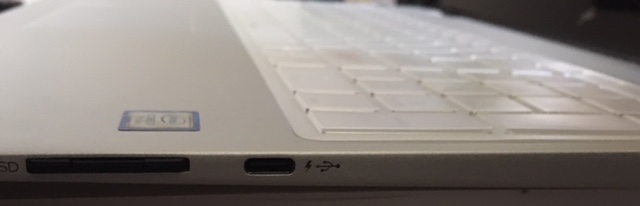Search the Community
Showing results for tags 'usb'.
-
Hello everyone, I currently use my laptop for school/work and I know I could have gotten a better one but I didn't pay for it was given to me from my job. I recently purchased an HP omen accelerator and put a MSI 1050 ti in it. Knowing this set up wasn't going to work. My laptop is a i7 HP ENVY x360 Convertible-15m-bp0xx, it doesn't have any thunderbolt ports, it has a USB Type-C port with HP Sleep and Charge. I provided the picture, look at my ignorance. Please help. Is there another way around this, I feel like intel could have came up with a substitute by now.
-
Razer has just released their 12.5" Razer Blade Stealth Ultrabook that is thin enough to take to work while offering the option for desktop level gaming. This new ultrabook weighs in at just 2.75 lbs/1.25 kg and has a profile of only 0.52". What makes the Razer Blade Stealth different from all their previous offerings is that it takes a page out of Alienware and other vendors playbook by coupling the ultrabook via Thunderbolt 3 USB-C to an external enclosure called Razer Core which houses a full desktop GPU. The ultrabook also has two very appealing touch display options that use IGZO technology. The QHD (2560 x 1440) option features 70% Adobe RGB coverage while the UHD (3840 x 2160) display has 100% Adobe RGB color space. For people that work with Photoshop and other media, the 100% Adobe RGB coverage can be very useful for productivity purposes. Even for gamers, a 70% Adobe RGB display can give an image depth not found in lesser displays. The ultrabook also features the latest Skylake based Intel Core i7-6500U dual core processor with Intel HD Graphics 520. While the Intel HD 520 isn't ideal for gaming, it is capable of playing the latest games like Star Wars Battlefront albeit at low settings. Additionally, it comes standard with a 128 GB SSD and can be configured with a 512 GB SSD. Finally, the Razer Blade Stealth is equipped with a Razer Chroma anti-ghosting keyboard that has individually backlit keys with 16.8 million colors per key that lend to a wide array of color combinations. The Razer Core enclosure as mentioned uses a Thunderbolt 3 connection and houses a single double-wide, full-length PCI-Express x16 graphics card up to 375 Watts. Like the ultrabook, the Razer Core uses Chroma technology that allows custom lighting color configurations. Pricing for the ultrabook starts at $999 while the Razer Core isn't officially available for sale yet. View full article
-
Because I was in need of free USB ports (especially for Bluetooth after Wifi card change) I started DIY work on adding internal USB hub. I wasn't able to found any free USB head on board so I decided to adopt USB-2.0 port on Audio jack board. This was successfull and my Y510p has now 3 more internal USB ports (fourth port is connected out to external USB - except power which is lead directly to allow power-off charging, of course). As usb hub I used mini octopuss hub type, the output cables pretty fitted to free room around HDD and under mPCI slot. On one cable is connected mini bluetooth 4.0 module, on second mini micro-SD reader (for fail-safe and system repair and recovery, including gparted live distro) and one cable is left free, ending just beside mPCI slot. I plan to use it eventually for usb wifi mini-dongle replacing PCI wifi card thus freeing mPCIe slot. The free slot will be then available for PCI riser with external graphics etc. ... If somebody is interested, I'm ready to upload complete and detailed photo story
-
Hi all, It didn't dawn on me until recently after I purchased a new external harddrive with USB 3.0 that the transfer/write speeds seem to be really slow for USB 3.0. It got me thinking so I checked the Eurocom website for my laptop model for the drivers and they don't have drivers for USB 3.0 eXtensible Host for windows 10. I went onto Intel to try and find it but I couldn't find the drivers for windows 10 either, only windows 7 and 8. Any idea what might be the issue here and how to get my speeds up to par?
-
I have a problem with setting 1.3. when i disable my dGPU, it stopped. not freeze but didn't do any progression. so i did another one, demoting my dGPU and when i demote my dGPU, it didn't go to main menu... Do i need usb boot? If i have to,how do i make usb bootable 'DIY eGPU setting 1.3'??
-
So I have this interesting problem involving my laptop, Logitech USB wireless mouse and ASUS USB wifi stick. On my Lenovo Y500, I have 3 USB ports. One on the right side and two on the left. My internet will only work at a high quality if the wifi stick inserted into the right port. Otherwise the internet is slow and clunky. The mouse works fine in the left. However, if I play a game on Steam, my mouse will sometimes skip and freeze when it's plugged into a left port. So I have to switch the mouse and wifi stick so that the mouse is on the right side and the wifi is on the left. When I'm in the game they will then both work fine, including for internet gaming. But browsing websites in this state makes it slow as per usual with the wifi stick being on the left side. I know that was a lot to take in. May take more then one read to make sense. Any idea what's going on? It seems bizarre that these things happen, and is quite inconvenient. Thanks.


.jpeg.6d03112fc15275dbcc0ee9dd4c1abd98.jpeg)