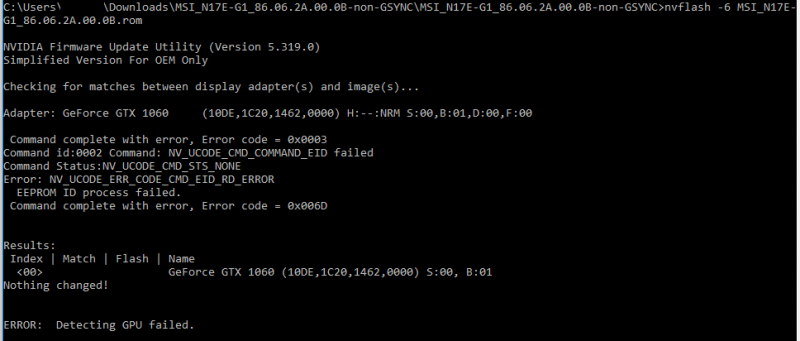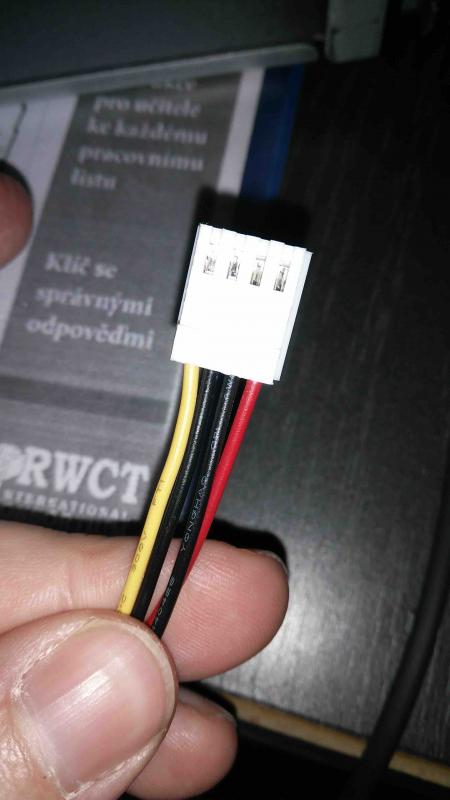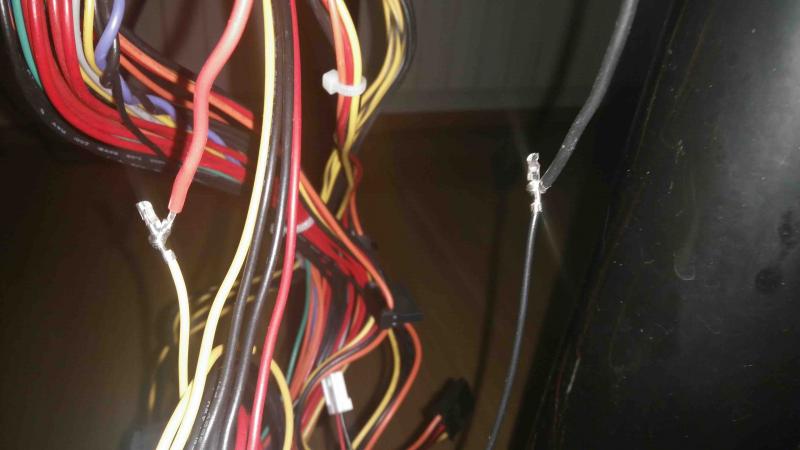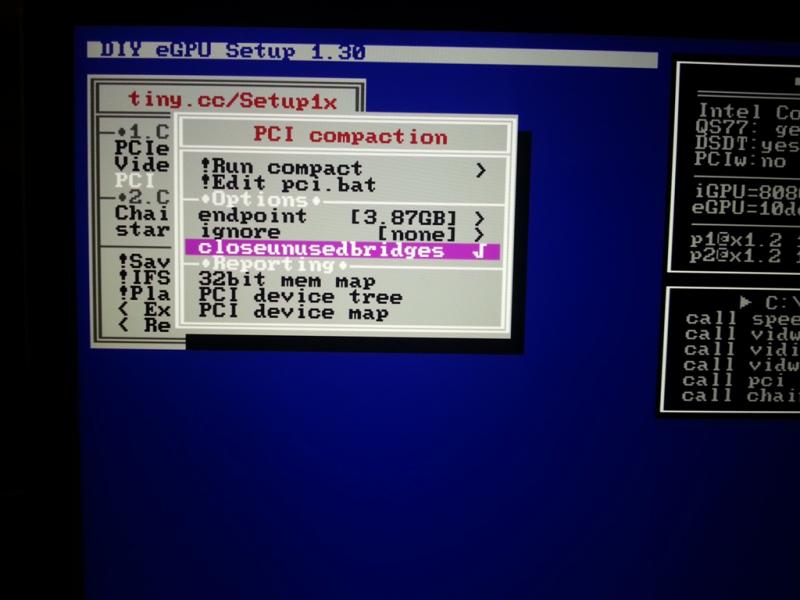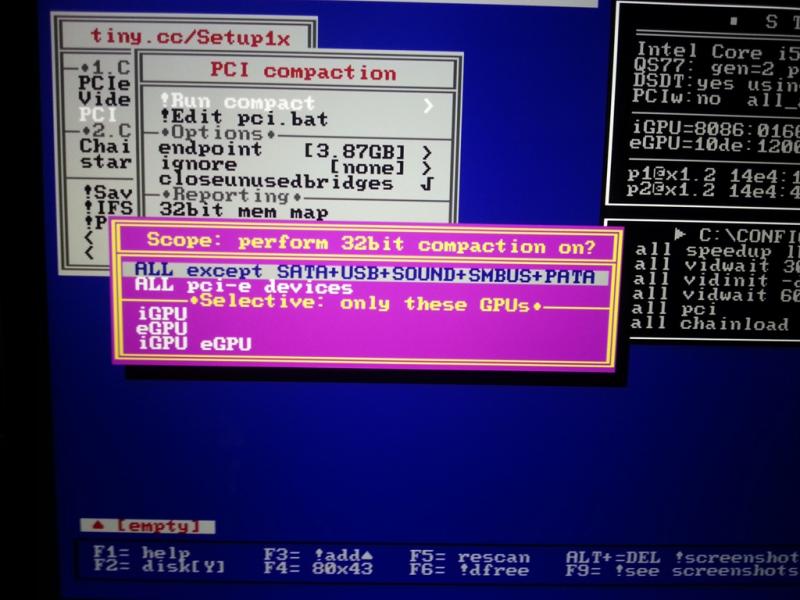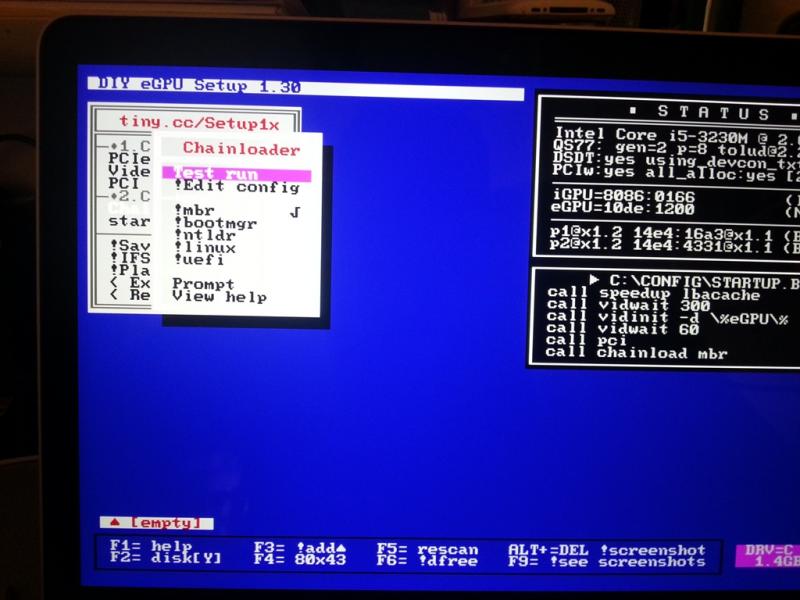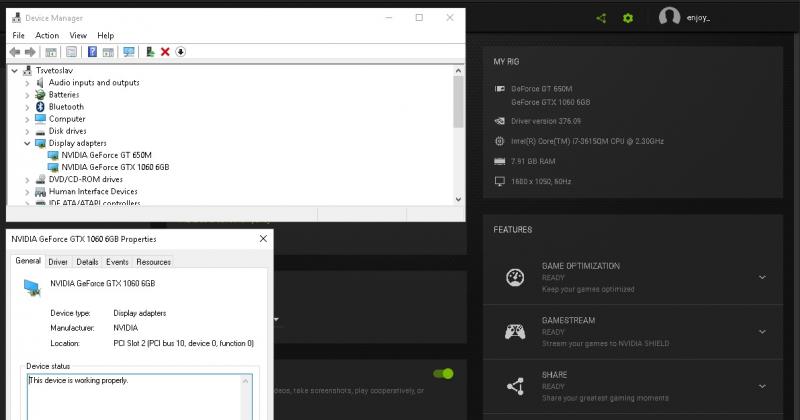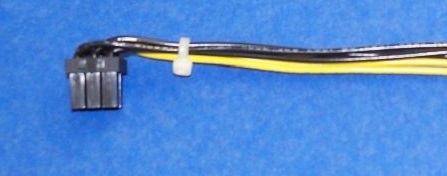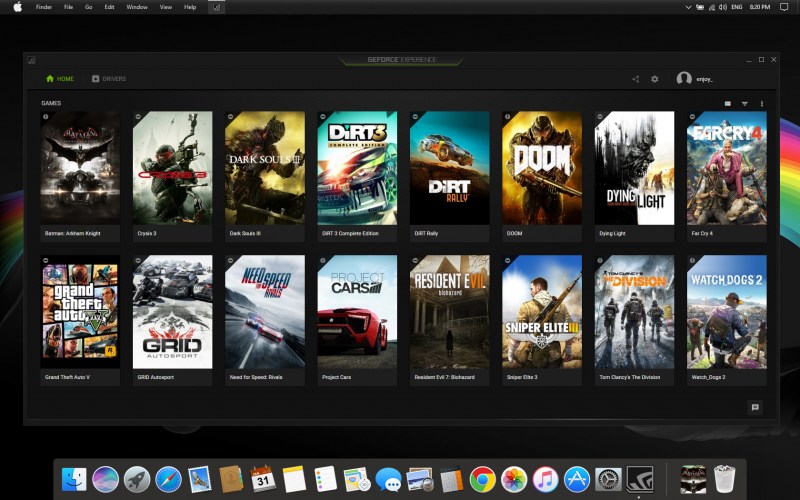Search the Community
Showing results for tags 'gtx1060'.
-
As the title says; is it possible to upgrade the old MSI 16f2 with any pascal card? Or is the 980M the highest possible? Looking forward to your answers. Thanks
-
I have tried to update nvidia drivers of my notebook ge72vr6rf apache pro. The only drivers that works are the ones provided by the msi. The problem is that they haven't updated those since 2016 and I can't play newer games. Some say you need to mod your 1060 drivers, which I have no idea how to some says you need to update the flags in ini files. So please help me Thanks for your time.
-
Hello Everyone! I have problem with VBIOS/EEPROM(?) after installing of a GTX1060 N17E-G1-A1 GPU NVIDIA Graphics Chipset (old one has temp. damages). I modified new 416 and old 391 nvmii.inf file and try to install drivers, but every combination gave me no success. There is only yellow triangle in Windows Device Manager :| Is there a way to bring my card to life?
-
Hi, as of Christmas time i tried my setup 550W PC PSU but will switch for this one once finish testing (220W Switching PSU) Barrel plug EVGA GTX 1060 6GB SC card (fits without bending the box), using 3GB OC version as well with no problems 2015 13" Macbook Pro (model MacBookPro12,1) Akitio Thunder 2 box So far using the internal screen (projector Epson EH-TW5100 for testing purposes) Ext. monitor Dell 27" S2716DG Samsung T1 500GB Win10 (v.1511) Installed WIN 10 to USB drive first using https://bleeptobleep.blogspot.cz/2013/02/mac-install-windows-7-or-8-on-external.html Had a problem to update to newest version of WIN10 over the windows update(some uEFI hw issues), but it went smoothly once i run this WIN 10 disk as a virtual over VirtualBoxVM http://www.sysprobs.com/mac-os-x-host-boot-virtual-machine-from-usb-in-virtualbox For powering the box i just removed one connector from PSU(pics bellow) and used RED-yellow/Black cable without soldering to connect the barrel plug For the GPU i used the 6pin connector from PSU To install: - Power on the Box - Boot to WIN 10 - Hot plug the Thundebolt cable and check the Device manager for new card something like "Basic Display Adapter" - Then install the Geforce driver (in my case the version 376.33) as administrator. Even 378.49 works fine - Then follow the instruction and reboot (don't unplug the cables). Rebooting without ext.monitor plugged in. - It should boot again in WIN10 (select win 10 during the boot). It requires a bit patience here during spinning wheel. I made a ham&eggs meanwhile (approx. 10-15minutes). I don't have to select the system after chime because my system starts automaticly when USB with Win10 is plugged in EGPU is working until the next reboot of Win10 in that case i need to reinstall the drivers (but it's worth those 8 minutes ) - Remove the old drivers by DDU tool (Display driver uninstaller) http://www.guru3d.com/files-details/display-driver-uninstaller-download.html - Install the driver again as described above and it should work again Remarks: I was running fine even on build 1607 of Win10 but after some microsoft update it stopped working. So i reverted back to build 1511 again (see below what i have installed from Microsoft) I found out that i don't really need to reinstall the drivers again. Just doing this: - turn off the Mac, - plug in the th2 - then turn the Mac on and just after chime turn on the egpu (It will not boot with the win for first time, but the win it self boots) - Then i just restart the win and not touching the th2 cable. And that's it. eGPU is up and running. (there is spinning wheel but all it takes is 2-3minutes) PPS: Don't let the windows to go to screensaver or powersaver mode. It will disconnect the eGPU Work in progress Its a snug fit This cable i used to power box (yellow and black wire) Work in progress
-
Firstly I just want to thank everyone in this community. I read a lot of info before i start my project! Now i have more then 5 times better laptop just for 633 EUR! Windows 10 64 Bit (BIOS) / Bootcamp MacBook Pro (Retina, Mid 2012) 2.3 GHz Intel Core i7 "Ivy Bridge" (I7-3615QM) (Turbo Boost up to 3.3GHz) with 6MB shared L3 cache 8 GB 1600 MHz DDR3 NVIDIA GeForce GT 650M 1024 MB Intel HD Graphics 4000 1536 MB Nvidia Driver: 372.70 I dont like the new retina MacBook Pro 2016 and choose to spend my money for the Akitio eGPU setup with: I. PARTS: 1. Akitio Thunderbolt2 PCIe Expansion Box 290 EUR 2. 2 x Startech.com 6 inch PCI Express Power Splitter Cable 20 EUR 3. EVGA GeForce GTX 1060 Super Clocked (1607 /1835) GAMING 6GB 275 EUR 4. Dell 220W DA-2 35 EUR 5. DC Barrel 5.5mm x 2.5mm 1 EUR 6. HDMI to VGA adapter from Bulgaria 12 EUR - to play on the retina internal screen TOTAL: 633 EUR II. DELL 220W DA-2 SETUP: I have Windows 10 64 bit (BIOS) via Bootcamp on my SSD and eGPU-Setup-1.20 ready. III. Uninstall GT650M Drivers from Device Manager and Download and install 327.70 NVIDIA Drivers - http://www.nvidia.com/download/driverResults.aspx/107012/en-us IV. ERROR 12 FIX Unzip eGPU Setup 1.2 to c:\eGPU run setup-disk-image (as admin user) Restart and load eGPU Setup 1.2 and select 2 with your keyboard Then: V. Install again 327.70 NVIDIA Driver when you with the two GPU's in Windows VI. DONE VII. GAMES - I can play all games i have with 60FPS with High/Ultra setings FULL HD 1920x1080 - Before that i can play only on lowest settings with my GT 650M 1GB with 1280x800 VI. UPDATE NVIDIA DRIVER via GEFORCE EXPERIENCE TO LATEST DRIVERS - 378.66 VII. DONE I can play all games - FULL HD / 60 FPS (all to MAX + AA) on External Display I can play all games - 1680x1050 / 30-40 FPS (all to MAX + AA) on my Internal Reitna Display I also made a custom Windows 10 theme aka macOS Gaming 10.10.10 VIII. PLAY ON INTERNAL RETINA MONITOR @LukeHero MOD: So the main limitations with this model of Macbook is the fact that you need an external display. So @LukeHero got around this limitation with this little device and three resistors: It's a HDMI to VGA adapter. All you need to do is put 3x 100ohm resistors inside the VGA port to create a fake external display. You can see where the resistors need to go with this image: So the deal with this is, any program started on the 'external screen' (being powered by the eGPU) will use the eGPU. So what you'll want to do is set the fake display as your main display. Then anything started on that display will be running from the eGPU. Now there is a little limitation here; only games that run in windowed mode will work (which is most). You'll want to start the game on the fake screen in windowed mode and then drag it over to your internal display. So how do you grab from a display you can't see? Well, I found this free program called Dual Monitor Tools (it's free right here: Dual Monitor Tools - Home ) and what you can do in this program is set a keyboard shortcut to move the selected window over to the other display. So you click on the game in the task bar, and hit the shortcut you assigned and it'll pop over to the internal screen, but because it was launched on the fake screen, it'll be powered by the eGPU. Simple as that, there's no performance hit either as you're just dragging the game to the other screen. A good tip is to have the internal display set as default first, launch the game, go to options and set the game to windowed mode now, then quit and relaunch after you've changed the fake screen as your primary. Otherwise you might not be able to switch it with the shortcut while it's in full screen. HOW TO CLOSE THE AKITIO CASE: HOW TO START THE SETUP (when i want to play games): 1. choose eGPU Setup 1.2 from boot menu and select 1 with your keyboard 2. choose again Windows 10 from boot menu 3. Start the game i want 4. Press the combination for Dual Monitor Tools to show the game on my internal display (i use Borderless Gaming so i run my games fullscreen on my retina display) 5. Done - my old rMBP 2012 can run all new games - 30-60FPS (1680x1050) on Very High/Ultra settings on my retina display Borderless like Fullscreen! BENCHMARKS: Unigine Heaven 4.0 Benchmark Score EXTERNAL DISPLAY 1920x1080: Unigine Heaven 4.0 Benchmark Score INTERNAL RETINA DISPLAY 1680x1050: 6584 in Fire Strike (V1.1) - External (fake display) - the basic test (for example only 1522 with dGPU - GT 650M) Graphics score 7 210 Graphics test 1 32.47 FPS Graphics test 2 30.30 FP FOR EXAMPLE: This user have 8556 in Fire Strike (V1.1) ( http://www.3dmark.com/fs/9689714 ) with the closer CPU to mine so there is 20% performance loss because of TB1 but I still can play all games Very High or Ultra FULL HD! 1680 x 1050 - External (fake display) - just change the resolution i don't touch any settings Graphics score 9 089 Graphics test 1 46.98 FPS Graphics test 2 34.11 FPS 1680 x 1050 - Internal Retina Display (Borderless) - just change the resolution i don't touch any settings Graphics score 7 852 - the score is enough to play all games VERY HIGH/ULTRA with 1680 x 1050 on the Internal Retina Display (Borderless) Graphics test 1 33.96 FPS Graphics test 2 34.32 FPS 1680 x 1050 - Internal Retina Display (Windowed) - just change the resolution i don't touch any settings Graphics score 8 377 Graphics test 1 37.83 FPS Graphics test 2 35.12 FPS AKITIO TB2 CASE MOD - by enjoy
-
Hello people, i have Asus laptop(N550JK) with those specs: windows 10 64b intel Core i7 4700hq 16gb ram intel HD Graphics 4600 Nvidia 850m dGPU Asus GTX 1060 6gb eGPU + 600w desctop pwr supply. connection vie mPCIE 2 slot instead wireless card. i've some troubles with error 43, but didnt found any other solution but running on 372.70 v driver. also tryed this https://www.techinferno.com/index.php?/forums/topic/2750-guide-dsdt-override-simultaneous-igpu-dgpu-egpu/ tutorial but stack on dsdt-modified.aml errors, could not solve them so i didnt continued the gude. as well enabled the hot plug to the PCIE ports but it didnt make any difference. The 850m is off in device manager, the PCIE power setting is on full power and in Nvidia control panel default gpu is set to 1060. i do also have some problems with discrete graphics card. it can't work from battery at all, or on any Nvidia power mode beside max performace. it crashes with drivers restart error. and works only with power plugged and max perf nvidia power mode. this problem was "from the box". the main reason for that may be the problem with power delivery in dgpu either in other part on main board (pure hardware thing). but this is not the problem to solve (have tryed) but just to let know if it can cause the problems with egpu. the main problem is stability, the 372.70 v driver is ok i can go with it, but when i pull just any load on the card(internet browsing) it starts to frezes a little, just like loading something, it happens all the time and frezes for about 1 second. i've tryed to start Watch Dos 2 but it crashes while loading the world. Star Wars Balttlefront is loads but im getting abot 30 fps on the settings that geforce experience provides and it was almost playable picture, everything was perfect exept the frezes and fps. It looks like it constantly switching something i have found that the fps is rapidly rising from 10 to about 25-45 then instantaneously drops to 10 and so repeats. So what can it be to cause such instability?
-
THANKS TO ENCOURAGING GUIDES ON THIS SITE, I HAVE MANAGED TO GET MY EGPU SETUP WORKING Macbook Pro Retina 15” Mid 2015 AMD Radeon R9 M370X 2048 MB 2.8 GHz i7, 16GB RAM Windows 10 64bit ( bootcamp ) OSX Sierra Enclosure: AKiTiO Thunder2 Graphics card: EVGA NVIDIA GeForce GTX 1060 6 GB GDDR5 Memory PCI Express 3 Graphics Card Power supply: EVGA 100-W1-0500-KR - 500W 80 Plus Power Supply (100-W1-0500-KR) Connections: Molex to barrel adapter to connect PSU to GPU and enclosure GPU powered by the PSU directly HDMI cable to connect GPU to monitor Thunderbolt cable to connect Thunder2 to Macbook PSU powered on using the 'paper clip technique' Monitor: Dell U2715H 27-Inch Widescreen IPS LED Monitor Info and guides: https://www.techinferno.com/index.php?/forums/topic/7947-the-basic-egpu-hardware-guide-for-macs/#comment-118751 Process: Power on and connect the GPU, check that the Nvidia is showing up in the device manager Install Nvidia drivers Disable discrete AMD GPU in the device manager and shut down Boot back up into Windows10 and BOOM, Windows10 should now be using the GPU. Results: I can reliably get the eGPU to work every time and have experienced NO CRASHES! I still play games using the AMD when I'm not at my desk, which just requires re-enabling the AMD. Sometimes switching the AMD on and off can cause the device manager to hang, but restarting Windows 10 sorts this out so I've not had any problems using the system both ways. Games Performance: Doom - 1440p max settings - 60pfs ( WOW!!! ) Deus Ex Mankind Divided - 1440p max settings - 30-45 fps Just Cause 3 - 1440p max settings - 30-45 fps Star Wars Battlefront - 1440p max settings - 30-45 fps Overwatch - 1440p max settings - 60fps Getting Windows10 to select the eGPU as the primary display device: As far as I can tell, all that is required to get the GPU to power the external display is to disable the discrete graphics chip (AMD R9 M370X) via the device manager in Windows10. In my experience, provided the eGPU is connected, disabling the AMD R9 will automatically cause the OS to switch to the eGPU. Although a couple of times when I've done this without restarting, the AMD has switched itself back on! Provided the eGPU is connected and powered on, and the AMD is disabled, booting into Windows 10 will automatically select the eGPU and you're away!