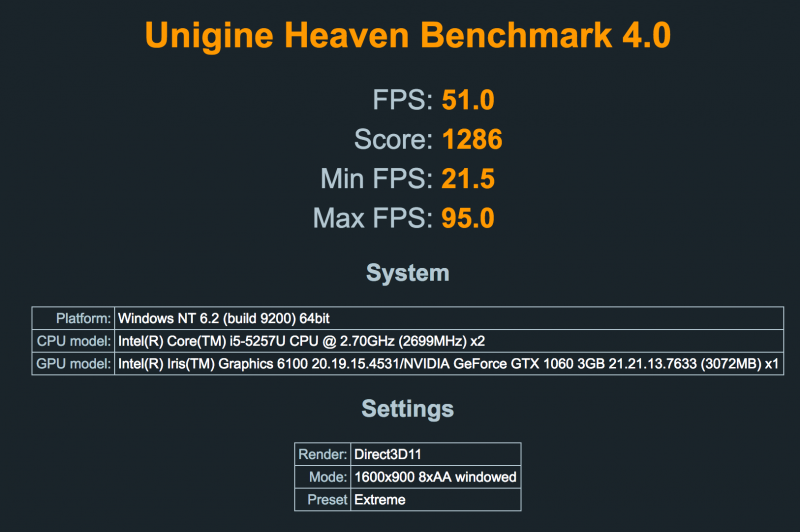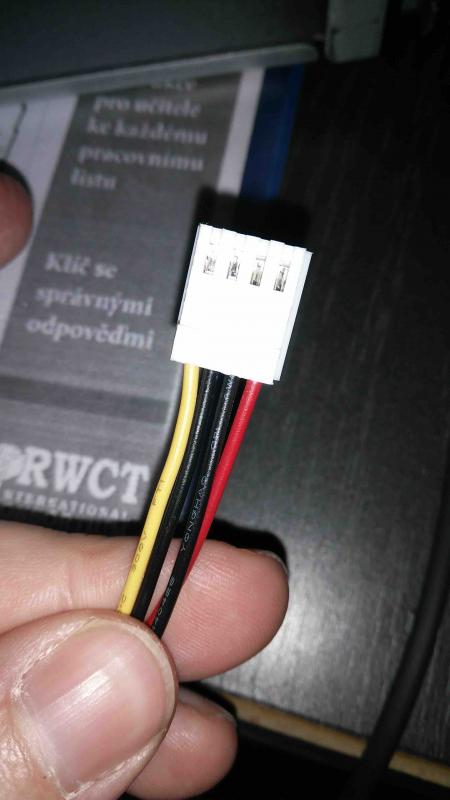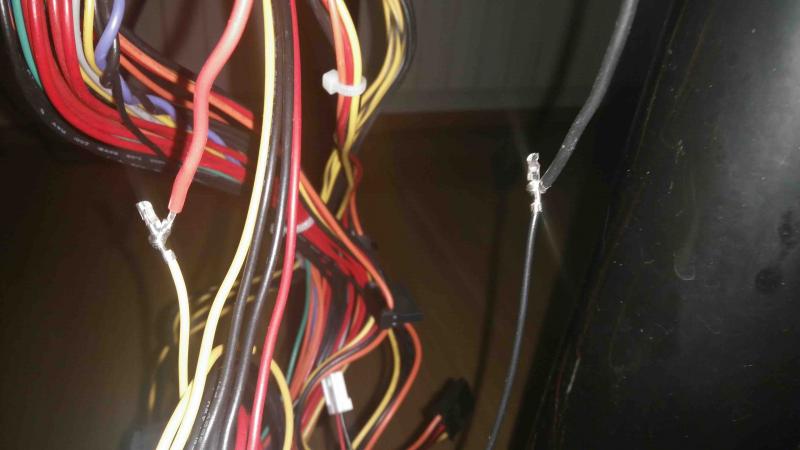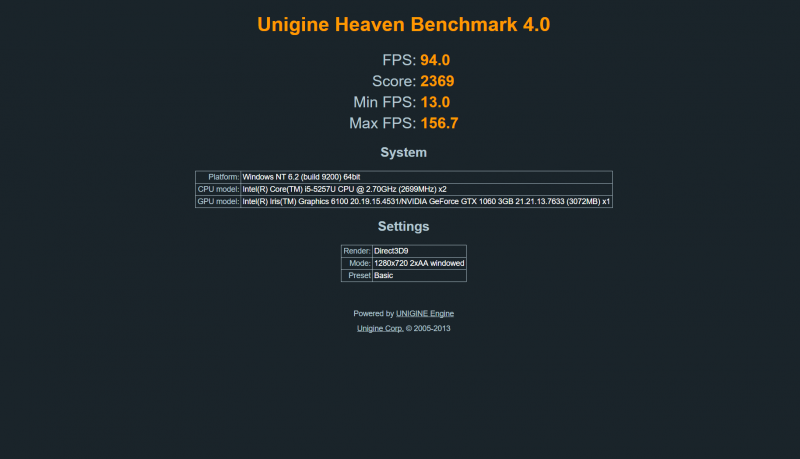honzicek69
Registered User-
Posts
17 -
Joined
-
Last visited
Profile Information
-
Gender
Not Telling
-
Location
Czech Republic
Recent Profile Visitors
The recent visitors block is disabled and is not being shown to other users.
honzicek69's Achievements

Settling In (2/7)
2
Reputation
-
I was having issues with startup lately and it showed up that the card is dead. I tried to connect 1060 to regular mobo and it didnt even detect the card. So the something is wrong with the card it self not the connection procedure.
-
Hi, the method with installing the drivers again works 4/5 times. Another method is to boot to win10 and after some time plug in the TH2 cable a switch on the egpu. From this point i experience 2 different behavior: 1 - blue screen with error and auto restart - from this it will boot up again with egpu already on 2- restart your self and sometimes it boots with egpu on. I usually try the second option 3-4 tiimes and if it doesnt work i go with the reinstall option
-
Finally got to change the psu. But still needs some holes to be drilled into akitio box for vents and cables as well
-
Here are some more benchmarks same OC 2126Mhz + 4304Mhz Internal full screen Retina External display FullHD
-
Hi, here are 2 results with the same settings. OC GPU +120Mhz Mem +300Mhz (2126Mhz and 4304Mhz) External display (in my case Full HD projector) Internal Display
-
Questions about a potential build! 13'' rMBP early 2015
honzicek69 replied to Seachrome's topic in Apple eGPU discussion
You can read my thread for 2015 13"MBP + 1060 in the projects. Ad1) sometimes it takes only 6mins to reainstall drivers before play. Sometimes its an hour to elaborate and reinstall and trying everything possible. Ad2) having Evga 1060 6GB SC with no Akitio TH2 modification Ad3) dont know Ad4) Running win10 from External USB2 SSD (samsungT1) fine. It has issues to install new build of win 1602 but im ok with 1511 or so. -
Hi, Thank you for your answer but this setup doesnt work for me. Maybe its the GTX10** card. I reinstall win10 and disabled the automatic updates. Only thing i installed was the first batch of updates contains Intel 6100 drivers update. Then after several tries of rebooting and reinstalling the nvidia drivers using DDU tool it suddenly started to work. Spinning wheel took longer than usual and i thought its gone again but in win10 the card was booted "normally" and allowed me to play games/overclock. Win 10 version 1511 or so, nvidia latest 376.33 i guess Will it work better(more stable) on win7, win8? Or does anyone have different experience with another win10 version
-
But this script is for MAC only what i read. So far there is no support for 10xx cards in Mac OS Edit: But i got it to work it again. Somehow stopped working and i needed to reinstall Win on USB. After reinstallation it wasn't working so i tried the Goalque script and then it starts to work again with 376.33 EDIT Jan 7th. It stopped working after win 10 automatic update again. Black screen even after reinstalation of drivers (First post above updated as well) Little bit of OC, GPU +155, RAM +300 (still internal display)
-
But this script is for MAC only what i read. So far there is no support for 10xx cards in Mac OS
-
Hi, as of Christmas time i tried my setup 550W PC PSU but will switch for this one once finish testing (220W Switching PSU) Barrel plug EVGA GTX 1060 6GB SC card (fits without bending the box), using 3GB OC version as well with no problems 2015 13" Macbook Pro (model MacBookPro12,1) Akitio Thunder 2 box So far using the internal screen (projector Epson EH-TW5100 for testing purposes) Ext. monitor Dell 27" S2716DG Samsung T1 500GB Win10 (v.1511) Installed WIN 10 to USB drive first using https://bleeptobleep.blogspot.cz/2013/02/mac-install-windows-7-or-8-on-external.html Had a problem to update to newest version of WIN10 over the windows update(some uEFI hw issues), but it went smoothly once i run this WIN 10 disk as a virtual over VirtualBoxVM http://www.sysprobs.com/mac-os-x-host-boot-virtual-machine-from-usb-in-virtualbox For powering the box i just removed one connector from PSU(pics bellow) and used RED-yellow/Black cable without soldering to connect the barrel plug For the GPU i used the 6pin connector from PSU To install: - Power on the Box - Boot to WIN 10 - Hot plug the Thundebolt cable and check the Device manager for new card something like "Basic Display Adapter" - Then install the Geforce driver (in my case the version 376.33) as administrator. Even 378.49 works fine - Then follow the instruction and reboot (don't unplug the cables). Rebooting without ext.monitor plugged in. - It should boot again in WIN10 (select win 10 during the boot). It requires a bit patience here during spinning wheel. I made a ham&eggs meanwhile (approx. 10-15minutes). I don't have to select the system after chime because my system starts automaticly when USB with Win10 is plugged in EGPU is working until the next reboot of Win10 in that case i need to reinstall the drivers (but it's worth those 8 minutes ) - Remove the old drivers by DDU tool (Display driver uninstaller) http://www.guru3d.com/files-details/display-driver-uninstaller-download.html - Install the driver again as described above and it should work again Remarks: I was running fine even on build 1607 of Win10 but after some microsoft update it stopped working. So i reverted back to build 1511 again (see below what i have installed from Microsoft) I found out that i don't really need to reinstall the drivers again. Just doing this: - turn off the Mac, - plug in the th2 - then turn the Mac on and just after chime turn on the egpu (It will not boot with the win for first time, but the win it self boots) - Then i just restart the win and not touching the th2 cable. And that's it. eGPU is up and running. (there is spinning wheel but all it takes is 2-3minutes) PPS: Don't let the windows to go to screensaver or powersaver mode. It will disconnect the eGPU Work in progress Its a snug fit This cable i used to power box (yellow and black wire) Work in progress
-
Hi, i have a setup EVGA 1060 3GB SC + 2015 13" Macbook pro + Win10 (1607) over EFI USB (https://bleeptobleep.blogspot.cz/2013/02/mac-install-windows-7-or-8-on-external.html) Running on one PSU (gpu and akitio) I can install drivers 376.33 without issue(tried 376.09 and 376.19 but even the first restart after installation ended with wheel). But it works only after first reboot after installation. Getting some error when launching any game or application about DX. Since every other restart im getting the wheel or even the blackscreen and never get to win again with egpu on. Can somebody advice? Edit: It somehow works just right after installation of drivers. But can't get it run after reboot again (requires driver reinstall again). Using the DDU tool to remove the drivers and then install them as new again Benchmark on internal screen