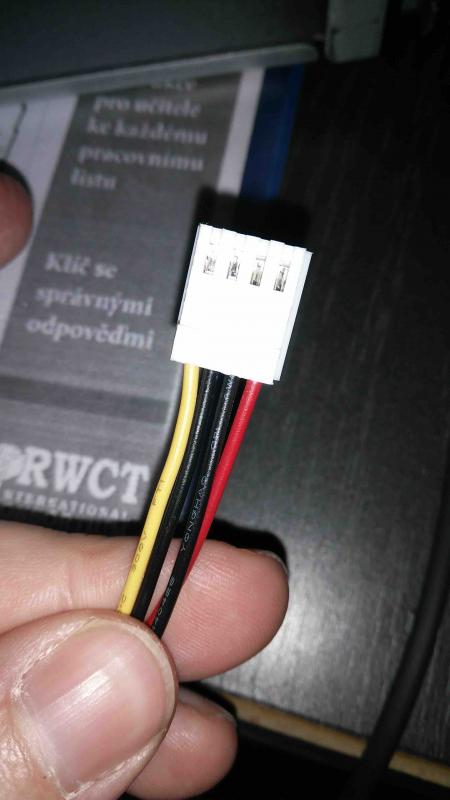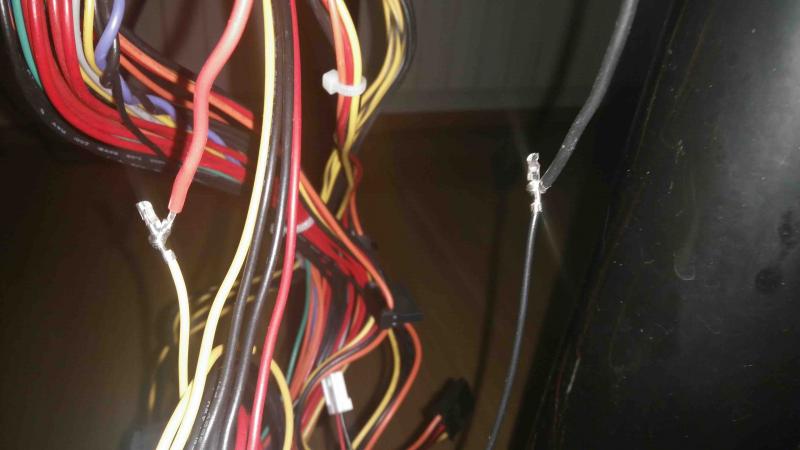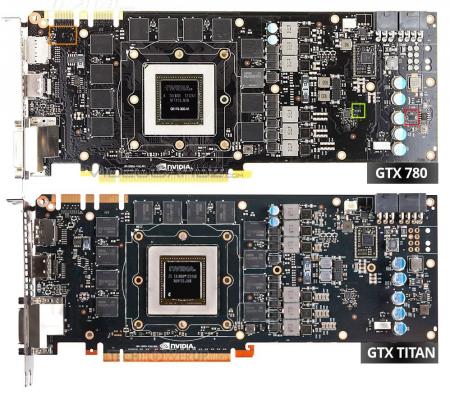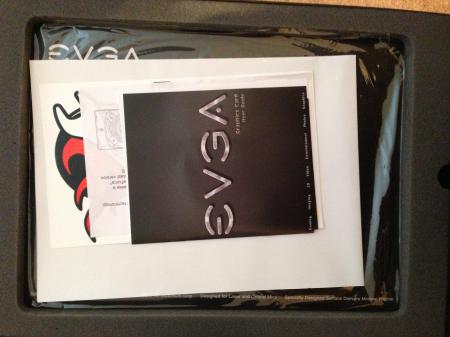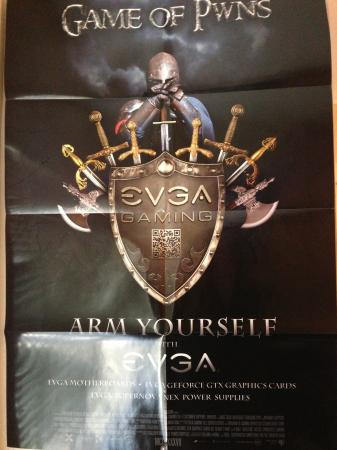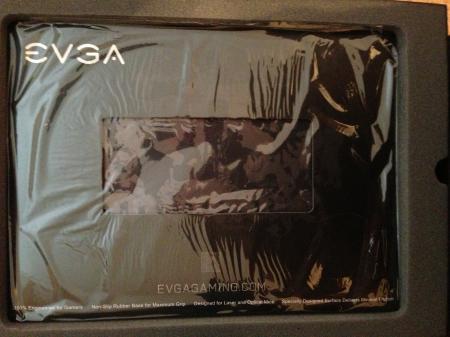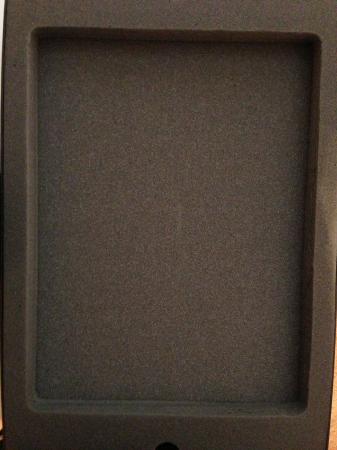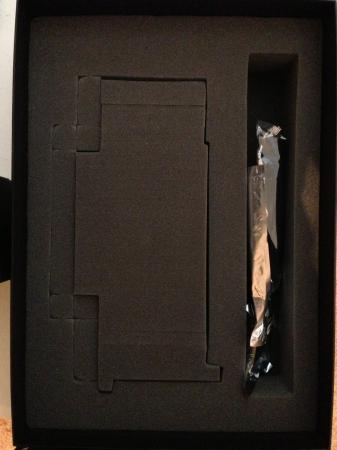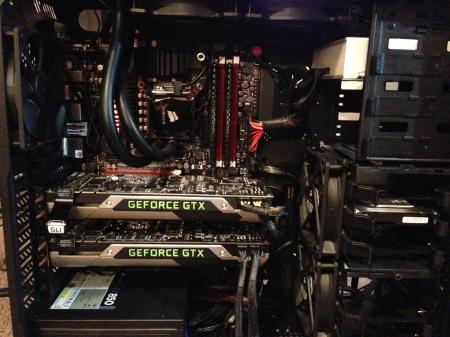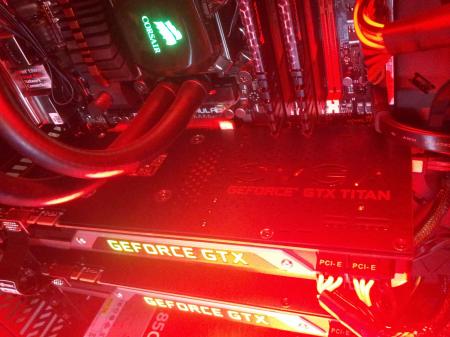Search the Community
Showing results for tags 'evga'.
-
Hi, as of Christmas time i tried my setup 550W PC PSU but will switch for this one once finish testing (220W Switching PSU) Barrel plug EVGA GTX 1060 6GB SC card (fits without bending the box), using 3GB OC version as well with no problems 2015 13" Macbook Pro (model MacBookPro12,1) Akitio Thunder 2 box So far using the internal screen (projector Epson EH-TW5100 for testing purposes) Ext. monitor Dell 27" S2716DG Samsung T1 500GB Win10 (v.1511) Installed WIN 10 to USB drive first using https://bleeptobleep.blogspot.cz/2013/02/mac-install-windows-7-or-8-on-external.html Had a problem to update to newest version of WIN10 over the windows update(some uEFI hw issues), but it went smoothly once i run this WIN 10 disk as a virtual over VirtualBoxVM http://www.sysprobs.com/mac-os-x-host-boot-virtual-machine-from-usb-in-virtualbox For powering the box i just removed one connector from PSU(pics bellow) and used RED-yellow/Black cable without soldering to connect the barrel plug For the GPU i used the 6pin connector from PSU To install: - Power on the Box - Boot to WIN 10 - Hot plug the Thundebolt cable and check the Device manager for new card something like "Basic Display Adapter" - Then install the Geforce driver (in my case the version 376.33) as administrator. Even 378.49 works fine - Then follow the instruction and reboot (don't unplug the cables). Rebooting without ext.monitor plugged in. - It should boot again in WIN10 (select win 10 during the boot). It requires a bit patience here during spinning wheel. I made a ham&eggs meanwhile (approx. 10-15minutes). I don't have to select the system after chime because my system starts automaticly when USB with Win10 is plugged in EGPU is working until the next reboot of Win10 in that case i need to reinstall the drivers (but it's worth those 8 minutes ) - Remove the old drivers by DDU tool (Display driver uninstaller) http://www.guru3d.com/files-details/display-driver-uninstaller-download.html - Install the driver again as described above and it should work again Remarks: I was running fine even on build 1607 of Win10 but after some microsoft update it stopped working. So i reverted back to build 1511 again (see below what i have installed from Microsoft) I found out that i don't really need to reinstall the drivers again. Just doing this: - turn off the Mac, - plug in the th2 - then turn the Mac on and just after chime turn on the egpu (It will not boot with the win for first time, but the win it self boots) - Then i just restart the win and not touching the th2 cable. And that's it. eGPU is up and running. (there is spinning wheel but all it takes is 2-3minutes) PPS: Don't let the windows to go to screensaver or powersaver mode. It will disconnect the eGPU Work in progress Its a snug fit This cable i used to power box (yellow and black wire) Work in progress
-
THANKS TO ENCOURAGING GUIDES ON THIS SITE, I HAVE MANAGED TO GET MY EGPU SETUP WORKING Macbook Pro Retina 15” Mid 2015 AMD Radeon R9 M370X 2048 MB 2.8 GHz i7, 16GB RAM Windows 10 64bit ( bootcamp ) OSX Sierra Enclosure: AKiTiO Thunder2 Graphics card: EVGA NVIDIA GeForce GTX 1060 6 GB GDDR5 Memory PCI Express 3 Graphics Card Power supply: EVGA 100-W1-0500-KR - 500W 80 Plus Power Supply (100-W1-0500-KR) Connections: Molex to barrel adapter to connect PSU to GPU and enclosure GPU powered by the PSU directly HDMI cable to connect GPU to monitor Thunderbolt cable to connect Thunder2 to Macbook PSU powered on using the 'paper clip technique' Monitor: Dell U2715H 27-Inch Widescreen IPS LED Monitor Info and guides: https://www.techinferno.com/index.php?/forums/topic/7947-the-basic-egpu-hardware-guide-for-macs/#comment-118751 Process: Power on and connect the GPU, check that the Nvidia is showing up in the device manager Install Nvidia drivers Disable discrete AMD GPU in the device manager and shut down Boot back up into Windows10 and BOOM, Windows10 should now be using the GPU. Results: I can reliably get the eGPU to work every time and have experienced NO CRASHES! I still play games using the AMD when I'm not at my desk, which just requires re-enabling the AMD. Sometimes switching the AMD on and off can cause the device manager to hang, but restarting Windows 10 sorts this out so I've not had any problems using the system both ways. Games Performance: Doom - 1440p max settings - 60pfs ( WOW!!! ) Deus Ex Mankind Divided - 1440p max settings - 30-45 fps Just Cause 3 - 1440p max settings - 30-45 fps Star Wars Battlefront - 1440p max settings - 30-45 fps Overwatch - 1440p max settings - 60fps Getting Windows10 to select the eGPU as the primary display device: As far as I can tell, all that is required to get the GPU to power the external display is to disable the discrete graphics chip (AMD R9 M370X) via the device manager in Windows10. In my experience, provided the eGPU is connected, disabling the AMD R9 will automatically cause the OS to switch to the eGPU. Although a couple of times when I've done this without restarting, the AMD has switched itself back on! Provided the eGPU is connected and powered on, and the AMD is disabled, booting into Windows 10 will automatically select the eGPU and you're away!
-
Hi everyone, I'm newbie here so if I'm posting somewhere wrong or smth like that just warn me. I search in this forum and also at google about "code 12" and "code 43" almost thousands times. Specially for exp gdc but couldn't find anything can help me. I looked for modded bios, whitelist.. At least I realized that there is no modded bios for my pc(I'm gonna write all supported bios versions down here). All cable connections are correct, I can see Nvidia GTX 1070 at device manager with error code 12 and sometimes code 43. I couldn't disabled my amd redeon graphics in bios, just uninstalled from device manager with files. Now my pc running only with Intel HD 3000 by own screen. I do not get any display on my 24" screen which one is connected to 1070 by HDMI. But when I boot my pc, 1070 fans are running with white lights are on GPU. But screen display doesn't show anything. Pc running with own screen. My PC Specification; (Windows 10 - 64 Bit) Product Number A7N33EA Microprocessor 2.2 GHz Intel Core i7-2670QM Chipset Intel HM65 Express Microprocessor Cache 6 MB L3 cache Memory 16 GB DDR3 Memory Max Supports up to 16 GB DDR3 (2 user accessible) Video Graphics AMD Radeon HD 7690M XT (2 GB DDR5 dedicated) Hard Drive 1 TB SATA (5400 rpm) Up to 16 GB partition for system recovery Multimedia Drive Blu-ray ±R/RW with SuperMulti DVD±R/RW Double Layer Display 39,6 cm (15.6") 39,6 cm (15,6") Full HD anti-glare LED (1920 x 1080) Network Card Integrated 10/100/1000 Gigabit Ethernet LAN Wireless Connectivity 802.11 b/g/n; Bluetooth Sound Beats Audio BIOS Versions; F.12(SP55375) F.19(SP57474) F.1A(SP58987) F.1B(SP59775) F.1C(SP60655) - Current Exp gdc connected by m-pci/e. I have 350W PSU just for GPU.(170W needed) I tried to install nvidia driver, remove amd by DDU, run only 1x8gb ram(tried at both slots), remove wifi adapter from device manager with files, Anyone can help me about how to get result-fix this issue. There is no problem to disable pc own 15.6" screen. Just want to run my pc with good screen by 1070. Thank you since now
-
Hello all, I recently put together my egpu configuration using the video below down to a T. Every part of my set up is in this video and I've done exactly like this guy has said to make my set up. I've gotten my egpu to work finally by plugging in the thunderbolt2 cord when both the MacBook and egpu are powered down. Then I power on my back into the selection screen to choose windows or mac. Then I turn on my egpu and hope for the best. I've found this works about 30-40% of the time so if someone has a way to increase my chances feel free to comment. I'm using a MacbookPro 13in Retina with dual core processor and Intel Iris 6100 (Late 2015 MacBookPro 13in retina). Anyways once I am booted into windows (I'm using windows to use the egpu on the internal screen because this was meant as more of a mobile device) and I've checked the device manager to make sure the gtx960 is working properly (sometimes I get "no drivers are installed for this device and I have to reboot and try again) I try and run a game. I use WoW as a test for my graphics card. I have msi afterburner installed and I play WoW off an external HDD since I have the 128gb version of the MacBook pro. The graphics card fan never starts to spin. I monitor afterburner and at 50degrees celsius it still hasn't kicked on. I've only upped the graphics on WoW to about half 5/10 and after a few minutes of being on that setting the game crashes and I get a blue screen telling me there was a problem with windows. I'm at a loss and really upset since I've payed 400-500$ for this and it's not working and has given me a lot of trouble. There has to be someone out there who has this set up and dealt with this issue. I can't be the only one. I think the graphics card tends to crash around 60 degrees celsius and even using msi afterburner I've tried to increase the fan speed but even at 100% the fan just tilts a little bit when I look at it and never takes off. When the system first turns on though the fan seems to spin at 100% but after about 20 seconds the fan stops even though the graphics card is detected. So if anyone has dealt with this issue or knows how to overcome it please let me know. I shouldn't have to buy anything else to make this work since the guy in this video seems to have his set up working just fine. Thanks in advance everybody. Ps. Please help!
-
I had the privilege of retrieving a Uefi compatible Vbios for the GTX 670 TI P/N: 03G-P4-3663-KR . I have uploaded the file. Unzip and run the update.exe and it will start the process. enjoy the contents came directly from EVGA.gtx670ti.zip
-
Picked up a couple EVGA GTX 980 SC's with ACX 2.0 coolers and compared to the Titans that they are replacing, the temperatures are WAY better (Maxwell ftw) as is the operating frequency. It's pretty awesome how far NVIDIA has taken 28nm and they aren't done yet as the big Maxwell (GM200) will probably arrive in 2 months in the form of Titan 2 and then probably GTX 1080i in June or so (I'll probably grab that). Anyhow, I added a side fan to the computer door to help exhaust heat since these are open air coolers and therefore dump heat into the case. Temps and OC are fantastic as I mentioned, with my OC so far hitting 1520 MHz on stock voltage and max temps being 75C and 63C respectively. These cards idle at 40C and 34C each so I'm really happy about that. I'll probably do a run of 3DMark in a few minutes just to see how they do but I'm not a hardcore benchmarker, I prefer to test the results of my overclock in games I actually play and then crank their settings up and see how much an OC benefits me. Here's my setup: Benchmarks: 3DMark GTX Titan SC SLI vs 980 SC SLI (980s are on STOCK voltage):Result Stock vbios. +130 core (1571 MHz core/1853 MHz memory), +12mv voltage, 120% Temps never got above 69C on GPU 1, second card barley hit 60C. My 3DMark run: 19155
-
GEFORCE GTX 780 MSRP: $650 GTX 780 GPU Engine Specs: 2304CUDA Cores 863Base Clock (MHz) 900Boost Clock (MHz) 160.5Texture Fill Rate (billion/sec) GTX 780 Memory Specs: 6.0 GbpsMemory Clock 3072 MBStandard Memory Config GDDR5Memory Interface 384-bitMemory Interface Width 288.4Memory Bandwidth (GB/sec) Confirmed reviews: http://www.anandtech.com/show/6973/n...gtx-780-review http://www.tomshardware.com/reviews/...view,3516.html http://www.guru3d.com/articles_pages..._review,1.html http://www.techpowerup.com/reviews/N...Force_GTX_780/ http://www.computerbase.de/artikel/g...x-780-im-test/ http://techreport.com/review/24832/n...-card-reviewed http://hothardware.com/Reviews/NVIDI...TX-780-Review/ http://videocardz.com/41960/first-ge...ichill-exposed http://www.hardocp.com/article/2013/...w#.UZ4UmlaN3Yc http://www.hardwarecanucks.com/forum...80-review.html http://www.hardware.fr/articles/894-...u-presque.html Useful Applications & Bios Mods Bios mods Applications
-
Hehe got these bad boys in today. 3DMark 11 with +70/200 stock voltage: NVIDIA GeForce GTX Titan video card benchmark result - Intel Core i7-3770K Processor,ASUSTeK COMPUTER INC. MAXIMUS V FORMULA score: P21125 3DMarks BF3:
- 21 replies
-
- 3
-

-
- evga
- evga gtx sc titan
- (and 4 more)
-
Got my backplates in today from EVGA, they are $20 each so the cost isn't too bad and they have pads on the back of them so they actually assist with memory cooling. I touched the back of them after a gaming session and they did get pretty toasty so that tells me they are working. Just make sure you have good circulation in the case to keep air flowing over them to remove the heat build up. My system still needs additional fans for optimal cooling. Here's some pics: