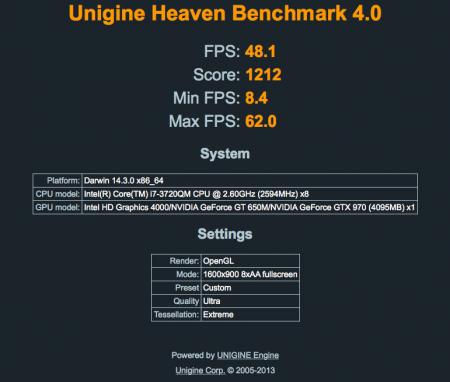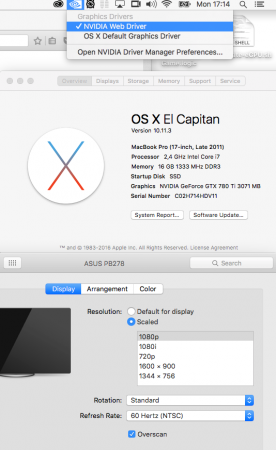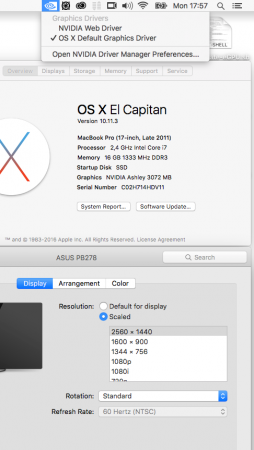Search the Community
Showing results for tags 'el capitan'.
-
Hi, After many failures here is my little contribution to this forum. This guide will be updated if I find anything new. Any question, just ask. Hardware: Macbook Pro Retina Mid 2012 (thunderbolt 1) EVGA GTX 970 Akitio box MODED AKITIO BOARD for power soldered on PCB MODED AKITIO BOARD with additional capacitors DELL DA2 PSU + MODED PCIE CABLES BenQ Monitor on HDMI Softwares: OSX 10.11.2 Windows 10 pro (Bootcamp BIOS) WebDriver: latest Cuda Drivers: latest OSX INSTALLATION: There is a script that automates the whole thing that can be found here , it worked wonderfully on my vanilla 10.11, easy as cake !! Thanks a milion @goalque For manual installation follow the video below to the letter: Stability Comments: OS X Stable Windows stable Restarting is quick (apple logo straight away) but starting the computer after a power OFF takes a good 30 sec more to get to the apple logo. Issue with safari not wanting to play netflix somehow; issue with HDCP handshake somehow, works fine with chrome. Installing Windows 10 (BIOS) (I hate windows :s ) I installed windows 10 via bootcamp, purchased EGPU setup and used the 1.2 version. I don't remember exactly how the EGPU appeared in the system infos but I think it was recognised as Nvidia gtx 970 straight away. so after you have installed the latest Nvidia drivers for your eGpu it is time to get the eGpu software running: Unzip EGPUsetup 1.2 to c:\eGpu run setup-disk-image Restart and load eGpu Setup 1.2, select option 2 Do PCI compaction all exept sata and make sure you have PCI WRITE and ALL ALLOC showing yes Optional: If freeze at the bootloader: edit PCI.BAT replacing a:x.x and b:x.x with 0a:x.x and 0b:x.x (I only found A occurences in mine) (in the editor alt/option+F to access the file menu) Optional: If the settings are not kept after reboot: edit Startup.bat by adding REM in front of all "call vidinit" like so: REM call vidinit... (in the editor alt/option+F to access the file menu) Run test startup.bat Run bootloader Select eGpu setup 1.2 again and now select option 1 If everything goes well you just have to do the last step every time you want to boot into windows with the eGpu Maybe there is a way to automate the last step but yet to find out. Easy enough for now Big thanks to @Tech Inferno Fan This setup is similar to those of bsohn and errin PHOTOS:
- 31 replies
-
- 4
-

-
Hi there, lots of useful info on here! Still I need to ask a few questions as my setup isn't quite working! I've a 2012 rMBP on El Capitan 10.11.2 and I used the automate_eGPU.sh script to quickly sort out the modification of files and installation of NVIDIA web drivers. I'm testing it with an NVIDIA GTS450 which is connected via a Sonnet Echo Pro and PE4C 3.0. SW1 is set to 2 (PERST# delay 9.8sec), SW2 to 1 (CLK no delay). It's picked up fine in OS X and I can drive an external monitor with it no problem. However, it doesn't appear to be doing any rendering - all the legwork is still being done by the internal GT650M!!! It shows each screen as being driven by the GT650M in About This Mac, and testing with games seems to corroborate this. What gives? I can't find any examples online of other people who've had this problem (at least in OS X). The GTS450 is correctly identified in System Information. A second question... I know there isn't a way to get the output on the internal LCD on Windows on this Macbook due to it having a dGPU and Apple's rubbish firmware, but is that the case in OS X? The Intel HD4000 is accessible there, does that mean I could funnel the graphics back to the internal LCD or is it just impossible on all counts?
-
Hello, I have just recently bought a eGPU and well, its awesome for games / windows but mac is a completely different story, It works. but the UI lags while switching windows, sliding full screen apps and doing even the most basic tasks.. Is there anyway to fix this? Thank you and have a lovely day! Specs: - Base model Mid 2015 Macbook pro retina 15 inch - Akitio Thunder 2 - 200WAT PSU - GTX 970 - Monitor: Samsung U28D590D 4K monitor
-
First off I want to say thank you to the community here. I wouldn't have been able to do any of this without the hard work and dedication of everyone who blazed the trail before me and shared their experience. I wanted to post my success story in case others were trying to do something similar. Hardware 15" MacBook Pro Retina, Mid 2012 2.6 GHz Intel Core i7 (Turbo boot to 3.6 Ghz) 16 GB 1600 MHz DDR3 Sonnet Echo Express SE II Asus NVIDIA GeForce GTX 980 4 GB LG Ultrawide 34" 34UC97 curved 4K display [3440 x 1440 @ 60 Hz] Apple Cinema Display 20" (2006 or 2008, I forget) [1920 x 1200] OS X (worked on both 10.10 Yosemite and 10.11 El Capitan I've been successfully using my eGPU under OS X for over a year. Thanks to Goalque's Automate eGPU script. Really is super easy. Major props. Some thoughts, in no particular order Original setup was using the MBPr in clamshell mode in a Hinge Dock --> Did not work well, issues booting, internal screen stayed on Updates can randomly break everything --> easy fix with the automate eGPU script Very stable --> quite pleased with the success Windows 10 Just got this working last weekend. I originally used bootcamp, which on my device sets up windows to use MBR. Could not get it to work even with the help of Setup 1.30 / 1.2. Out of boredom I nuked the windows partition and re-configured everything to boot EFI. I eventually got everything working using the DSDT override. Some additional thoughts, in no order The integrated Intel GPU causes all sorts of trouble. Windows updates drives a lot without telling you. Causes blue screens. Needed to keep disabling the device in safe mode This slowed down and frustrated the process, often times I didn't realize the integrated GPU was causing issues I believe the DSDT override was done correctly, and after that everything began working correctly (the large memory device is in device manager, but there is nothing below it) My game of choice is Heroes of the Storm. Conveniently I can test it in both windows and OS X. It runs much better in OS X Seems to be CPU limited. In OS X Turbo boost is constantly overclocking to 3.4 GHz. CPU temp in the mid 90s. Fans at Max. (GPU does not seem pushed, fans slow). 50-70 FPS @ max res, mix of Ultra on more GPU intensive settings and Low on CPU settings In Win 10, Turbo boost was all over the place 2.8-3.2 GHz. Game was much choppier. 25-60 FPS. CPU temps were ~102. Same settings. I have screenshots of everything. Unigine Valley benchmarks in both OS X and Win. I'll add tomorrow. Realize this may not be a great guide for others trying to replicate, but wanted to share my success story as a guide post for others with similar hardware. And to say thanks again to the community. I've been an avid reader of the guides and other builds as I worked through mine. Feel free to ask any questions. I'll help where I can.
- 3 replies
-
- macbook pro retina
- mid-2012
-
(and 6 more)
Tagged with:
-
Hey guys, I recently upgraded from 10.9.5 to 10.11.3 and am now missing the native resolutions for my ASUS 2k display. I can only select 1080p when I'm using the Nvidia web drivers. The native 2560 x 1440 px. When I switch to the OS X Default Graphics Drivers the higher resolution is working again. Strange thing then, my Geforce GTX 780 Ti is recognized as "Ashley" not as "GTX 780 Ti". Does anyone have an idea what the problem is? On the Nvidia page it says "BETA support is for iMac 14,2 / 14,3 (2013), iMac 13,1 / 13,2 (2012) and MacBook Pro 11,3 (2013), MacBook Pro 10,1 (2012), and MacBook Pro 9,1 (2012) users. " - is it possible that they dumped support for older models like mine (8,3)? Your help is really appreciated. Hannes Attached images: 1 with NVIDIA Web Driver 2 with OS X Default Graphics Driver
- 5 replies
-
- upgrade
- el capitan
-
(and 2 more)
Tagged with:
-
Computer: Mac Pro Desktop (Cylinder) with 12-core Xeon, 64GB Ram, internal AMD FirePro D700 Dual, 1 TB SSD. eGPU: eVGA Nvidio 980 TI, AkiTio Thunder 2, 300W power supply, riser, etc. Running latest El Capitan and installed Windows 10 via Bootcamp prior. Works perfectly in Mac/El Capitan. Windows 10 giving Code 12 for the 980 TI. Purchased @Tech Inferno Fan Setup1.3 (Sorry to hear about the accident Nando4 ). Instructions clearly say needs partition to be MBR/BIOS and I have GPT/UEFI. Also says set BIOS to CSM/Legacy. Decided might be a good opportunity to clean house, so instead of mucking with things I backed up all my data, wiped the drive and did a clean install of El Capitan. During the install it asked me what type of partition. I tried to select MBR, but it told me it could not install El Capitan on an MBR partition, so I'm stuck at GPT again. Questions: Can El Capitan install on an MBR partition on a Mac? I'm not familiar with any way to get into Mac BIOS to change mode to CSM/Legacy - is that possible? If El Capitan and Windows 10 will both work, what's the best method to convert partition? Is there a more preferred way to install Windows 10 for dual boot vs using Boot Camp? Should I be using an earlier version of either OS to make this work, or have both been tested with Setup 1.3? Thank you for reading! I have a shiny new Vive just sitting here collecting dust, and a powerful PC with underpowered video. Sad day.