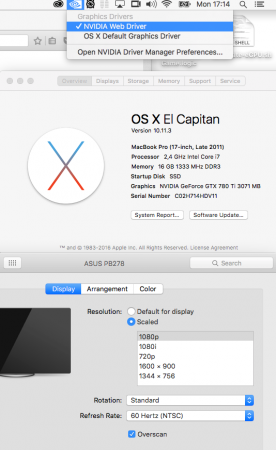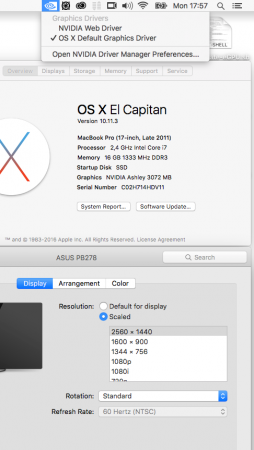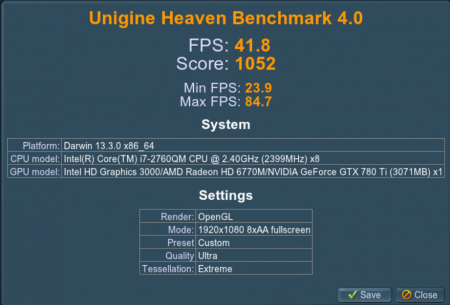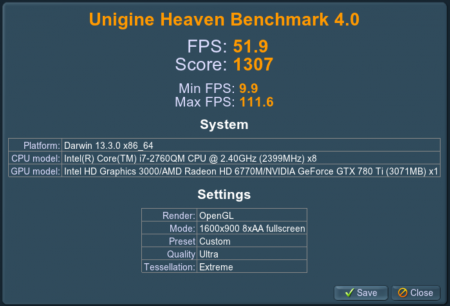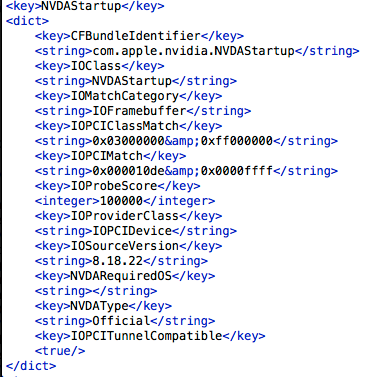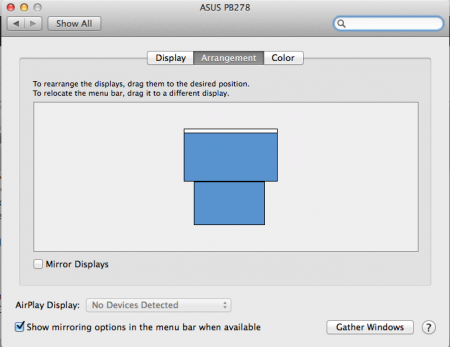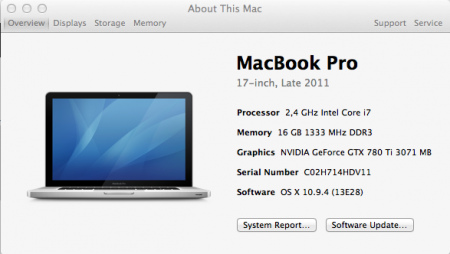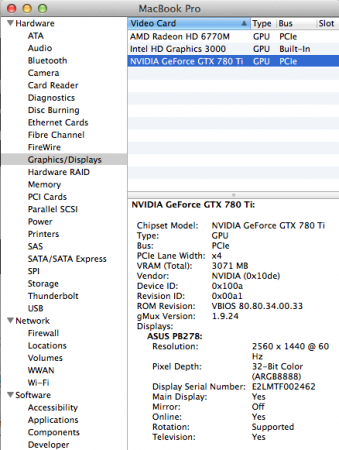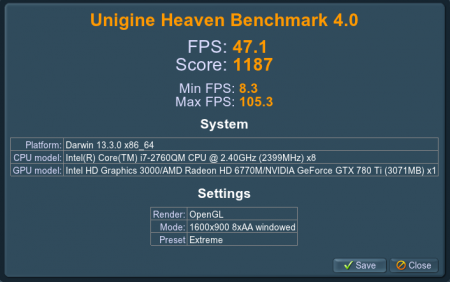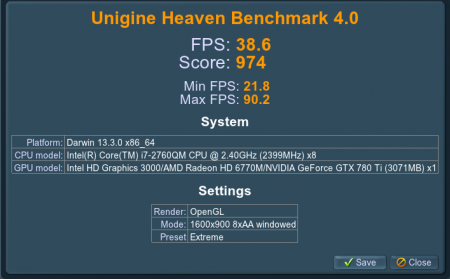SmutjeHannes
Registered User-
Posts
22 -
Joined
-
Last visited
-
Days Won
1
SmutjeHannes last won the day on September 13 2014
SmutjeHannes had the most liked content!
About SmutjeHannes
- Birthday 04/17/1988
SmutjeHannes's Achievements

Settling In (2/7)
15
Reputation
-
Thanks Dschijn, your question led me to trying out connection the display via DisplayPort and it actually did the trick. Seems like the new NVidia drivers for the new OS changed the HDMI resolutions... which is a step backwards but whatever
- 5 replies
-
- upgrade
- el capitan
-
(and 2 more)
Tagged with:
-
Yep, same configuration as before, except for the new OS of cause...
- 5 replies
-
- upgrade
- el capitan
-
(and 2 more)
Tagged with:
-
Hey guys, no one is experiencing the same problem? just me? what's the deal
- 5 replies
-
- upgrade
- el capitan
-
(and 2 more)
Tagged with:
-
Hey guys, I recently upgraded from 10.9.5 to 10.11.3 and am now missing the native resolutions for my ASUS 2k display. I can only select 1080p when I'm using the Nvidia web drivers. The native 2560 x 1440 px. When I switch to the OS X Default Graphics Drivers the higher resolution is working again. Strange thing then, my Geforce GTX 780 Ti is recognized as "Ashley" not as "GTX 780 Ti". Does anyone have an idea what the problem is? On the Nvidia page it says "BETA support is for iMac 14,2 / 14,3 (2013), iMac 13,1 / 13,2 (2012) and MacBook Pro 11,3 (2013), MacBook Pro 10,1 (2012), and MacBook Pro 9,1 (2012) users. " - is it possible that they dumped support for older models like mine (8,3)? Your help is really appreciated. Hannes Attached images: 1 with NVIDIA Web Driver 2 with OS X Default Graphics Driver
- 5 replies
-
- upgrade
- el capitan
-
(and 2 more)
Tagged with:
-
US$189 AKiTiO Thunder2 PCIe Box (16Gbps-TB2)
SmutjeHannes replied to Tech Inferno Fan's topic in Enclosures and Adapters
Jep, that's what I did! How did you get your graphics card into the AKiTiO Box? Did you cut off the metal end? -
US$189 AKiTiO Thunder2 PCIe Box (16Gbps-TB2)
SmutjeHannes replied to Tech Inferno Fan's topic in Enclosures and Adapters
Here it is... - - - Updated - - - For the resolution that you did the test with I got this result... -
US$189 AKiTiO Thunder2 PCIe Box (16Gbps-TB2)
SmutjeHannes replied to Tech Inferno Fan's topic in Enclosures and Adapters
Just uploaded my guide. Would appriciate any corrections =) - - - Updated - - - Oh yeah, sorry, my bad. Can't wait to get a new MBP with TB2 and see what happens then... -
I'm writing this guide in order to help anyone with kind of the same configuration. Without the other guides out there and some help I wouldn't have made it. Thank's a lot guide guys! Warning: The following procedure at your own risk. Please be sure to take a backup in case of emergency. Hardware Configuration: Apple MacBook Pro 17" late 2011 16 GB with discrete AMD Radeon HD 6770M AND integrated Intel HD Graphics 3000 + Thunderbolt 1 + Mavericks 10.9.4 AKiTiO Thunder 2 PCIe Box Thermaltake London 550 W (73 € @ Conrad) Asus GeForce ROG MATRIX GTX 780 Ti Platinum (444 €) external Display via HDMI Thunderbolt cable Preperation: (thanks to entzoe for his guide here) Step 1 (Note: eGPU setup should be all disconnected) Download and Install CUDA driver http://tinyurl.com/dxzoaww Step 2 Download and install a modded NVIDIA Web driver Usually, NVIDIA's official Web driver will do a system check. Official web driver can only be installed on MacPro 2008, 2009, 2010. If you are using a iMac or Mac Mini or MacBook Pro, you can't even install. But Modified Web driver avoids the system check. Modded Web driver file name is ModdedWebDriver-334.01.02f02.pkg. File mirror: https://app.box.com/s/wa2tblhb4y5dtd3fgh1z Step 3 Modify the following KEXT files /System/Library/Extensions/NVDAStartup.kext /System/Library/Extensions/IONDRVSupport.kext /System/Library/Extensions/AppleHDA.kext/Contents/PlugIns/AppleHDAController.kext [*]look for sections beginning with CFBundleIdentifier and add just before the closing add the two following lines <key>IOPCITunnelCompatible</key> <true> There are several sections OF that CFBundleIdentifier If you don't know how to modify these files (like me), that's what I did: download and install Textwrangler go to the file and right click, open with Textwrangler in the left tab extend the Contents folder and click on info.plist in the right hand tab you can do the modifications Step 4 Every time you upgrade your OS you need to modify these KEXT files Finally, clear the cache by issuing the following command in the Terminal application “sudo kextcache -system-caches” and shutdown your OS. Step 5 - Put together your hardware (without anything connected to electricity yet) connect the eGPU to the PSU via the 8 pin / 2x 2+6 pin cable dismantle the AKitio and take out the card (actually it’s two) plug the GTY into the x16 PCIe slot of the AKiTiO card (no PCIe riser needed) connect the power adaptor of the AKiTiO into the card to power-on a PSU without a motherboard connection you can use the Paperclip Trick connect the Thunderbolt cable with your computer connect the HDMI with you external display have both, the PSU and the AKiTiO power plugged into a switchboard an turn it on turn on your MacBook Step 6 - Software configuration in System Preferences / Displays / Arrangement make sure that the menu bar is located on your external display Check Apple / About This Mac / More Info… if the GTX is being used Pictures: I'll upload some later when everything is nicely put into an enclosure. The pictures I posted before elsewhere where totaly misleading and just wrong. Did everything wrong... (eGPU and AKiTiO card where touching each other, everything was placed onto a metal board and that caused electric sparks, so don't do that!) Benchmark: Conclusion: It works! I can use my internal screen and the external screen connected via the eGPU. Concerning stability with my eGPU everything is fine except for Preview and Quicktime (so far). Whenever I try to watch a movie with these programs the screen just freezes, but I can still move the mouse and hear the sound. Also the image is somehow green and distorted but wouldn't actually play for longer than a second. When that happens I have to force shut down and restart. VLC is fine, no problems there with the same files compared to Preview and Quicktime. Help anyone?</true>
-
US$189 AKiTiO Thunder2 PCIe Box (16Gbps-TB2)
SmutjeHannes replied to Tech Inferno Fan's topic in Enclosures and Adapters
-
US$189 AKiTiO Thunder2 PCIe Box (16Gbps-TB2)
SmutjeHannes replied to Tech Inferno Fan's topic in Enclosures and Adapters
Hey Nando, would love to create a GUIDE. Where do I start the post, and how do I name it correctly so it shows up in your list? -
US$189 AKiTiO Thunder2 PCIe Box (16Gbps-TB2)
SmutjeHannes replied to Tech Inferno Fan's topic in Enclosures and Adapters
I will give it a try tomorrow with fitting everything into the Cooler Master Elite 120. Concerning stability with my eGPU everything is fine except for Preview and Quicktime (so far). Whenever I try to watch a movie with these programs the screen just freezes, but I can still move the mouse and hear the sound. Also the image is somehow green and distorted but wouldn't actually play for longer than a second. When that happens I have to force shut down and restart. VLC is fine, no problems there with the same files compared to Preview and Quicktime. What could be wrong? -
US$189 AKiTiO Thunder2 PCIe Box (16Gbps-TB2)
SmutjeHannes replied to Tech Inferno Fan's topic in Enclosures and Adapters
Thank's for your suggestion to put it upright and everything. I probably did it as wrong as one could do it I'll definitely try a x16 PCI connector when I try to build a custom enclosure, without it you're too limited in arranging that stuff. And I'll try the fan position for the PCIe board, to be sure. - - - Updated - - - Sorry, I can't do, because I don't have a full HD display (yet).,, -
US$189 AKiTiO Thunder2 PCIe Box (16Gbps-TB2)
SmutjeHannes replied to Tech Inferno Fan's topic in Enclosures and Adapters
Bought mine in Malaysia and I was lucky they had this one in stock. No, I don't use windows and don't play. I want to use the eGPU for video editing. It's working! My eGPU setup: London 550W PSU (don't really know why I bought this one...) with the paperclip trick (the blue cable) Asus Geforce GTX 780 Ti connected with the 8pin to 2x 6+2 pin cable that came with the PSU I dismantled the Akitio chassis and connected the card directly to the PCIe slot without any riser. I followed this guide with additional help for the kext modifiying with this and that guide. -
US$189 AKiTiO Thunder2 PCIe Box (16Gbps-TB2)
SmutjeHannes replied to Tech Inferno Fan's topic in Enclosures and Adapters
I got this Asus GeForce ROG MATRIX GTX 780 Ti Platinum for 444 €. The setup isn't really neat, yet. If I touch the card and move it a little on the chassis plate where it's sitting on I already created some electric sparks. So a case is in desperate need. -
US$189 AKiTiO Thunder2 PCIe Box (16Gbps-TB2)
SmutjeHannes replied to Tech Inferno Fan's topic in Enclosures and Adapters
I don't use a powered riser but I'm thinking about soldering a 12 V connection from my PSU to the DC connection in order to safe an extra power adaptor. Here are my results: Picture 1 actually shows the result with the Sonnet Echo Express III-D. Picture 2 was created with the Aktio Thunder2. I did the tests twice and the Akitio always performed a little worse then the Sonnet. But still, almost 700 € difference in price aren't worth the Sonnet. My testsetup is an MBP 17" late 2011, 2,4 GHz i7 with 16GB 1333 MHz DDR, an 1TB EVO SSD and Mavericks 10.9.4. I'm thinking about buying the Cooler Master Elite 120 to fit everything inside. Anyone experiences?