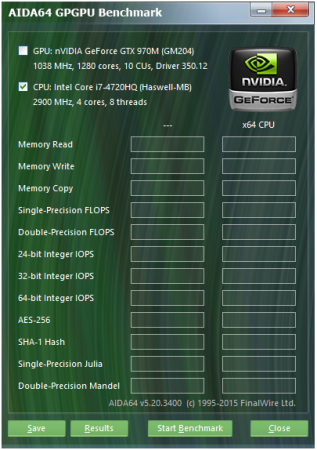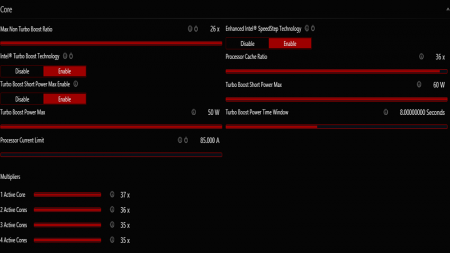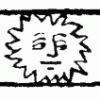Search the Community
Showing results for tags 'cpu'.
-
During GPGPU benchmark for my 'overclocked' i7-4720HQ, at the AES-256 part I will always get an auto shutdown which does not happen at stock. Anyone knows why it happens / what's wrong with my XTU profile? Benchmark mentioned above: XTU profile: A couple questions: Should I increase cache ratio and current limit? What does changing turbo boost power time window do? All help is appreciated!
-
Ok guys and girls, my Alienware laptop got fried today so I am left without a computer and since I am out of the desktop game for a long time now I need your assistance to build one. What I need to get is: CPU, Motherboard, RAM and PSU. My budget for those is €1300. Based on the CPU I would like to hear your suggestions: 1st option i7 4770K (€310) 2nd option i7 4930K (€540) RAM can be between 8-16 GB (preferably 2 modules for the 16GB) DDR3 1866 or more. (no more than €200) PSU I was thinking Corsair AX Series 1200i Digital (€325) (or should I go with the cheaper professional series?) Motherboard I was thinking about Asus Rampage IV Gene if I go with with the 2nd CPU option, so I am up to suggestions (up to €320) About CPU cooling I believe a Corsair H100i (€110) will suffice. Thanks again for your suggestions.
-
Hey everyone! I have the MSI GT60 with the i7-3610QM and GTX 680m, this being my first gaming laptop. I have been very satisfied with my purchase, though one issue has always been bothering me over the past year and that is the cooling of this laptop. The temperatures of my CPU has been well within acceptable range, but during longer periods of play (for example Alan Wake, Batman AC etc..) the temps got as high as 92 degrees (with stock clocks). After some modifications such as repasting, backplate mod and a cooler the GPU temps are back within normal range. To any fellow MSI owners, what are your stock temps, overclocked temps and if you did any cooling mods to achieve a higher overclock while maintaining a reasonable temperature range. I'm not sure if my experience mirrors that of other MSI laptop owners, but what is your cooling efficiency? Looking forward to hearing from you guys and as corny as this sounds... Keep it cool
-
Hi guys, I've seen Y580 with 3610qm and 3630qm processors. Both are 45W processors. Does that mean that y580 supports 45W processors? If yes, then would it be possible to use even faster CPUs like 3720qm, 3740qm, 3820qm and 3840qm (and use their full power)? All of them are also 45W. 3920xm and 3940xm are probably out of question because they're 55W... and bloody expensive. For now let's assume there's no HDD overheating issues I'm willing to take the risk provided you don't know of any obstacles...
-
Hello, I'm pretty new to overlocking and have some general questions: First of all "How do I overlock" my M14x R2? I have a i5 CPU and a GT650M. For the graphics card it's pretty easy using MSI afterburner or the NVidia Control Panel (with the installed Performance addon) but for the CPU I don't really get the BIOS Settings. I've seen on old Alienwares there was an "OverClock" feature which could be only on or off - with no further settings - but on my (A09 - for windows 8) BIOS to me it only seems that I can change some BUS Hz and memory clocks but not "straight forward" the CPU speed. Before some may say "don't do it then" - I just want to slightly improve the game performance for some games like Dark Souls where I get huge frame drops too 10fps...
-
After reading about undervolting and overclocking, I was curious about my default CPU temperature (I got my Acer Aspire, V3-571G only a few days ago). My CPU is an Intel i5-3210M (Ivy Bridge). After running some 20min torture tests, I got core temperatures of ~82C° average for both cores. I did not overclock or anything the like. Are these temperatures alarming or are they perfectly okay for my notebook? Edit: I just did a just-for-fun gaming test (Call of Duty 4 ). It resulted in the stats of Core 1@84°C, Core 2@85°C and Package@85°C using CPUID.
-
Hello guys, I've been reading here a lot and trying to find a solution to my problem with nothing yet. My M14x specs are: Intel® Core™ i7 2670QM 2.2GHz (3.1GHz w/Turbo Boost, 6MB Cache) 1.5GB DDR3 NVIDIA® GeForce® GT 555M 8GB DDR3 at 1600MHz Kingston HyperX 240GB SSD Kingston (6GB/s) As I have noticed many other people here have cooling problems with there M14X but in my case the computer and the temperature were fine for months and then started to slow down and slow down over time 9 months from when I bought it this computer is useless sometimes Here is the problem: When I start the computer everything is great temps are in the low 60s for GPU and low 70s for CPU I lunch World of Warcraft I get around 120 to 90 FPS on high or 70 on ultra after around 20 minutes of play time it keeps slowing until I end up with around 14-8 FPS and GPU temp is at 98 while CPU temp is at 99 on all 4 cores some times it goes higher on both ends that the keyboard heats up, the SSD is stable at 41 but if I keep playing while cores at 99 it starts heating up to 50s, some times restarting the game helps a little mostly not however if I wait for 10 minutes and play again the game will work again. my fan seems to be working so I don't know what to do I tried to check fan speeds and meh that was a failure my computer is not very usable now for its only purpose and I'm not sure what to do next I did all sorts of updates and changes I'm also considering calling dell or maybe changing the thermal paste my self, was also considering trying to design a water cooling system for it in like a station when I'm not travelling with it as I do with my desktop but I think then I'm better of selling it this problem has been taking a lot of my time and causing me a lot of stress. Any help would be greatly appreciated