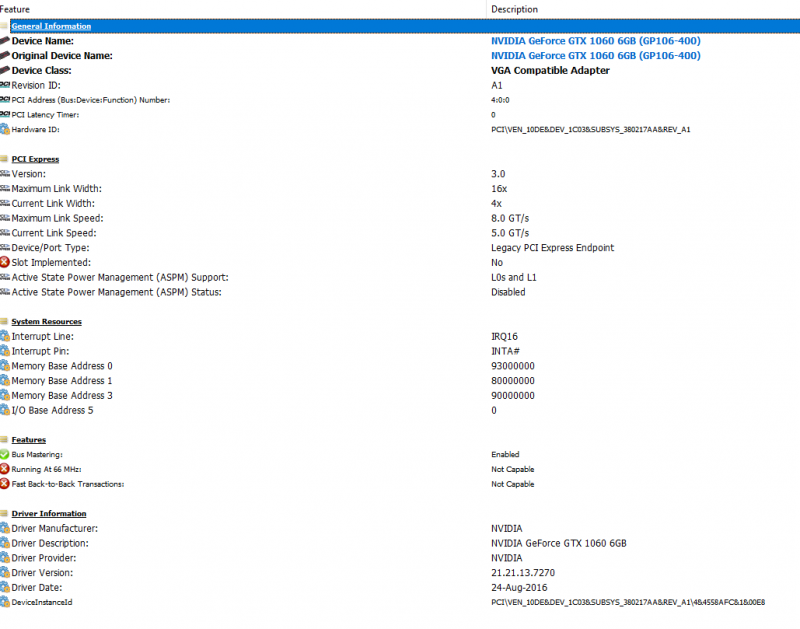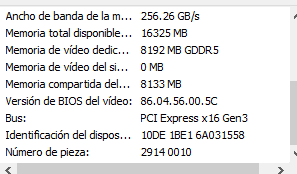Search the Community
Showing results for tags 'bsod'.
-
Hello, Have a Lenovo Y700. Just installed the PE4C-M4060A v4.1 for M.2 "M" style key (which replaced my NVMe SSD) with Gigabyte GTX 1060 6GB card. While it is working somewhat, I keep running into BSOD issues when trying the SteamVR test. Here's what I've done so far: - In BIOS, switch to "Integrated Graphics" only to bypass internal NVIDIA dGPU - Clean install of 372.70 drivers (latest drivers always caused Error 43 in Device Manager; read another thread suggesting to try the older version) - The above works fine, and I have HDMI output from the card - About two seconds into the SteamVR Test, the card makes an audible clicking sound and then I receive BSOD The PE4C has two delay switches (what they actually govern, I have no clue and can't find any good info on this). Out of the nine possible combinations, only three combinations actually allow the card to be recognized and used in Windows. Two of the combinations cause the system to completely freeze and become unresponsive during SteamVR, and the eGPU fans turn on full blast. The third combination, which I'm using, causes the BSOD with "VIDEO_SCHEDULER_INTERNAL_ERROR." The eGPU fans don't turn on for this one. Attached is the HWiNFO readout for the PCIe bus that's in use with the PE4C. Not sure what my next steps should be! Any ideas? I tried the DSDT lane increase route, but couldn't get my DSDT.dsl file to compile (even without edit), as there were 13 unresolved errors. Thanks for any suggestions!
-
Hello Fellow Tech Gurus!I am having a huge headache after upgrading the ram memory of my m17x r3. First let me start by saying I have been experiencing issues with my current ram setup recently, and so i decided to replace the ram inside of my computer, thinking they had gone out on me. It originally came with x4 2gb memory sticks, and as I started to experience issue, I started to removed them, and I was down to 1 2gb stick. It seems to me ram slots 1 & 2 are not working properly as when I put ram memory into them I would get BSOD in 5-10 mins of computer usage after boot. So I am thinking the slots have gone out. I also tested each slot individually and still same effect.So I went on the try out slots 3 & 4 under the keyboard, which seems to work just fine when I use only 1 ram chip in one or the other. But the problem occurs when I try and fill both ram slots in slots 3 & 4 under the keyboard with crucial 2x 8 gb of ram sticks, which total to 16gb total ram memory.BSOD and freezing occurs like crazy. But if I use just one of the ram sticks in either slot, no problem.I dunno if this is hardware or software. I am think that my motherboard is on its way out the door, but any suggestions you all have would be great. I have already clean installed win 7, and is currently running bios A10 (unlocked, I believe)I would also like to note that my motherboards internal vga is not detected, and just noticed this a few days ago upon trying to figure out the ram situation.other issues is my laptop battery is pretty much dead, and the only for my computer to cut on is if the AC adapter is connectedI would also like to know can 1x 16gb 1600 ram stick run in my computer? or is it not supported by my motherboard? thanks!Specs:Alienware M17xR3 (2011 3D FHD ed) Service Tag: 30W75Q1 Bios ver:A10 (should be unlocked) Operating SystemMicrosoft Windows 7 Home Premium (64-bit) ProcessorIntel® Core™ i7-2960XM CPU @ 2.70GHz ChipsetIntel® 6 Series/C200 Series Chipset Family GraphicsNvidia GTX 680m AudioIDT High Definition Audio CODEC High Definition Audio Device Networking and I/ODW1501 Wireless-N WLAN Half-Mini Card Atheros AR8151 PCI-E Gigabit Ethernet Controller (NDIS 6.20) HMA TAP-Windows Adapter V9 MemoryCrucial 8 GB (x2 qty) DDR3 PC3-12800 • CL=11 • Unbuffered • NON-ECC • DDR3-1600 • 1.35V • 1024Meg x 64 • (these only work under bay 3 or 4, but not dual 8gb at the same time, otherwise BSOD) Configuration ID: CT3283724 StorageWDC WDBNCE5000PNC SSD (installed into bay 0)
-
Greetings, I have a p650rs and I have this little problem that I can not play in MRHYBRID mode, only if the charger is connected, and I do not see high quality videos or play if it is in discret mode, if the A / C is connected. Any idea what it could be? I have the latest version of Bios and ECF I've been looking for custom-made Vbios but I can not find anything. Thank you
-
Hello people of Tech Inferno. I am trying to get my laptop withing with an eGPU, i have: Lenovo e540 laptop, EXP GDC Beast 8.4d with mPCIe connector, Nvidia GTS 450, Power X3 450W PSU, eGPU setup 1.30 Initially I would get a black screen when trying to boot with the eGPU connected and when trying with plugging the mPCIe connector in during boot I got this error: "0187: EAIA data access error. 2201: Machine UUID is invalid." Connecting the GPU to an external monitor has no effect. I got around this by putting tape on one of the pins as per this post. After that I no longer get the black screen but windows 7 does not detect the GPU, the fan on the GPU still spins when the laptop turns on and there is a green light on the EXP GDC. I followed the guide on this post but I got this BSOD once rebooting after applying the DSDT override in step 2: "The BIOS in this system is not fully ACPI compliant. Please contact your system vendor for an updated BIOS. Technical information: ***STOP: 0x000000A5 (0x0000000000000006,0xFFFFFA80066BCD50,0xFFFFFA8007103CAB,0XFFFFFA80074FD340)" Does anyone have and suggestions or advice? Thank you in advance. UPDATE: Was able to get Win 7 to detect the GPU when swapping the mPCIe connector while in sleep mode but now I have error 12. UPDATE: Tried the DSDT override guide here but loading dsdt-modified.aml as a registry override causes a blue screen and setup 1.3 hangs when loading the dsdt-modified.aml as an in-memory substitution, it does not hang when the SATA mode is changed from AHCI to Compatibility but it is too fast for me to tell what it does and it causes windows to freeze on boot once it is done with no effect on memory for the next boot. Got it working, just trying to get the laptop to switch to the eGPU now.
-
I have a 2570p with gtx560ti using a EXP GDC Beast. The card itself works fine and is stable, although I have a strange issue when plugging and unplugging different USB devices now. I get a BSOD regarding 'video_dxgkrnl_fatal_error' Has anyone experienced anything similar to this before? I think it may be something to do with PCI/USB resource management, so perhaps using Setup 1.30 may help fix it.
-
I have a Mushkin Chronos Deluxe 240GB SSD which I've used as my boot drive for the last two years. Recently I began getting BSOD's when trying to write new data of any significant size to the drive. Note: The drive got to 75% capacity before I ever had any problems. The strange thing is that all the SMART data is green across the board, the drive passes all self-tests, and it reports 100% drive life left. There are never any errors found with chkdsk /r, even after the system crashes trying to write something. It passes BurnInTest sequential data write/read but fails with the same BSOD (0x000000F4) when testing using random write, random seek testing. I duplicated these same BurnInTest results on a desktop PC with the drive installed but not being booted. Only difference is when this machine crashes, there is no BSOD - it just freezes at some point during the randomized BurnInTest. Could the end of the drive just be bad flash memory? Could this happen without tripping any of the drive's self monitoring capabilities and not show as bad sectors in chkdsk /r? This is only the second SSD I ever purchased, and the first failure I've experienced to date. Is this as strange a behavior for SSD's as it seems?
- 1 reply
-
- bsod
- burnintest
-
(and 3 more)
Tagged with:
-
Hello Tech Inferno, I have a P150EM in the form of a "PCSpecialist Vortex IV". I've had it for about a year, and quite often had hard crashes i.e. kernel panics with it in Linux (which I had at first put down to hardware compatibility problems under linux, kernel bugs, etc - the crashes vary in characteristics depending on what kernel i'm running - some kernels are more unstable when idle than when under load, and the crashes tend to be in the power saving functions - update_wait_time, try_to_wake_up etc), but I also occasionally get random BSODs under Windows 7 too (it's a dual-boot setup) - so I suspect I have a hardware problem. I have run memtest86, intel CPU diagnostics, and various other tools but none of them show any issues with the CPU/memory. However, more recently, when I am running games under Windows (e.g. Fallout 3) I am having a particularly nasty hard crash that makes me suspect the BIOS. The system freezes (playing the last few milliseconds of audio in a loop) and then gives me a BSOD with very little information - no stack trace, no sys file, just four memory pointers, two of which are zero and the other two I didn't have time to read. That may be normal for a BSOD, but it is what comes after that makes me suspect the BIOS. When I reboot the machine, windows will get to the "starting windows" screen with its four coloured orbs, and freeze dead just before it draws the orbs, with the HDD light on continuously. If I then power off the machine by holding the button in, and switch on again, it gives me the ominous error message "Disk read error - press ctrl+alt+delete to reboot". I can reboot a few times, power off / on the machine, and get the same thing - to the point of believing I really have a dead disk. I can even go into the BIOS and see that *both* of my Plextor M5M mSATA drives have disappeared! However - if I leave the machine off for a while, or if I unplug the power cable and battery, press the power button to discharge it, and then put them back and boot up again, it boots up normally (apart from the 'windows failed to start' screen), and I can check the disk with no errors reported. This isn't a one-off either - it has happened three or four times in the past month. This is a particularly spooky kind of crash that whiffs of a BIOS bug.. My question is has anyone else experienced something similar, or am I just overheating my machine? It has always got quite hot when under full load e.g. playing games, and I wonder if there is any way to clock it down (and perhaps make it quieter too) - certainly the stock BIOS gives no options whatsoever to configure any aspect of the CPU or cooling.. I'm inclined to try Prema's modded bios from these forums, but I don't particularly like the idea of bricking the machine entirely. What do you recommend? Cheers, cyberdemon
-
OCZ has released a new firmware update that helps fix random BSOD's with their sata III drives. 2.15 Issues resolved since version 2.13: Fixed a rare condition that may cause Windows Blue Screen error when the primaryconfigured drive woke up from either a SATA slumber mode or S3/S4 modes Fixed a rare condition that may cause Windows Blue Screen error when the drive was configured as primary with OS installed Fixed a corner-case issue that may cause the drive to stutter or Windows freezing screen when a media read error occurred Further improved robustness of Secure Erase operation to prevent possible low-level data structure corruption Significantly improved TRIM handling to enhance system stability OCZ official site OCZ Technology OCZ firmware update instructions Bootable Tools for OCZ SandForce Driven SSD's OCZ bootable firmware update tool ocz_fwupd_1.642.12.04.zip I have had success with this update to 2.15, no more BSOD's and the drives seem more responsive in my M18x. (if thats possible, lol)