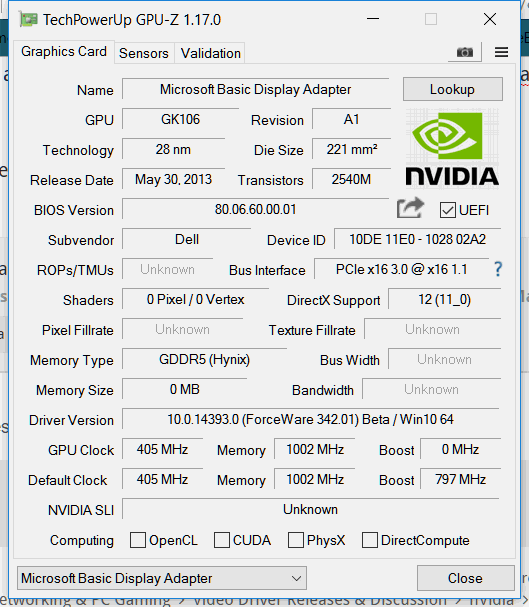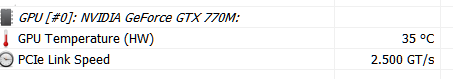Search the Community
Showing results for tags '920xm'.
-
Hey all, decided to get a cheap m15x and managed to get an msi gtx 980m along with it. I've ordered two fans I'm planning on trying to mod in, one being a 13 cfm dell m6700 fan and the other a 11cfm m4700 fan to try and help with the heat. I currently have a 210 or 240 watt? power adapter and a 920xm installed so I'm planning on undervolting the gpu. Is it best to do this inside afterburner or is better to do try and mod the vbios? Also will I have to flash the dell vbios onto my card to get it working with my system or will I just have to modify the .INF file?
-
Hi guys, As the title say i have an old m15x with a 920xm, 8gb ram and just got a 770m to boost gaming perfomace but the drive wont install. When I run GPU-Z I see the attached image which are all the correct stats of the card but not really the card and HWINFO64 is showing that its the correct card but again not anything else. I've read about .inf issues and about vbios flashing but dont know how to do either or which would be best to try. Any ideas which (if either) could be my problem and how to do either task or how to go about more trouble shooting. Any more info required just ask. Any and all help much appreciated. I just want to play total warhammer:-(
-
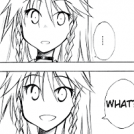
m15x 980m and 920xm thermal pad thickness
MatsueMaiku posted a topic in General Notebook Discussions
I've read a lot of conflicting posts about thermal pads for the CPU and GPU on the Alienware m15x. There are a lot of pictures out there detailing all of the different sized thermal pads that you need. In my experience, 1.5mm pads are perfect for everything on the Dell 980m and the 920xm. I was using 0.5mm pads at the time that I replaced both, so having the exact sizes was important. I think that I might have actually fried my 5850m in part due to not having thick enough thermal pads. I discovered that they had had not been making contact with the heatsink at all. I tried following the guide on techinferno and noticed that my gpu was actually bending (a lot) and certain areas weren't even making contact at all. I tried different layering of thermal pads through trial and error, looking for imprints of vrms and such. 1.5mm on everything worked the best. Some people are putting thermal pads on things that the manufacturers don't even put them on. I can't say what thicknesses are needed for these, but it will be more than 1.5mm. Anyway, I hope that this helps someone. I was using Arctic brand 0.5 thermal pads and stacking them in my testing. I have 1.5mm pads on the way now.- 1 reply
-
- m15x
- thermal pad
-
(and 3 more)
Tagged with:
-
Hey guys, I recently upgraded my M15x with a i7 920XM and a GTX 780M. Flashed the modified vbios, got a 330W brick, pulled the pin, installed newest drivers and did some gaming. Everything worked pretty well, only sometimes the 780M reached 93C and clocked down, but still ran stable, never crashed. Therefore I decided to get a finer TIM and repaste. Bought the Noctua NT-H1, carefully repasted and voila, temps dropped around 15C. But here comes the catch: when trying Furmark or some very intensive game, the GPU reaches 88C and screen immediately turns a random color. No downclocking, no limiting, just a sudden crash. Only thing I can do is a hard reset. This doesnt happen on any other occasion, can game on 80C for an hour. Do you guys have any sort of idea why the laptop crashes at 88C, while before it worked at 90+ without a problem? Things I tried: Used DDU and reinstalled the drivers, also tried older version. CMOS reset. Cleaned everything, no dust left anywhere. Carefully checked the GPU for any visible damage or old TIM residue. Tried undervolting and underclocking, only took longer to get to 88C and still crashed. For the sake of it I actually strapped a Corsair H45 AIO to the GPU heatsink. Now i get to max 55C with furmark, but the laptop still cashes after around 2 minutes. I would be happy for any suggestion, thanks!
-
Solved: See here for the solution. __________________________________ I'd like to try a little voltage mod on my CPU, I'd like to know how much further I can push this CPU. Does anybody now the maximum standard voltage which an i7 720QM or a 920xm uses? I just looked at some Intel datasheets, and I only found the "absolute maximum rating" for the VCC (core voltage) which is 1.45V. I guess the actual max voltage has to be distinctly lower, but I'm not sure. The VID table goes up to 1.5V. Some of the old Core Duo had a VCC of about 1.125V at their maximum multi (if my source is correct), and the "absolute maximum rating" was 1.6V (assuming I didn't make a mistake while looking this up) Without knowing the max voltage the CPU uses it's gonna be hard to do more or less sane mod. Any information would be appreciated. Edit: @unclewebb , as far as I remember you don't know a way to manipulate the voltage per software... (and I haven't seen any hint about how to do this in the Intel documents I've read so far), but do you know of a method to read out the core voltage of the first gen i7? Knowing the state of the 7 VID bits would allow to read out the voltage.