-
Posts
74 -
Joined
-
Last visited
-
Days Won
2
Content Type
Profiles
Forums
Downloads
Posts posted by Splitframe
-
-
Great post with all the pictures. Do you plan to build any form of case for it and
use a smaller PSU? -
On 11/21/2016 at 4:55 PM, icttrack said:
@*********: I tried to use high performance profile. However, it didn't make any difference. I tried Throttlestop as well, but it doesn't support my processor.
By the way, I just bought 3DMark to check my graphics card (I overclocked it a bit) and here is the result:
Fire Strike External Display: 6859
Fire Strike Internal Display: 5712
For my tablet specs, it's really a disappointing result. I also notice the card never gets over 70C :(
Are these values the overall score or just the Graphics score?
If it's the first, the Graphic score values would really interest me. -
Can you do some Benchmarks for this? That would be really cool.
I guess with the M/A Key it runs with pcie x2, do you reach 3rd Gen
or 2nd Gen? -
23 hours ago, ld0891 said:
Fire Strike Extreme GPU score:
Midtower @ PCIe 3.0 x16 - 6482/100%
NUC with PE4C V4.1 @ PCIe 3.0 x4 - 6016/92.81%
NUC with Akitio Node output by eGPU @ PCIe 3.0 x4 - 5707/88.04%
NUC with Akitio Node output by iGPU @ PCIe 3.0 x4 - 3890/60.01%
Time Spy GPU score:
Midtower @ PCIe 3.0 x16 - 4193/100%
NUC with PE4C V4.1 @ PCIe 3.0 x4 - 3990/95.16%
NUC with Akitio Node output by eGPU @ PCIe 3.0 x4 - 3632/86.62%
NUC with Akitio Node output by iGPU @ PCIe 3.0 x4 - 2974/70.93%
Are these the overall scores or just the "graphics score" part of the benchmark?
You wrote GPU score, but just to make sure.Also, huge thanks for the values, my Thunder3 comes on Monday and I'll post
benchmarks with my XPS 15. But if I look at people with a Thunder3 case, it seems
like the performance between the Node and the Thunder3 are is the same. -
On 11/10/2016 at 0:39 AM, DanKnight said:
Benchmarks will be delayed. Been working on other tests ever since Apple released their MBPs. Sorry for the delays.
Do you know if the Node has any major differences from the Thunder3 aside from
the PSU and the two missing ports, or will it in general perform like a Thunder3 just
in another chassis? Just asking because I could buy a Thunder3 right now, but if
the Node performs considerably better I might wait. -
5 minutes ago, bloodhawk said:
Definitely agree.
Are you referring to peripherals taking away from TB3 bandwidth or PCIe x4?
At least on my system in either case , I didn't have any issues with peripherals.
But using the Core over TB3 was a different story. The TB3 HDK did not have any peripheral ports.
Yeah, I mean over TB3.
You said before that you noticed the performance decreasing while using peripherals on the Core.
I just wonder how significant these performance hits were and if they resulted in micro-stutter, rubber banding
or "normal" fps drops ( and to what degree ).Is it bearable with just keyboard and mouse or does it go down a set amount when
anything is plugged in. -
On 10/5/2016 at 6:05 AM, bloodhawk said:TB3 Benchmark resultshttp://www.3dmark.com/3dm/15193649 -Standard, GPU = 18536http://www.3dmark.com/3dm/15191071 - Ultra, GPU = 10007http://www.3dmark.com/3dm/15193921 - Extreme, GPU = 5206
http://www.3dmark.com/3dm/15193762 - TimeSpy, GPU = 6855
(You mixed up ultra and extreme here)
These number seem confirm that with increasing FPS the total efficiency over TB3 goes down.A normal GTX 1080 has scores around these:
Normal - 21905
Extreme - 10293
Ultra - 5020
Source: http://www.guru3d.com/articles-pages/nvidia-geforce-gtx-1080-review,28.html
Note that these values are form a non overclocked reference card, your
ROG scored higher over x4.3 than a non-OC over x16.3.It seems like over direct PCIe x4.3 there is not much of a loss so I will
take your x4.3 values from above for the calculation.( 23143 / 10938 / 5451 )
When we look at TB3 compared to x4.3 there is a drop off
of 20% at normal, 8.5% at extreme and 4.5% at ultra.
The benchmark runs at around 100/60/10 FPS for normal/extreme/ultra respectively.My guess based on these values and experiences from the old x1.2/x1.3 times is
that the performance hit over TB3/unsufficient bandwidth in general increases with higher FPS
and everyone who looks at 144Hz gaming over TB3 should think twice.The 60 FPS mark seems in a good spot for me personally, the 8.5% hit is bearable for me.
I wonder if or how this is in normal games and not synthetic benchmarks though
and how much peripherals take away in addition.
-
There are 3 types of TB3 Controller: 1 port, 2 port, and 1 port ULV.
The first two are connected via x4.3 so the Thunderbolt Controller itself is only connected via 32Gbit/s and
then itself provides a x4.3 link. In theory there would be 8Gbit/s free, but only on the cable level, so to speak.I wonder where they could even use these extra 8Gbit/s. Maybe when you daisychain a monitor the Displayport signal
is separate from the x4.3 link.Additionaly there could be some kind of pci-express encapsulation for transport over TB3 which could
create some overhead and explain why there is a slight performance decrease from direct x4.3 to TB3.Source:
https://en.wikipedia.org/wiki/Thunderbolt_(interface)#Thunderbolt_3
-
 1
1
-
-
29 minutes ago, Imagios said:
not really convincing the video to be honest
Yes, sadly.
I kind of expected that he shows off how to install the GPU, connect
the Node and make it work with a camera and then switch over to the game with
an FPS counter. The lagging itself is not much of an issue in my opinion, because
I doubt he streams that often and it has its difficulties for newcomers.Having said that, I really appreciate the step toward the community
and hope AKiTiO keeps up the touch via social media.-
 2
2
-
-
VOD of the Akitio Stream:
https://www.twitch.tv/akitiousa/v/98857505
Sadly, he forgot to show an FPS counter. The lags seem like
they come from the CPU or a bandwidth bottleneck. -
Glad I could help.
Do you also have some Benchmarks for us to compare the 1060 eGPU score?
I would be mostly interested in the Graphics sub-score of 3D Mark.
-
14 hours ago, benjaminlsr said:
Hey guys, you're both right.
I'm powering the two fans from the internal FAN connector after I removed the two small capacitors.
I'm hooking the PWM signal from the GPU and send it to the two fans.
They might not be turning at the same RPM but at least they're both doing same level of noise.
Why are the Noctuas blowing air into the case though?
The way it is now you compress the air pushed from the
GPU cooler and the Noctuas between the two.
If you would flip them you'd have a flow from the side window to the front. -
12 hours ago, Morv said:
If you ask me there's absolutely no reason to pick the Thunder3 over the Node for eGPU purposes, [...]
Yes, from your point of view.
I'd also pick the Thunder 3.
I mainly swing between two places with occasional events.
The split is approx. 25/75 with the 75 part obviously being at home.
I want USB on the eGPU for peripherals even if I take a performance hit,
plus I have the option to just not connect additional devices.The volume and weight of a Thunder 3 with PSU are less than the Node,
but it's really about dimensions as I will place a PSU at the other place, too.
8 hours ago, Morv said:[...] external stuff that I have to take with me and might forget.
Thunder 3 + PSU + TB cable are 3 parts.
Node + power cable+ TB cable are 3 parts.
Just different sizes.
-
3 hours ago, rhx123 said:
Yikes 419€ was a bit more than I was hoping! Let's see if Akitio can do any better.
True, but even with the Node looming I consider getting a normal Thunder3, because I still have an old XB360 PSU
and I like to tinker anyway. I can't imagine that the Akitio Node will cost the same as the Thunder3. -
While the article has no big news otherwise, they state that the release date of the PowerColor Devil Box will be the 20th October.
They also state compatibility with the Razer Blade and XPS 13 notebook(s) and the Inter NUC.
I wonder why they didn't include benchmark results, maybe an NDA.
But they showed many installed cards.
http://www.babeltechreviews.com/hands-powercolors-devil-box/
Personally I just dislike the logo on the front.
-
 1
1
-
-
On 9/29/2016 at 0:12 AM, DanKnight said:
DISCLAIMER: Just because we're discussing about USB ports and Ethernet ports doesn't mean there will be any on this coming product. Maybe future product.

We're aware that the Core has crippled performance when the USB and Ethernet ports are in use. This is something we're researching about with our own product.
If the Node does not at least has an USB 2.0 port I'd rather consider other options.
I can live without a RJ45 port, because the Notebook has Wifi anyway, but having to plug in another
cable is a real turn off for me. I even hoped the Razer Core could charge the XPS 15, but it can't.All in all I really hoped for a 1 plug solution ( Charge, GPU, peripherals ). In the future maybe...
On that note, is charging over TB3 of any significance in your planning?
-
 1
1
-
-
3 hours ago, bloodhawk said:
With that attitude, keep asking asking around.
I actually have the Akitio TB3 Box, the TB3 HDK and access to a Razer core and access to a XPS 15.
I am sorry if it came out rude and I don't want to start a
meta discussion, about... well discussion, in this thread.I really appreciate the other info as well, but still you failed to
answer the starting question and the 2nd answer sounded more like
you don't have access to one, hence I followed up on it.I hope to see your experience report and benchmarks in the near future!
-
On 9/17/2016 at 8:36 PM, bloodhawk said:
Well, i have seen people using the Razer Core on the XPS 15, so the Akitio TB3 shouldn't be an issue either.
These just became available recently, so it will be a while before people actually test them out.
I'm sorry, but I'm a little at a loss here, that still does not answer my question.
Do you own an XPS 13/15 to test your arriving eGPU Box with or
know someone that would let you test it on or do you not?It's really just a yes or no question.
-
11 hours ago, DanKnight said:
Noted! It has been on our lists of features.
Thanks! Ahaha. The purple unit was a showfloor demo unit. We just wanted to be out of the ordinary and attract people!
It also looks a little smaller on the pictures, did you ditch the water cooling support or just shrink it a bit without losing that feature?
-
5 hours ago, bloodhawk said:
When i first placed my order a few weeks back, they cancelled it stating it wasnt available. So i went ahead ordered the Inxtron TB3 HDK, which is pretty much the same as the Akitio.
It should ship next week, since some New Moon thing is going on where they are based and the offices are closed.
Will keep you guys posted.
I appreciate the response, but it doesn't really answer my question :x
-
Does one of you have the chance to test the AKiTiO Thunder3 / Inxtron TB3 on an XPS 15 / 13?
Edit:
Also Benjaminlsr would you say that a 200mm ( your zotacis 174mm ) could fit inside if you remove the little fan at the end?
And how long could the card be if you would cut a rectangular hole into the plate where the little fan currently sits, so that the
card would reach all the way to the front? another 20mm? If you could measure the exact length that would be really appreciated.Thanks in advance.
-
They also state that the Laptop Kit will be connected via USB3.0.
I can't really imagine that this will provide good performance and latency. -
I hope we see some tests with different notebooks soon after this baby is released.
Depending on the cost of the other cases that are to be released it might even be a viable option.
-
On 31/05/2016 at 10:52 AM, gharimanto said:
Power Color just released The TB3 Enclosure too with Razer Laptop
http://www.jagatreview.com/2016/05/computex-2016-powercolor-pamerkan-modul-vga-eksternal-devil-box/
*announced
FTFY



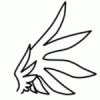
15" Dell XPS 9550 + GTX970@16Gbps-TB2 (AKiTiO Thunder2 via Kanex TB3 to TB2 adapter) + Win10 [jowos]
in Implementation Guides - PC
Posted
I have an XPS 9550 too with the Zotac 1060 6GB Mini, what score do you get on firestrike normal?
I get 10900 in Graphics score just wanted to compare to Thunder2 since I have it with the Thunder3,
thanks for the advice for the internal screen!
< link redacted - no 3rd party affiliated site advertising> -MOD EDIT
Since using the Thunder3 I haven't had a BSOD and I am using the 376.09 Driver with the 4542 Intel drivers.