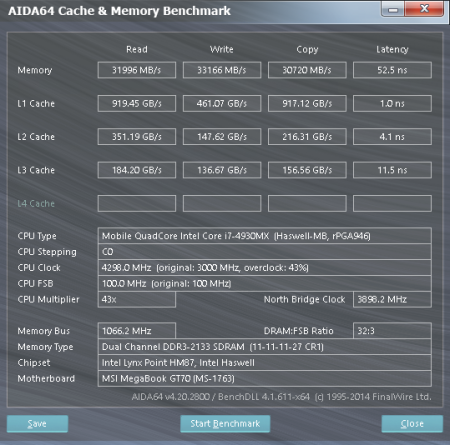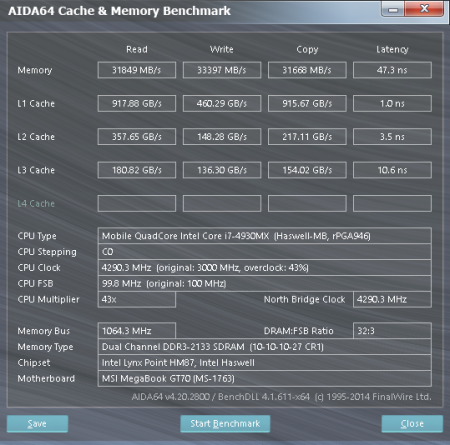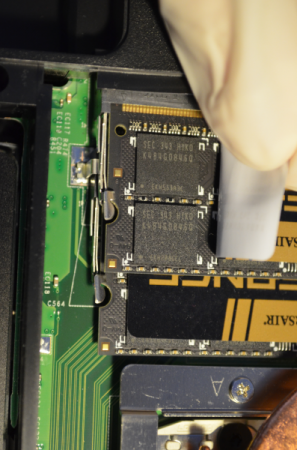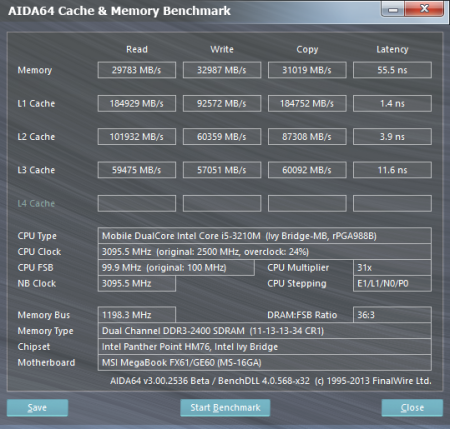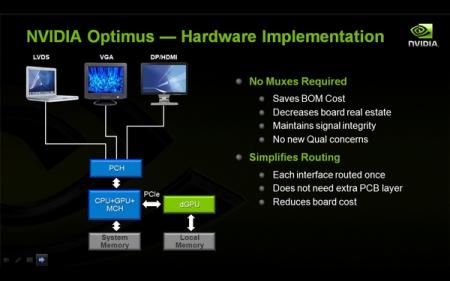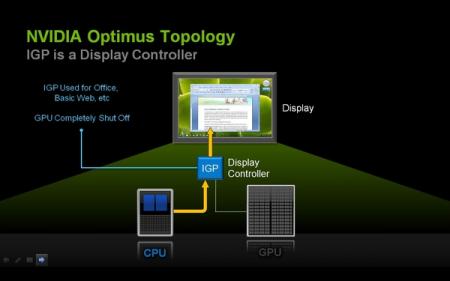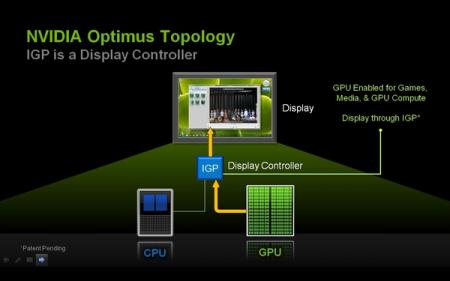Klem
Bios Modder-
Posts
6893 -
Joined
-
Last visited
-
Days Won
384
Content Type
Profiles
Forums
Downloads
Everything posted by Klem
-
J95 "Stolichnaya...? I prefer Polish fist half, clocks and timings fully programmable." You mistake. You dont understand, i and Khenglish speak about Samsung modules! Of course Corsair`s SPD all programable, but Samsung after 2011 year not. And not only Samsung, but and Hynix, Nanya and some others.
-
Do not worry. Just flash this vbios from MSI 560M, and all must work. MSI GTX 560M 1536 MB BIOS.zip
- 1 reply
-
- 1
-

-
Of course MSI GT70 0ND have MXM slot for video card.
-
Or you can try flash vbios from MSI GTX 765M.
-
You lucky. You have Kingston HyperX PnP 2133 CL12 with chips Samsung K4B2G0846D HYK0. It is the best chips in the world! Never 2x8 Corsair Vengeance 2133 CL11 will not win them (if you overclock your Kingston HyperX). Because Corsair Vengeance 2133 CL11 have chips Samsung K4B4G0846Q HYK0. In laptops max for this chips 2133 MHz with timings 10-11-11-27. But you can now overclock your Kingston HyperX PnP 2133 CL12 with chips Samsung K4B2G0846D HYK0 to 2133MHz with timings 9-10-10-24, or if not work 10-11-11-24. Just set in bios setup from "Default DIMM Profile" to "Custom Profile" and set correct timings.
-
You can try to use another Clevo vbios from first page of this thread. For example Clevo 1,025V or Clevo 1,050V.
-
You can not disable Optimus. Because technology Optimus is not only software in bios and drivers! Its also hardware. As you say, LCD connected only to the Intel HD4000. And its not only in MSI. It Optimus for all.
-
Aljutor You can try to use it.
-
I just have some practical experience. I think that in this case we have, just the video card from Dell hardware incompatibility with laptop from MSI.
-
"....I can set for you any different voltage in your vbios, but i am know your problem is not voltage, you problem is incompatibility vendors this video card and your laptop..."