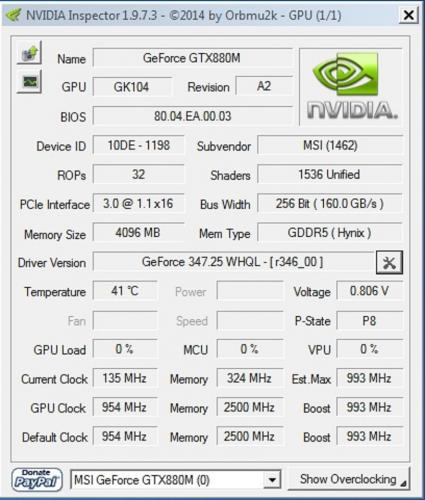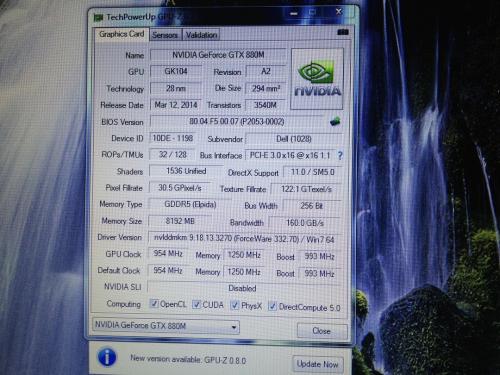Klem
Bios Modder-
Posts
6572 -
Joined
-
Last visited
-
Days Won
365
Content Type
Profiles
Forums
Downloads
Everything posted by Klem
-
Hi! Please, read "User account promotions": https://www.techinferno.com/index.php?/announcement/4-user-account-promotions-please-read/ Then you can download mod vbios for your laptop from this link: All instructions "how-to" already included in archive from link above.
-
NVIDIA Maxwell VBIOS mods - 900m series overclocking versions
Klem replied to svl7's topic in General Notebook Discussions
Hi! Please, read "User account promotions": https://www.techinferno.com/index.php?/announcement/4-user-account-promotions-please-read/ Then you can download mod vbios for your laptop from this link: All instructions "how-to" already included in archive from link above. -
NVIDIA Maxwell VBIOS mods - 900m series overclocking versions
Klem replied to svl7's topic in General Notebook Discussions
Yes, it's fine. -
Hi! PM is empty. Please send your backup again.
-
Hi Bluedept ! It's not so simple, and need too much explain. But if you realy want to understand main process, then you can read this nice article: http://www.zmatt.net/unlocking-my-lenovo-laptop-part-2/
-
NVIDIA Maxwell VBIOS mods - 900m series overclocking versions
Klem replied to svl7's topic in General Notebook Discussions
Send me screenshot in "NVIDIA Inspector" via PM. -
NVIDIA Maxwell VBIOS mods - 900m series overclocking versions
Klem replied to svl7's topic in General Notebook Discussions
Send me screenshot with this error via PM. -
NVIDIA Maxwell VBIOS mods - 900m series overclocking versions
Klem replied to svl7's topic in General Notebook Discussions
Your vbios is exactly the same as have ardennguyen. Both is identical. Just download from my post above and flash. -
Version 1.0.0
33 downloads
Klem's_vbios_MSI_GTX880M_80.04.EA.00.03_UNLOCKED.rar For both, 4Gb and 8Gb card. 1. Unlocked Nvidia core limit +135 MHz. 2. Unlocked Power Limit. 3. Unlocked Power adjustment by software (for example with Nvidia Inspector). 4. Increased Power Limit and Power Target. 5. Enabled some additional tweaks. If you liked my mod, you can buy me some beer: https://www.buymeacoffee.com/timqsh -
Version 1.0.0
115 downloads
Klem's_vbios_DELL_GTX880M_80.04.F5.00.07_UNLOCKED.rar For 8Gb card. 1. Unlocked Nvidia core limit +135 MHz. 2. Unlocked core voltage adjustments. 3. Unlocked Power Limit. 4. Unlocked Power adjustment by software (for example with Nvidia Inspector). 5. Increased Power Limit and Power Target. 6. Enabled some additional tweaks. If you liked my mod, you can buy me some beer: https://www.buymeacoffee.com/timqsh -
NVIDIA Maxwell VBIOS mods - 900m series overclocking versions
Klem replied to svl7's topic in General Notebook Discussions
This is for you. ardennguyen.rar -
Ok. Thanks for your feedback! Check your PM.
-
Hi! Please, read "User account promotions": https://www.techinferno.com/index.php?/announcement/4-user-account-promotions-please-read/
-
NVIDIA Maxwell VBIOS mods - 900m series overclocking versions
Klem replied to svl7's topic in General Notebook Discussions
Check your PM box. -
Lets enable overclocking on all 6 and 7 series laptops
Klem replied to Khenglish's topic in General Notebook Discussions
If you need only IGP overclock, then try do it directly in bios via AMIBCP. -
In this case you can use Nvflash.
-
For creating backup of your vbios, you can use GPU-Z.
-
Hi! You can post your vbios, and i can check what we can do with it.
-
[G75VW] - modified BIOS & VBIOS for higher overclocking
Klem replied to svl7's topic in ASUS Gaming Notebook Forum
Just read "User account promotions": https://www.techinferno.com/index.php?/announcement/4-user-account-promotions-please-read/ -
Nvidia Quadro M3000M - unlock vbios
Klem replied to andrzejz78's topic in General Notebook Discussions
Check your PM box.