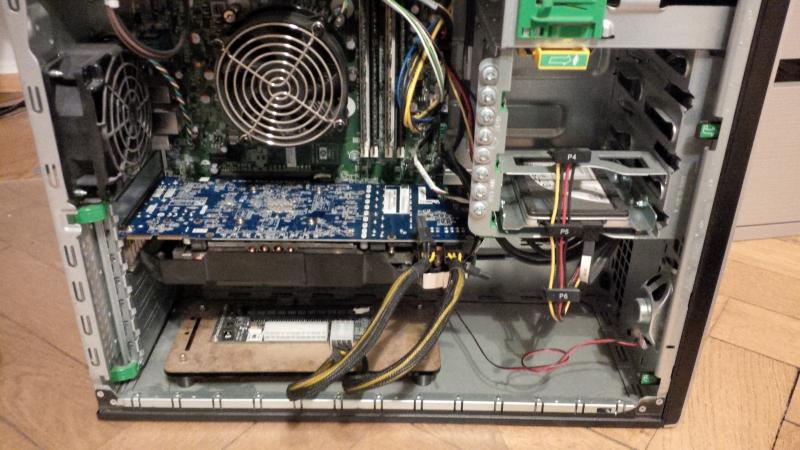davide445
Registered User-
Posts
138 -
Joined
-
Last visited
-
Days Won
2
Content Type
Profiles
Forums
Downloads
Everything posted by davide445
-
Intel unveils Thunderbolt 3.0, mentions eGPUs (Skylake 6th-gen i-core)
davide445 replied to abe's topic in DIY e-GPU Projects
Interesting another TB3 enclosure, PowerColor Devil Box http://www.powercolor.com/us/News.asp?id=1247 No info about pricing or availability- 199 replies
-
- thunderbolt 3
- tb3
-
(and 2 more)
Tagged with:
-
Power a dGPU inside a PC with external PSU
davide445 replied to davide445's topic in DIY e-GPU Projects
@Arbystrider As I wrote in fact is working perfectly. @illeatmyhat Ok so I didn’t need to care about any "smart" energy routing: the GPU will draw his needed power from any attached source, the sources will be providing it as they can. Thnks. -
Power a dGPU inside a PC with external PSU
davide445 replied to davide445's topic in DIY e-GPU Projects
Simply not sure why is working, since it's not the standard set up where the PSU can receive info from mobo about needed power. But more simply I'm ignorant about the topic and afraid to find some component broken or worst in flames. Anyway thanks for your feedback, really informative. -
Power a dGPU inside a PC with external PSU
davide445 replied to davide445's topic in DIY e-GPU Projects
I'm not using an external ATX PSU but the Dell power brick sold with PE4C, so that BPlus adapter is powering the GPU. You can see PE4C below the GPU inside PC case. GPU is connected to PC mobo PCIe and so receive power from internal 320w PSU, and also to PE4C receiving power from the Dell brick. The PC it's an old HP Compaq 8100 Elite Convertible MiniTower, with i7-860 cpu, 14GB Ram and one SSD. -
Power a dGPU inside a PC with external PSU
davide445 replied to davide445's topic in DIY e-GPU Projects
@illeatmyhat The strange thing is...it actually works, or at least appear to. Tried to power the pc also and I was able to use the GPU, install new drivers and even run some benchmarks such as Cinebench and Indigo Renderer pure GPU test scene. GPU-Z state the GPU was drawing about 20-30w under heavy load at 99% utilization. I suppose this is wrong since the card TDP is 200w, and GPU-Z can read only the power supplied from PCIe slot probably. I just tried to power the PC disconnecting the 2x6pin coming from PE4C and got two horrible sound warning at start and no start screen, I immediately shutdown the whole. I suppose is meaning the internal PSU is in overload and can't power properly all the components. It remain for me a mystery how the power balance is defined btw internal and external one. How can I sure I'm not overloading internal PSU, even with the external power source working? -
Got for free a PC with limited non replaceable PSU, want to use my GPU connected to his mobo but powered also with an external secondary power supply. Owning the PE4C v2.0 as adapter for eGPU with my laptop, my idea was simply to use it as power adapter with the Dell power brick as PSU, but testing with PC off the PE4C is not powering the GPU. I didn't understand the problem and so the possible solution, how is decided the power supply balance btw PCIe slot and the 6+6pin? I need in some way the two PSU communicate? Purchasing a complete ATX PSU will resolve the problem?
-
Tested and the adapter is not powering the card, with the PC off. Powering also the PC so that the card receive power from mobo PCIe slot, the card will also possibly be powered from PE4C adapter? I didn't want to harm PC PSU by leaving it alone in powering such a hungry card.
-
Want to know if mine PE4C v2.0 will be not in danger with this unusual usage: I got for free an old HP Elite 8100 mid tower, i7 860 12GB ram, want to use it with my current eGPU HD7950 but his 320w PSU it's not enough and not standard. So I ... put my videocard in the PCIe slot and want to use PE4C just to power it as in the pictures. Being the card not connected to PCIe slot of PE4C he will power it, or create some mess?
-
Waiting since last year since as many others AMD or Apple users was searching for a good OpenCL rendering solution. With Octane going on CUDA "translation" next year the list of available OpenCL renderer is pretty short. So exciting to know it's open the public beta of Indigo Renderer 4.0, after VRayRT and Luxrender (first one really expensive, second one not available for Cinema4D) the third pure GPU OpenCL renderer on the market. Is possible to benchmark on test scenes and test on own projects. As a beta it's not for production (for the pure GPU part, CPU and hybrid CPU+GPU part is working perfectly as always), but it's exciting to test for the pure speed and beauty of the result. Here a couple of test scene rendered on mine old Radeon HD7950Boost in eGPU mode, both at 600 samples per pixel, the first one in 3min, the second in 7min, the first one goes from 0.26 Mil pix/sec on CPU to 2.5 Mil pix/sec on eGPU, about x10 speed increase! And my old laptop CPU it's quiet at 0%, that's the beauty of eGPU!
- 1 reply
-
- 3
-

-
Using PE4C V2.0 since October 2014, not so frequently just some intense weeks every few months. Today the laptop seems to not recognize at all the presence of the eGPU, something he do yesterday. No presence as external device in the device manager. No changes in videocard, drivers, or any other hw part. Tried to switch the EC connector into the second HDMI port but nothing change. Two laptop reboot didn't change anything. Also interesting to notice both green light on the adapter are on, appear for some way he think still to be connected to laptop even when he is not. Make sense? There is a failure rate after some time? Need I to do something on the adapter? ---------------------- UPDATE: after another laptop reboot recovering from the standby - reboot cycle (something my laptop do sometimes after using eGPU) the thing is working again...no idea why.
-
Razer Core $499 eGPU dock TB3/USBC
davide445 replied to davide445's topic in Enclosures and Adapters
I think the number of monitor setup depend from the videocard and not from the eGPU enclosure. This enclosure just provide power and a link with the system such as any other PCIe port. -
Available for preorder http://www.anandtech.com/show/10137/razer-core-thunderbolt-3-egfx-chassis-499399-amd-nvidia-shipping-in-april
-
Intel unveils Thunderbolt 3.0, mentions eGPUs (Skylake 6th-gen i-core)
davide445 replied to abe's topic in DIY e-GPU Projects
eGPU official support in AMD drivers http://www.anandtech.com/show/10133/amd-xconnect-external-radeons- 199 replies
-
- thunderbolt 3
- tb3
-
(and 2 more)
Tagged with:
-
Intel unveils Thunderbolt 3.0, mentions eGPUs (Skylake 6th-gen i-core)
davide445 replied to abe's topic in DIY e-GPU Projects
@Dschijn as Morv told me this is not the PCIe box, just an external storage box. About your link is selecting from just a limited number of laptop manufacturers, excluding as example more specialized one such as MSI, Razer etc. Any other?- 199 replies
-
- thunderbolt 3
- tb3
-
(and 2 more)
Tagged with:
-
Intel unveils Thunderbolt 3.0, mentions eGPUs (Skylake 6th-gen i-core)
davide445 replied to abe's topic in DIY e-GPU Projects
Any way to discover what laptop does in fact have TB3/USBC interface + other option I'm interested on? Newegg, Amazon etc does not allow a so detailed filtering, did find only this online shop with more atomic selection- 199 replies
-
- thunderbolt 3
- tb3
-
(and 2 more)
Tagged with:
-
Intel unveils Thunderbolt 3.0, mentions eGPUs (Skylake 6th-gen i-core)
davide445 replied to abe's topic in DIY e-GPU Projects
You're right, my fault, need to pay more attention thanks.- 199 replies
-
- thunderbolt 3
- tb3
-
(and 2 more)
Tagged with:
-
Intel unveils Thunderbolt 3.0, mentions eGPUs (Skylake 6th-gen i-core)
davide445 replied to abe's topic in DIY e-GPU Projects
Akitio released the new Thunder3 RAID storage enclosure. The Specs state 2xTB3 USB-C ports, external power adapter, with output DC +12V/7.5A. Maybe the output is dependent on the power adapter itself, so the complex DIY mod of the Thunder2 can be avoided?- 199 replies
-
- thunderbolt 3
- tb3
-
(and 2 more)
Tagged with:
-
x220 Power on issue possibly related to EGPU
davide445 replied to sona1111's topic in DIY e-GPU Projects
Got your same issue from time to time but can't track down the origin. In my case when the X220 start cycling I did force shutdown by pressing the power button for a few seconds, next startup the problem is gone. I did always power up the eGPU and connect it to the laptop before powering up the laptop. If I need to put laptop on sleep I did do it with eGPU active, next I did power down the eGPU, and repower the eGPU first when I did want to wake up the laptop. To shut town laptop I did first safe remove eGPU and next shut down the laptop. Different adapter and videocard in any case. -
Intel unveils Thunderbolt 3.0, mentions eGPUs (Skylake 6th-gen i-core)
davide445 replied to abe's topic in DIY e-GPU Projects
Mee also was checking on Akitio website considering the past I will be really surprised if they didn't deliver a tb3 enclosure- 199 replies
-
- thunderbolt 3
- tb3
-
(and 2 more)
Tagged with:
-
Intel unveils Thunderbolt 3.0, mentions eGPUs (Skylake 6th-gen i-core)
davide445 replied to abe's topic in DIY e-GPU Projects
@Dschijnnot interested into Mac since my workflow is all Win- 199 replies
-
- thunderbolt 3
- tb3
-
(and 2 more)
Tagged with:
-
Intel unveils Thunderbolt 3.0, mentions eGPUs (Skylake 6th-gen i-core)
davide445 replied to abe's topic in DIY e-GPU Projects
@Dschijn the question is not only about TB3, there are already laptop with such a port. Simply didn't want another bulky high priced workstation, nor want to pay dGPU. Even on Sager custom laptop can't find a ultraportable sized with 16gb ram, good CPU, TB3 USB Type-c. Also my biggest concern is what exactly is needed to use Core (or any other upcoming similar eGPU enclosure) on a non Razer laptop : just the TB/USB port or also some specific circuitry/bios/software? @Clarkent this product is completely different: it's a prototype.- 199 replies
-
- thunderbolt 3
- tb3
-
(and 2 more)
Tagged with:
-
Intel unveils Thunderbolt 3.0, mentions eGPUs (Skylake 6th-gen i-core)
davide445 replied to abe's topic in DIY e-GPU Projects
Was waiting for such a solution for 3D related work and substitute my aging x220, unfortunately the Blade Stealth does have only a 2-core CPU and 8gb not upgradable ram, a deal breaker. Does anyone know a similar 12.5 laptop with TB3 on USB Type-C, but with at least upgradable/16gb ram? Do you think the Razr eGPU enclosure can be used on other laptops?- 199 replies
-
- thunderbolt 3
- tb3
-
(and 2 more)
Tagged with:
-
Using eGPU setup as in mine signature. Interested to evaluate upgrade W7-->W10 also switching from internal HDD to msata SSD. How safe is in term of eGPU usage?
-
Intel unveils Thunderbolt 3.0, mentions eGPUs (Skylake 6th-gen i-core)
davide445 replied to abe's topic in DIY e-GPU Projects
What I can't still understand is if the availability of a TB3 port on a Skylake laptop does automatically mean eGPU will be possible. AFIK eGPU it's an Extension/Profile whatever that need to be enabled into TB3 implementation, but it's some hw or sw stuff?- 199 replies
-
- thunderbolt 3
- tb3
-
(and 2 more)
Tagged with:
-
Meaning: eGPU useful Type-C connectors will be available only within the same expensive high end workstation grade or gaming laptop where you currently find TB ports? But you will need a TB alt mode to access PCIe bus or the implementation can avoid TB license costs and offer just access to internal bus, in the same way a regular expansion card can be simply connected to the slot?