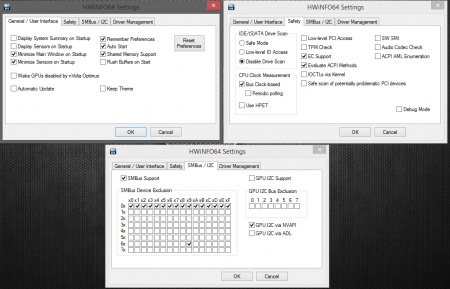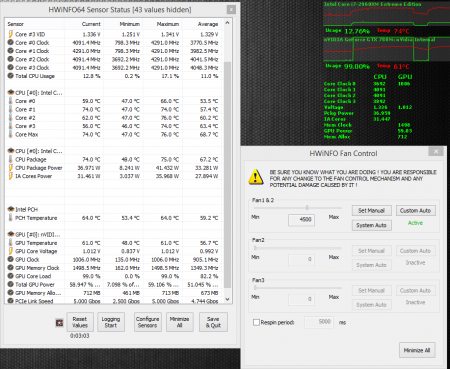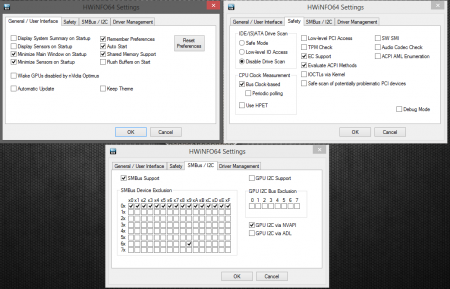J95
Retired Staff-
Posts
1399 -
Joined
-
Last visited
-
Days Won
79
Content Type
Profiles
Forums
Downloads
Everything posted by J95
-
Help , my desktop appears SecureBoot problem
J95 replied to darwen's topic in Alienware M17x / AW 17
Enter the BIOS, Boot options UEFI, Secure BOOT enabled>F10.- 3 replies
-
- 680m
- secure boot
-
(and 1 more)
Tagged with:
-
M17x (All revisions) OSD Icons by Nospheratu
J95 replied to Nospheratu's topic in Alienware M17x / AW 17
It's already disabled, part of SmartScreen which I always diable/option when installing windows. -
Portable browsers option Mozilla Firefox, Portable Edition | PortableApps.com - Portable software for USB, portable and cloud drives Dragon/Chrome https://forums.comodo.com/news-announcements-feedback-cd/comodo-dragon-ver-291-is-now-available-for-download-t98761.0.html with Imdisk, Task scheduler create Task>User "System" / Run hidden / check run with the highest privileges>Triggers /Begin Task at Startup>Actions Program / imdisk Arguments -a -s 1024M -m J: -p "/fs:NTFS /v:RAMDisk /q /y" (1GB ramdisk, 512MB, 256MB.....) Conditions>Uncheck everything>Settings>Uncheck Stop the task if it runs longer than 3 days, I have Both Dragon and Firefox, speed save passwords etc...and place it in the portable browsers folder. Batch file, launch at startup edit Imdisk task, Actions>New>Programs/batch file location... @echo off XCOPY D:\PortableBrowsers\*.* J:\PortableBrowsers\ /E /Y /C "D" set the proper drive letter, PortableBrowsers folder / root directory. +Speed + Security + SSD lifespan.....
-
http://forum.techinferno.com/nvidia/5005-modded-nvdmn-inf-v331-58-alienware-m17xr2-r3-r4-3d-m18xr1-r2-nvidia-gtx-680m-780m.html
-
M17x (All revisions) OSD Icons by Nospheratu
J95 replied to Nospheratu's topic in Alienware M17x / AW 17
Still get the referral error w/ v0.32.0.8C, restoring original file works...I'll try v0.32.0.7. Edit: @Nospheratu both versions 0.32.0.8C / 0.32.0.7 are not working, referral error (clean installed/removed Compal driver/folders/registry), Dell/Compal recycled 2000 ? media buttons..... -
M17x (All revisions) OSD Icons by Nospheratu
J95 replied to Nospheratu's topic in Alienware M17x / AW 17
Win8.1 version 0.32.0.8C , I will try v0.32.0.7, referral error/ previous version 0.32.0.7 with v0.32.0.8C installation. -
What’s New in Version 331.58 This Game Ready driver is recommended for GeForce owners playing Battlefield 4 as well as Batman: Arkham Origins. Performance Boost Increases performance for GeForce 400/500/600/700 Series GPUs in several PC games when compared to the GeForce 327.23 WHQL drivers. Software Modules NVIDIA PhysX System Software - v9.13.0725. NVIDIA GPU PhysX acceleration is available only on systems with GeForce 8-series and later GPUs with a minimum of 256MB dedicated graphics memory. NVIDIA GPU PhysX acceleration is not available if there is a non-NVIDIA graphics processor in the system, even if it is not used for rendering. HD Audio Driver - version 1.3.26.4. GeForce Experience - version 8.3.23.1 Profile Updates SLI Profiles • Shadow Warrior - added profile for DirectX 9 • War of the Vikings - added profile for DirectX 11 • Dragon Sword - updated profile for DirectX 9 • GRID 2 - updated profile for DirectX 11 Graphics Implemented Horizon Based Ambient Occlusion plus (HBAO+) for DirectX 9 and DirectX 11 applications. Visit GeForce.com for more info about HBAO+. Added support for OpenG 4.4 NVIDIA SLI Technology Added or updated the following profiles: • Assassin's Creed IV: Black Flag - updated SLI profile • Batman: Arkham Origins - updated SLI profile; • Battlefield 4 - added SLI profile • Crisis - added SLI profile; • Dirty Bomb - added profile for DirectX 9 • Dying Light - added profile for DirectX 11 • F1 2013 - updated SLI profile • FIFA 14 - added SLI profile, • Natural Selection 2 - added profile for DirectX 11 • Outlast - added profile for DirectX 9 • Space Hulk - updated SLI profile • Splinter Cell: Blacklist - updated SLI profile • State of Decay - added profile for DirectX 9Release 331 Graphics Drivers for Windows - Version 331.58 RN-W33158-01v01 | 5 Chapter 02 : RELEASE 331 DRIVER CHANGES • Watch Dogs - added profile for DirectX 11 3D Vision Profile Updates • FIFA 14 - Good • Urban Trial Freestyle - Good Other Profile Updates • Crysis 3 - added AO profile • FIFA 14 - added AO profile • Battlefield 3 - updated Surround profile • Battlefield 4 - updated Surround profile 3D Vision Profiles • Shadow Warrior - Excellent rating Other Profiles • Batman Arkham Origins - updated • Battlefield 4 - updated • Civilization 5 - added HBAO+ • Euro Truck Simulator 2 - updated EXE name for this profile Changes and Fixed Issues in Version 331.58 The following sections list the important changes and the most common issues resolved since versions 331.40. This list is only a subset of the total number of changes made in this driver version. The NVIDIA bug number is provided for reference. Windows Vista/Windows 7/Windows 8 Fixed Issues [OpenGL]: The driver doesn’t report an error if the GLSL geometry shader source does not declare the input or output primitive types. [951939] [surround]: With Surround enabled, the graphics driver fails to install when overinstalled. [1355454] [3DTV Play]: Added support for the following display: • Samsung UA60F6400EJXXZ [1364731] [sLI][GRID 2]: The minimum frame rate is lower in SLI mode than in single GPU mode when global illumination is enabled in the game. [1382620] [sLI][surround]: The driver loses NvSmartMax functionality if installed over a Release 319 or older driver while Surround is enabled.[1364734] The NVIDIA driver component NvSmartMax allows the driver to maximize an application window to the center display, among other Surround features. Changes and Fixed Issues in Version 331.40 The following sections list the important changes and the most common issues resolved since versions 327.23. This list is only a subset of the total number of changes made in this driver version. The NVIDIA bug number is provided for reference. Fixes Since Previous WHQL Driver Version 327.23 Windows Vista/Windows 7/Windows 8 Fixed Issues [OpenGL][solidworks Flow Simulation plugin]: Some features of the plugin do not work. [1368330] [GeForce 600/700 Series]: GPU clock speed does not get higher than 405 MHz. [1356542] [sLI][splinter Cell Blacklist]: TXAA option is missing when SLI is enabled. [1353668] [surround]: Driver installation fails if NVIDIA Surround is enabled.[1353369] [3D Vision][Rainbow Six: Raven Shield]: Stereoscopic 3D works for the game only if played in windowed mode. [1318923] [Multi-GPU]: After clicking the Multi-GPU balloon message to open the NVIDIA Control Panel, pressing F1 does not open the Help. [1349589] [stereoscopic 3D]: After switching the refresh rate switched to 120 Hz using the NVIDIA Control Panel and then running a 3D stereo application, the refresh rate automatically switches back to the previous refresh rate upon closing the 3D stereo app. [1343087] [3D Surround], 3xGeForce 500/400 Series: When sending output to a fourth display outside of the GPU Surround group, the Surround resolution (3-wide) switches to a non-Surround resolution (singledisplay). [736859] [Quad SLI] [GeForce GTX 295]: “SLI connector is missing” balloon pops up even if the SLI bridge connector is attached.[919269] How to edit nvdmn.inf Display Driver Uninstaller (DDU) V9.0 / first uninstall option. GeForce 331.58 - WHQL Game Ready Driver nvdmn.inf_M17XR2_R3_R4_ 3D _M18XR1_R2 Nvidia GTX 680M _780M_v331.58.zip
-
M17x (All revisions) OSD Icons by Nospheratu
J95 replied to Nospheratu's topic in Alienware M17x / AW 17
It's not working, referral error "A referral was returned from the server" -
@KiMie89 Uninstall Intel HD graphics drivers>reboot>F2 BIOS. BIOS settings. Integrated Graphic Device>disabled. Display PEG enabled>F10 save&exit. Uninstall current drivers using Display Driver Uninstaller (DDU) V8.1 / first uninstall option (highly recommended). GeForce 331.40 - BETA Driver Edit four sections 2,3,4,5. (m17xR3 60Hz/Optimus) nvdmn.inf v331.40. Replace both 0551 with 0490 [NVIDIA_SetA_Devices.NTamd64.6.1] %NVIDIA_DEV.1212.0551.1028% = Section156, PCI\VEN_10DE&DEV_1212&SUBSYS_05511028 [NVIDIA_SetA_Devices.NTamd64.6.2] %NVIDIA_DEV.1212.0551.1028% = Section391, PCI\VEN_10DE&DEV_1212&SUBSYS_05511028 [NVIDIA_SetA_Devices.NTamd64.6.3] %NVIDIA_DEV.1212.0551.1028% = Section392, PCI\VEN_10DE&DEV_1212&SUBSYS_05511028 DiskID1 = "NVIDIA Windows (64 bit) Driver Library Installation Disk 1" NVIDIA = "NVIDIA" NVIDIA_A = "NVIDIA" NVIDIA_DEV.1212.0551.1028 = "NVIDIA GeForce GTX 675M " replace 0551 with 0490
-
Retention mod (c-clips removed) very careful when screwing, don't add unnecessary pressure...you can break the die.
-
Install downloaded driver>Extract - Installation failed - close dialog>Browse C:\NVIDIA\DisplayDriver\331.40\Win8_Win7_64\International\Display.Driver folder>open nvdmn.inf Edit four sections 2,3,4,5 (guide previous post) look for %NVIDIA_DEV.1212.0550.1028% = Section388, PCI\VEN_10DE&DEV_1212&SUBSYS_05501028> replace 0550 with 04BA Run setup.exe within the extracted \International\ folder. Edit: Are you usng A12 unlocked BIOS ? 04BA shows IGP enabled, after disabling IGP Id changes to 0490. -Enter the A12 unlocked bios [M17x R3] - BIOS A12 'unlocked' & 'SATA tweak' disable the integrated graphics Advanced Menu>Video Configuration>disable IGP>set display to PEG>F10 reboot. A12 Unlocked BIOS http://forum.techinferno.com/downloads.php?do=file&id=28
-
M17x (All revisions) OSD Icons by Nospheratu
J95 replied to Nospheratu's topic in Alienware M17x / AW 17
Yeah only Touchpad / Camera are working, end OSD in task manager, C:\Program Files (x86)\Alienware On-Screen Display, right click AlienwareOn-ScreenDisplay.exe>compatibility>run it under win7 C mode>restart OSD and hit FN-TPAD. -
Alienware m15x gtx 770m whitescreen problem!
J95 replied to Kenzo's topic in General Notebook Discussions
You could try this M17xR3 workaround #3 http://forum.techinferno.com/alienware-m17x-aw-17/4829-780m-gtx-m17xr3-integrated-soundcard-working-again-no-more-usb-soundcard.html#post67790 -
M17x (All revisions) OSD Icons by Nospheratu
J95 replied to Nospheratu's topic in Alienware M17x / AW 17
Win8.1 No media buttons only FN-TPAD / Camera in compatibility mode. -
That's a driver issue with v331.40 OC 1006/6000 + 25mV, previous drivers stock voltage.
-
M17x (All revisions) OSD Icons by Nospheratu
J95 replied to Nospheratu's topic in Alienware M17x / AW 17
@Nospheratu Latest version 0.32.0.8C, if you're interested (installation folder) Alienware On-Screen Display_v0.32.0.8C.7z M17x R4 / M18x R2 Driver Details | Dell US Great work man ! -
Updated the M17R4 A13 BIOS, Raid OROM still v11.6.0.1702 -2013 - Driver v12.8.0.1016 CPU usage reduced to 0% / Performance option - link power management -Disabled, ME driver v9.5.13.1706...improved system responsiveness. Win 8.1 support (WB64A) Product support for Alienware M18x R2
- 11 replies
-
- a12
- bios udpate
-
(and 3 more)
Tagged with:
-
Working now, (Latin studies) self-explanatory , start here 150,452 views http://forum.techinferno.com/hwinfo32-64-discussion/65-alienware-fan-control.html QM / GPU too !
-
@link3rd A laptop cooler will improve temps 2-3C optimistic, vents intake distance 5cm - exhaust 20cm, we're talking about 100W cards and extreme processors so start with this CPU/GPU http://forum.techinferno.com/alienware-m17x-aw-17/24-m17x-retention-mod.html careful not to add too much pressure, use IC Diamond or Gelid Extreme thermal compounds. HWiNFO fan control will keep the laptop cooler, @Robbo default CPU tables/full blast 85C not constant - 90C, the R3 has a good cooling system but many times not well implemented thanks to 'users' loud noise levels complaints M17xR3 GPU/CPU/PCH modded heatsinks, Gelid extreme/Fujipoly EXTREME Thermal pads, HWiNFO fan control, CPU temps probably a record for the R3, GPU all models so far... OC 1097/6180 OV 1.075v, 4.4 GHz NVIDIA GeForce GTX 780M video card benchmark result - Intel Core i7-2960XM Processor,Alienware M17xR3
-
-
[ATTACH=CONFIG]9249[/ATTACH] Wrong settings, Safety>uncheck SW SMI, set the new fan table click ok>open "custom auto" again set the fan table and hit ok, now settings will stick. Fan table http://forum.techinferno.com/alienware-m17x-aw-17/3702-m17x-r3-gpu-upgrade-gtx-780m-14.html#post68814
-
-
Auto start fan control edit HWiNFO64.INI add OpenFanCtrlMin=1 HWiNFO64.INI KeepTheme=0 FlushBuffers=0 OpenFanCtrlMin=1
-
Aggressive fan profile, lower idle RPM.
-
Yeah I had Bi-directional PROCHOT disabled with the R3 and almost all power management settings too, I spent many hours tweaking but it's probably locked /R4... mem unstable, downclock - default - 1600MHz...