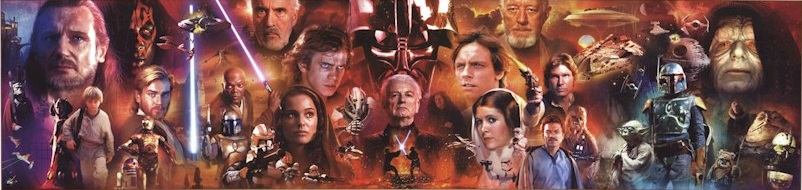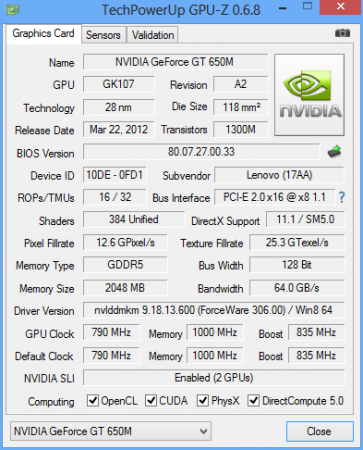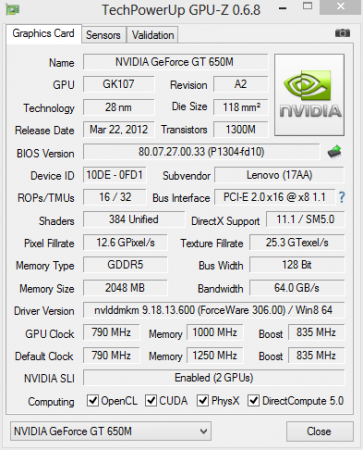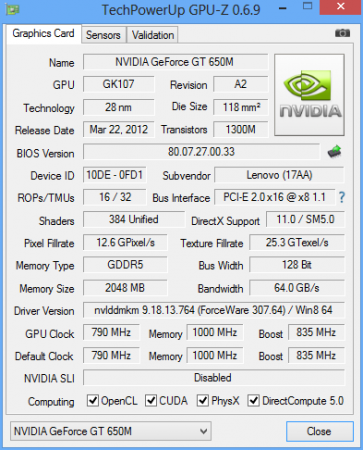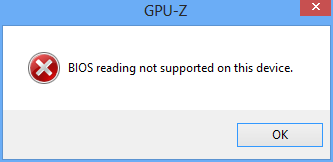-
Posts
1016 -
Joined
-
Last visited
-
Days Won
6
Content Type
Profiles
Forums
Downloads
Everything posted by octiceps
-
Well it's the slot for the video card. Looks like mini-PCIe to me.
-
Yeah he's got one for the most recent BIOS revision on the Lenovo IdeaPad Y500. We're still trying to figure out how to get the vBIOS on the second GPU to flash so that overclocking in SLI works. That was the reason I took apart my GPU and shot these photos in the first place.
-
For educational purposes only. The Y500 Ultrabay GPU will not fit in the Y400 and vice-versa because the cases are different dimensions.
- 34 replies
-
- 10
-

-
Does the EEPROM chip say something specific on it? I've got my GPU disassembled here in front of me right now and there are ten "8-pin chips" on both the top (where the GPU core is) and bottom. Some of them are so small I can't read the writing without a flashlight and magnifying class. Want to get this right because this thing was a pain to take apart and I don't want to have to do it again. I'll take pictures of everything and put them in my next post.
-
Hey LewsTherin05, when you attempted to overclock both cards did you adjust their clocks separately or sync them? I know that in SLI one of them is the "master" card and the other is the "slave" card. I thought that if you sync them the clocks on the slave card will always match those of the master. So even though the +135 limit hasn't been unlocked on the second GPU shouldn't it still be able to bypass that as long as it has been unlocked on the first GPU? Have you tried using MSI Afterburner? Let me know if I'm way off-base because I haven't flashed to modded 2.02 yet, just waiting on the outcome of this whole thing.
-
Hey svl7 I'm planning to take apart my Ultrabay GPU. What are you looking for and did the images in my previous post help at all?
-
Not that I know of. Another Y500 owner disassembled his single-GPU machine here with pictures but no Ultrabay GPU. What specifically are you looking for and what should I be photographing? I can disassemble mine later today if needed. Hope I can put it all back together when I'm done lol. In the meantime, these are some images and specifications of the disassembled Ultrabay GPU from the Lenovo hardware manual. They're pretty crude illustrations but might be of some use until I get around to taking apart my GPU. View full size as they are from an iPad. http://i.imgur.com/DHb6u6Q.png http://i.imgur.com/UM9Hktq.png http://i.imgur.com/81TFb8n.png http://i.imgur.com/JV62fGx.png http://i.imgur.com/j170BJh.png
-
Nope doesn't flash. I get 'Error: invalid firmware image!!!' or something like that. Still on modded v1.05.
-
Use the fptw64 tool in the first post of this thread. After unzipping the folder right-click on fptw64.exe and go to its Properties. Under the Compatibilty tab tick 'Run this program as administrator.' Then, double-click on backup.bat and it will generate a copy of the BIOS as a .bin file in the same folder.
-
Haven't flashed yet. Still waiting on the fix to unlock the OC limit for SLI. Maybe you made a mistake when creating the USB drive and it is not bootable. What links don't work?
-
Boot in Legacy mode instead of UEFI and your drive will show up. There is a setting in the BIOS to disable WLAN but this mod just removes the whitelist. Your WiFi will still work just fine.
-
You don't need to run backup.bat as admin. Just make sure fptw64.exe or whatever is ticked to run as admin. Is there an error file that is generated in the folder after you try to make the backup? What does it say?
-
I've got the same GPU-Z readings as RichardIsBored. This is on svl7 modded BIOS v1.05. Internal GPU: Ultrabay GPU:
-
Assuming you're using Fptw64.exe, you need to right-click on it, go to Properties and tick 'Run this program as administrator' under the Compatibility tab. Then, when you double click on backup.bat, it will dump the BIOS into a .bin file in the same folder.
-
Good question. I still have a Y500 with BIOS v1.05 that I flashed with your modded 1.05. I can mount my second GPU in its Ultrabay. How may I be of service? However, this unit is going to be returned soon and the unit I am going to keep has BIOS v2.02 and that is the machine I hope to flash. I haven't done it yet since you guys are still figuring out how to mod the vBIOS on the second GPU.
-
I too have the SLI configuration. I will be following these developments as I have yet to perform the flash.
-
Sounds like you are in UEFI mode but whatever media you are trying to boot from is not UEFI-bootable. Try setting the BIOS in Legacy mode and see if your drive shows up on boot menu when you press F12.
-
I haven't read about anybody in the Kepler vBIOS mods thread with this problem and they're all using svl7's mods. We won't know whether it is a problem for this machine until a modded BIOS for GT 650M that unlocks the overclocking limit is released but I'm pretty certain it is a problem with Nvidia Inspector when using the newer drivers.
-
Anything past 310.90 will cause you to hit the +135 MHz artificial limit on the core when you use Nvidia Inspector and the .bat files to overclock. What I am really waiting for is a BIOS/vBIOS unlock that will remove the artificial OC limit once and for all so that I can use MSI Afterburner and the latest drivers to overclock to the max. I have already sent svl7 my BIOS v2.02 and vBIOS version and hope that he will be able to mod an unlocked overclocking BIOS. Not that I would recommend you flash using the 1.05 mod but I have a hunch that nothing has changed since then. I previously had a Y500 on 1.05 BIOS that I returned and the GUI and settings are all identical to my current Y500 on 2.02 BIOS.
-
No you didn't post a vBIOS mod for the GT 650M in the Kepler vBIOS mods thread. The vBIOS version is 80.07.27.00.33. I tried using GPU-Z to save the vBIOS to a file but it kept returning this error. EDIT: Disregard my question about the error. I just realized that since I have a laptop the vBIOS is part of the BIOS and can't be extracted this way.
-
Doh! I knew that, especially since I already performed the flash before. Thanks for the pointer svl7. So you're saying that the +135 limit has already been unlocked since the vBIOS is part of the BIOS on this machine? So I can use Afterburner to bypass the limit instead of using Inspector to force P-states using .bat files?