-
Posts
276 -
Joined
-
Days Won
6
Content Type
Profiles
Forums
Downloads
Posts posted by Nospheratu
-
-
Hmmm... somethings definitely weird here.
I mentioned previously card 1 is running with 0.975v and card 2 is running at 1.000v on 3D clocks. I did a checksum on both cards vBIOS and both are the same... its seems possible with a minor change if I look at SVL7's vBIOS package checksums. So I dumped the vBIOS from the first card and tried flashing it to the 2nd card and ATIflash tells me the vBIOS I'm trying to flash is already programmed on the card...strange. I force the flash anyway.
Boot into Windows expecting card 2nd card to have 0.975v on 3D clocks... and GPU Shark says its still the same
 I think maybe there's a cache that its reading from so I boot up HWinfo and run a quick Furmark fullscreen to get both cards loaded. Exit. Check what the vddc max on both cards are.... card 1 is 0.975v and card 2 is 1.000v. No change???
I think maybe there's a cache that its reading from so I boot up HWinfo and run a quick Furmark fullscreen to get both cards loaded. Exit. Check what the vddc max on both cards are.... card 1 is 0.975v and card 2 is 1.000v. No change??? I do the same with dumping card 2's vBIOS and flashing it to card one...exact same result. What the Frack?? Then I think maybe the 2nd card is pencil modded somehow to give it an additional 0.025v... but thats not possible since at idle state the voltage is same for both cards at 0.825v.
I tried SVL7's 0.975v undervolt vBIOS on the 2nd card and GPU Shark cant read anything from the card. Well it can read some header info but that's from the previous P270WM vBIOS... and HWinfo cant read the vddc with this vBIOS.
I think I'm just going to re-install Windows and hopefully things start making sense.
-
Did you re-install Windows or reset the cmos after installing the cards?
What motherboard BIOS version are you on? I'm currently running official A10. Drivers are 13.4 cats and my vBIOS is the P270WM (RJTECH).
I'm trying to find any differences as I'm running Windows 7 and since its the same machine it should be the same.
edit: I'm also using the Clevo MXM-Upgrade cards so there really shouldn't be a problem.
Just fyi I noticed that the capacitors as well as the vBIOS chips were replaced on these cards and manually soldered on.
-
Did more testing and found out that the BSOD happens when I'm running in fullscreen and I alt-tab or in the case of Bioshock crashes to the desktop. Bioshock used to crash at loading screen on my 5870M's too. BSOD's complain about atikmdag.sys
Another thing is the primary card is running 0.975v and the secondary 1.000v on 3D clocks which is weird but could explain why I've not gotten a hard shutdown yet on the 240W.
@StamatisX Have you experienced anything like this?
-
Thanks!
I cant test the HDMi or the DP atm but as soon as I can I'll provide feedback.
I tried running Tomb Raider now and I'm getting blue screens with a reboot on the Ultra setting possibly due to the 240W? Or driver issues? I'm coming straight from the 5870M's. Same windows installation with 13.4 Cats.
edit: Its working now on ultra with no bsods... weird.
-
So I finally made the jump
 Two 7970M's. I cant seem to find any info about this vBIOS though. I'm hoping it doesn't damage my screen. These are MXM-Upgrade Clevo cards. @svl7 some help? Is this the P270WM vBIOS?
Two 7970M's. I cant seem to find any info about this vBIOS though. I'm hoping it doesn't damage my screen. These are MXM-Upgrade Clevo cards. @svl7 some help? Is this the P270WM vBIOS?CPU at 25/25/25/25 with TDP/TDC at 90/82. GPU's at stock.
-
Thanks for the models @Prema. Its much appreciated

That 330W version looks strikingly simular to the Alienware/Dell model. Just googled it now and I think we can be fairly certain it is, as the model number is used interchangeably with Alienwares XM3C3. Only the last letter is changed which I assume is to differentiate the Clevo/Dell connector ends.
-
I did for a 150em. Problem is the system still tells the psu to shutdown at 220W or so. That may be corrected later today by modding the current sensing circuit on the motherboard.
My 330W psu was listed as used, but it looked new when I got it. psu cables still had all the factory creases in them. Hopefully someone didn't swap in a 240W chip to get it to run in an m17x. I highly doubt that though.
Thanks for posting your experience here. There are two confirmed reports of the same behaviour of the 330W mod with M17x R2 users. Your post confirms that there is something not quite right about it.
It seems to me that the problem may be weak connector or too thin cable in P150. I use X7200 300W/20V PSU and 4-pin mobo connector and it works well.Can you perhaps provide a model number for your PSU please? I think it will be of some help to M17x R2 users.
Hmm I guess I'm just special. I'll pop open my psu and see if it was modded for an m17x.You shouldn't have to open it up. If the PSU was in fact modded there should be tell tale signs around the PSU housing. Its plastic welded afaik so anyone who opened it up to mod it would probably have to get a new housing and have professional tools to put it back together without leaving evidence... which is highly unlikely.
-
Just checked out the OSD for the new 17, I was hoping they changed those pos icons as a revamp with the new model but no such luck

Guess I have to take the new exe under my wing then
 I'll update the first post once done.
I'll update the first post once done. -
It will still drop the multi to stay within the TDP limit. Best way to understand how it works is to set a TDP limit and play around with your multi's while using the built in TS Bench or wprime to load the CPU with 8 threads. Your chip will also throttle to stay within the temp limit. If I remember correctly Dell set the throttle limit to 95c on our systems even though these chips can go higher. I haven't ever initiated a shutdown through CPU overclocking alone as I always monitor temps after any adjustments so this is purely theory.
Maybe @unclewebb can shed more info on the clock modulation. From what I understand it cannot force the CPU from dropping multi's, its merely used to set an upper limit for the workload of the CPU. Its similar to the way TDP works. If you set a TDP of 90w it doesn't mean your chip will be running constantly at 90w. 90w is the upper limit.
If you haven't already, check the ThrottleStop Guide out for explanation on all the features.
-
Hey AlienHack nice to see you here
 Welcome to T|I !!!
Welcome to T|I !!!The CPU throttles down by reducing its multipliers and therefore reducing power draw to stay within the TDP limit set.
-
Have a look at this thread.
Has anyone ever underclocked the vRAM on these cards below stock (1200Mhz)?
-
I was actually thinking when we got the first leaked pictures that the entire lit up touchpad was a touchscreen with customisable options simular to what Razer did with their notebook and that it was a single colour in those pictures since it was being used in "touchpad mode".... the truth is nothing short of disappointing... and fugly

I may be biased since I own one, but from purely a cosmetic design point I think the M17x R1 and R2 are still the most well thought out cleanly designed laptops I've seen. Every inch of this thing seems to have been thought out meticulously. Even the hinges when closed almost disappears into the design. My opinion is that, since this was the first flagship laptop designed after Dell acquired Alienware they went all out to showcase what they could accomplish working together. No other design after this has ever made me stop and appreciate its beauty.
-
Yes.... I am THE ONE

-
@svl7 Have you ever successfully underclocked the vram with these cards?
I'm planning to drop clocks on both the chip and vram once I receive my cards to the unreleased 7950M levels (700/1000) in order for them to play nice with my system but I've read that that the underclock on the memory doesn't register after using your bios mod tool to drop the memory clocks below 1200mhz.
edit: Thought I was posting this in the "AMD 7970m - modified VBIOS" thread
 ... my bad.
... my bad. -
-
svl7 might have your vBIOS version but I think he means dump the vBIOS using GPU-Z or ATIflash. You can even click on the "Save BIOS" button using RBE shown in your screenprint and upload the vBIOS file here.
-
 1
1
-
-
Seems like Dell is ashamed of the new models... the video got removed from youtube

Haha
 I think they are ashamed cos in this link you posted, the video doesn't have a single macro or out of focus shot of the interior... all the images shown are from the exterior apart from the power button strip. Sort of admission of guilt.. by omission
I think they are ashamed cos in this link you posted, the video doesn't have a single macro or out of focus shot of the interior... all the images shown are from the exterior apart from the power button strip. Sort of admission of guilt.. by omission 
And parts of the video reminds me of elements from Crysis 1. Especially the beginning of the vid with the lights on the lid resembles the opening sequence in Crysis 1 of the Alien ships doors.
-
The aluminium chassis areas looks quite good, even the black "lip" on the screen lid. Nothings changed much with the screen design so that's okay although the rubber strips seem like an after thought. The lighting strips are also a nice touch. The entire keyboard area and surrounds and the speaker grills are just plain wrong. If they were going for a muted keyboard design whats with that hideous light-up trackpad?? Its almost as if two designers were fighting between the normal level of Alienware lighting and a more muted design and they ended with this fugly compromise.
The only saving grace for that trackpad is that it switches off once you connect your mouse

-
 1
1
-
-
You're not blind flashing the gpu VBIOS with that method. That method you're using is used to blind flash the motherboards BIOS. You need to find a method to blind flash the 680M. I'm not familiar with NVIDIA cards so I'm sorry I couldn't be of further help.
-
[ATTACH]7517[/ATTACH] Guys im having random 0x124 code bsods attached the dmp file from minidumps folder just renamed it to .txt so it will upload can anyone check whats causing this
Are you running any sort of overclock/voltage tweak, if yes, disable and test. Also update your BIOS to the latest revision if you have not done so already.
-
I saw a thread about Orion backpacks and I was wondering if you guys could tell me its worth buying or not. I cannot locate a M15x Orion model so I guess I'll be buying a M17x. I want to buy a great laptop backpack for the Alienware. Should I go for Orion or something else [Max: $100]? Thanks!
I would advise against the Orion. The stitches around the handle are giving up on mine and I've only used it around 7 times. Granted I'm a sucker for matching equipment and that was the sole reason for getting the Orion. That said, my M17X R2 and its 240W power brick is much heavier than the M15X so it just might work without issue in your case.
-
Thanks man

You can always create your own by using your original M14x OSD exe and my guide here. If you experience any problems or are unsure about anything, drop me a PM and I'll help where I can.
-
Welcome to T|I gen0zid!

Best way to find out it to try. Its just replacing your OSD exe so if you can make a backup of the exe and before you test. You can always restore the backup if it doesn't work. You would probably have to use the M17x R3/R4 - M18x version.
-
 2
2
-
-
hi guys i have a r2 with 5870 cross fire i want to flash a modded vbios to enable amd overdrive can i just uses the same bioe in both cards our i need a master and slave vbios ?? thanks
Yes, you can use the same BIOS for both.



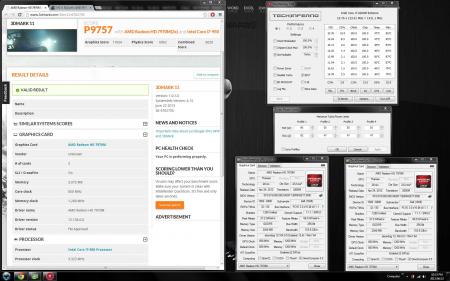
[M17x R2] with AMD 7970M CrossfireX
in Alienware M17x / AW 17
Posted
Okay after the windows install and a lot of trial and error I've managed to reduce the BSODs. The main bit of help came with the 13.6 beta2 drivers. And I think also the C++ 2012 Redistributables thats part of the driver install. I've also disabled ULPS and I can alt-tab now without getting an instant BSOD... most of the time.
It only really happens when a fullscreen game looses focus and reverts to the desktop. Which in the case of Bioshock Infinite is the crash on loading screen and also if I alt-tab. I've also gotten the same BSOD running 3Dmark11 recently after the physics test and since 3Dmark constantly switches from fullscreen to desktop between the tests it fits my theory.
Hopefully I can find a solid fix though... I hate the feeling that if a fullscreen game crashes its gonna pull the whole machine down with it.
Here are some Bioshock and TR benches comparing stock CPU vs CPU OC at 24/24/24/24 with 80/72 TDP/TDC. Both games are run at native res on the Ultra settings. Ignore the TDP/TDC on the CPU oc image for Bioshock, its a typo.
CPU stock
CPU OC