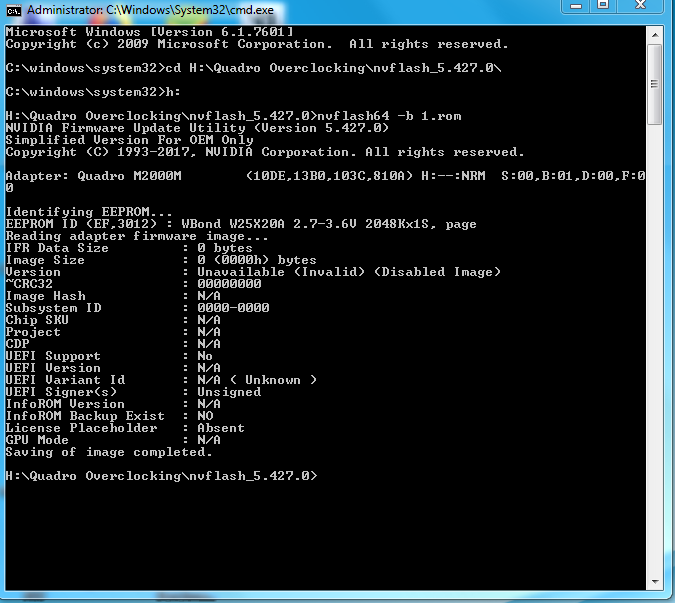gokica
Registered User-
Posts
27 -
Joined
-
Last visited
Content Type
Profiles
Forums
Downloads
Everything posted by gokica
-
I am having a problem with dumping vbios on the HP Zbook 15 G3. It seems that there is some sort of protection that stops GPU-Z and NVFlash to read the flash. Tried several versions of GPU-Z and the result is "not reading the bios". Tried several NVFlash including DOS and the one that was modified by Prema or SVL7 for Windows. None works. Attached is the output. Disabled the adapter before trying. Tried --protectoff. But nothing seems to work. I am on Windows 7 with Legacy rom in bios. Does anyone know what am I missing. Obviously there is some sort of protection. Thank you
-
I am afraid not. I have ASUS G75VX and it has different Vbios. So do not risk. I just left the files for reviewing purposes by the people that know how to mod bioses.
-
Intel Core i7-3630QM CPU overclocking possible?
gokica replied to Michael Prechtl's topic in General Notebook Discussions
Using throttlestop on my i7 3630qm made it heat up to 95 degrees while normally it will never go above 80 (in Prime95) for example. So be careful with the program and monitor the temperatures constantly. I am using ASUS G75VX. Since the turbo is limited (3.4 GHz only 1 core active but less when more cores are loaded) is there a way for the bios to be modded so that all cores run at 3.4GHz simultaneously. Which option should I turn on/off in the "hidden" menus/options of the bios? -
I found two off the web for Clevo 675MX as well (do not remember from where) so if anyone has Clevo with 670/675MX can try them (the 670MX bioses were posted previously). Download 675.ZIP from Sendspace.com - send big files the easy way
-
A question related to GTX 670MX/675MX with overvolted bios: Is the modified higher voltage constant? Does it fluctuate and gets lower when the card idles?
-
[Request] Unlocking/Modding Asus G75VX Bios
gokica replied to httuner's topic in ASUS Gaming Notebook Forum
The 670MX. -
If anyone interested in Clevo 670MX 3G modded bios with higher voltage (1v) here it is: Download Clevo670MX1v.ROM from Sendspace.com - send big files the easy way Here is the bios with only memory/core values changed but default voltage for comparison: http://www.sendspace.com/file/aaq5gg I take no responsibility with this post. I just hope that it will help this forum, us and above all prema and svl7 to locate the voltage values.
-
[Request] Unlocking/Modding Asus G75VX Bios
gokica replied to httuner's topic in ASUS Gaming Notebook Forum
Yes there is. Check your inbox. -
[Request] Unlocking/Modding Asus G75VX Bios
gokica replied to httuner's topic in ASUS Gaming Notebook Forum
Is there a way for the voltage to be flexible instead of fixed when an overvolt is made to the bios? I am curios because from the findings so far, Kepler has fixed voltage across the entire spectrum of frequencies (all P states)when its bios is being modded? -
Thanks. That is the driver that I am using as well. The companies usually have to modify the drivers to work properly with their hardware and than wait for certification from Microsoft. And BTW 310.90 is the last official driver from Nvidia as far as I know so we are good. In case you need to install latest drivers without having to wait for MSI, disable the digital signatures requirement (if you are running Win 8) and download modified inf files from here: 31x Series GeForce Driver release - LaptopVideo2Go Forums Replace the Nvidia's official inf with the modified file and you will be in game without WHQL. What you could also try is to install the drivers by only disabling the driver digital signature which in most cases is the cause for drivers not wanting to install. If you ned more help with this please let me know and I will try to help. If we have modified bios with unlocked voltage we will try step by step with small increments (0,001 or similar depending on the possibilities) and stop once the temperatures go higher than 72-73 degrees on the GPU under heavy load. In case we have absolute value which is increased by the bios modder we will just watch out for the temps.
-
dasnorsk and roo7y82, your results are great! It seems that my card at 9.25v goes stable only until 780Mhz. Which drivers are you using and also roo7y82 could you share with us your card's ASIC quality. svl7 I am sorry to hear about your SSD and hope that you will not have too much trouble in finding a good deal for a new one and in reinstalling the computer.
-
Yes the ASIC quality is sufficient for a nice OC and yes the memory size as well as the quality of the memory modules on board can affect the OC results. Thanks.
-
That is a very good OC. My GTX 670MX has 3GB of video memory and will not run above +1200 and the GPU will not run smoothly above 750MHz with the latest official drivers. So I need more voltage. BTW ASIC quality of my card's GPU is 84.4%. You can read it in GPU-Z by left clicking the upper tab and selecting ASIC. What is your GPU quality? EDIT: Thanks to your reply and results I tried running the card at higher frequency once again. I did a clean install of the driver the other day and it seems like 800/2400 is stabile in Unigine Heaven. The driver was holding me back. More testing for me now. Thanks.
-
Since it is 3D and not 2D game title obviously GTX 680m is activated while you are playing. Is the battery empty when the laptop shuts off? Maybe there is a safety feature that stops the computer running on battery if the power draw is unusually big (with overclock). If you have battery power remaining and no overclock is applied while the computer shuts off than maybe it is best if you contact your vendor or try and consult the manual first for example. Once again I have no experience with Clevo so maybe someone else will help. I hope that your issue (if there is one) will be resolved.
-
I am sorry but I do not have experience with Clevo laptops and I do not have Optimus technology enabled so that I can switch back and fourth between the dedicated and the onboard GPU. My guess is that you are trying to run a game which is not demanding and can be played on the HD 4000 equally well as with the GTX 680m. Therefore HD 4000 uses much less power and enables you to play the game longer. What I am sure of is that my laptop has the ability to detect plugged and non plugged (in A/C power outlet) mode and can adjust the performance automatically. I get lower FPS in games if I am running the laptop just on battery and I can not change this. Hope this helps and maybe Clevo user can help you more or you could address the issue to the Clevo forums and support.
-
A brief tutorial on Nvidia Inspector's command line parameters (with Total Commander utility): 1. Download Total Commander. 2. Install and run (press key 1, 2 or 3 at startup as required by the shareware version of the software) The program will run and you will see a window which looks like this: Basically you see two windows for file management. In one of the windows above (left in the example) navigate with your keyboard or mouse to the folder where you have Nvidia Inspector installed. Once nvidiainspector.exe file is visible in the Total Commander window add the following parameters in the bottom line (marked with red square in the picture above): For 750MHz overclock on the GPU of GTX 670MX: nvidiaInspector.exe -setVoltageOffset:0,0,0 -setGpuClock:0,2,750 -setMemoryClock:0,2,1400 -forcepstate:0,0 and press enter. For 760MHz overclock on the GPU of GTX 670MX: nvidiaInspector.exe -setVoltageOffset:0,0,0 -setGpuClock:0,2,760 -setMemoryClock:0,2,1400 -forcepstate:0,0 press enter. For going back to default state of your graphic card: nvidiaInspector.exe -setVoltageOffset:0,0,0 -setGpuClock:0,2,135 -setMemoryClock:0,2,1400 -forcepstate:0,16 press enter. During the process open EVGA precision in a separate window on your desktop and in it follow the frequency and the temperature. Please note that the voltage will be fixed and maximum while you are overclocking. Play with the parameters as you wish but do not exceed the numbers. Please note that the above values are valid for GTX 670MX. If you have different card in your computer modify the frequency values upon need. Do not touch the voltage in the parameters. Leave the value at 0. So you do not need to run the Nvidia inspector by double clicking. Just enter the command parameters while Total commander has nvidiainspector.exe folder open. If you have more questions please let me know. For changing the memory frequency in the nvidia inspector just move both sliders equally: If you want to increase the memory limit just press "unlock max" in the upper right corner. Than move shader clock and memory clock sliders both to 3000 (or any other value) for example. After both are pointing at 3000 (i.e. both same value) press "Apply Clocks & Voltage" at the bottom right corner. (I am sorry for the Asian language example). As you can see the option for raising the GPU frequency in Nvidia inspector is dimmed in my case. I can only play with the GPU frequency via the command line parameters or via EVGA precision. I do not know why is like this. These options work with my GTX 670MX. In case you see a message popping up like "divider not 0" or similar once you run Nvidia inspector try and use version 1.91 instead of the latest build. Do not forget to monitor the changes in frequency and temperature in EVGA precision or MSI afterburner. I hope this helps.
-
svl7, thanks for the information on the GPU safe temps. Now I feel less enthusiastic about this venture. Ha, ha. Kross and everyone trying to use Nvidia Inspector see whether you could use the following guide: nVIDIA mobile Kepler 6xx MASTER overclocking guide. Workaround for max clocks/OC stability. [GUIDE] Nvidia Inspector GTX670/680 - disable boost / fixed clock speed / undervolting For example I use Total Commander utility (trial) instead of the CMD prompt which seems more complicated. Within Total Commander I just navigate to the folder where Nvidia Inspector is located and than at the bottom of the Total Commander window I give the command parameters. The command does the job very well. Regarding the sliders (I am at work right now and not infront of the computer) but I know that for raising the memory clock above the limits on my GTX 670MX I have to equally move the memory and shader sliders to a same frequency. Moving only the memory overclock slider does not work and sets the slider at the beginning position. First unlock the max of course. And yes, for overclocking you need to play with the Performance state. If you need more detailed instructions please let me know and once I am back from work I will provide screenshots from the laptop and how I do it. frostie, thank you for the information. For the moment I can only measure the power draw on my desktop with Zalman MFC but I do not have appropriate device for the laptop so your data is very helpful. I did not check whether the bios chip can be reprogrammed since the card is completely covered with a copper/aluminum plate including memory chips, mosfets, chokes etc. If I take it off I will probably need to replace the paste and the cooling pads touching those components so I guess I will have to take my chances once a modified bios comes up. Thank you.
-
Only svl7 can answer the question about "Invalid" message with the modded bios. I am using the official bios because no modded bios is available for my GTX 670MX and the Nvidia inspector is partially functional (in 1.91 sliders work and later versions of this utility only allow command prompt orders for increasing the GPU and the memory frequency above the bios limits +135/+1000). The voltage is locked and can not be tweaked with Nvidia Inspector.
-
Version 1.91 resolved an issue with the driver incompatibility of some sort that I had with my card. See the last posts in the official blog (nick Goran). OrbLog » Blog Archive » NVIDIA Inspector 1.95 – Tool But it was not the same issue with the Invalid next to bios. BTW do you guys get this message after you flashed a modded bios or is it the official bios?
-
Try and download the 1.91 version. Here you can get an Asian language version. Although it is older it may work fine. If not you can still try batch commands in CMD and play with the P8 state that way.
-
Yes for a laptop card is a very good one. It is shame that it is so underpowered from its sibling the GTX 660 desktop graphic card. By raising the clock to +135 and + 500 for the memory (+1000 in afterburner and EVGA precision) I got about 30% plus FPS in Unigine Heaven. I guess Nvidia had to limit the card in order to keep it in the 75W thermal envelope. I am not sure if we can reach higher clock on the memory although the modules are declared at 1500MHz (3000 in afterburner and EVGA precision). I tried with Nvidia Inspector to run the memory at 1500 but it seems that the voltage is not sufficient. I am not sure that we can remedy this via software. But the GPU memory controller is hungry for such speed. The GPU max is about +160 (with Nvidia inspector). After that artifacts show up. If we can raise the voltage we can probably go higher than 800MHz on the GPU.
-
Frostie, thank you for the elaborate answer. The GTX 670MX in my G75VX never goes beyond 60 degrees OCed at +135/+500 which is the maxumum by default. So I have a lot of headrum there. Considering the fact that I have 180W supply which most probably can deliver some more from the rated W I think that I can play with about 30% headroom available under full load. I am sure that the laptop will never consume more than 130-140 W without OC. But once I OC heavily I will need lot more amps. I thought that the battery while charging takes part of the W/ampere from the PSU in order to charge. This is why I asked. I do not know if it has priority over the system to which should it deliver power first (the battery or the laptop components). I am glad that there are more people with 670MX interested in raising the OC limits. Just like the 675MX I am sure that it is very underpowered. And finally I am sure that svl7 will provide the OC bios for us in no time due to the experience as well as due to the fact that 675MX should have similar architecture and bios. I am not sure if ASUS makes major bios modifications due to the custom MXM board but still it is Nvidia GPU. Thank you.
-
I have two questions related to overclocking mobile cards with vmodded bioses: 1. Is the temperature the only factor that we should worry about and what is the recommended temp maximum for overclocked mobile card? How about the power section (mosfets/chokes)? 2. The power supply - if the battery is not charging (unplugged) do I have more headroom within the available maximum current from the unit i.e. is it better to keep the battery unplugged while OCing at higher voltage? In the meantime thanks to this forum and svl7 I learned so much. Found out that afuwinflash and MMtool can help me obtain the Vbios. If there is any way that I can help with the bios modding like hex editing and testing please let me know. I will be glad to help. I am so happy that I can flash the modded bios for GTX 670MX if it becomes available. Thank you.
-
Thank you very much. I used the command parameter and it takes me further but ends up with Error 75: "fparts.txt" file not found. The file is in the folder and yet it is not available. Maybe I should use a different folder. Anyway I will try to resolve this on my own so that I do not bother you with these technicalities. Edit: The stock GTX 670MX bios in my first link was shared by another owner of G75VX on forums but I never got to learn how did he manage to backup the video bios. The NVFlash for Windows and under DOS do not work with this card. The device can not be read. Also GPU-Z does not work (device not supported). Can someone help me with this. How can I create the backup rom?