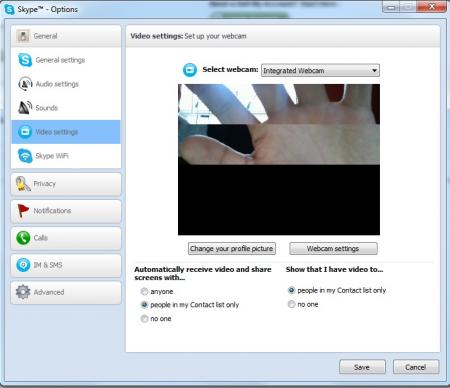giozera
Registered User-
Posts
13 -
Joined
-
Last visited
About giozera
- Birthday 03/11/1983
giozera's Achievements

Settling In (2/7)
13
Reputation
-
hello! I don't have any of those problems you mentioned. it's very stable for me temp wise and FPS. I did overclocked and tested stability by MSI Kombustor and temps were somewhere 50c mostly max 70c.I played NFS most wanted on max, Medal of Honor Warfighter - Limited Edition on max, Ghost Recon - Future Soldier, Sniper - Ghost Warrior 2, Tomb Raider, Civilization V and all of those were stable for me. I use Tuniq TX4 as a thermal paste and 3 pipe heat exchanger, bios A11.
-
Hello wanted to share my modded 355.60 driver for my M18x R2 running Win7 with 2 GTX 780M installed. all I did is used .inf files from working 305 driver and it worked on mine. take no responsibility or give any guarantee it will work for everyone. try out on your own risk. here is a download link http://we.tl/gLuMsIqjtt Enjoy.
-
need help pls! I think FN+F7 (I/D GFX) shortcut bricked MB
giozera replied to giozera's topic in Alienware M18x / AW 18
Hi Yes i did remov Ram, gpu, cpu, did all kinda power drains and reset combinations and even tried blind flash and nothing helped! Nothing! soo frustrated i ordered refurbished MB. I don't get how this f***ing keyboard shortcut could ruin MB soo bad??? I'm not noob i had briked this MB before too 2 y ago and i brought to life again with blind flash. This time it's not reacting to any treatmen. It gives out signs of life but doesn't want to get back to life! It beeps when ram is removed, beeps when cpu is removed, starts fans in full speed as it should do when doing blind flash, but doesn't do blind flash ( no beeping). It was working soo smooth before shortcut pressed no issues at all, it was perfect machin. :-( -
need help pls! I think FN+F7 (I/D GFX) shortcut bricked MB
giozera replied to giozera's topic in Alienware M18x / AW 18
Yes i did not going anywhere :-( -
need help pls! I think FN+F7 (I/D GFX) shortcut bricked MB
giozera replied to giozera's topic in Alienware M18x / AW 18
Wow looks like I'm alone on this one. Not a single one -
Hello I have M18x R2 with i7 extreme, single gtx 660m, I'm not quiet sure with bios i had A9 unlocked but i may have updated it to A10 unlocked few month back. So what happened i was in win7 and for some reason i hit FN+F7 it asked me to reboot and i did which was last time it booted to win7. Once i click power it starts, lughts up everything just for second without displaying anything on screen and shuts off after that, tryed powering up many times nothing, reseted bios nothing, by draining Fn and power button combination nothing, tryed blind flash to stock A3 it seems like it's starting process both fans spin full speed and nothing happens after that no beeping sound, tryed different usb drive nothing again, i removed gpu and try booting nothing again, i even swapped cpu and still the same. I ran out of options don't know what else to try, it seems that it still got life in it but can't figure it out what to do. I don't understand how this stupid keyboard combination can ruin it? Any suggestions? pls
-
Hello as u can see from image skype has a problem with laptops camera. but when I test it with Cyberlink you cam mirror it works perfectly nothing like in this screenshot. I tried uninstalling and installing drivers few times and no improvements. I have: M18x R2, 16GB, i7 3610Qm, GTX 660m Win 7 64Bit Fresh install any ideas? anyone had this issue? can anyone with same laptop try latest skype version or if anyone has tried pls report. thanks Update: I had this posted in skype support forum and they helped me with this issue, never would have thought that nvidia video card would have connection with web camera. I just changed in nvidia control panel "adjust image settings with preview" to let the 3D application decide restarted skype and now works.
- 2 replies
-
- 2
-

-
- camera issue
- m18x r2
-
(and 1 more)
Tagged with:
-
Hello I just flashed Dell 660m VBIOS Overclocking Edition for my M18x R2 and noticed Green cubes randomly showing up on screen random places and this happened on overclocked mode and in normal mode too, after green cubes show up screen goes black and in second comes up again with max brightness on screen. I did try to go slowly with overclocking I went to Base clock offset to +350mhz and memory clock offset to 250mhz when I noticed green cubes. so should I flash original rom back again is this gonna fix this issue? cubes only show up when hirez graphics are rendered on screen. thanks
-
Hello I'm trying to flash vbios on my m18x with unlocked a9 and nvidia gtx 660m. All steps goes well exept last one when it starts flashing rom. it gives me this error EEprom erase failed Error: software write protection enabled, unable to erase eeprom Any ideas? Thanks Edit: I figured out did nvflash -r command before flashing rom file and worked
-
successfully flashed unlocked A9! Sweet! now lets the overclocking begin!
- 518 replies
-
- bios modification
- m18x overclocking
- (and 8 more)
-
is there any mirrors to download A9 unlocked? can't wait for this minimum post requirements!
- 518 replies
-
- bios modification
- m18x overclocking
- (and 8 more)
-
Hello I'm new to this forum and to Alienware. just got my M18x R2 and was wandering is there any screen upgrade to 3D capable screen? thanks
-
Hello everyone! just got my first ever alienware m18x R2 and being reading and try to learn how is done unlocking and overclocking on this monster machines. I want to make sure I'm doing this right before I go ahead and mess with it. I have A8 stock bios so to unlock I have to first downgrade to stock A3 by Recovery method mentioned on this post and then upgrade to unlocked A9 with same Recovery method mentioned previously. my question is do I have to flash unlocked A9 with same Recovery method or is it done differently. I've been looking this info bits there and there and could not find one full guide where it explains step by step. thanks
- 518 replies
-
- bios modification
- m18x overclocking
- (and 8 more)