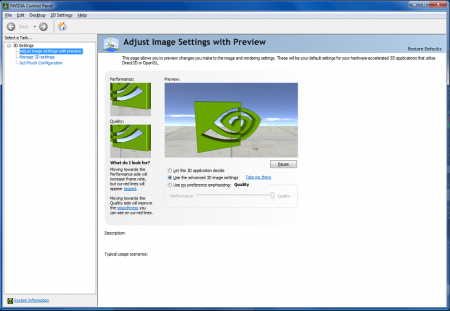Olol
Registered User-
Posts
43 -
Joined
-
Last visited
Content Type
Profiles
Forums
Downloads
Everything posted by Olol
-
Hello guys! I somehow bricked my bios. Here how I installed it: Made a backup, fix a Lenovo Y580 - Y480 BIOS v8.01 (5DCN90WW) - Mod with a tool, put all the files one stick (with fixed fparts) and succesfully flashed my bios. So when I turn on my computer there was a black display, no sound and no other signs, that OS was booted. I tried recovery BIOS with fn+b + QIWY3(4).bin file, but it seems the flash stick haven't been accessed ( it doesnt blinks ), I also tried to format for fat16 but no luck, the system still dont see and dont access it. Is there anybody who successful recovery their bios? (i have a y580 with windows 8 preinstalled version) Sorry for my engrish
-
Hi all, having never flashed bios before I though't I'd check I'm doing things right first. All I'm wanting to do is remove the whitelist so I can use a different Wireless card. So, I have a Y580 with v8.00 bios and coming preloaded with windows 8 - so I should be using the "Lenovo Y580 - Y480 BIOS v8.00 (5DCN90WW) - Mod" correct? And then after that its as simple as following the instructions in the first post, any complications I should be aware of before I attempt this? Once again, just wanting to check I'm doing everything right! Thanks.
-
Ok, I can't explain then BTW I had same (worse) throttling with stock BIOS, that's one of major reasons why I started using Prema since 1.0.3, so I immediately notice when it becomes worse, heh. Is it possible that 1.0.4 for 151EM actually used EC from 17-inch model so more noise but better cooling?
-
Sure, but isn't GPU temp passed to EC by ACPI? And ACPI code is in the BIOS?
-
Wierd. Something else must affect it then since it was immediately noticeable in Kombustor stress test... Something inside ACPI/EC code maybe. I'd choose more noise over throttling every time. Ah, I see about Intel oROM, but what improvements does this newer version actually give you? Surely it should have provided something to be worth hassle modding/solving these problems? Thanks for the great work!
-
Hi Prema, Changelog mentioned Intel HD oROM update with fixes, but I didn't notice any changes? I can't test HDMI audio so not sure if there were problems before, but brightness control did work for me previously. And my external monitor works the same as before - only after Windows boots, but not in pre-boot screens & bios. Edit: Just found much more important issue - EC in v2 appear not to spin up GPU fan aggressively enough. GPU temp allowed to reach 85 degrees, then it starts throttling (680M throttles above 85) and FPS drops, but temp still goes even to 86. Have not noticed it with 1.0.4, so just flashed it back and confirmed it - GPU fan audibly spun to same speed at about 82 when it was with 86 with v2. So with 1.0.4 temp capped at 83-84, didnt reach 85 and didn't throttle. So I am back to 1.0.4 since GPU performance is much more important... I have P151EM btw. Is it possible that v2 uses fan profiles from 17-incher?
-
Is it possible to mod the fan table? On P151EM in particular? Its that CPU fan that bothers me a bit - it has quite high minimum speed (its more like medium speed), and in idle it often switches on-off. Because at min speed CPU still cools too much, then fan switches off - but CPU can't cool passively, so in a while switches on again - annoying. It would be great if its possible to disable CPU fan switch off, but tweak min rotation speed to be much lower (at very low speed fan should be almost unaudible). It should be a lot less annoying if fan speed stays in constant very low speed than current "complete off"-"medium speed" cycling.
-
As for me FN+F7 (switch to external screen) does absolutely nothing outside of Windows (P151EM). - - - Updated - - - Actually, you can use hdd password, as I do. Its just that BIOS does not allow to switch it on/off. But you can do this via hdparm utility. Then BIOS will correctly prompt for password to unlock hdd on cold boot.
-
I want to undervolt the 683dx but i cant get access to the max tdp in throttlestop. how it is unlocked? Greetz
-
That fixed it! My GPU temps are now peaking at 66 degrees. Thanks svl7 for your work and thanks ilal2ielli for showing me my error. /GPU-Shark & MSI Kombuster still think I'm running at a memory clock of 2500+ MHz
-
I have a Win7 Y580 and the flash to svl7's BIOS 2.07 was completely painless and I quickly upgrade to an Intel 6300 WiFi (I actually ordered a 6205, but they sent me a 6300 in package labeled 6205) HOWEVER, the graphics card's overclock doesn't seem to be working. BIOS settings reset to default. 660m 2GB, with the latest 314.22 drivers (the only option in the Nvidia control panel is "3D Settings") GPU-Z's "Graphics card" tab says GPU: 1000 MHz and Memory: 1250 MHz GPU-Z's "Sensors" tab only shows GPU: 885 MHz and Memory: 1249 MHz GPU-Shark says 885 MHz for the GPU and 2499 MHz for the Memory MSI Kombustor & Furmark agree with GPU-Shark and they both display "GPU Throttling: -480 MHz" MSI Afterburner has no effect on the GPU or Memory settings. Any thoughts on why I'm throttled at a max GPU clock of 885 MHz and a max temp of 63 degrees? Edit: I'd be happy to provide more information as necessary.
-
Dell Inspiron 7720 650m GDDR5 modded vBIOS
Olol replied to terzer's topic in Dell Inspiron and Dell Studio
Ok. It is no executable. How do I apply your mod then? I must say I have absolutely no clue. Also, does your mod allow me to get higher than 970mhz? -
I played LOL for a short time. Didn´t rellay like it. Same with Dota 2.
-
Dell Inspiron 7720 650m GDDR5 modded vBIOS
Olol replied to terzer's topic in Dell Inspiron and Dell Studio
I´d like to use this BIOS Mod too. But I have some questions now. Which is the newest Version of your Mod? The version posted at page 11 or the one on page 6? If i didn´t misread there is one version with aes support and one without. Which is which? And finally my last question. How do you install your mod? the BIOS Update from Dell was an executeable. Is yours one too? -
I own a R.A.T 9 and it is a pretty nice mouse. But it´s not really precisely. Also you see your useage of it after a few months..:/
- 129 replies
-
- asus
- cooler master
-
(and 4 more)
Tagged with:
-
You can add the .exe to Steam. In the bottom left corner is the posssibilty to.