
adrian_sa
-
Posts
18 -
Joined
-
Last visited
-
Days Won
8
Content Type
Profiles
Forums
Downloads
Posts posted by adrian_sa
-
-
 @bg6dt Thanks for the tip, got the backlight working and also applied the VBT mod. What did you do to the IntelIvbGop and IntelSnbGop drivers? Is this from a another machine?
@bg6dt Thanks for the tip, got the backlight working and also applied the VBT mod. What did you do to the IntelIvbGop and IntelSnbGop drivers? Is this from a another machine?
-
7 hours ago, invait53 said:
@adrian_sa Thank you very much. If I'm not mistaken, with your mod I'll not able to see Bios. Did you twisted the line wires? What the length of cable? In theory this mod let me use the 4 line display. @bg6dt have done the mode with 2K screen. Maybe by the same way. I hope he will share it with us.
I used the wire that I linked on aliexpress, just cut off the connector and solder the wires directly. I can see the BIOS, posted also about that, the BIOS doesn't work in full UEFI boot mode but if you switch to hybrid it does work. I also modded the VBT so I can use clone mode for the display. Right now I can you only the internal display or an external display via DP or VGA. I can't use extend mode. I dont know if 4 lines would work with this basic method, 1080p uses RDR(reduced data rate), for 2k you need HBR so there is bigger concerns about signal integrity.
The next step would be to implement MCU which would take care of the backlight control, but I don't where to get the Backlight enable pin if I disable the LVDS interface. The HPD pin is always high when machine is on. The Chinese x230 FHD mod uses USB with software I suppose to control the backlight.
-
eDP and DP are compatible, you can buy the cable I linked a few pages ago and solder it directly to the board, The vias are exposed near the dock connector under the heatsink.
-
 2
2
-
-
@invait53 Sorry, I was busy using the notebook in the field
 So far the mod holds up. I soldered the pairs to the dock connectors, there are vias on the board from which you can scrape off the solder mask and solder the pairs. Also you need HPD and I soldered the backlight enable and PWM pins to the pins of the old LVDS display. To do the VBT mods download the UEFITool and search for $VBT in non-unicode, you will find three modules, extract their bodies and open the files with Intel BMP, you can find the tool in the winraid forum. Now its been a while and I dont remember all the changes I did, I will have to find the bin file and share it here so you can compare. My method is flawed because right now I cant use a third monitor, the old LVDS interface is still working because of the backlight part, I will have to disable the LVDS and add a Arduino to control the backlight instead. I think that the HPD pin goes low when the display goes to sleep so I could probably use that.
So far the mod holds up. I soldered the pairs to the dock connectors, there are vias on the board from which you can scrape off the solder mask and solder the pairs. Also you need HPD and I soldered the backlight enable and PWM pins to the pins of the old LVDS display. To do the VBT mods download the UEFITool and search for $VBT in non-unicode, you will find three modules, extract their bodies and open the files with Intel BMP, you can find the tool in the winraid forum. Now its been a while and I dont remember all the changes I did, I will have to find the bin file and share it here so you can compare. My method is flawed because right now I cant use a third monitor, the old LVDS interface is still working because of the backlight part, I will have to disable the LVDS and add a Arduino to control the backlight instead. I think that the HPD pin goes low when the display goes to sleep so I could probably use that.
-
On 4/24/2019 at 10:50 AM, Onoakino said:
@adrian_sa Im curious, why did you say the panel is too tall? Did you grind something off of the shell to make the panel fit? I'm also curious about the structural integrity of the new screen. Can you say the laptop's durability is still the same after the all modifications you did to make the panel fit? Or does it now make you a little bit careful in handling the laptop as compared to before? How will you rate the durability of the laptop, post panel replacement? 1-10, ten being as sturdy as stock, untouched laptop?
Well I'm using it on a daily basis and I slam sometimes the lid and no problems. I think that the cable will fail first, I grinded some parts from the lid because the electronics of the panel whre interfering but this could be done without grinding with the right panel. I had this one on hand so I used it

@invait53
Yes the webcam works.
-
-
16 hours ago, mikmaze said:
looks good, limited to those display settings by the monitor? I am at 2560 x 1440 on mine as recommended in display settings.
Mine monitor is also 1440p but I think that the VGA and HDMI outputs are limited to max 1920*1200p60. I will try disabling LVDS because the BIOS recognizes my monitor but it doesn't display anything, maybe one on the pipes are used by LVDS.
-
Done some VBT modding today, I can now get the BIOS screen via VGA and HDMI always. The added eDP panel that's connected to the dock still shows no boot screen and there is no picture output via the DP port. I will try disabling the LVDS tomorrow.
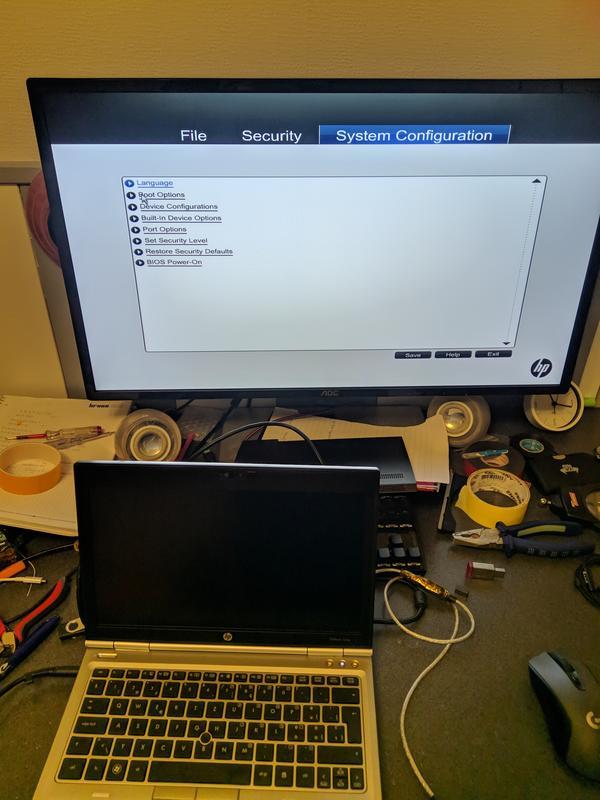
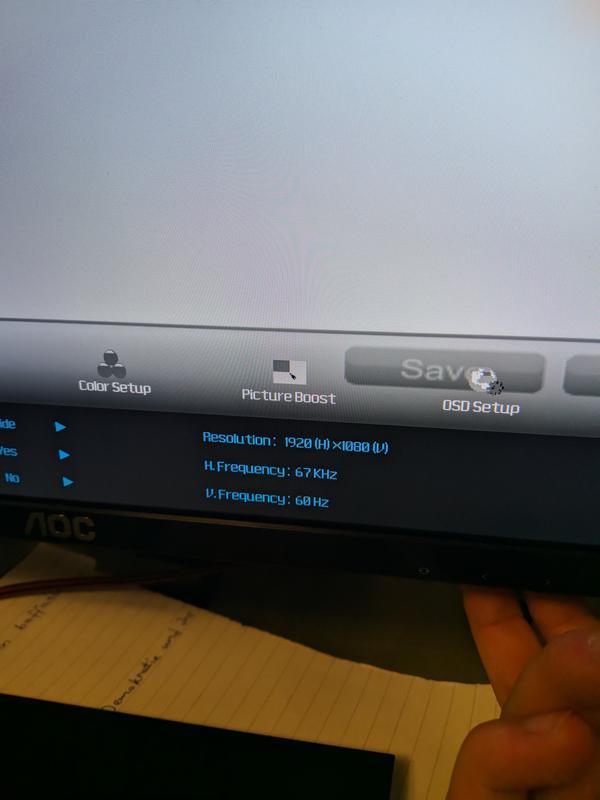
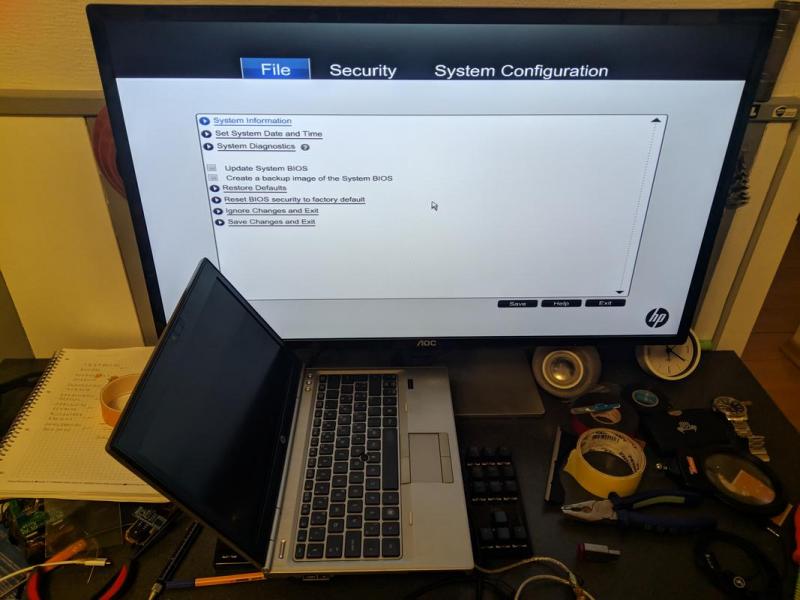
-
 1
1
-
-
5 hours ago, Squid00 said:
I haven't had any luck finding the the hall (lid) sensor on the motherboard.
Could anyone tell me where the magnet is located on the screen bezel? Thanks in advance!
On the right side top side, the 3 hotkeys.
-
I cleaned up the wiring and modified the lid so the panel fits now but it's still a bit to tall. Brightness control works good. I also tried compiling Coreboot but I'm getting just a blank screen, I will try to fiddle a bit with the video settings.
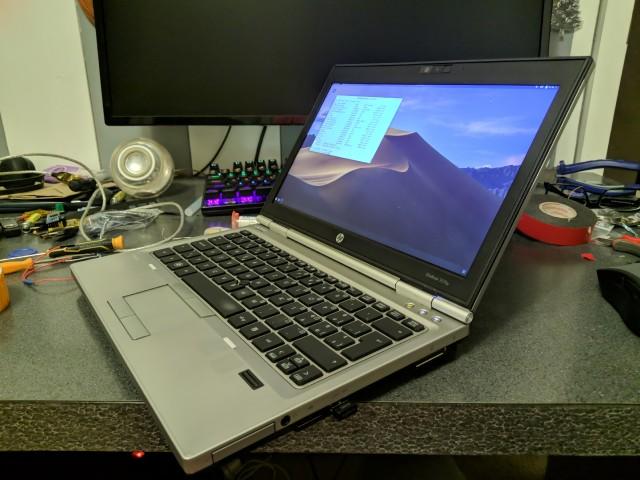
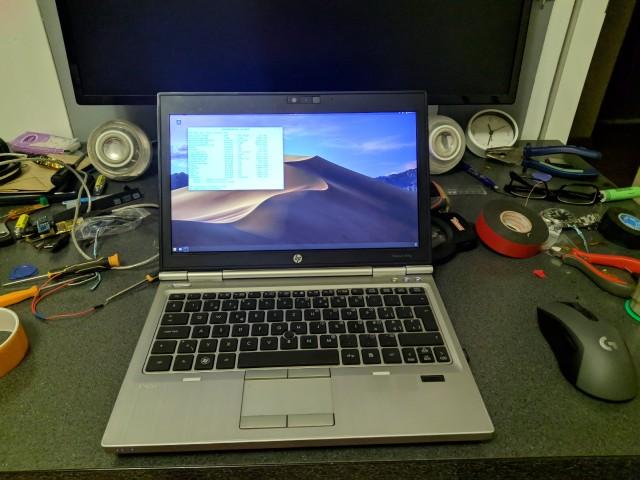
-
 1
1
-
-
11 hours ago, mikmaze said:
looks like a lot of work well done, what else did you do to the lil laptop to kick it into high performance territory? processor upgrade? ram? solid state drive???
can you get a bezel on it and actually close it?
I got a i7-3630QM but only 4GB RAM and the stock 500GB HDD. I will certainly update to 8 or 16GB later down the road, for now I'm concentrating on the hardware mods. The panel I used is a BOE NV125FHM-N62, but I used just because I had it laying around from my ThinkPad X250 which I upgraded to 13.3". http://www.panelook.com/sizmodlist.php?st=&pl=&sizes[]=1250&resolution_pixels=8180
Here is a list of 1080p panels that could fit probably, you still have to double check the dimensions.
https://s.click.aliexpress.com/e/bGMJQ8aM This is the cable I used, I cut the header and soldered the high-speed pairs directly to the motherboard. There are via from which you can scrape of the PCB solder mask. I will post a longer explanation later on.
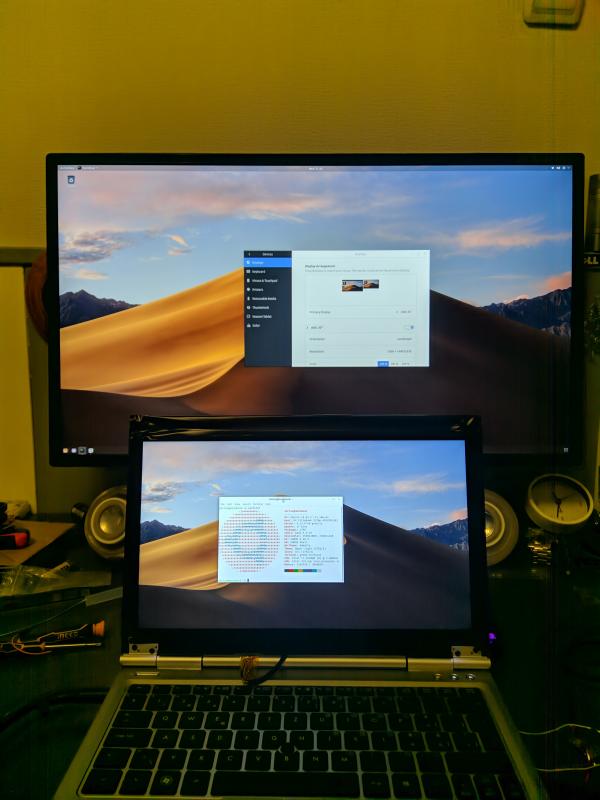
Here is picture with a second 1440p DP monitor. The biggest problem currently is that I can't get the BIOS screen to show up on the new display.
-
 1
1
-
-
-
On 12/5/2018 at 3:44 AM, Onoakino said:
Dumb question, is there a possibility to use m.2 ssd now given the development on disabling the firmware whitelist?
No, I messed a few days with BIOS but could enable the SATA lanes. The WWAN whitelist works so you can now use any 3G/4G miniPCIe WWAN module.
-
 1
1
-
-
1 hour ago, Onoakino said:
@adrian_sa please continue your great work. I hope you would be successful in enabling the m.2 slot of wwan.
Also, can you please link the website where you found the info about whitelist modding? Thanks
Here is the link https://forum.51nb.com/forum.php?mod=viewthread&tid=1751735&mobile=2
The PCIe part could be probably enabled by chainloading Windows. WWAN cards typically use only USB so you can stick a 4G card in it.
-
 1
1
-
-
The whitelist mod works with removing the modules works
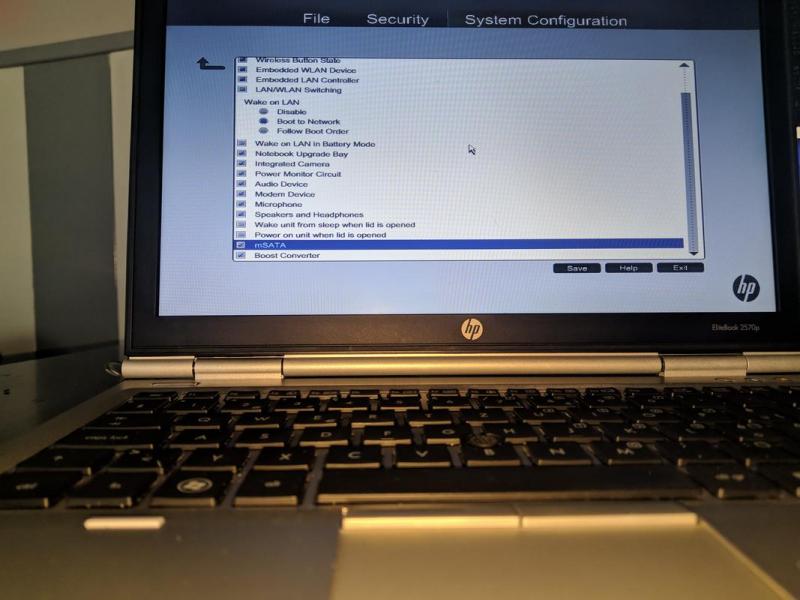
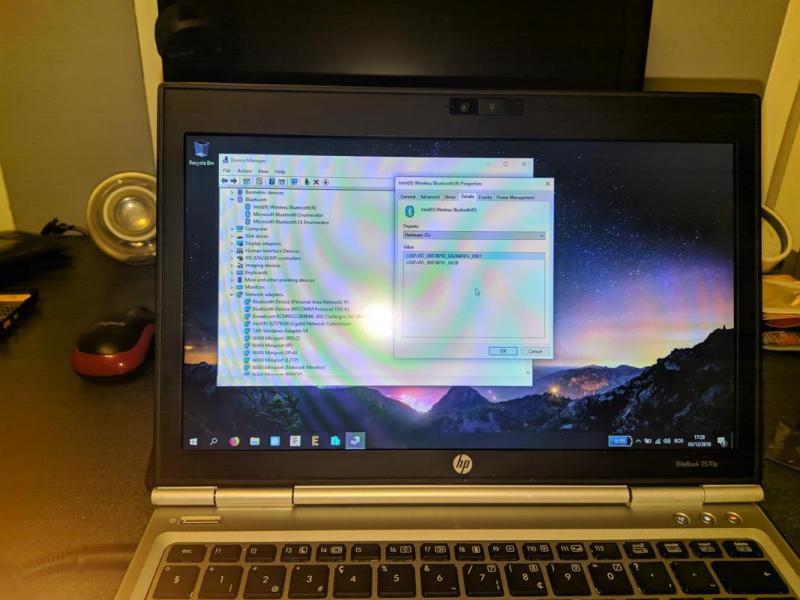
USB of the WWAN slot works but PCIe part doesn't work, it has to be enable in software probably. I also tried enabling mSATA, I replaced the PlatformSetup DXE module with the one from the 8770w, I see the mSATA setting in BIOS but the setting doesn't stick after reboot.
-
 2
2
-
-
I got some news regarding the whitelist, I found a post on 51nb that if you remove the SecureUpdating and WLAN, WWAN modules the whitelist is disabled. And so I removed SecureUpdating, WLAN, WWAN, Bluetooth, Computrace, ApsoluteDriver and pluged in a second wifi card and sure enough there was no warning an the system booted just fine but the card is not detected in the OS. I tried masking pins 20 and 51 but that didn't help. Now this wifi card is PCIe only so I need a WWAN card to try. I found a cheap card locally that I might buy.
-
 1
1
-
-
RSA bypass
https://habr.com/post/249655/
This was published February 2015, and this works also for our 2570p.
The bypass was found by the famous UEFITool maker and firmware expert Nikolaj Schlej aka CodeRush https://twitter.com/nikolajschlej
For this mod a externel SPI programmer is a must.
In the UEFI image there is PEI module called SecureUpdating, the mod tricks the UEFI into think that the notebook wakes from S3 so the RSA check is not performed.
There is also a backup of the module that also has to be modded.
I modded my F.50 BIOS but I don't know how to disable the WWAN whitelist.
I soldered a header to the EEPROM so I can try different BIOS mod without disassembly.
I also installed new WiFi antennas from a T450s now I'm waiting for my new Intel 9260 card from China, I also ordered a m.2 to mPCIe adapter.
The next mission is to try to install a better eDP panel that would be driven from the external DisplayPort connector, there is a nice Sharp 12.5" 1440p IPS panel on aliexpress.
-
 3
3
-


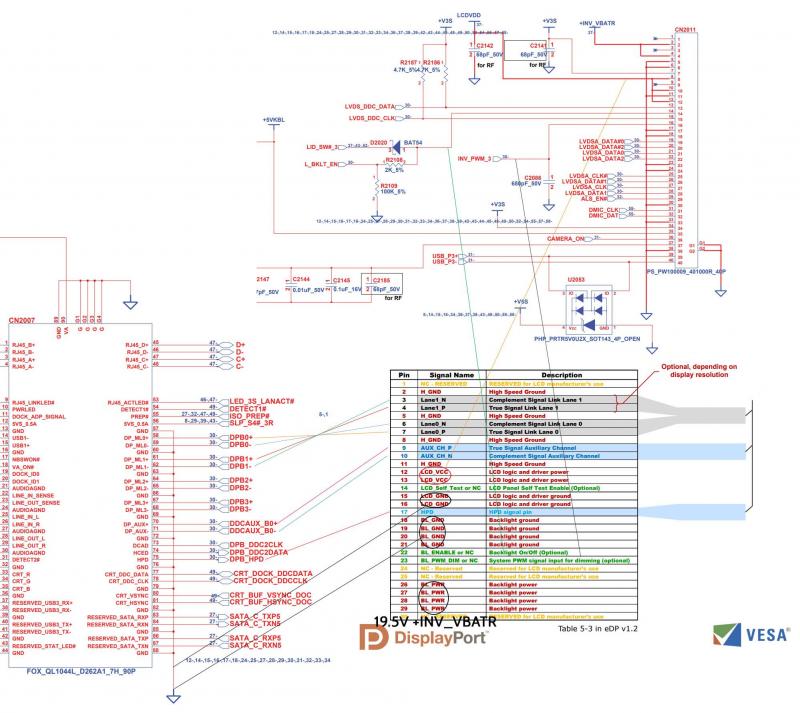
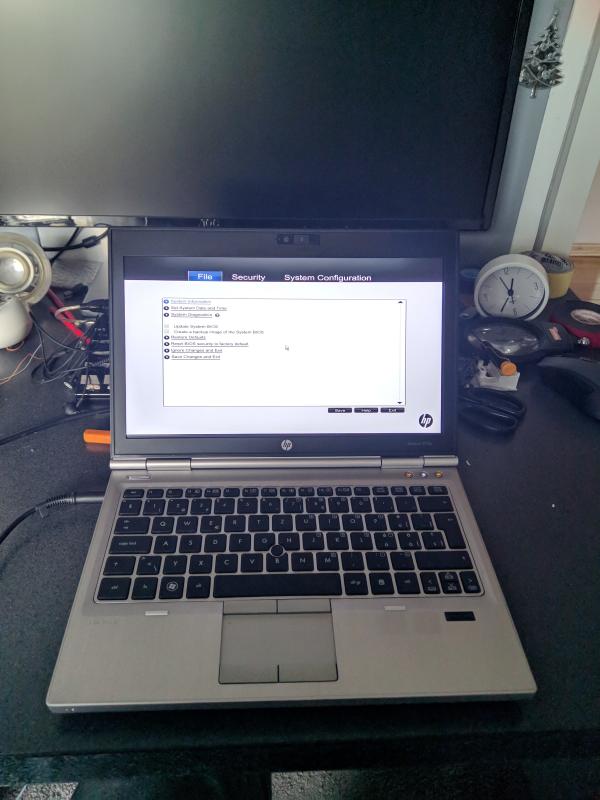


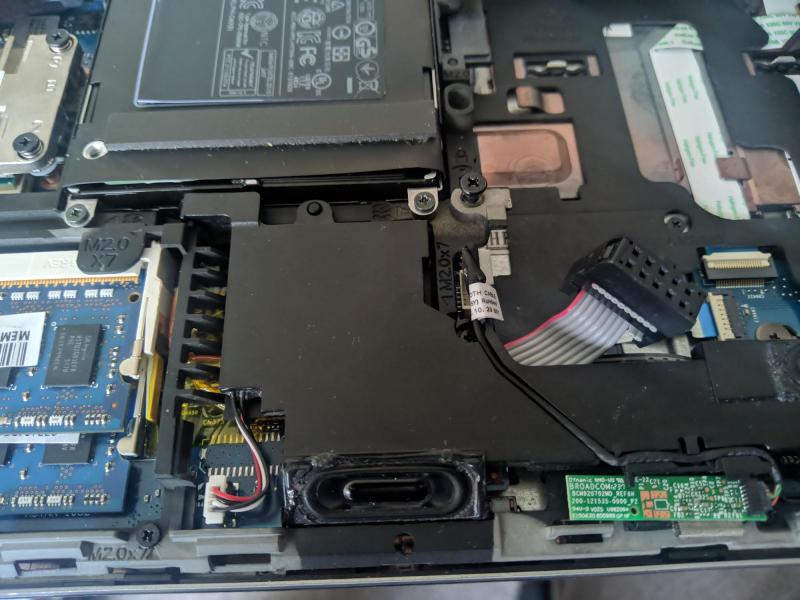
12.5" HP Elitebook 2570P Owner's Lounge
in HP Business Class Notebooks
Posted
Well its working good when not charging, when charging the screen begins to flicker. The wire is probably too long so it picks up interference.