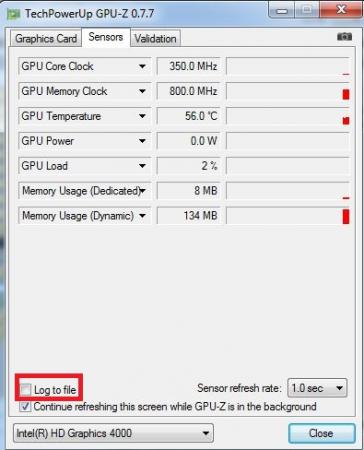landsome
Registered User-
Posts
42 -
Joined
-
Last visited
Content Type
Profiles
Forums
Downloads
Everything posted by landsome
-
If you have a Dell card, just install it in the HP, it should work directly. Then flash the Dell bios to unlock OC limits.
-
Thanks, Klem. But I have decided not to pursue this any longer. I don't want to get tied down to one particular sBIOS, and neither do I want to bother you with every new HP release. 735/5000 from 600/2800 should be satisfactory, after all. Thanks for all your effort, though.
-
Out of sheer curiosity, try the following. Start GPU-Z, make it log results ("Log to file"), set the polling time at 0.1sec, then run Furmark / Kombustor. While the latter shows indeed that the GPU throttles (735-182MHz and back in my case), GPU-Z records clean 735MHz all the way down. Go figure...
-
It may be from the drivers. I did not have this problem before and after updating drivers it popped up - to my great surprise. No noises in my adapter (but I do not have an MSI machine), though they are not really uncommon (had this problem with Dell and Clevo adapters previously).
-
I always installed the drivers afresh (with DDUinstaller) after the flash procedure. And the flash proceeds in the right fashion. As I said, when flashing the Dell bios the card's ID changed and now it is back to its former self. Aha...awful...! Thanks anyway, Klem, for the effort
-
Oh, sorry, because I had tried svl7's modded Dell K4000M bios before. Same problem, same 135 limit. Now, indeed, I reverted to the ID of the original HP bios. Still no go, however...
-
Strange, your temps and power are great. I have a 16f1 w/ 7970m and an overclocked 920xm and the 7970m works well at stock, with higher temps (90+*C max) and the original 150w power brick. Maybe the explanation is simpler: the card just cannot take the 1.1v.
-
In what software specifically are the clocks fluctuating? Did you update the drivers? I am asking because I have the same problem with new nVidia drivers in Furmark. It works perfectly fine with other benchmarks I have tried, so I gather it must be new anti-"stressmark" options in newer nV drivers.
-
Thanks for the effort, Klem. Unfortunately, it does not work. The BIOS flashes OK, new ID and everything, but only P8 and P5 can be unlocked. P0 remains limited at +135.
-
I reflashed the K4000M with the Dell bios, same problem - cannot unlock the slider past +135MHz. I also discovered, however, that the P8 and P5 states can be unlocked. It's only the P0 that stays locked. In this normal?
-
I doubt it's the power brick. Look at the clocks, maybe the card cannot maintain them consistently.
-
I assume it's 3dmark11 in standard (performance) mode (i.e., P-score)... Just 8500? Das ist nicht zum lachen. Log your GPU temperatures and clocks with GPU-Z (or, better still, your CPU and GPU temps and clocks with HWInfo), run 3dmark, and then report back. Drivers should not be a problem but maintaining 1050 might be too much for the card if you load it too much without keeping it cool enough.
-
Posted this on the bios request thread but maybe this is a better place... I bit the bullet and flashed a K4000M HP card (8770w) with the Dell OC bios modded by svl7 (since the 8770w works with Dell cards anyway). The flash seems to have proceeded as expected (I was asked to override the original card's ID and said yes), BUT the max oc is still fixed at 135MHz. I un- and reinstalled numerous driver versions (full un-install followed by DDUinstaller for good measure) after reading on this thread that this solved the problem with a K3000M (but then that was a svl7-modded HP bios, not a Dell one). Is there a lock of some sort on/in the HP bios? Can somebody please look at the original HP K4000M bios (attached, as saved by nvflash) to determine whether it is at least moddable? HP_K4000M.zip
-
BIOS / VBIOS modification request thread (svl7)
landsome replied to svl7's topic in General Notebook Discussions
Thanks - you're right about the first point. What I meant is that the mobo bios sysinfo identifies the bios as the same (same date, if I am not mistaken). As for the second one - yes, it's an MXM 3.0b card and it's actually interchangeable with a Dell Quadro (of the same [Kepler] generation). That's why I mustered the courage to do the flash with a Dell bios. Anyway, I re-attach the original HP bios (as saved by nvflash) in case somebody wants to take a look (and maybe even mod it - shameless hint:)). HP_K4000M.zip- 477 replies
-
- bios mod
- bios mod request
- (and 3 more)
-
Hi, svl7! Would it be possible to mod / unlock the attached HP K4000M bios? I know there's an unlocked Dell K4000M bios already, but I would very much prefer using the modded HP version. Attached find the vbios file. Thanks in advance. Also - would the Dell bios work on the HP card, in principle? If the board ID is compatible, any reason why it might not? (The HP definitely works with Dell Quadro cards - this has been tested already...) HP_K4000M_GK104.zip
-
BIOS / VBIOS modification request thread (svl7)
landsome replied to svl7's topic in General Notebook Discussions
Hi, svl7! Would it be possible to mod / unlock the attached HP K4000M bios? I know there's an unlocked Dell K4000M bios already, but I would very much prefer using the modded HP version. Attached find the vbios file. Thanks in advance. HP_K4000M_GK104.zip- 477 replies
-
- bios mod
- bios mod request
- (and 3 more)
-
Would the 6970M modded into an M8900 be able to output in 10bit-mode, i.e., on a Premiercolor/Dreamcolor RGB IPS display?
-
Yes, the Dell can do it and I am now sorry I did not do that - to remove all Dell warnings and passwords - before I dis- and re-assembled the M6600. About the MSI I am not sure, because I do not have a CPU with on-die video. Does the GT683 boot without a dedicated videocard?
-
spent half a day dismantling and reassembling the M6600 - sorry to report it did not work on the dell. but there might be other reasons at play, though I am now too tired to go through the entire procedure again. the dell bios acts up when you change memory (asks you to press F1 before booting, I think), and I was uninspired enough to try to boot with the "internal" memory only, leaving the one on the back out. I also have a password on the drive, and I had to enter that as well. I did all these steps blindly - not knowing if I was asked for F1, for instance - and I repeated them a few times in different orders, just to be sure. however, to no avail. I'll try on the MSI as well one of these days - but I doubt it will work on a GT663R, since there is no on-die GPU, so probably the notebook will not boot at all...
-
The bios of the old card (I had a 017 before the 022) was right near the margin of the card, probably accessible without removing the HS; assuming the 022 has the exact same layout, you might be right and the procedure might be simpler than envisaged - in which case I will probably attempt it even sooner. I just hope I will not ruin the mobo as well
-
Well, you've given me some hope at least. As soon as I have some spare time I will try the procedure. One final question - I am not completely sure, but probably I will not be able to short the pins with the HS on the card and then remove the wire with the heatsink still on. Did you do it with the card without a HS on?