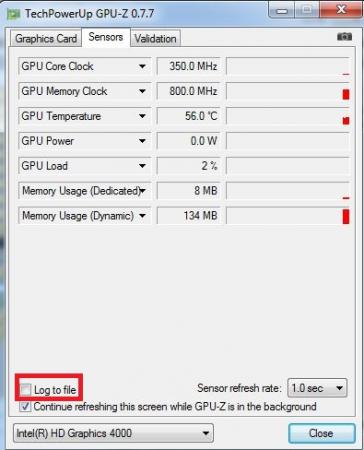landsome
Registered User-
Posts
42 -
Joined
-
Last visited
About landsome
- Birthday 09/24/1974
landsome's Achievements

T|I Semi Advanced (3/7)
14
Reputation
-
If you have a Dell card, just install it in the HP, it should work directly. Then flash the Dell bios to unlock OC limits.
-
Thanks, Klem. But I have decided not to pursue this any longer. I don't want to get tied down to one particular sBIOS, and neither do I want to bother you with every new HP release. 735/5000 from 600/2800 should be satisfactory, after all. Thanks for all your effort, though.
-
Out of sheer curiosity, try the following. Start GPU-Z, make it log results ("Log to file"), set the polling time at 0.1sec, then run Furmark / Kombustor. While the latter shows indeed that the GPU throttles (735-182MHz and back in my case), GPU-Z records clean 735MHz all the way down. Go figure...
-
It may be from the drivers. I did not have this problem before and after updating drivers it popped up - to my great surprise. No noises in my adapter (but I do not have an MSI machine), though they are not really uncommon (had this problem with Dell and Clevo adapters previously).
-
I always installed the drivers afresh (with DDUinstaller) after the flash procedure. And the flash proceeds in the right fashion. As I said, when flashing the Dell bios the card's ID changed and now it is back to its former self. Aha...awful...! Thanks anyway, Klem, for the effort
-
Oh, sorry, because I had tried svl7's modded Dell K4000M bios before. Same problem, same 135 limit. Now, indeed, I reverted to the ID of the original HP bios. Still no go, however...
-
Strange, your temps and power are great. I have a 16f1 w/ 7970m and an overclocked 920xm and the 7970m works well at stock, with higher temps (90+*C max) and the original 150w power brick. Maybe the explanation is simpler: the card just cannot take the 1.1v.
-
In what software specifically are the clocks fluctuating? Did you update the drivers? I am asking because I have the same problem with new nVidia drivers in Furmark. It works perfectly fine with other benchmarks I have tried, so I gather it must be new anti-"stressmark" options in newer nV drivers.
-
Thanks for the effort, Klem. Unfortunately, it does not work. The BIOS flashes OK, new ID and everything, but only P8 and P5 can be unlocked. P0 remains limited at +135.
-
I reflashed the K4000M with the Dell bios, same problem - cannot unlock the slider past +135MHz. I also discovered, however, that the P8 and P5 states can be unlocked. It's only the P0 that stays locked. In this normal?
-
I doubt it's the power brick. Look at the clocks, maybe the card cannot maintain them consistently.
-
I assume it's 3dmark11 in standard (performance) mode (i.e., P-score)... Just 8500? Das ist nicht zum lachen. Log your GPU temperatures and clocks with GPU-Z (or, better still, your CPU and GPU temps and clocks with HWInfo), run 3dmark, and then report back. Drivers should not be a problem but maintaining 1050 might be too much for the card if you load it too much without keeping it cool enough.