
balint234
-
Posts
34 -
Joined
-
Last visited
-
Days Won
1
Content Type
Profiles
Forums
Downloads
Posts posted by balint234
-
-
Hey @High_Voltage,
I've been using 2nd Generation eGpu adapter with an NVIDIA GTX 1060 6GB card with your custom BIOS solution for almost a year now. Recently though (last 3-4 months) i started to experience crashes in several games.
This is how the crash looks like:-External display loses signal
-GTX 1060 fans spin up like crazy
-Sometimes internal screen (which is not used at all by me) turns on and i get "Display Driver Failed to Start" so instead the basic Microsoft driver is being used and "Application has been blocked from accessing graphics hardware" OR internal screen does not turn on and everything is black.
-To make the laptop useable again it always needs a hard reset.
ARK: Survival Evolved is by far the most critical game that is causing this.
.thumb.png.21d52dd6bfcb940b9718143fa8d2d2a8.png)
Sometimes i get this error but not it is not consistent.
Interestingly the higher graphics im playing on the faster the game crashes.
-Ultra ~ in 1 minute
-Medium ~ in 1-5 minutes
-Low ~ in 1-15 minutes
I got some success when i started the game in DX10 mode and turned everything to low. (By success i mean no crashes in 4-5 hours) But the game is quite unenjoyable with those settings.
Also noticed that intense visual effects tend to crash the game immediately if not started in DX10 (like big amount of flames or getting close the a beacon light)
Games that had this kind of crash:
-ARK
-GTA Online (very rare)
-The Sims 4 (1/3 of the times it happens)
-The Forest (mostly happens when graphic settings are on high but it crashed on low too)
-PC Building Simulator (only since a few patches)
-Fortnite (only higher settings)
-7 Days to Die (higher settings)
-Car Mechanic Simulator (higher settings)
Games that never had this kind of crash(no matter the settings):
-Rome 2 Total War
-FIFA 19
-Hearthstone
-League of Legends
-World of Tanks
-Rainbow 6 Siege
-Hearts of Iron IV
-Minecraft
-Far Cry 4
-COD WWII
I also never get crash when doing Word, Chrome etc...
Which led me to the conclusion that mostly those games crash that are relateable to Unreal Engine or Unity. There are a few exceptions though as you can see.
What i have tried to solve the problem:
-Updated graphic driver
-Reverted graphic driver
-Updated windows
-Replugged adapter
-Underclocked both gpu core clock and memory clock
Config:
-i7-4700mq @3.0GHz
-https://www.techpowerup.com/gpu-specs/msi-gtx-1060-gaming-x.b6360 (factory settings)
-12GB LDDR3 1600MHz
-120GB m2 SSD
-1TB SSHD
-Windows 10 Pro 64 bit
If you have any ideas please let me know.
-
6 hours ago, AllanDavidson said:
I just plugged the GTX 970, and it's working!
Thank you @High_Voltage for the BIOS, and Thank you @gerald for the adapter!


_________________________________________________________________
Now, how can I COMPLETELY DISABLE the internal GT750m?The GPU is still powered and spreading heat (helping throttle the CPU).
Every time I try to make a test with the CPU the GT750m is there on the way.Thank you
If you are only planning to use your laptop as a desktop, then try uninstalling it from device manager.
I havent tried it yet so i dont know if it works but as long as intel hd is enabled you shouldnt get into any trouble with it.
-
4 hours ago, cajuil said:
Cable arrived. I attached some pictures (box and cable) . I tested it and it works perfectly!
P.S.: This is the 25cm version.
Glad to hear that its working for you

Thanks for the share

-
On 2018. 08. 04. at 1:16 PM, intruder said:
Nice. Thanks.
I was also planning to buy a riser cable to put gpu away from laptop but first i need to buy a gfx card

If you ever use a pcie extension cable do let us know which one you used. Some of them does not work as posted in this thread. It would be good to have an idea on which cables work.
I havent seen which one of these cables do not work, can you have a look at this one if it was mentioned by others. (Kinda lazy to re-read the thread and you might recognise it by the name if it was tested as uncompatible.)
Thanks in advance
-
5 hours ago, Tamas71 said:
Hi all,
I have just received my Ultrabay Adapter from @gerald and I am going to attempt setting everything up this evening.
My card is an "ASUS Expedition GeForce® GTX 1060 OC edition 6GB card"
https://www.asus.com/ae-en/Graphics-Cards/EX-GTX1060-O6G/overview/But I have some questions before I start:
- I have the latest nvidia drivers installed (398.82), do I need to uninstall this completely before connecting the card
(and reinstall it after the card has been connected)?
- Do I need to disable both the G755M and the Intel display device in Device manager in the end?
- I have read in this thread that with nvidia cards and a driver called Optimus, even the internal screen
can be accelerated. Can both the internal and an external screen be accelerated at the same time?
- If I disable the internal screen, can more screen be connected to my eGPU? (It has 2 hdmi and 2 display port)Thanks a lot guys, I will post how the set up went.
Tamas
1.Install the card
2.download gpu z and identify your device id (if its not like on the pic i added then you need to edit the 361.88 driver)
3. Use the egpu error 43 solving method
as far as i know its not needed to clear the drivers beforehand because ddu will do it anyways
Kivancsian varom hogy sikerul

-
 1
1
-
-
2 hours ago, intruder said:
@balint234 Glad that it worked out for you.
If possible do post some benchmark scores with that card. I'd love to see those scores with or without external screen.Can you also show the bandwidth with CUDA-Z (performance tab)? Thanks!
I ran heaven on the external screen.
CPU underclocked to 3.0GHz to reduce temps. since this gpu is too big and heavy to have a laptop cooler and have the ultrabay adapter stand supported with something in the air.
I will get a PCI-e extension cable so i can place the gpu somewhere further from the laptop on something stable.
Couldnt do screenshot because heaven was running in fullscreen so i had to make a pic with my phone. Its size is bigger than 2MB so here is a link where u can watch.
-
16 hours ago, High_Voltage said:
First of all, I'd try getting an actual 8-pin connector. A 6-pin to 8-pin adapter should do the job. I can vaguely remember my friend getting some AMD gpu from MSI which would refuse to work with a 6-pin plug in the 8-pin port. (Not that it physically shouldn't work, but they're doing some additional detection on the port to ensure all 8 pins are present).
Then, I'd make sure the power supply is OK and all the ports are clean from dust and are connected together firmly. And only then I'd have another look at drivers and other software stuff.
After you do all the checks on hardware, it might be a good idea to try booting off something like an Ubuntu LiveCD and seeing whether it is possible to get the card to function with linux's drivers.
It is official now, the 6 pin connector was the problem.
Everything is fine now with the 8pin.
I want to say thank you to everyone who helped me, you guys are awesome.

-
2 hours ago, High_Voltage said:
This has been the EPS 12V 8 pin connector, used for supplying power to CPU VRMs on some motherboards. You are really lucky it didn't burn your card, as voltages in this connector have the opposite polarity to the PCI-e one.
Yeah, that screenshot is exactly what was happening back then with my friend's MSI R9 280. Looks like you do need an 8-pin then...
Well nor the psu or the gpu started when this cable was pluged in so i really hope that it didnt cause damage to the card since its still looks like its working. Im on the way to get a 8 pin pci and i will report my experience
-
9 hours ago, High_Voltage said:
First of all, I'd try getting an actual 8-pin connector. A 6-pin to 8-pin adapter should do the job. I can vaguely remember my friend getting some AMD gpu from MSI which would refuse to work with a 6-pin plug in the 8-pin port. (Not that it physically shouldn't work, but they're doing some additional detection on the port to ensure all 8 pins are present).
Then, I'd make sure the power supply is OK and all the ports are clean from dust and are connected together firmly. And only then I'd have another look at drivers and other software stuff.
After you do all the checks on hardware, it might be a good idea to try booting off something like an Ubuntu LiveCD and seeing whether it is possible to get the card to function with linux's drivers.
Looks like you are right because i tested the gpu in a pc that has no integrated graphics in it and it is obvious now that it needs the 8 pin
-
1 hour ago, rusTORK said:
@balint234If you cut connectors - it’s probably wrong move. Provide more data about you PSU (manufacturer, model). There few options possible with that connectors, like 6+2 pins and solid 8-pin. I didn’t hear anything about “another 8-pin” connector. Connectors in general designed to be “fool proof”, it’s mean it will be connected or will not fit.
I swear this thing wasnt even close to fit
the ones i marked with red were the 4 pins that wasnt square by default all the others were squares.
-
7 hours ago, High_Voltage said:
First of all, I'd try getting an actual 8-pin connector. A 6-pin to 8-pin adapter should do the job. I can vaguely remember my friend getting some AMD gpu from MSI which would refuse to work with a 6-pin plug in the 8-pin port. (Not that it physically shouldn't work, but they're doing some additional detection on the port to ensure all 8 pins are present).
Then, I'd make sure the power supply is OK and all the ports are clean from dust and are connected together firmly. And only then I'd have another look at drivers and other software stuff.
After you do all the checks on hardware, it might be a good idea to try booting off something like an Ubuntu LiveCD and seeing whether it is possible to get the card to function with linux's drivers.
This PSU was working perfectly with the Msi OCV1 gtx 1060 so there is a very minimal chance it being the problem. However that card required 6pin connector so i will definately try with an 8 pin as soon as i can get one.
(my psu actually has an 8 pin but i couldnt plug it in because the forms of the individual pins didnt match with the card. I tried both way although i was totally sure which is the right way. I even cut the connector to match the gpu connector. I could plug it in but the card didnt even started with it.)
-
-
Please someone watch this video because im not sure anymore if i am retarded and still fck something up even after like the 8th try
or im unlucky as always and my card is just simply not compatible with this egpu solution
EDIT: also this gpu is GP104 and not GP106 like the usual 1060s
-
33 minutes ago, Swung Huang said:
yep. That's the problem. You should add that Id to the driver and install the modified driver.
I still got error 43 im so confused

-
27 minutes ago, Swung Huang said:
yep. That's the problem. You should add that Id to the driver and install the modified driver.
By the time i read your reply i already started doing it, i didnt add it but replaced the original 1060 id to this one.
-
-
-
-
1 hour ago, Swung Huang said:
you should check your card's id. Some of the newly -manufactured card is using a new hardware id(for gtx1060 6gb)
btw I've forgot my pwd for this forum and couldn't log in for a while lol
If your card does use a new id, you should modify the driver and add the id into it.
How do i check my card id?
-
50 minutes ago, rusTORK said:
@balint234 Double check every step about fixing error 43, also look's like Gameing X series is problematic:
https://forum-en.msi.com/index.php?board=123.0
A lot topics on MSI forum.
I basically followed those steps 1 by 1 like 3 times.
just reinstalled windows as well to give it a shot but god this thing just doesnt work.
last thing i can think about is that although the card runs and gets recognised by windows it still needs the 8 pin power cable (as i mentioned i only pluged in a 6pin but it boots and spins and lights up so im really disappointed.
-
Hello People,
My problem is that the other day i got a MSI GTX OCV1 1060 6gb, successfully solved error 43 in device manager via the 1050Ti guide on the egpu forum.
I had to send back that card to the shop because it had issue with one of its fans. It was working tho but i didnt want to use a kinda broken card.
Today i just recieved my new card which is a MSI GTX 1060 6gb Gaming X. (This new card is way beefier and also has a 8pin connector instead of the 6pin the previous had. Unfortunately i only have 6pin connector but it seems to me that it is not the problem in this case because windows detects it, also fans and leds turn on when laptop turned on.)
So the deal is that i pluged it in and i got error 43 again. I said well its fine i will do the trick again then. Unfortunately it doesnt seem to work now for whatever reason. I tried it 2 times already but no luck, it still says error 43 when im done with the method. Now i noticed that after i cleared my drivers with DDU and done installing 368.81 stock driver (it has the 1060 6gb included by default) in Disable driver signature enforcement mode, it only recognises the 755m right away and the GTX 1060 only gets recognised after the second (newer driver install).
Anyways i still get error 43.
Any ideas?
-
Well i did it but as you expected it didnt solve it. When i finally can bring my adapter to a professional who can solder it i will ask him to have a look at it but most probably you were right and it fried. Ive heard roumors that lenovo doesnt even put cooling paste on their ultrabay gpus so i wouldnt be surprised.
Anyways thanks for the recommendations.
(If you feel that this problem is not at the right place in this thread let me know and i will delete my comments)
-
thank you for your quick reply
installing factory latest bios (3.08 i guess) will automaticly reset things?
-
Sorry for putting this question in this thread but maybe you with this much experience can help.
I left my PC running at home for about 20 minutes and when i arrived it was nonstop trying to boot then shut itself down.
The pc didnt even got the the lenovo screen i just got a nice black screen for about 30 seconds. Then it shuts down and after 5 seconds it starts itself up and this 2 parts make an endless loop. (EDIT: both fans go full speed when its trying to boot)
what i tried is:
removing battery + holding start button for 1 minute -remained the same-
i checked bot my ram sticks one by one if they work -it appeared they were fine-
suddenly when i removed the ultrabay gt755m the laptop booted into windows. i tried to put the ultrabay back and it started the whole loop process again.
Didnt do anything with BIOS or drivers or i dont know. (factory bios v3.05 i think)
do you think i broke the ultrabay card or something just went randomly crazy in my bios
(integrated gt 755m perfectly fine, hd4600 working as well)
Thanks for your answer in advance.


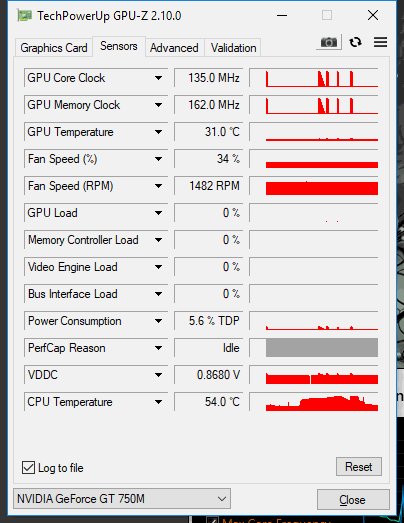


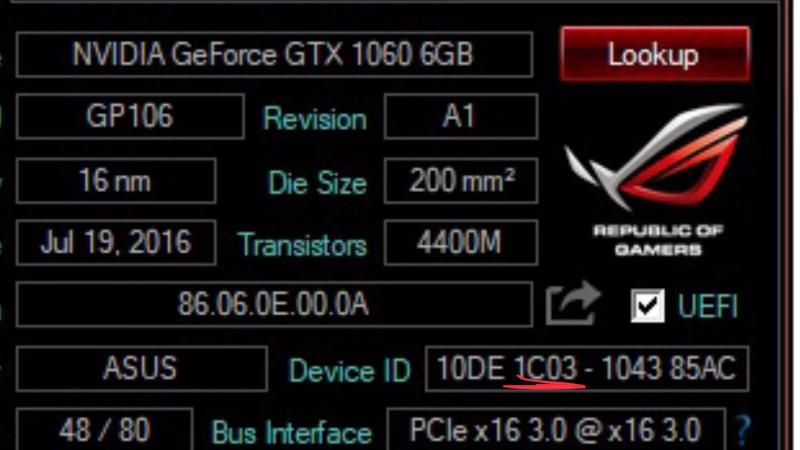
.thumb.png.0bad7be67e2de7b3ff720089955154be.png)
.png.64aec7f717d951fcdc0da265382e20be.png)
.thumb.png.b52b5dfca6fa185b19a3d5fb88ae5a75.png)
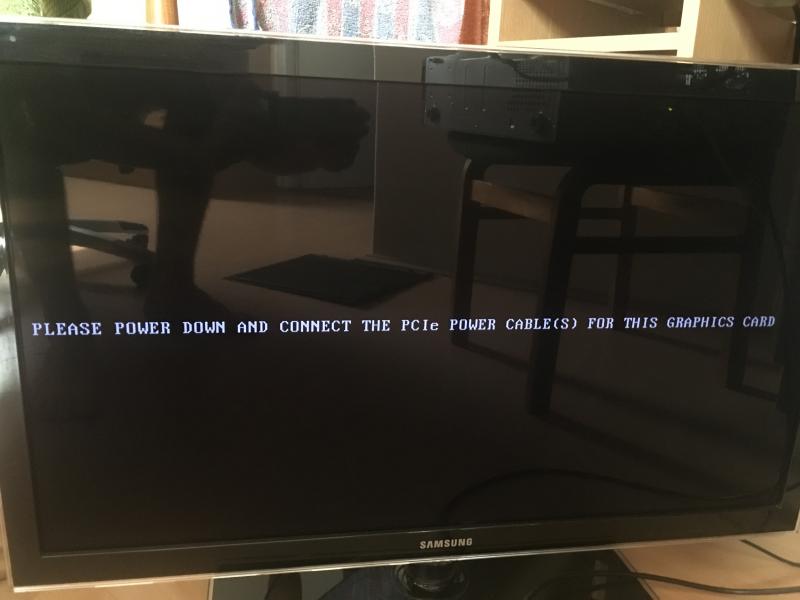
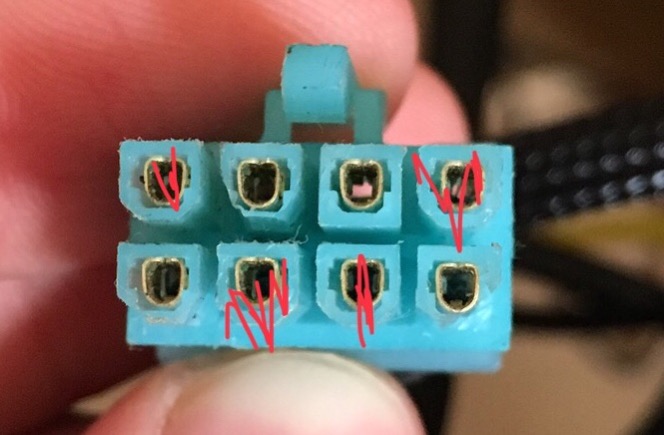
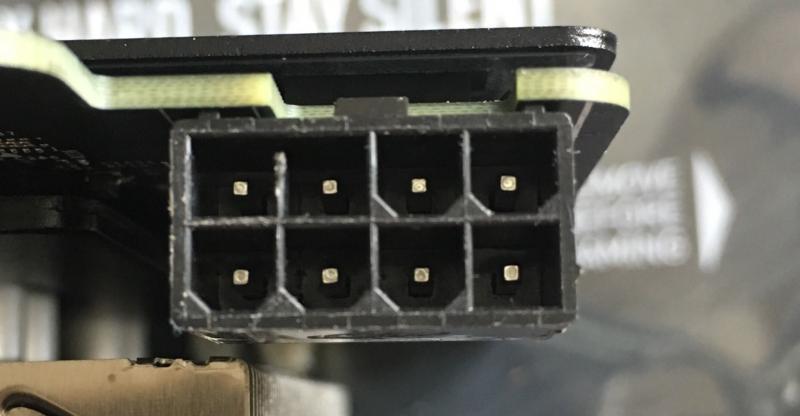
.thumb.png.eb5d03e1d668b7b5c54a481d890a1af6.png)
.thumb.png.2dacf4be62fb8c79d96ca6fb497d1fca.png)
.thumb.png.d8fc6eb33a578dd9da4fcc4d59d0812d.png)
.thumb.png.7cc68592cc04ba01d1316084325bae5b.png)
.thumb.png.e59629ce9469ebcee6093d57302aa6d0.png)
.thumb.png.00410f67a8aaf96317df3a2fced5a3e9.png)
Lenovo Y410p/Y510p BIOS mod to enable Nvidia eGPU support
in Lenovo
Posted · Edited by balint234
Well the PSU is quite old but i just tested ARK at 1750 MHz core clock and i could play in DX11 Medium settings for an hour at least GPU was around 85-99% all the time and i only got a crash after the 3rd beacon i visited closely. Normally my GPU does 2000 MHz by default if temperatures are low (which they are cause it never goes above 48 C) and that case i get crashes quite quickly as i mentioned.
I was trying 1850 MHz before but as expected its stability was between this current attempt and the factory setting attempt.
I will definately try to blow out the whole thing. Also i might test my GPU in a desktop config and see if something similar happens.
Thank you for your help. I will keep you updated if i can or cant achieve something.