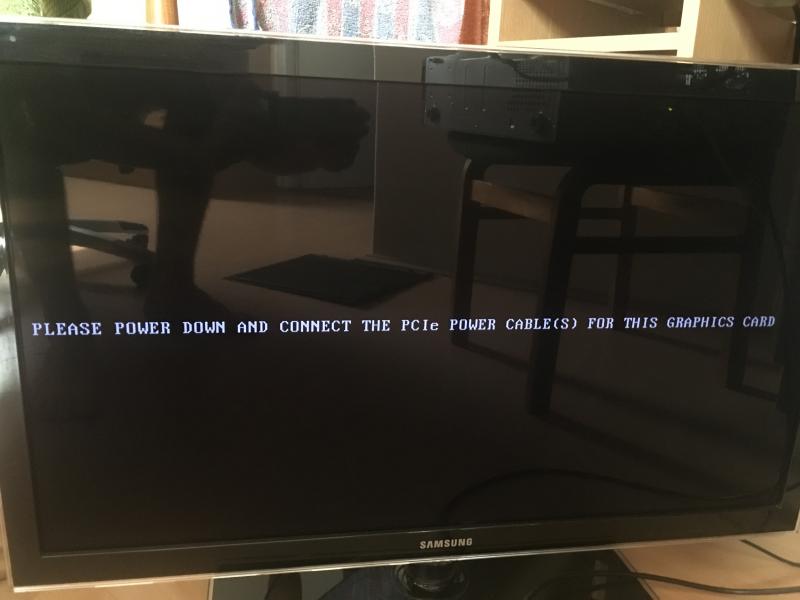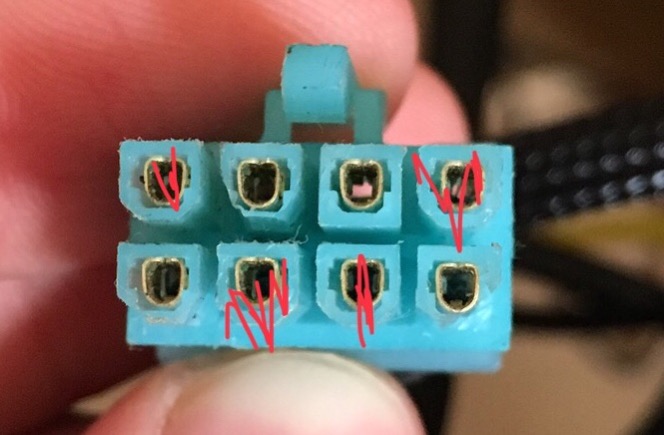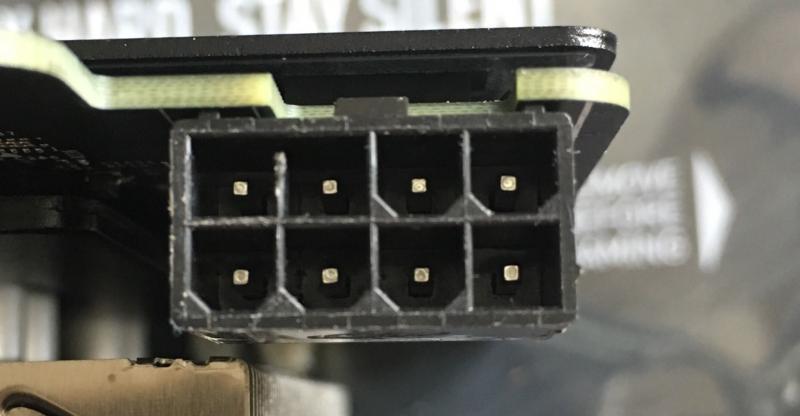balint234
Registered User-
Posts
34 -
Joined
-
Last visited
-
Days Won
1
balint234 last won the day on March 17 2018
balint234 had the most liked content!
Recent Profile Visitors
The recent visitors block is disabled and is not being shown to other users.
balint234's Achievements

T|I Semi Advanced (3/7)
2
Reputation
-
Lenovo Y410p/Y510p BIOS mod to enable Nvidia eGPU support
balint234 replied to High_Voltage's topic in Lenovo
Well the PSU is quite old but i just tested ARK at 1750 MHz core clock and i could play in DX11 Medium settings for an hour at least GPU was around 85-99% all the time and i only got a crash after the 3rd beacon i visited closely. Normally my GPU does 2000 MHz by default if temperatures are low (which they are cause it never goes above 48 C) and that case i get crashes quite quickly as i mentioned. I was trying 1850 MHz before but as expected its stability was between this current attempt and the factory setting attempt. I will definately try to blow out the whole thing. Also i might test my GPU in a desktop config and see if something similar happens. Thank you for your help. I will keep you updated if i can or cant achieve something. -
Lenovo Y410p/Y510p BIOS mod to enable Nvidia eGPU support
balint234 replied to High_Voltage's topic in Lenovo
Hey @High_Voltage, I've been using 2nd Generation eGpu adapter with an NVIDIA GTX 1060 6GB card with your custom BIOS solution for almost a year now. Recently though (last 3-4 months) i started to experience crashes in several games. This is how the crash looks like: -External display loses signal -GTX 1060 fans spin up like crazy -Sometimes internal screen (which is not used at all by me) turns on and i get "Display Driver Failed to Start" so instead the basic Microsoft driver is being used and "Application has been blocked from accessing graphics hardware" OR internal screen does not turn on and everything is black. -To make the laptop useable again it always needs a hard reset. ARK: Survival Evolved is by far the most critical game that is causing this. Sometimes i get this error but not it is not consistent. Interestingly the higher graphics im playing on the faster the game crashes. -Ultra ~ in 1 minute -Medium ~ in 1-5 minutes -Low ~ in 1-15 minutes I got some success when i started the game in DX10 mode and turned everything to low. (By success i mean no crashes in 4-5 hours) But the game is quite unenjoyable with those settings. Also noticed that intense visual effects tend to crash the game immediately if not started in DX10 (like big amount of flames or getting close the a beacon light) Games that had this kind of crash: -ARK -GTA Online (very rare) -The Sims 4 (1/3 of the times it happens) -The Forest (mostly happens when graphic settings are on high but it crashed on low too) -PC Building Simulator (only since a few patches) -Fortnite (only higher settings) -7 Days to Die (higher settings) -Car Mechanic Simulator (higher settings) Games that never had this kind of crash(no matter the settings): -Rome 2 Total War -FIFA 19 -Hearthstone -League of Legends -World of Tanks -Rainbow 6 Siege -Hearts of Iron IV -Minecraft -Far Cry 4 -COD WWII I also never get crash when doing Word, Chrome etc... Which led me to the conclusion that mostly those games crash that are relateable to Unreal Engine or Unity. There are a few exceptions though as you can see. What i have tried to solve the problem: -Updated graphic driver -Reverted graphic driver -Updated windows -Replugged adapter -Underclocked both gpu core clock and memory clock Config: -i7-4700mq @3.0GHz -https://www.techpowerup.com/gpu-specs/msi-gtx-1060-gaming-x.b6360 (factory settings) -12GB LDDR3 1600MHz -120GB m2 SSD -1TB SSHD -Windows 10 Pro 64 bit If you have any ideas please let me know. -
If you are only planning to use your laptop as a desktop, then try uninstalling it from device manager. I havent tried it yet so i dont know if it works but as long as intel hd is enabled you shouldnt get into any trouble with it.
-
Glad to hear that its working for you Thanks for the share
-
I havent seen which one of these cables do not work, can you have a look at this one if it was mentioned by others. (Kinda lazy to re-read the thread and you might recognise it by the name if it was tested as uncompatible.) https://www.amazon.de/EASYDIY-Express-Flexibles-Verlängerung-Card-30cm/dp/B07D335BS9/ref=sr_1_7?s=computers&ie=UTF8&qid=1534623701&sr=1-7&keywords=flexible+pcie+riser Thanks in advance
-
1.Install the card 2.download gpu z and identify your device id (if its not like on the pic i added then you need to edit the 361.88 driver) 3. Use the egpu error 43 solving method as far as i know its not needed to clear the drivers beforehand because ddu will do it anyways Kivancsian varom hogy sikerul
-
I ran heaven on the external screen. CPU underclocked to 3.0GHz to reduce temps. since this gpu is too big and heavy to have a laptop cooler and have the ultrabay adapter stand supported with something in the air. I will get a PCI-e extension cable so i can place the gpu somewhere further from the laptop on something stable. Couldnt do screenshot because heaven was running in fullscreen so i had to make a pic with my phone. Its size is bigger than 2MB so here is a link where u can watch. https://prntscr.com/keew9y
-
It is official now, the 6 pin connector was the problem. Everything is fine now with the 8pin. I want to say thank you to everyone who helped me, you guys are awesome.
-
Well nor the psu or the gpu started when this cable was pluged in so i really hope that it didnt cause damage to the card since its still looks like its working. Im on the way to get a 8 pin pci and i will report my experience
-
Looks like you are right because i tested the gpu in a pc that has no integrated graphics in it and it is obvious now that it needs the 8 pin
-
I swear this thing wasnt even close to fit the ones i marked with red were the 4 pins that wasnt square by default all the others were squares.
-
This PSU was working perfectly with the Msi OCV1 gtx 1060 so there is a very minimal chance it being the problem. However that card required 6pin connector so i will definately try with an 8 pin as soon as i can get one. (my psu actually has an 8 pin but i couldnt plug it in because the forms of the individual pins didnt match with the card. I tried both way although i was totally sure which is the right way. I even cut the connector to match the gpu connector. I could plug it in but the card didnt even started with it.)
-
@High_Voltage As the father of nvidia support. :’D Any ideas?
-
Please someone watch this video because im not sure anymore if i am retarded and still fck something up even after like the 8th try or im unlucky as always and my card is just simply not compatible with this egpu solution EDIT: also this gpu is GP104 and not GP106 like the usual 1060s
-
I still got error 43 im so confused


.thumb.png.21d52dd6bfcb940b9718143fa8d2d2a8.png)
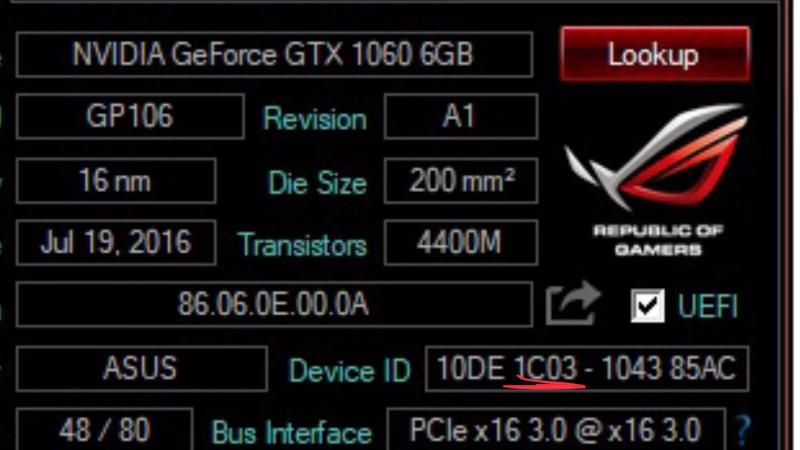

.thumb.png.0bad7be67e2de7b3ff720089955154be.png)
.png.64aec7f717d951fcdc0da265382e20be.png)
.thumb.png.b52b5dfca6fa185b19a3d5fb88ae5a75.png)