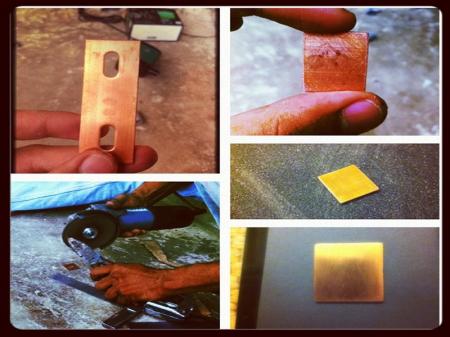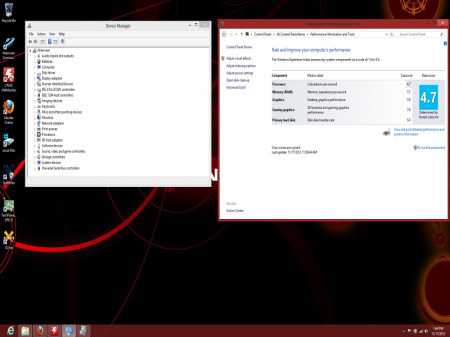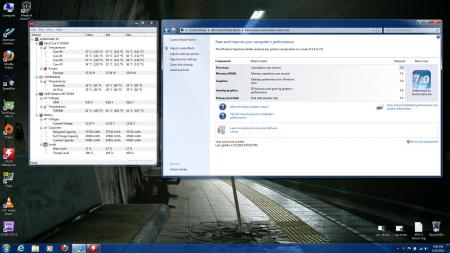-
Posts
122 -
Joined
-
Last visited
Content Type
Profiles
Forums
Downloads
Everything posted by Genetics
-
Hiya eastbayrae, That would be off-topic here but i guess the moderator will understand about it. Yes i ditch the optical for one more HDD. I just bought external CD/DVD-RW for it via usb. Photos below is the work done to replace the optical for secondary hdd.
-
Hiya Dakeryas, 1 : Afaik you cannot use X-bracket from 5850M for 7970M. 2 : Default bracket for 7970M is good, I'm using it right now without grind it down. Thanks.
-
What drivers are you using now? I also got something like this before. Then i switch to 12 Beta 11 by AMD and now seem pretty stable and good! Worth to give it a try bro! - - - Updated - - - Currently i am using this one --> http://accessories.us.dell.com/sna/productdetail.aspx?c=us&l=en&sku=330-1271 Doesn't matter what TV or Monitor i attached to it, it works! Last time i tried with 39" inch LED TV and it works like Edward Cullen!
-
Yeah bro so far its running good. I will monitor and see how it goes in few days! Thanks again!!
-
I will do some more testing after this. Playing youtube also slightly increase the temp for the card, i guess its normal since i enable the hardware acceleration, i also use your method to lower voltage from 1.050v to 1.000v (Many thanks for your effort on this )
-
@svl7 - Thanks for tips @ssj92 - I am quite happy now! After playing Far Cry 3 , seem like my system not shutting down anymore! Before my m15x shutting down on the introduction video on first mission! You can see my logs by TechPowerUp CPU-Z here http://goo.gl/ZLzDB Using 12.11 Beta 11 for the drivers! What do you think? It is stable now you think?
-
@svl7 - Thank you for your reminder bro. It's just hard to monitor the temp by using the benchmark like 3dm11 or in gaming monitor temp. Will avoid using the Kombustor/Furmark in future! Thx again
-
First, thanks for the reply! 1 : The temp improved with the HWINFO64! But still can reach to 84c after 2 mins running on Kombustor. Could you tell me what is the max RPM for the stock GPU fans M15x? Currently i set 5200 RPM when temp reach 80c. 2 : I don't have the copper shim, it's hard to get here, but i do make one custom by myself, could you tell me what is the thickness (prefer by you) for the copper shim? I attached the custom copper shim for your review (It's not easy to do the sanding bro!) 3 : Yes i am using m17x backplate, I don't grind down the the screw posts, but make the copper shim.
-
Idle clock temps very good i guess, its around 38-45c only. But if i use the Kombustor, the temp increasing like hell till 85c then turn off Same goes if i'm on gaming, more load more faster the temp increase!
-
Tried this before but still failed, did the re-paste using different thermal including Arctic Silver 5 . Is it normal if i use MSI Kombustor the card will max to 850/1200 all the way? Thanks
-
@ssj92 1: Using 12.11 Beta 11 also throttle the GPU to the max 850/1200Mhz (Even undervolt to 0.950v) 2: When reached 85c, the laptop will go turn off. 3: Running Windows 8 with 720QM processor. Any idea else? Thanks.
-
UV to 0.950 will resolve your HEAT issues for sure bro, but the performance for the card will drop like shit :/ Running at stock voltage will turn off my laptop once the temp reach 85c, I am trying to hack the default copper with copper shim later and see how.
-
Indeed. I am still thinking the long term solution to tackle down this problem. Currently i have no idea what else to do. Undervolt to 0.795 will drop the performance of the card. Any idea bro? Thanks
-
@hitokiri_jaguar I got same issues with you. Using the default 7970M backplate (For Alienware M17x) for my m15x. Undervolt my card to 1.0V actually reduce the throttle and heat issues (At least my laptop now don't turn off if the temp reach 85c). Tried with many drivers 12.10,12.11 and some Beta version gives me BSOD. Now i am using A01 by Dell, seem the card is quite stable, but i still got 'freezing' issues when gaming (Medal of Honor Warfighter).
-
M15x is confirmed to be working with Windows 8
Genetics replied to coolwave911's topic in Alienware M15x/AW 15
-
@hitokiri_jaguar Welcome to the club! I am also using I7-720QM with AMD 7970M, i got overheat and throttling issues before. Your thermal pad is good. Its been 2 days and so far it is good (NO bsod, and the gpu load is good while i am playing COD Black Ops II and Medal of Honor Warfighter), the temp is around 70-75c during the gaming. You can try : 1: Disable the SpeedStep (I think so) in your bios. 2: I am using latest Beta drivers by AMD now. So far it is good..hopefully it will good until forever! Cheers bro!
-
My alienware m15x constantly auto-shutdown and bsod on windows 7. I am not sure what is the issue now
-
-
svl7, I am using the drivers from dell which is Gfx_AMD_A01_8.973_N3GM1_setup_ZPE, but RECENTLY my m15x caused BSOD (A clock interrupt was not received on a secondary processor). From your first post, i can see that you mention about the drivers A00. I am wondering whether A01 is the reason why m15x encounter BSOD at the moment. What do you say bro? Thanks.
-
I got the same issue on m15x when first upgraded to 7970m. I solved the issue by re-fix the bracket for the card. Make sure it's properly tight to the GPU. Here is my GPU logs when playing MOHW on Ultra settings --> 7970m m15x - Pastebin.com