-
Posts
47 -
Joined
-
Last visited
Content Type
Profiles
Forums
Downloads
Everything posted by BillyXq
-
@J95 I did exactly as instructed however when I try to do anything with mnvflash.exe, the cmd would just lock up (can't press any button or exit it)
-
@J95 I still couldnt get svl7's mnvflash to work with the instructions that you provided. And for some reason, my graphic score is at least 500 lower than most of the benchmarks. really weird issue here :S
-
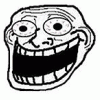
NVIDIA Maxwell VBIOS mods - 900m series overclocking versions
BillyXq replied to svl7's topic in General Notebook Discussions
Hi Guys, Thank you for releasing this awesome vbios mod edit: managed to solve my issue so I remade this post into a thank you post! -
slightly higher score of 7717 with the 344.91 drivers. Am I doing this right? Are those 8k-ish scores achieved with 344.75 drivers? NVIDIA GeForce GTX 980M video card benchmark result - Intel Core i7-4700MQ,Alienware 041W46 And yes @J95 i'm the one who requested the AW17/680m inf combo Think i might actually be the only who do it that way edit: 344.91 with the provided infs would only work on dedicated GPU mode. Optimus mode would give the black screen error. Another thing that I would like to add, I tried flashing my gpu with svl7's vbios here http://forum.techinferno.com/general-notebook-discussions/8560-nvidia-maxwell-vbios-mods-900m-series-overclocking-versions.html however, I could not get mnvflash to run ( the program would shut down literally after pressing 2 keys). Does anyone have any solution to this?
-
Had some troubles installing 344.91 ( black screen after windows loading icon) so I switched over to 347.09 to test if my GPU actually works or not. Currently running on dedicated mode however my fire strike score seems much lower than other 980m's NVIDIA GeForce GTX 980M video card benchmark result - Intel Core i7-4700MQ,Alienware 041W46
-
Hi guys, seems like my 980m's delivery is due sometime today so i'm back again seeking advice regarding it. Hopefully it doesn't DOA on me again like it did last time Anyway, I'm installing it on my AW 17 60hz. Which driver is the recommended driver as of now for it? Should I use it on windwos 8.1 optimus or Dedicated mode?
-
edit: it worked! silly me i was trying to install it with optimus enabled, switched over to single gpu mode and it worked like a charm
-
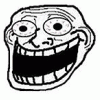
Unable to install drivers on Alienware 17 with 680m
BillyXq posted a topic in Alienware M17x / AW 17
Hi, I have a little bit of problem with installing drivers for my Alienware 17 with 680m in it. Up till 335.23 i was able to install drivers simply by enabling testsigning as well as editing the inf files. However, installing any newer drivers would result in the screen blinking followed by " Force to reinstall graphics driver" popup as seen herehttp://i.imgur.com/yvPhlHx.jpg. Is there any solution to this? I have been using the Alienware 17 with 680m setup for a few months now and so far had no problems installing the older drivers edit: i forgot to add that when installing the drivers, I was also prompted to enable active-x/plug in which never happened before with my previous driver installations -
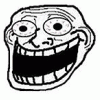
possible to install 680m in Alienware 17?
BillyXq replied to BillyXq's topic in Alienware M17x / AW 17
edit: accidentally double posted -
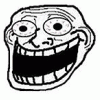
possible to install 680m in Alienware 17?
BillyXq replied to BillyXq's topic in Alienware M17x / AW 17
Just did a little test again with the HDMI-out on both of my sony tv's. Apparently both TV's does not recognize my 680m and would give off signal error messages. My IGPU however, work wonders for both tv's. Any solution for this issue here? -
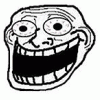
possible to install 680m in Alienware 17?
BillyXq replied to BillyXq's topic in Alienware M17x / AW 17
Hey guys, Initially encountered a problem with windows 8.1 here. Apparently after switching over to windows 8.1 my secure boot settings reverted and I could not find the boot in UEFI option anywhere. Any idea where i can find it? Edit: Nvm, found it silly me -
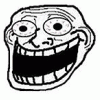
possible to install 680m in Alienware 17?
BillyXq replied to BillyXq's topic in Alienware M17x / AW 17
Thanks guys! Managed to get my r5 working with 680m -
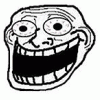
possible to install 680m in Alienware 17?
BillyXq replied to BillyXq's topic in Alienware M17x / AW 17
i seem to have encountered a problem when i am inputing the code on the admin's command prompt. Something along the lines of " Value is protected by secure boot policy and cannot be modified or deleted" Please do forgive my foolishness as this is literally my first experience with windows 8 -
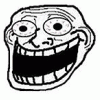
possible to install 680m in Alienware 17?
BillyXq replied to BillyXq's topic in Alienware M17x / AW 17
Awesome! Do I need a modded driver or inf for the gpu to install? I also need to disable optimus ( fn+f7) first prior to installing the gpu? Thanks for the input -
Hi guys, I have recently acquired a new alienware 17 laptop via a sale from a local reseller. However, it comes with the 770m and i7 4700m for it spec. Is it possible for me to install my old 680m from my r2 into the new system?
-
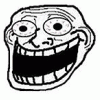
m17x r2 with dell 7970m auto shutdowns when temp reaches 85
BillyXq replied to BillyXq's topic in Alienware M17x / AW 17
wow sweet guide there , will definitely give that a try now! thanks a lot guys! -
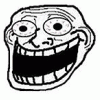
m17x r2 with dell 7970m auto shutdowns when temp reaches 85
BillyXq replied to BillyXq's topic in Alienware M17x / AW 17
If you guys don't mind, can you clarify a little bit more regarding the backplate mod? My 7970m came with the back plates soldered and i have no access to power tools such as grinders nor would i dare risk grinding it :S And as for the Retention clips, where can I get one? Worst comes to worst I might as well sell my 7970m instead :S -
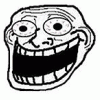
m17x r2 with dell 7970m auto shutdowns when temp reaches 85
BillyXq replied to BillyXq's topic in Alienware M17x / AW 17
thanks for the suggestion, if i may ask, what is the normal temps for 7970m under prolonged full load? and as for the backplate mod, i could not find any info for it at all. Don't think i would risk the retention mod tho, too risky for someone with the lack of dexterous fingers like me. -
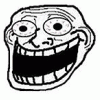
m17x r2 with dell 7970m auto shutdowns when temp reaches 85
BillyXq replied to BillyXq's topic in Alienware M17x / AW 17
apparently this issue has also occur on other M17x R2 owners with DELL OEM 7970m installed. as seen from here, m17x r2 7970m wired shut downs the os shut downs at approximately 83-85 degree -
Hi, as mentioned here, my M17x R2 has a Dell OEM 7970m installed. Usually its temperature will go up till a maximum of 77 degree if left at stock while palying crysis 2. However, when I overclock it a little at 920/1300, the temperature will increase up till 83+ and that is when the OS auto shutdown commences. As far as i am concerned, this issue is only limited to my dell 7970m as my nvidia 680m operates well under 87 degree @ OC/OV. does anyone else have this issue and if possible is there any solution for this? And yes, i am aware that the OS will not usually shutdown under these temps. p.S: my 7970m is currently undervolted @ 0.975, i am in fact using IC diamond 7
-
awesome! thanks mate got it to work
-
Hi, Im using a clevo 680m on my m17x r2. I've tried flashing my card with one of the clevo vbios that you have provided in another thread. However i kept ending up with "I/O ERROR: Cannot open file: vbiosname.rom am i doing something wrong here?



