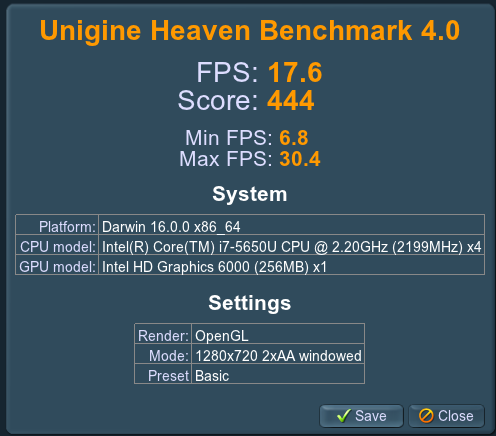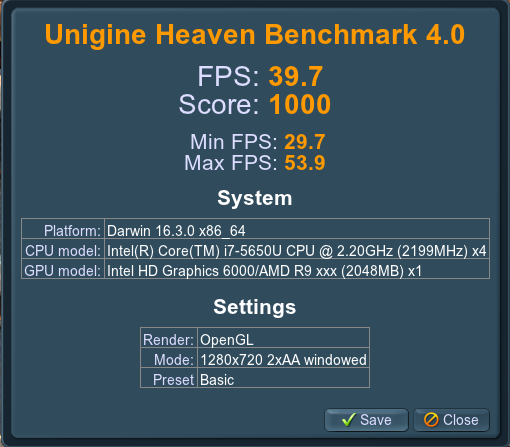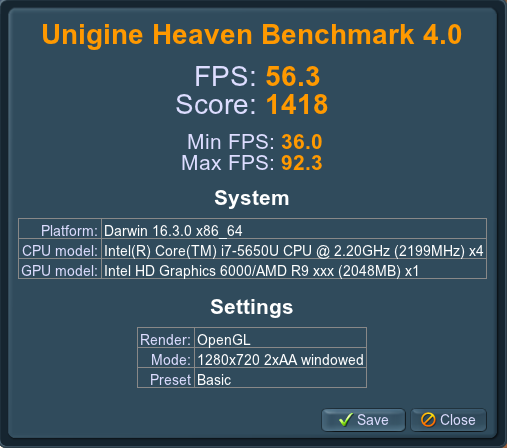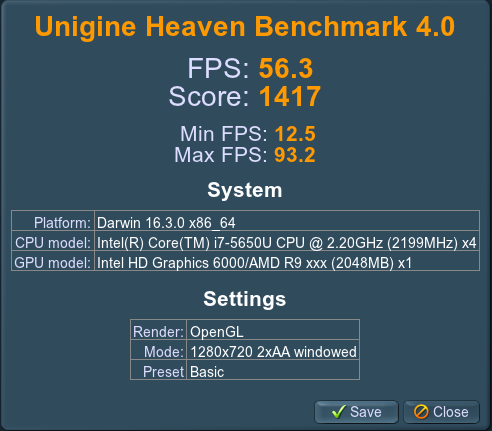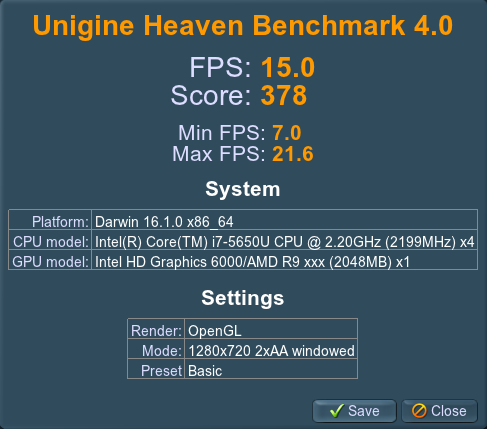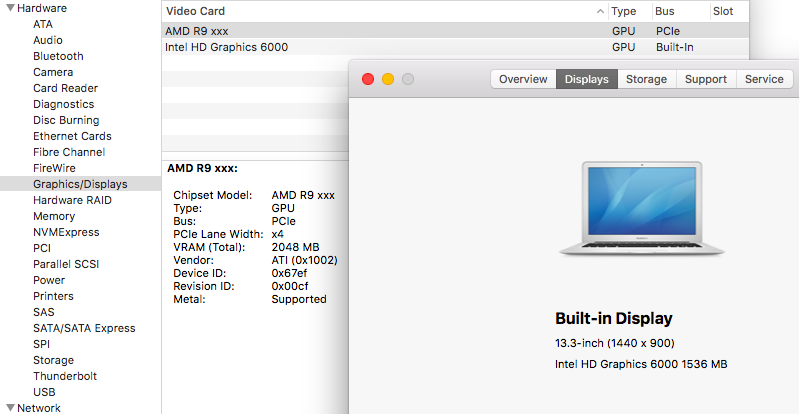Hedge
Registered User-
Posts
23 -
Joined
-
Last visited
Content Type
Profiles
Forums
Downloads
Everything posted by Hedge
-
Bad news. I was unable to test this out on Windows 10. I've spent all day downloading/installing/attempting-to-install OSs, disk images, etc and all I've learned is that Bootcamp cannot/will not install to an external drive. Since I have the 128GB Air an external installations is required if I am going to test W10. As for the adapter mine should would have worked if it performed as advertised, and it did work up until the 6th hour of the most strainous game in my library. The problem with mine wasn't insufficient wattage but poor thermal quality: it overheated. If I had shut everything down so it could have cooled off instead of mistakenly assuming the scent of hot plastic was coming from the furnace it might still be running.
-
@dfgged Sorry, I'd forgotten that promise. Is it too late to renege? No? If people still need results I can try to test windows 10 this weekend. General Update: • eGPU with iMac: The dGPU iMac test was a success and proved to be slightly more stable than running with the Air. For example, with my dGPU iMac I was able to successfully boot while an external display was connected to the eGPU. • Benchmarking suggests the RX 460 is only ~10% slower if run over Thunderbolt-1 vs Thunderbolt-2. • My original low-bid 108W power adaptor overheated and blew a thermal fuse /popped a capacitor 6-hours into a Cities: Skylines marathon. I'd recommend either taking care to purchase an adaptor of above average quality or else going with a 120W rated unit to provide greater margin.
-
No, that card is too tall. The official "full height" standard is only 4.2", and while I've heard other people report using 4.7" cards I wouldn't want to try using anything more than 4.5" in mine. The linked card is listed as 5.2" tall which is never going to permit a closed case.
-
BEFORE I PURCHASE: Mid 2012 15" Retina with Akitio and GTX1060 or
Hedge replied to goto35's topic in Enclosures and Adapters
1. - I haven't used either the 1060 or an eGPU with Windows so I can't comment there. 2. - Make sure whatever card you pick is small enough that the case can be closed for at least transit. I have a slot-powered RX 460 eGPU that I take with me when visiting family over holidays. While I game with the case off for ventilation I find that the enclosure makes a half decent carrying case when I slide the cover back back on. Since mine is slot power I have the added bonus of not worrying about spliced wires pulling loose, but I guess you can always bag cables. Still, a slot-powered GTX 1050 or 950-Mini might be worth consideration. The Akitio Thunder only takes up about as much luggage space as a extra pair of dress shoes, plus power supply/adapter. As a result I find it to be more of a hassle to plug it in at my destination than to find luggage space when driving. -
Nope. I only replaced the included 60W adapter with a compatible higher wattage unit.
-
Is anyone else using a 5.5x2.5mm 12V DC adaptor plugged directly into an Akitio enclosure with a <75W GPU? If so what are you using and would you recommend it to others? (The adaptor I was previously using just fried itself 6 hours into a gaming run after overheating.)
-
Goalque, N.a.n.d.o.4, and possible a few others had a falling out with the techinferno owners, were banned, and had to find a new forum. Both sides have accused the other of extortion and unethical behavior. The new script is a scope expansion to include making changes to or at the EFI boot partition level which would impact boot volume selection during startup. Don't ask me why or for what purpose because I haven't figured that out either.
-
Mac Pro 2013+Akitio Thunder2+Titan X+El Capitan
Hedge replied to imcalledandy's topic in Apple eGPU discussion
Do you have a an external monitor plugged into the eGPU? Just asking since my system hangs if I have a display plugged into my eGPU while the system is booting. Otherwise I'm out of ideas. -
@bulletstormer What did you do differently than me that allows startup with the external monitor connected? I have to keep disconnecting my external display whenever booting to avoid a startup freeze. Anyway, I haven't seen any instances of windows leaving trails or other major rendering issues. The worst I've seen was a minor vsync like glitch that occurred periodically while demoing the before/after to family while using Heaven on the highest settings I found tolerable. I also haven't tried using the original Akitio power adaptor since I never considered that that could work. I'll try running the eGPU off of that the next time I have time for gaming to see what effect if any under powering has. @edgefox Just to start with the obvious, have you restarted you computer yet? The GPU won't show up in about this mac until you reboot with the eGPU plugged in. Also which GPU card/manufacturer are you using? As for the automate-egpu errors I had the same ones originally with the unmodified script. Either I missed a step in explaining how that tool needed to be modified or you are still running the original. The script also installs and registers a copy of itself so it can be later rerun from anywhere on the mac, so if that copy was made before your edits then terminal may be defaulting to the unedited script. Try rerunning the script with the path specified Ex: 'sudo ./automate-egpu.sh' If all else fails this is the link to the thread where I was going through similar errors. Good luck. https://www.techinferno.com/index.php?/forums/topic/10798-rx-460-macbook-air-solved/
-
Yep. There is an additional frame rate loss from transmitting back over thunderbolt to the internal, but as long as an external display is connected to the eGPU and set as the primary display you should have acceleration on all displays. Of course, the first time anything is opened it will open on the primary (external) monitor by default. You can drag the windows back to the internal and they should remember which display they were last on when reopened in the future but that does imply the external display should at least stay somewhere in eyesight.
- 3 replies
-
- egpu
- macbook pro
-
(and 1 more)
Tagged with:
-
Technically yes, but only if an external display is also connected.
- 3 replies
-
- egpu
- macbook pro
-
(and 1 more)
Tagged with:
-
Downgrade to a GTX 9XX or use a Radeon card. The GTX 10XX series is not yet supported on macOS.
-
Interesting. I'll have to give that a try if for no other reason than testing out windows 10. It might be a few months before I get around to that however. 'Test eGPU with iMac' currently has a higher priority, which in turn in on hold until macOS 10.12.2 is released and I finish end of semester projects for grad school.
-
@pataca, Sorry, I do not have spare windows license to test. @ao39 Speed is bottlenecked by the thunderbolt connection to PCIe2.0x4 for TB2 or PCIe3.0x4 for TB3. The big difference is physical compatibility. PCIE cards cannot be installed in a smaller slot. A PCIE x16 card would not run in a PCIE x8 slot, nor would a PCIE x8 card run in a PCIE x4 slot.
-
Not yet. Currently graphical acceleration on any display only occurs when an external display is selected as primary. There ought to be some way to directly specify which GPU is being used for display rendering but I haven't figured that trick out yet. If anyone has any software/setting/kext ideas for enabling acceleration without an external display connected I'd be happy to test them.
-
Easy Budget eGPU for OSX My objective for this build was to make a plug-and-play eGPU that was cheaper than a console and suitable for casual 1080p eSport gaming. Sadly, this wasn't quite plug and play and with a total project cost of ~$350 after extended store warrantees and rebates the 'cheaper than a console' objective is only true if you include console accessories or look at the release pricing. Still, I have a working eGPU that can play Paladins on at least medium settings at 1080p that didn't require any power supply modifications. Hardware > AKiTiO Thunder2 > This 5.5mm x 2.5mm 108W DC adaptor (anything 90-120W should work) > A Gigabyte RX 460 Windforce 2GB Tools > Philips screw driver > Wire Cutters Software > MacOS 10.12.2 > Terminal Known Issues > An external display is required for acceleration, but if the display is connected before the GPU is recognized the macOS will crash during startup. > If FileVault is on then system startup will occur after log in, which prevents one from using the external display to log in. > If FileVault is on then the computer may crash if the display goes to sleep. Hardware Installation My 7.5" GPU was within a half-inch of being a simple drop-in. Making it fit required removing the enclosure fan, which I then screwed back into the same orientation the the other side of the ventilation cutout. That required some physical effort since the fan holes on that side were not pre-threaded for the screws, but it wasn't much harder than driving a screw into wood. (I skipped the 4th inside corner screw since the board was in the way). The wire cutter was used to carefully snip the zip-tie holding the fan/LED wire bundle. I would have skipped reinstalling the fan except I couldn't get the fan connector to disconnect and didn't want to cut any actual wires. The power adaptor was a simple swap in. No wiring modifications required. The plug sticks out a little but otherwise it just plugged right in. Kext Mods > Step 0: Have a backup. > Step 1: Disable SIP. > Step 2: Use an editor, PlistBuddy, or a script to add IOPCITunnelCompatible to the AMDRadeonX4100 and AMD9500Controller kexts. The former is required for the RX 460 to be recognized in the AKiTiO enclosure, the latter to enable acceleration. AMDSupport.kext might also need to be updated. >> I used a combination of modified scripts and vi while learning my way around the kexts, but copy/pasting PlistBuddy commands is the simplest explanation. (Exact sequence not verified. I'll confirm when 10.12.2 comes out of beta and I have to remod the kexts) sudo /usr/libexec/PlistBuddy -c "Add :IOKitPersonalities:AMDBaffinGraphicsAccelerator:IOPCITunnelCompatible bool true" /System/Library/Extensions/AMDRadeonX4100.kext/Contents/Info.plist 2>/dev/null sudo /usr/libexec/PlistBuddy -c "Add :IOKitPersonalities:Controller:IOPCITunnelCompatible bool true" /System/Library/Extensions/AMD9500Controller.kext/Contents/Info.plist 2>/dev/null sudo /usr/libexec/PlistBuddy -c "Add :IOKitPersonalities:ATI\ Support:IOPCITunnelCompatible bool true" /System/Library/Extensions/AMDSupport.kext/Contents/Info.plist 2>/dev/null sudo touch /System/Library/Extensions >> Alternatively modify one of @goalque's scripts. This script can be used as-is if your hard drive is named "Macintosh HD" and the famous automate-eGPU script can be used with the RX460 if all AMDRadeonX4000 references are replaced with AMDRadeonX4100. (But note that the renaming will break the script for eGPUs use with older x4000 Radeon cards) > Step 3: Restart with the eGPU (but not the external display) plugged in. > Step 4: Plug in the external display and set the external display as primary by going to [System Preferences]->Displays->Arrangement, deselecting mirroring, and dragging the white bar from the internal display outline to the external. And now, Heaven Benchmarks for Internal_HD_6000, Internal_RX460, External_RX460 Alternative GPU choices: The GTX-750 ti (not the SC) and Mini-GTX-950 where the other two cards that caught my eye when looking for <75W options. However I decided I wanted something newer than the 750 and the 950 mini was too pricy for my budget. No promises that either would actually work, but they might be worth looking into if anyone had a strong preference for Nvidea on OSX mixed with a strong aversion to power supply splitters or wiring converters.
-
... Would you guys believe that my final insurmountable issue turned out to be a failure to change the primary display to an eGPU connected monitor? For anyone else out there with acceleration issues note that to change the primary display you have to [System Preferences]->Displays->Arrangement and then drag and drop the little white bar from your internal display to the external. @goalque, thank you for your help and the foundation you laid with the original automate-egpu script. I'm sure everyone planning on using an RX 460 will greatly appreciate having an updated mini RX 460 setup script. I'll test it later this week and report the results. @theitsage, thanks for the beta tip. I never did see acceleration with 10.12.1 so I can't make comparisons but the average/max FPS results with the RX 460 eGPU have exceeded my lax expectations. @everyone else, I'll post a 'Cheaper than a console' implementation guide covering everything I did that did or didn't not work later on. For now though I'm afraid the time overrun on this project has put me behind on a few other life tasks that need to be addressed before they become urgent.
-
Well, my problem isn't that the eGPU is slowed so much as the eGPU is bypassed completely. Its almost as if my Air is either stuck in low-power mode and is using the iGPU exclusively or else recognized the GPU too late in the boot process to use it. With Beta 3 installed the RX 460 fans kick in on boot but then power down partway into user loggin (unless I have a display plugged in in which case the progress bar then freezes). After login I can connect a display to the GPU and get video pass through... but it is still the iGPU driving everything, even when I fire up Heaven benchmarking or like. I've seen Heaven claim to be using the RX 460, but since the results are consistent with using the iGPU only to drive dual displays I don't believe the dual-gpu report for a moment. Most recently I created a second partition and reinstalled a clean copy of Sierra 10.12.2 Beta 3 just to see if the Beta would automatically work without mods. It didn't recognize the GPU at all, only the Akitio. Anyway this is my current fault tree list of hypothesis. If anyone has evidence for or against any of these statements please shout out. a. The Gigybyte RX 460 2GB is not thunderbolt compatible (has anyone used this card in a TB2 enclosure under any OS?) b. RX 460 acceleration is only available on 4GB cards (has anyone seen acceleration on a 2GB RX 460 on macOS in hackintosh, MacPro, or eGPU?) c. FileVault changes the boot order to preclude eGPUs (has anyone used an eGPU with FileVault active?) d. I missed a key kext mod. (Starting out are any kext mods or boot order changes universally required for any eGPU NVIDEA or AMD?) e. I improperly updated the kext caches (if this was the case would the eGPU card even be acknowledged as existing?) Edit: Would you believe my last remaining obstacle was failure to change the primary display?
-
Kext/script modification attempt #1: I updated macOS to the 12.1 release and modified the automate-egpu script to point Baffin code names toward the AMD 9500 Controller and x4100 kext. Progress was made but I can't say the results were positive. Sierra now reports seeing the GPU, but incorrectly as a semi unknown 'AMD R9 xxx'. On the upside I now get video pass-through and can see external monitors connected to the eGPU. On the downside Sierra isn't actually using the eGPU to drive anything and still reports 'Intel HD Graphics 6000' as the GPU used by each display.
-
The hardware is working. I replaced the default power supply with a 108W 12V 9A unit and had to relocate the Akitio Fan so the Windforce cooling fan on my Gigabyte RX 460 2GB GPU would fit, but everything is connected and fans spin when my 2015 i7 MacBook Air powers on. However it was not plug and play as I had wistfully hopped, and the automate-eGPU script didn't work either to my active disappointment. For anyone familiar with the script this was the output: ---------------------------------------------------------------------------------- sudo ./automate-eGPU.sh -skipdriver Password: *** automate-eGPU.sh v0.9.9 - (c) 2016 by Goalque *** ------------------------------------------------------- Detected eGPU Baffin [Radeon RX 460] Current OS X 10.12 16A323 Previous OS X [not found] Latest installed Nvidia web driver [not found] Checking IOPCITunnelCompatible keys... Missing IOPCITunnelCompatible keys. Controller not found. ------------------------------------------------------------------------------------ Does anyone have any ideas? Has anyone successfully used any particular RX460 model with Sierra on a MacBook Air?