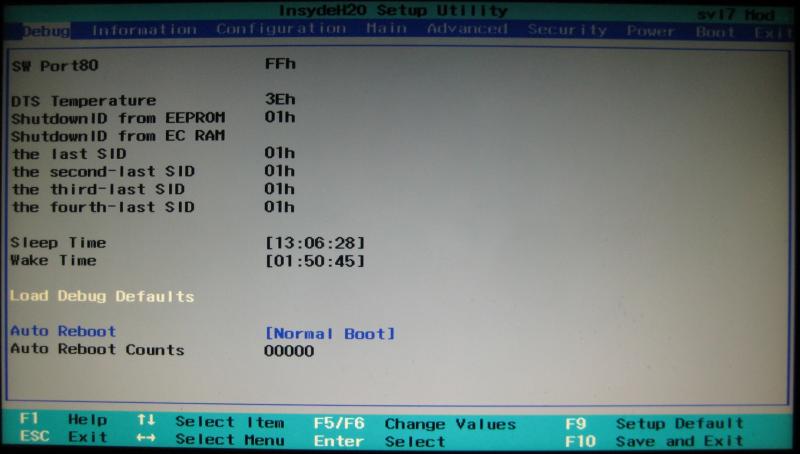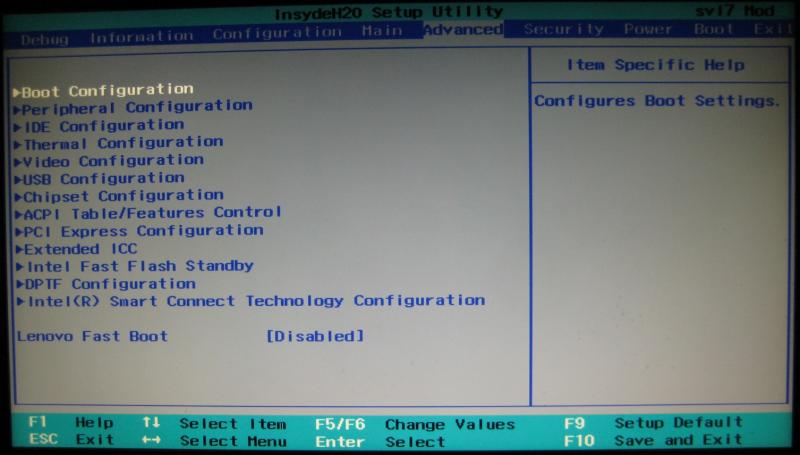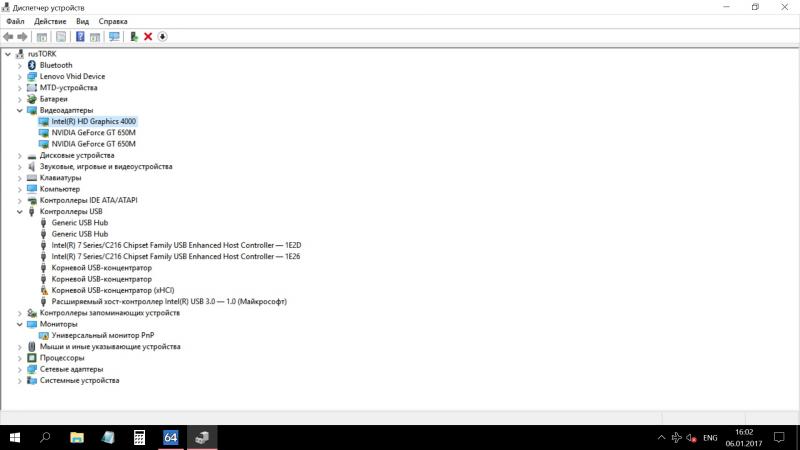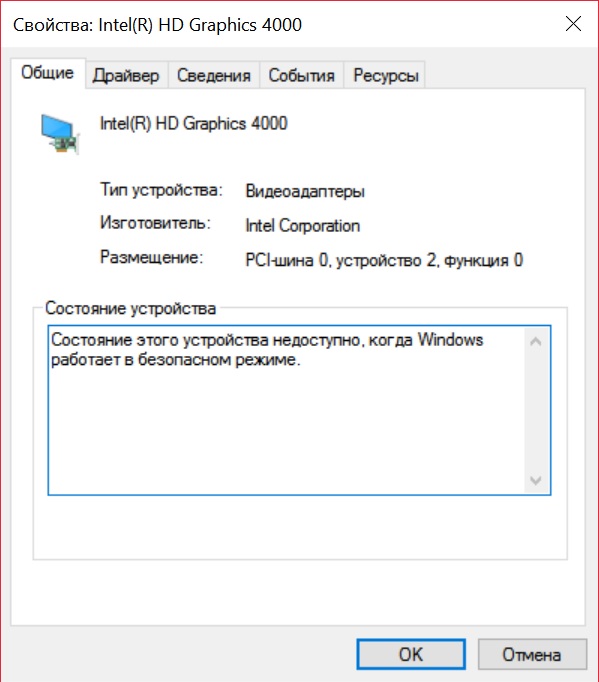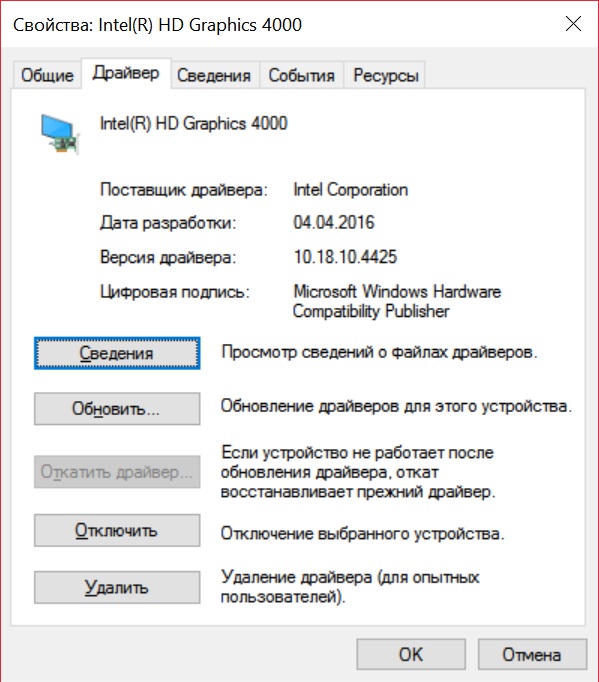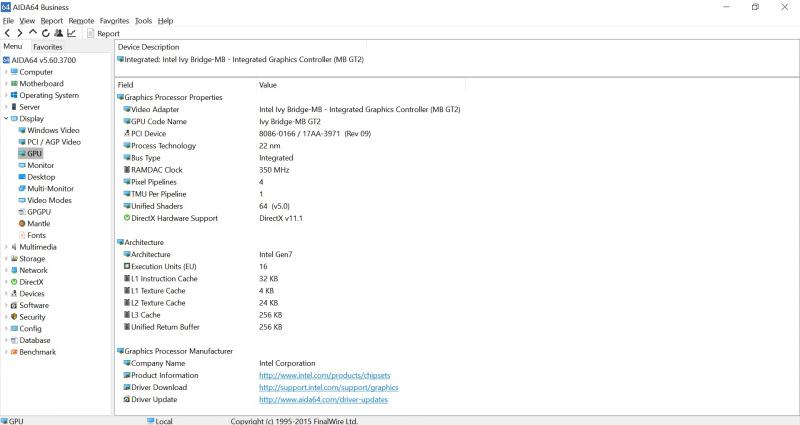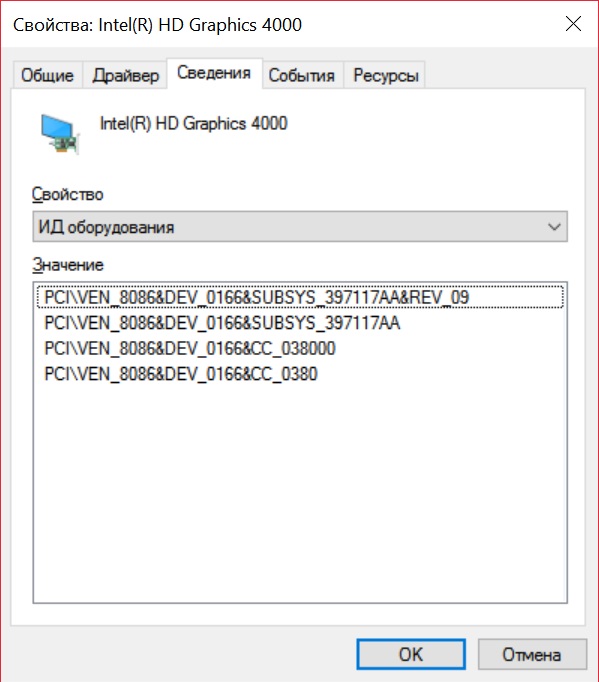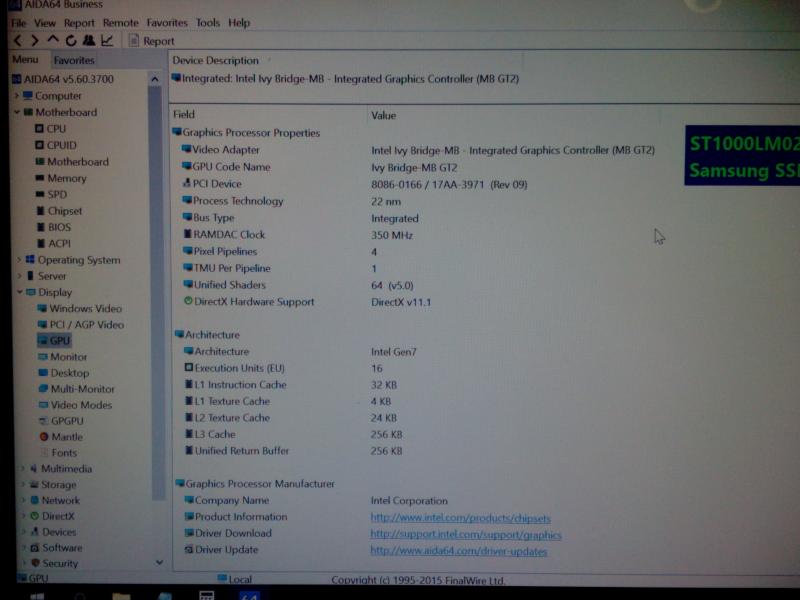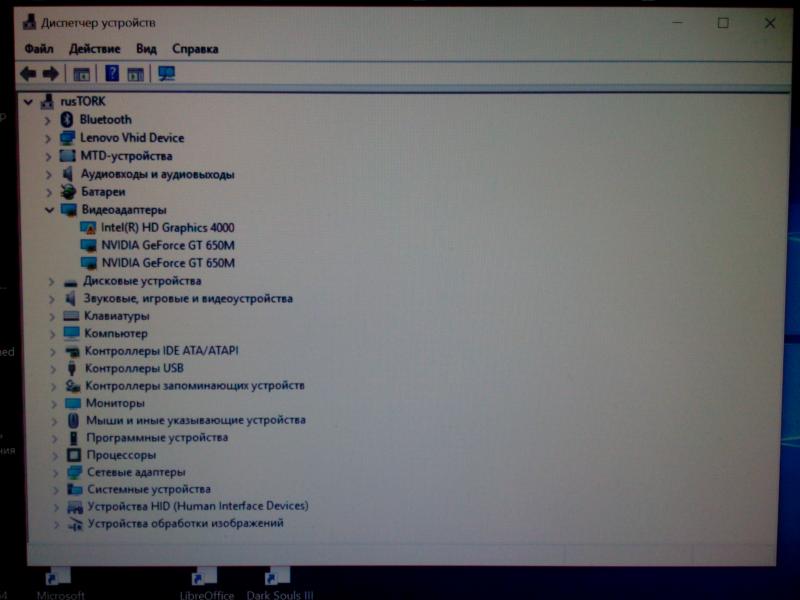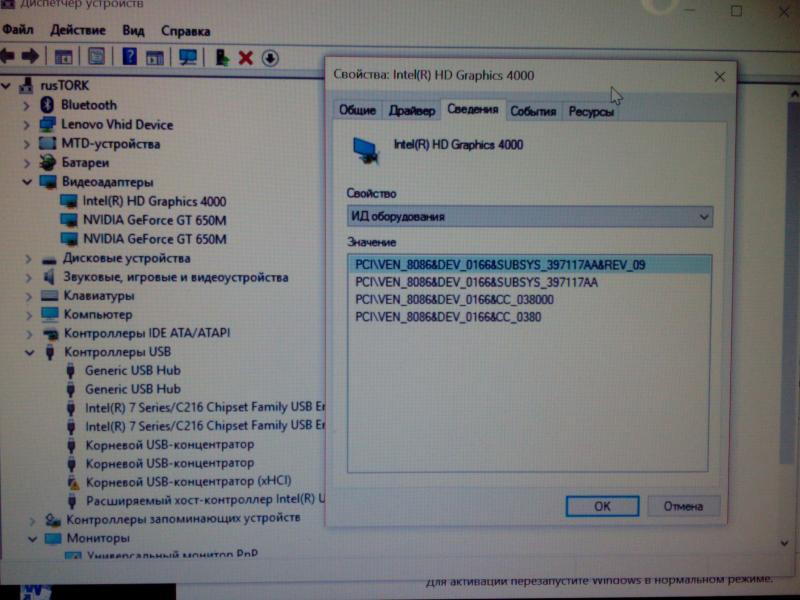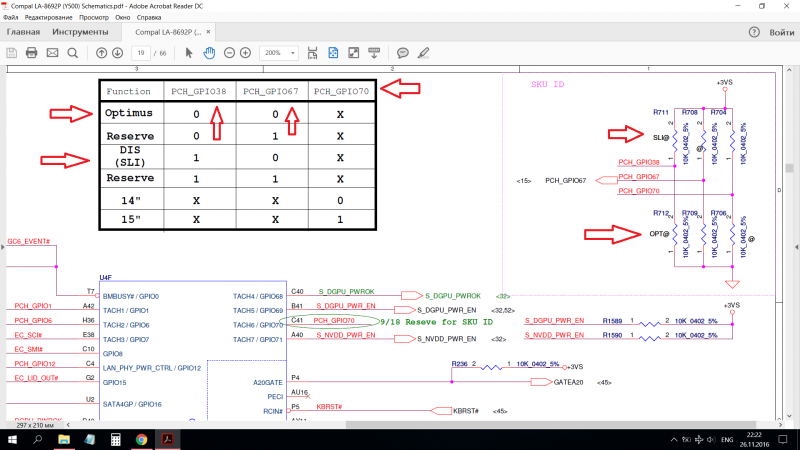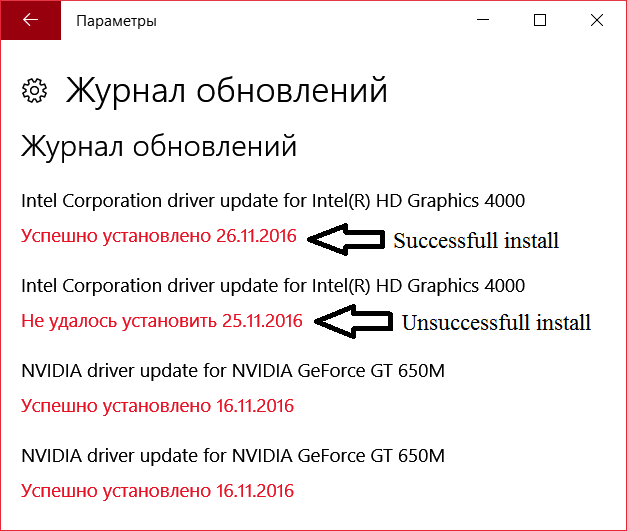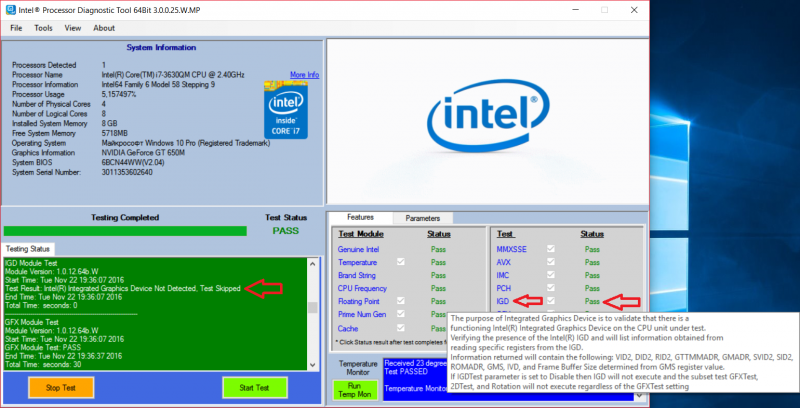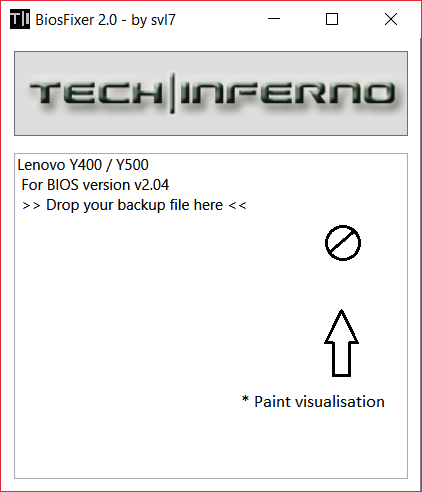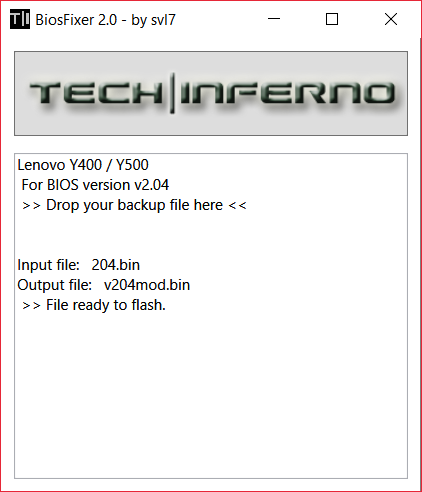-
Posts
145 -
Joined
-
Last visited
-
Days Won
6
Content Type
Profiles
Forums
Downloads
Everything posted by rusTORK
-
@balint234If you cut connectors - it’s probably wrong move. Provide more data about you PSU (manufacturer, model). There few options possible with that connectors, like 6+2 pins and solid 8-pin. I didn’t hear anything about “another 8-pin” connector. Connectors in general designed to be “fool proof”, it’s mean it will be connected or will not fit. Mabe even take pictures of you connectors.
-
@balint234 Double check every step about fixing error 43, also look's like Gameing X series is problematic: https://forum-en.msi.com/index.php?board=123.0 A lot topics on MSI forum.
-
@geraldThank you for respond. I will update my PP account information too and sent payment... well i think at this week. @WishlordIt may be secondhand, just be really carefull with card from miners. This things working 24/7 and may be really in poor condition.
-
Boom, i am back. SO, look's like situation with Lenovo Y500 & nVidia GTX 10xx now solved. But i still have got question: May i use build-in in notebook display or i still need new external display to see picture from nVidia GTX? Update: O.K., i see @Kuneroll already did few tests with Y500, modded BIOS (by @High_Voltage) and nVidia GTS 250. @Kuneroll said it worked with internal display, but said nothing about Optimus. This part is unclear. I am asking about it because yesterday i finally replaced thermalinterface of CPU and GPU and when i saw laptop completely disassembled... maybe assemble it as open stand with eGPU? Anyonde did something similar? I tested Compal board in my ThermalTake Soprano case (from very old PC) and it's not fit - holes for screws are completely diffirent. P.S. My eyes on nVidia GTX 1060 (~$200). Something better - too pricey. But i like idea of slow switch from laptop to desktop. P.P.S. @gerald are you still have adapters for sale?
-
I have got unlocked BIOS, but I already sold my adapter, so i simply can't test it. What "PME Interrupt" command doing?
-
@Tesla So, if your saw desktop of your bricked Y510P on another PC via TeamViewer i may guess that: 1.) CPU working fine; 2.) Need to do tests of iGPU from that mode (with Intel Processor Diagnostic Tool). If test will be complete that mean that iGPU working fine. If so, that mean that there just no connection (or proper setup in BIOS) between iGPU with Display. Another words - system sent picture from iGPU to nowhere (or somewhere where is no anything - like port with no display). It's also may be a hardware problem and it's may be difficult to solve (all that soldering stuff with small jumpers and resistors, capasitors, e.t.c.). If test can't be complete or will fail - yeah, in that case iGPU clearly dead. ANYWAY, it's interesting kind of information. Also, are TeamViewer autostart on your PC (Y510P) with windows loading? How your may run TeamViewer on bricked PC when display is black?
-
Your should be able to get in BIOS, it's only display don't show your anything. For that situation i write buttons combination to load default settings with black screen. Do your saw your desktop via TeamViewer on bricked Y510P?
-
Stock BIOS don't give me option to switch betweed iGPU and dGPU. I have no problems to boot with dGPU in Windows. Everything working perfectly fine. When i enable iGPU i got black screen after LENOVO logo and no windows login screen. At the same time, i may boot in windows safe mode even with network drivers. With iGPU enabled! How is that? Your probably talking about this option? IGFX - iGPU PEG (PCI Express Graphic) - dGPU? PCI - ? SG - Switchabe Graphics?
-
I know, i know, i know... @svl7 said it's disabled, @octiceps said it's disabled and many other forum users said it's disabled. I am always want to double check everything and i did it this time too. And i would like to post here result of my research. But first thing first - my PC: Laptop Configuration: Lenovo Y500 SLI CPU: Intel i7-3630QM (2400-3400 MHz, Ivy Bridge, QuadCore) VGA: 2x 2048Mb NVIDIA GeForce GT650M (SLI Configuration) MB: Compal LA-8692P RAM: 2x 4Gb Ramaxel RMT3160ED58E9W1600 (11-11-11-28) HDD: 1TB Seagate Momentus 5400 (ST1000LM024 HN-M101MBB) SSD: 120 Gb Samsung 850 EVO (MGX S4LN062X01) Display: 15.6" LG\Philips LP156WF1-TLC1 (1920x1080) WIN: MS Windows 10 Pro (x64) Also i must say, that i have got UNLOCKED BIOS by @svl7. And for second VGA too. Research It's beginning from @geraldthread about his Ultrabay to PCI-E Adapter for Lenovo Y510p for useing Radeon Desktop VGAs as external VGA. It's performed well with Y510p, but there was zero info about how it perform on Y500 or will it perform at all (now we know that it's no, but it's another story). Unlocked BIOS didn't help with adapter and i decided to dig more deep in re-enabling integrated GPU in Intel CPU - Intel HD Graphics 4000. And new unlocked BIOS give me a lot of new options to play. But important thing is... some of them working, some of them no. So, here is what i am founded. First i go to new unlocked BIOS and saw there a lot new tabs. I go to Advanced => Video Configuration => Special Features This option already was Enabled (Switch Graphic Function) After that i go to Internal Graphic Device and Enable Internal Graphics Device. Then save changes and exit. Laptop is shutdown and after few seconds turn on again. I saw Lenovo loading screen and then nothing when loading complete. Windows didn't start. I am restarted laptop three times and it's started recovery mode. From recovery mode i am loaded Safe Mode and at that point i am finally was at Windows. My first way goes to Device Manager to see new device. And there was new device - Intel HD Graphics 4000. In safe mode windows can't access to it's current status, but there also was no error codes. First time there was no driver installed, but now it's even have last driver! After that i go to AIDA64 Engineer Edition and look what it's show me. It's saw iGPU! So, at this point i don't what to think about it. I can see iGPU in safe mode, but i can't boot with it in normal Windows. Is AIDA64 lie to me or even Device Manager? What do your think about it? P.S. Oh yeah, most menus on Russian language, but i hope your got the idea and trust me. =) It's no fake.
-
@QDIR, If Robert didn't respond to you - i may sell adapter too.
-
Nope, i stopped my research at this point. Too busy right now (i need to write few reviews on my notebook). So, no experiments on it right now. But the fact is - Adapter don't work on Y500. Main issue - poweroff after 30 seconds. Reason is unknown - it may be UEFI restriction (like Secure Boot) on boot device. It's checking connected devices at boot from it's data base and if they out of data base - it's simply poweroff. It's also impossible to disable only one eGPU - they have got same device ID. Real ways to solve this problem - professional services which may dig inside UEFI, BIOS also Intel AMT/ME which may flash, edit and reflash it. Another way it's try to contact with Compal Support and ask for the help, BUT Compal is very big compaly and i think they may have NDA with Lenovo on such modifications. Unlocked BIOS show a lot of hidden menu, but it's too danger for blind experiments. I have got positive moments - enable iGPU, but i am not ready to try disable eGPU. I don't know how to configure properly iGPU, i don't know parameters and i am not sure that Intel will share them so as Compal. There are three main players in this problem - Lenovo, Compal and Intel. They have got data and they not on our side.
-
What? I don't think it's possible in notebook. There is no any other ports to connect 3-rd and 4-th GPU... Well... actually possible via mPCI-e and NGFF... lol... No it's interesting, but performance will be low... haha.
-
Next picture is taken from AIDA64. AIDA was able to see only data about Intel iGPU, but not NVIDIA cards. P.S. Should i create new thread for it? Since it's no longer related to Lenovo Y510p and Gerald Adapter? What do your think?
-
@gerald @Tesla @David 'SOAP' Washington And everyone who are interested... I am played a bit with BIOS today and got this. To get more data i have to boot in "safe mode". There is no freeze of windows, so i have more time to go in Device Manager and look. This photo shown Intel HD Graphics 4000 without driver, but system recongnized it correctly. After several seconds windows freeze, but mouse is working. This picture taken at "Safe Mode". As your are able to see - same device - Intel HD Graphics 4000, but with installed video driver and it's device id.
-
Some interesting info might be saw in Intel documents for CPU: Mobile 3rd Gen Intel® Core™ Processor Family: Datasheet, Vol. 1 (172 pages, PDF, English) http://www.intel.ru/content/www/ru/ru/processors/core/3rd-gen-core-family-mobile-vol-1-datasheet.html A lot data about configuration (DON'T PLAY WITH UNLOCKED BIOS with GHOST OPTIONS!) Also, in Compal documents i am founded Optimus. Switcher between Optimus and SLI?
-
Almost forgot, important thing - Device ID which i saw is: PCI\VEN_8086&DEV_0166=Intel(R) HD Graphics
-
@Tesla It's still poweroff even in BIOS. Linux probably don't make any diffirence, but i will think about it. System Admin on my job also offered Ubuntu... so, yeah probably worth a try. And yeah, i am not familiar with Linux\Ubuntu too. I know only Windows.
-
I am played around with modded BIOS of my Lenovo Y500 (disabled Secure Boot, Disabled PEG, Enabled iGPU - that kind of games). I am enabled iGPU, i saw it it in Device Manager and i am confirmed that it's Intel HD4000 Graphics - i saw it's Device ID. I got successful result only once, but entire system is freeezed (but not shutdown or reboot). And today i got this message from Windows Update. There is no such device in Device Manager, BUT system sent request to Windows Update server and server sent driver to me! About Gerald Adapter - still no luck. Even when Secure Boot is disabled - i have got poweroff with Radeon X700.
-
One more thing. If your will go on Intel official site and look for "Intel Processor Diagnostic Tool" your will be able to test your CPU and get more information about it. There are one test called IGD, which testing iGPU. I run the test and complete it, It didn't founded iGPU. Maybe there is really no iGPU, maybe because it's disabled in BIOS or not connected to MotherBoard - i don't know.
-
@David 'SOAP' Washington No, i was focused mainly on testing modded BIOS made by svl7. Maybe later i will think about this option. For now it's too complicated for me. I think need to check Ultrabay pin configuration @Tesla talk about. If they are correct on both Y510p and Y500 - problem in BIOS. If they are incorrect - Adapter is not compatible with Y500 anyway and must be replaced on new version which Gerald don't have. But i can't do it myself, since when i open any page of schematics - i understand about 1% only of what i see. Maybe @lil kim have got more luck... As a side note, i am founded at Russian part of internet interesting thing. One user disabled iGPU on Lenovo Z500 (he switched from Optimus to UMA). He moved 2 resistors and removed 1 pin (JP801) which was responsible for power supply to iGPU. Here is that thread (on Russian language!): http://www.rom.by/forum/Peredelka_Lenovo_z500_la-9061p_v_UMA_otklyuchenie If Lenovo Y500 useing stock, not exclusively builded CPUs by Intel - it should have got iGPU inside. Unlocked BIOS have got lines to ON and OFF it. Problem with iGPU in Lenovo is very old and deep. It first pop up when people try to turn ON Widi function. Even Lenovo responded on that problem: Original post: https://forums.lenovo.com/t5/Lenovo-P-Y-and-Z-series/Wireless-Display-WIDI-issue-on-ideapad-Y500/m-p/993645#M74904
-
@lil kim Here is schematics for Lenovo Y510p (Compal NM_A032). Compal NM_A032 (Y510p) Schematics.pdf @lil kim Here is schematic for Lenovo Y500 (Compal LA-8692P). P.S. It's in ZIP-archive because original PDF file more then 2Mb. I can't attach it directly to message. Compal LA-8692P (Y500) Schematics.zip
-
@TeslaI am founded both schematics for Y500 and for Y510p. I will look, but i am not sure i can really see anything. I don't understand schematics.
-
@gerald @Tesla @David 'SOAP' Washington I think Lenovo IdeaPad Y400/Y500 users are stuck for now. Adapter do not work and there is no reson why. I have in mind several tests like: 1. Changing Device ID on Radeon card to NVIDIA GeForce GT 650M (just for boot test); 2. Desolder SLI Bridge. But it will be dead end anyway. 1. If BIOS will accept Radeon with Device ID of GT 650M it will only mean that somewhere in BIOS is restriction to accept only GT 650M or GT 750M card. We don't have anyone who may find this restriction, confirm it and remove it. 2. It probably break Laptop, since primary VGA needed for BOOT and iGPU is disabled on hardware level (There will be boot, but your will see only blackscreen sine there is no more VGA). Worst situation is when primary VGA desoldered, but laptop still poweroff after 30 seconds. I still don't uderstand why Y510p accept Radeon, but Y500 - don't. What the diffirence between them? And i can find only one - Intel HD Graphics. This problem in unsolvable.
-
FINALLY, i am successfully flshed modded BIOS v2.04 by svl7 in my Lenovo Y500. System starting and working good. Bad thing is - modded BIOS didn't help. System with adapter and Radeon X700 still power off after 30 seconds. Maybe there are any BIOS commads responsible for VGA boot? Since after mod there are a lot of them... Or maybe there any... debug software\monitoring software? We don't even know why it's happening. No any errors to read.
-
Lol, i am KEEP getting Errors! New one is - i can't Drag-and-Drop modified BIOS in svl7 tool. =) It's showing me circle with "/" line. I was smart and check box Run as Administrator in Compatibility Tab of BiosFixer_2.0.exe before running the tool. So, now need go back and uncheck the box. Oh that Windows 10! It's not trust Intel Corporation, but have no problems with svl7 tool. =)