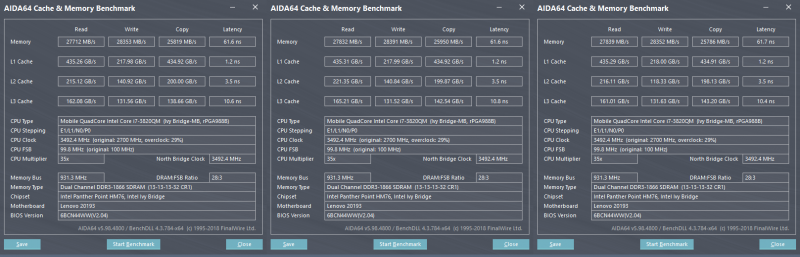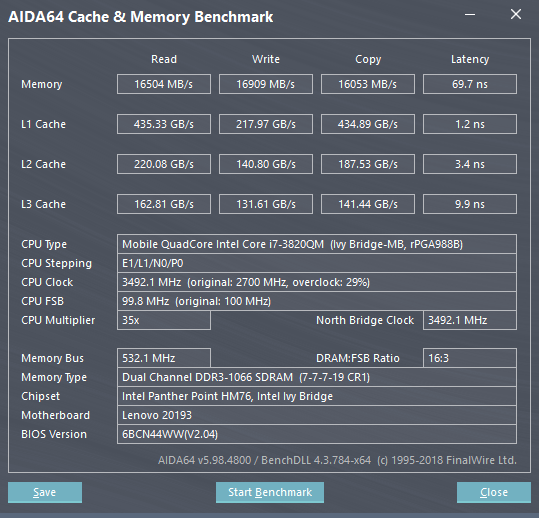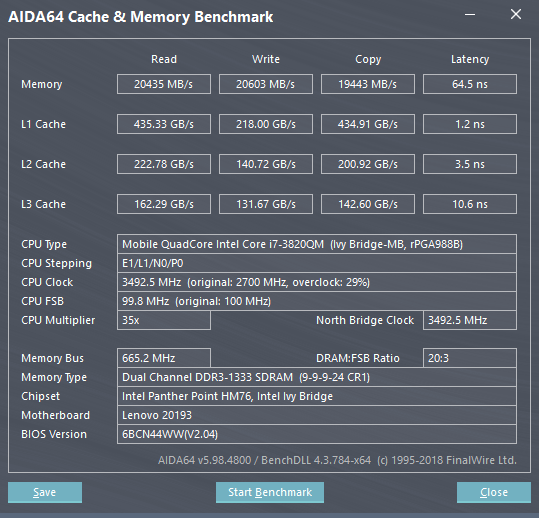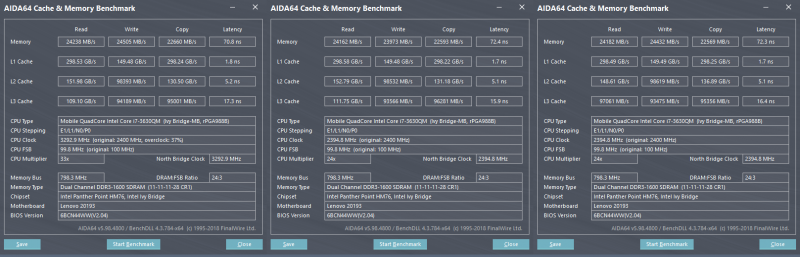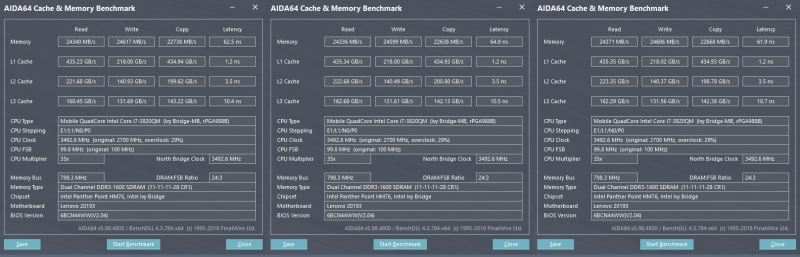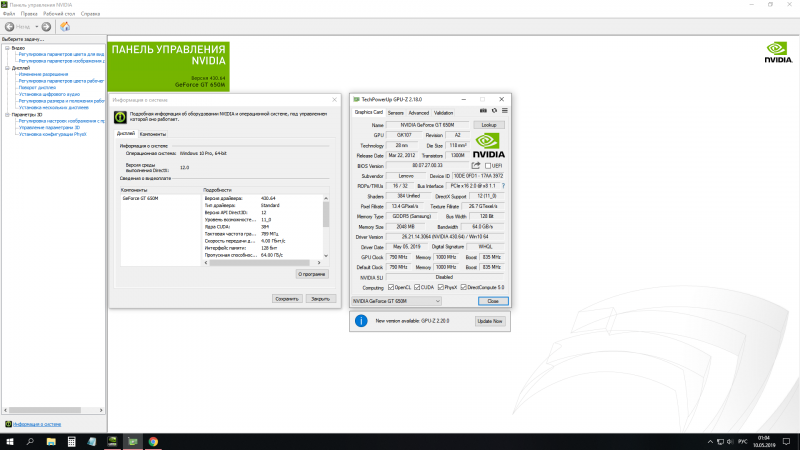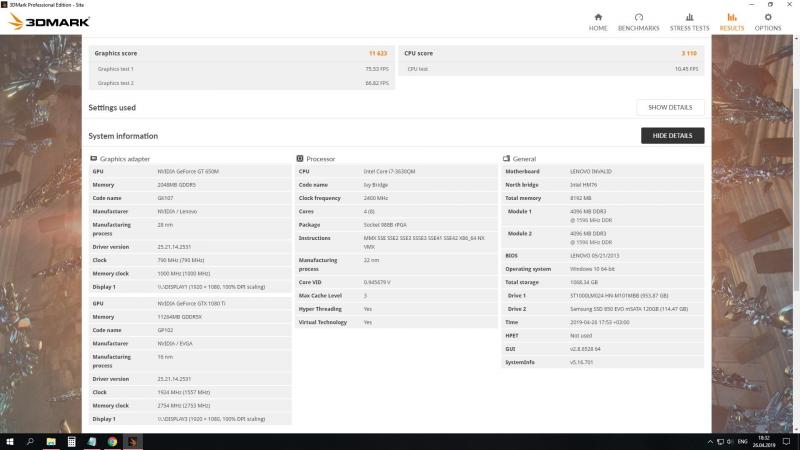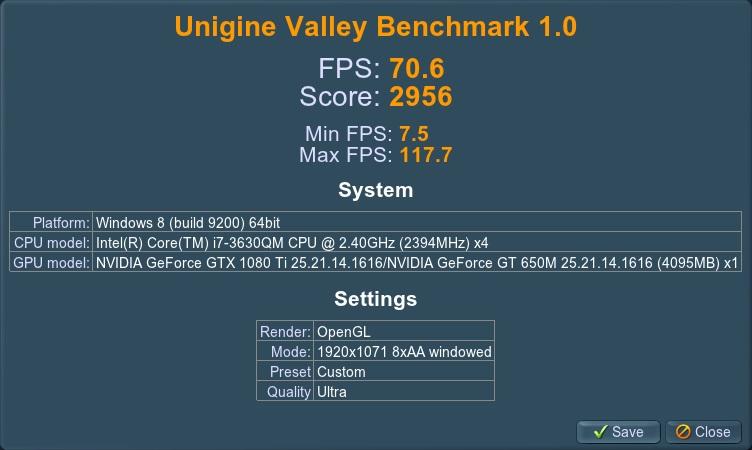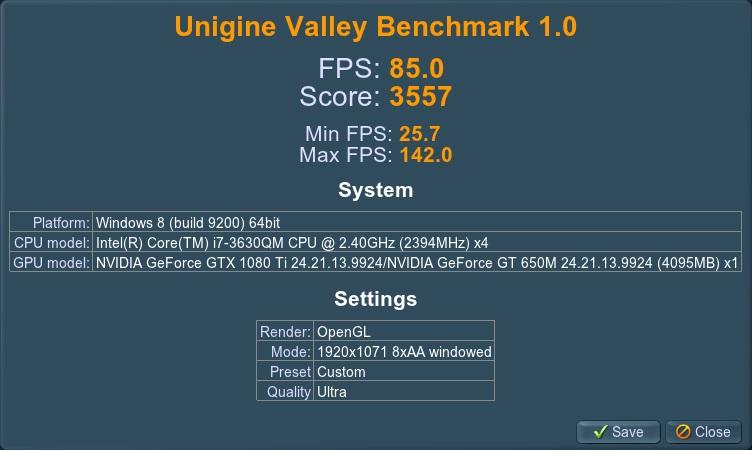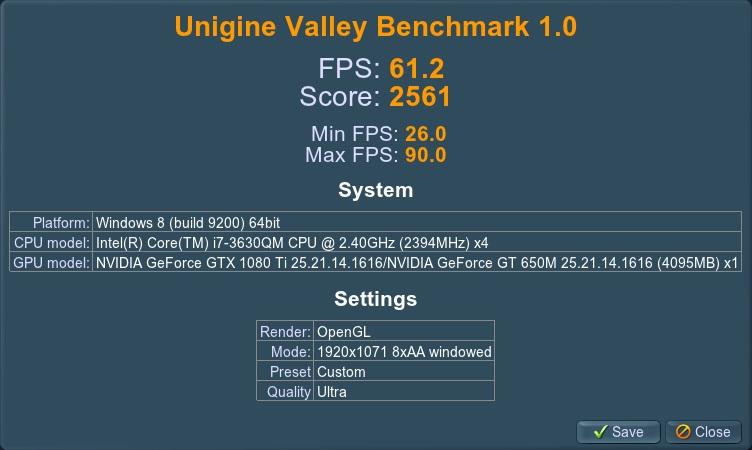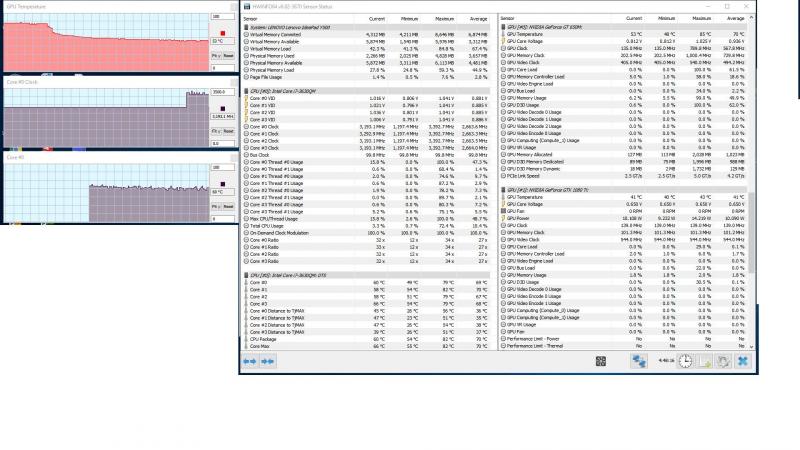-
Posts
145 -
Joined
-
Last visited
-
Days Won
6
Content Type
Profiles
Forums
Downloads
Everything posted by rusTORK
-
Yes, but sometime game start on internal (without switching primary display via settings) and working with eGPU. Maybe windows was optimized - i don't know. I got this situation with Rage 2. I installed special software and added fast keys to switch active window between monitors (Ctrl + left arrow and Ctrl + right arrow). It's working for most applications. Sure it's not. It's depends how application was optimized for multimonitor configuration. Also, some applications don't work in Full screen mode, only in windowed + borderless.
-
Yes, dGPU must be active. Signal go like this: eGPU => dGPU => Internal Display. I tested when dGPU was disabled, but got lower results in benchmarks. On Y500 it's impossible. But current situation allow to see picture and don't spent money on external monitor.
-
I using @gerald adapter and don't using external monitor. Picture on internal display. Just insert HDMI monitor emulator in eGPU HDMI port and system will see "virtual" display. Then i can move any window on that monitor.
-
Damn! This is look nice!
-
Today i finally tested memory modules with 1866 MHz: i7-3820QM + SK hynix HMT41GS6BFR8A-RD (+ThrottleStop with multiplier 35T - 3.5GHz on all cores). This modules have balck PCB. At previous page i replaced screenshot with AIDA64 by new one. I re-runned this benchmark also with ThrottleStop. 1. Memory really working on 1866 MHz; 2. Better Read\Write\Copy (because of higher frequency); 3. Not much performance diffirence (because of high timings. if calculate latency - Ramaxel - 13,75ns, SK hynix - 13,93ns). Also there was few problems. After i installed SK hynix one of the module incorrectly identified in AIDA64 - missed half of model number (HMT41G). Crashed and don't responded TouchPad (re-boot didn't helped). Later i switched to Ramaxel to confirm that TouchPad didn't died and installed SK hynix again, but in diffirent slots and everything was normal. Don't know why this happened. Maybe because SK hynix modules a bit thight fit in slots. I also try to find 2133 MHz module. But interesting thing... only Kingston have such product, but i didn't founded any information about JEDEC standard timings of DDR3-2133. Only DDR4-2133.
-
@Swung Huang Just forget about it. Use direct sales with payments on PayPal. This should be enought. Don't forget about PayPal fee, they updated recently their rules.
-
I didn't saw such setting. I have got Y500, it's probably was cut. The only thing i can enable for DIMMs is Thermal Sensor if module have got it. And last test for testing CPU unsupported memory frequency (1066 MHz), but included in memory module SPD: So, i need to find 1866MHz memory module to confirm that this BIOS setting checking memory SPD for succes boot.
-
1. Memory Frequency in Chipset Configuration [1067/1333/1600/1867/2133]; 2. NMode in Chipset Configuration (1N/2N). And here is results with 1333 MHz: So, options partially working. If SPD is present - it working.
-
Yep, look's like this BIOS settings don't work. Any chance this BIOS setting may be connected to memory module SPD? In theory i may try to lower same setting in BIOS to 1333MHz and run AIDA64 test again.
-
Tested. I switched frequency in BIOS and runned AIDA64 Cache & Memory Benchmark then switched back and tested again. No noticible diffirence. But that way i tested i7-3630QM and i7-3820QM with same memory modules and frequency. So, here is results. i7-3630QM i7-3820QM + Ramaxel_RMT3160ED58E9W-1600 (ThrottleStop with multiplier 35 T - 3.5 GHz on all cores)
-
Hey, i have got question. Since i have got unlocked BIOS and founded there options for running memory at 1066/1333/1600/1866/2133MHz. Now i am using DDR3-1600, so... should i try to get 1866 MHz modules and try to run it? Will it work? Obviously i can't overcklock my current memory, since there is no options in BIOS for that (for timings), also my current DDR3-1600 modules don't have any SPD for 933 MHz (obviously!). Maybe someone already did it?
-
Actually when i start useing eGPU i fully understand why you need both iGPU and eGPU in PC. It's really convinient to have one low powered GPU (i or d) for browsing or view YouTube\Twitch. System quiet and eGPU fans not spin, no extra noise, no unneccessary power consumption and also no damage to eGPU fans when they do nothing, but spinning. When you want to run game - it's time for powerful eGPU. With Lenovo Y500 i stuck with dGPU and eGPU, since iGPU is disabled. With such problem with driver - i can't get last version and have got easy installation process. I forced to mod it by myself and entire process (now for both dGPU and eGPU) is a bit more complicated. Before fix of "Error 43" we got exactly the same problem with eGPU, now we returned to same problem, but now with dGPU. Lenovo Y510p have diffirent story, since it's have got iGPU.
-
Kind of bad news. I tried to install few latest NVIDIA drivers (v430.39, 430.53 HotFix and 430.64) and they all are failed. Error saying that my OS (Windows 10 Pro x64 is not supporting and compatible graphic device wasn't founded) So, there is no support of GeForce GT 650M. I spotted it first when installed driver v430.53. After installing was complete - i saw only one VGA active - GTX 1080Ti. GT 650M was inactive and have got error 43. I can't get rid of it. So, i disconnected GTX 1080Ti and decided to install driver only with dGPU (GT 650M). And here is error pop-up. I have to use good old trick to manually add GT 650M in driver and install it under windows mode without driver certificate check. It's worked, but i didn't tested it with GTX 1080Ti installed. Maybe i will try tomorrow. P.S. Last "no problem" driver version is v425.31, but i can't force EVGA Precision X1 to work with it. v430.53 working with X1, but no GT 650M. LOL
-
A little step a side from me... I finally fonded problem with my build (Lenovo Y500 + Gerald Ultrabay adapter + GTX 1080 Ti). The issue was in lower results in 3DMark after i did some service maintenance for GPU (replacing TIM, cleaning PCB, replacing thermal pads). I thought that i may damage accidently something on PCB during that process and now card show lower results. When i compare with original testing results (screenshot with score 11 577) i can't get something close to it - 1000 or more lower result. Maximum i get was 10 577. I tested all settings, including: 1. Lenovo Energy Management (High performance); 2. NVIDIA power management (Maximum performance); 3. PCI-Express version (Gen3 in BIOS). But i just forgot that before GPU maintenance i installed Graphite sheet on CPU and dGPU for testing. When i run 3DMark and go in custom run of Time Spy benchmark (windowed and borderless mode = ON and 1920x1080 resolution) - CPU frequency drop to 2.4 GHz and don't resore during test. Only after it complete and dGPU temp drop down to 53℃. I tested disabling BD PROCHOT in BIOS and in ThrottleStop - it didn't helped. In 6 diffirent combinations of settings (BIOS and ThrottleStop) - CPU frequency always dropped. I can only fix it by setting it manually for all cores. On today i tested: 1. 3.2 GHz on all cores - thermal throttling in last CPU test (103℃ on one of the core). Final score 11 648 (graphics) & 1 763 (CPU); 2. 3.1 GHz on all cores - passed all test. No thermal throttling (max temp was 99℃). Final score 11 623 (graphics) & 3 110 (CPU). In attach i added ZIP-file with 3DMark result, so you may load it in you 3DMark and look results if you wish. 11623_3DMark_Time_Spy_v1.1_Windowed_Borderless_Gen3_Max_Performance_425_TS_3.1GHz.zip
-
I personally don't like when cores = threads, but you should get more performance from Ryzen simply because there is x16, not x8 PCI-E.
-
@Veter and @intruder Well, since i didn't used LM on my leptop yet, information from both of you was interesting for me. It may be positive information, negative information, but more important is information itself. Let's stay focus on adapter and how it perform. We still have got a problem that not everyone who need adapter - may actually get it.
-
My beast finally returned. I thought i did something wrong during GPU maintanance service. I installed old drivers (399.24) just to compare with my old screenshots and also used old error 43 fixer (v1.0) from ********* (LOL, i can't use his name here?) Here what was at 416.16: dGPU enabled, picture on eDisplay (HDMI emulator) Same driver (mistery 60 FPS cap with VSync disabled) dGPU disabled picture on Main (internal) display Here is what now with 399.24 and proper installation and fix: dGPU enabled, eDisplay (HDMI emulator) I uninstalled NVIDIA drivers (with DDU), reset BIOS and corrected only memory speed and always ON USB. After that installed NVIDIA driver 399.24 and fixed error 43 in device manager. That's all!
-
In Y500 iGPU disabled and display connected to dGPU. But it's possible to disable everything, and use eGPU since there really no information about second GPU in BIOS. Some info you may find in my topic about Lenovo Y500 and iGPU. Right here at Tech | Inferno. No luck with iGPU revive yet. Probably need hardware method.
-
I forgot to mention, that i played S.T.A.L.K.E.R. on dGPU. eGPU was connected, but i wanted to test CPU and dGPU only, how they act when heated. Y510p have an advantage here, since have got both iGPU and dGPU... I tested eGPU only, but it was tricky. I have to disable BOTH iGPU and dGPU in BIOS and it give me funny thing = system boot, i hear windows loading sound, but screen is black. Then i instert HDMI emulator in eGPU and boom - i see loging screen on internal monitor. P.S. At the same time, i REALLY like when eGPU idle it's not spinning fans and have no load on GPU. When i disable dGPU and run only on eGPU - i see in EVGA XOC, that it's always have got high frequency even when i just browsing and temp go up (at idle temp about 40°C).
-
It's not always true. I run few tests with Valley Benchmark: dGPU disabled (via Device Manager) and dGPU enabled on both: internal screen and eDisplay (HDMI emulator) by dragging Valley window on that screen (for more data i even tested PCI-E Gen1 and Gen2 by switching them for PCI-E root complex). Results with dGPU enabled was higher, even if it's not possible to run in SLI with GTX 1080 Ti. Maybe because some pixels of window was on another (dGPU) screen? Maybe because picture from eGPU go throught dGPu on Internal display. I have no idea, but i saw in Valley monitor, that dGPU is working. I will run last test today and re-install Valley.
-
No problems, but i don't know when i get it. It's new product, but interesting.
-
I played a bit in S.T.A.L.K.E.R. with runned HWiNFO64 sensors monitoring at background. Here is results: Right after GPU cool down to 53°C - CPU frequency go up. At the same time CPU temp was lower then 60 before that, but only after GPU cool down - frequency is recovered. I have got shimming mod on my Y500. It's good, easy, cheap. But i didn't tested it YET with proper TIM (Graphite isn't proper, just interesting). Here is results with Graphite (i didn't planned to share it's here, but just in case): Few games recorded with overlay. GPU was used GT 650M with shadowplay enabled. Temps are high, but "in spec". I think, that something may be wrong with Valley itself, since in Heaven i have got proper (+\-) results. I will try to re-install it. I disabled in NVIDIA Drivers VSync, also i disabled it in Valley. Card in Maximum performance mode and CPU in maximum performance mode. I thought about useing Kapton Tape to eliminate contact of GPU heatpipe of CPU heatpipe and stop transfer heat in that direction. But it's only an idea. Another option is useing Panasonic NASBIS, but it's expensive (same as their GraphiteTIM). My other idea was just convert laptop to desktop. Remove motherboard and transfer it in custom case. Install desktop CPU cooler and connect Ultrabay adapter. Everything was fine untill i founded problem - motherboard is upside down. CPU cooler look at bottom, GPU at top - need a riser cable. Ultrabay port => Ultrabay Adapter => Riser cable => GPU. Even as idea it's look bad. =) I have got it installed. I used it with Prime95 for GraphiteTIM tests. Working good with CPU frequency, didn't tesed it with GPU. Still, this is software solution, but i also want hardware - that's why i looking for thermostat mod. Yeah, good heat transfer in X-Y (400w/m*K) direction, bad in Z (28W/m*K). Main problem - need more pressure. And it's main problem of Y500 - what a shame!
-
Y500 (at least my) have got problem of CPU thermal throttle. I saw somewhere here, that it's because of EC (what's this?). If GPU is 53°C (or more) then CPU got signal to lower it's core frequency from highest (3.2 GHz probably) to 2.4 GHz. I have plans to install thermostat mod on CPU fan, but it will take time to get proper thermostat. But i hope it will help (when thermostat detect 50-55°C on GPU heatpipe it will break CPU fan pwm wire and it's start to spin on full speed). P.S. I am currently use Graphite pad on both CPU and GPU as experimental. And i want to test Thermal Grizzly Carbonaut soon, that's why i can't use any paste or LM right now. Another problem i faced, that sometime i have got cap of 60 FPS at Vally benchmark (with GTX 1080 Ti !).
-
Not many, but still a few of them. I saw them here and at eGPU forum (after i and intruder share result and Y500 and Y510p at top list). People which want to buy this adapter should accept that: 1. This adapter is temporary solution of a problem. 4 Core CPUs of Y500 and Y510p will gone soon in history; 2. You still must buy PSU (probably good one to be able transfer it later in Desktop and don't buy new one, because you new system more power hungry then just one eGPU); 3. And your main problem - GPU. So far only GTX 10XX was tested, no data about RTX 20XX cards. I may support development of new adapter, but i have no skills in soldering at all. I can't assemble it and properly test it, only compare results with original adapter on one machine - Lenovo Y500 with GTX 1080 Ti. Also, i think design must be changed, since heavy cooling system of some cards don't allow it to stay vertically - need to add support.
-
I may suggest try HDMI Monitor Emulator. On laptop first, then on eGPU. I think i saw here on forum something about one more emergency bios resed spots... under memory modules i think... but i don’t sure. HDMI Monitor Emulator helped me when i played a lot with reviveing iGPU (no luck, bu the way).