
str8_an94baller
-
Posts
60 -
Joined
-
Last visited
-
Days Won
1
Content Type
Profiles
Forums
Downloads
Posts posted by str8_an94baller
-
-
2 hours ago, Prema said:
It's almost funny that NVIDIA now finally officially supports overclocking on mobile GPUs that can't even hold their stock clocks unless used in Alaska in Winter...
They must be really scared of heat if a vBIOS is told to throttle at 46c...
My vbios throttle at 50c or above by -13mhz, this ois on a desktop custom PCB 1080 AMP ZOTAC. I think this is done intentionally to prevent instability and possible chip degradation since the new GPUs are more fragile due to the smaller fabrication process.
-
 1
1
-
-
3 hours ago, Mr. Fox said:
I would urge you to stay away from any machine with a heat sink designed similar to my P750ZM. It is a popular trend, but the design is unintelligent and ineffective. It does OK for a system run at stock clocks. If you plan to do any CPU overclocking, it will be an Achilles Heel. It makes the machine more of a pain in the ass to work on as well. If you need to repaste the CPU or GPU, you're automatically doing both. It's stupid to have to disturb both if only one needs attention.
My advice: Spend the $175 on the better engineering and you will be far better off in the long run. Thermal management is probably the most important area to avoid compromise and this design represents a popular compromise that looks more impressive in photographs than in does in application.
at least it's not that dumb single-pipe netbook heatsink on the macbook trying to cool off a 80W 4980HQ @ 4.4 ghz and a 50W 3-year old GPU lol
-
 7
7
-
-
3 hours ago, knight said:
P870DM2 should have as twice better cooling for single 1080 than P775DM
Still curious on cooling capacity of grid vs T heatsink for single 1080 on P870DM2/3
-
2 hours ago, Mr. Fox said:
I basically never overclock my GPUs except when I am benching. They run stock for normal use and for gaming. When I do any kind of serious GPU overclocking it's on AC cooling because I don't want to kill super expensive parts by cooking them to death.
Now, CPU is a totally different story. My 6700K runs 4.7GHz 24/7 with c-states disabled and I goose it to 4.8GHz for benching. It runs cool enough for normal use just using the fans sitting on top of my modded U3. Plus, if I wear it out, 6700K is a cheap CPU and replacing it isn't a big deal. Since I don't have a BGA turdbook, a CPU replacement is a Philips screwdriver and tube of CLU away, and about 15 minutes of my time including delid. The CPU is expendable, but as cool as it runs I doubt I'll ever need to replace it.
You might want to reenable cstates for everyday use, I killed my 5820K by running it without cstates for a year.
-
7 minutes ago, Prema said:
2 x 330W is the default configuration for P870DM3 unless your re-seller decides otherwise.
For P870DM3 Clevo actually advises against the use of a single AC Adapter, but if you plan on running all @ stock then it should be fine-ish.
ok
any word on bios availability to reseller? evoc says they don't have it ready yet.
-
41 minutes ago, Prema said:
DM3 comes with 'GRID' heatsink by default, for single as well as for dual 1080 configuration.
how well does grid perform over T heatsink?
we still have option for a 330x2 psu even with DM3 single 1080 right?
-
Is it better to use grid or dual-fin hsf for the single 1080 dm3?
-
25 minutes ago, Khenglish said:
Yes. Memory frequency is the only advantage a desktop 980 has over my card right now. Desktop cards can run their memory between 7.8ghz and 8ghz. I can only do 6.7ghz.
I now have backside memory cooling so I'm going to raise my memory voltage a little more to the full desktop 1.5V. I am currently at 1.475V. That should get me a little over another 100MHz. I also believe I identified 1-2 weaker memory chips. I will replace these with 2 of the 980 donor card's chips. My goal is 7ghz stable. Its gonna be tough.
How good that backside cooler? I don't think it'll do the job if it's passive...
-
12 hours ago, Khenglish said:
It depends. My core performance matches a 980, but my memory clocks are lagging behind. Basically anything that's light on memory access its basically a 980. For anything heavy it does become significantly slower than a 980, but still much faster than a 980m.
Ex 3dmark11 is light on memory. GPU score is over 21k:
http://www.3dmark.com/3dm11/11445450
A 980 at the same core but 8GHz memory would be just under 22k. We're within 5%
Now firestrike is a lot heavier on memory:
http://www.3dmark.com/3dm/13442500
Performance is only halfway between a 980m and 980 at the same core clocks. I can clock the core higher than that and have gotten 15500s (I can't find the result), but that's still much lower than a 980 which would be getting 17000 at the same core clocks with 8GHz memory.
so the limiting factor here is the memory speed? even though it has the same bus width as a desktop 980?
-
1 hour ago, n3roxe said:
Well, theoretically speaking that technology is not Optimus licensed by nvidia, Prema explained it here: http://forum.notebookreview.com/threads/official-clevo-p650rg-p650re3-p650re6-sager-np8658-and-np8657-owners-lounge.782595/page-6#post-10111394
Technically - I dont know if they are the same, from what I know in optimus dGPU is connected to iGPU via the same bus. MSHYBRID is probably the same...
Practically - It works well and you can switch it to hybrid/dGPU mode in bios or in control center (which is basically the same, restart needed). When you are on dGPU only, you have acces to all of the screen settings in nvidia control panel, including custom resolutions.
Thats why I need to find some non-optimus vbios version for my gpu
BIG EDIT: friend of mine has optimus technology on some random lenovo (i7, 950m) and he had a lot of problems witch graphics switching on w10. Laptop just didn't switch to dGPU in games for some reason, even if performance modes settings in drivers were legit. I have not such problems at all, however, I have another problem. HDMI port doesn't work when im on hybrid mode. With dGPU only no problem at all, but with hybrid mode system cannot detect another screen (checked in windows settings and intel graphics software). I guess hdmi port is connected to nvidia GPU... well, generally it is a good thing since you can always use hdmi on dGPU mode. That wouldn't be probably possible if port would be connected to igpu... which leads me to conclusion (if Im not mistaken) that both of gpu's can work separately, intel is totally off when on dGPU mode (here is your answer @str*_an94baller) and both of them are connected to screen (2 eDP?), and there must be some way to use HDMI port on Hybrid mode, at least in games?so it's not optimus, but sort of is
nice that you get the ability to switch to discrete, bypass all the hybrid bullshit when needed

-
12 hours ago, n3roxe said:
Yeah, I know that pascal is near but I need some machine to study, anyway, and I got this one for pretty good price.
Damn clevo. Such wasted potential, first gsync (yeah it has LP173WF4-SPD1 with mxm 970m) and now cpu.
btw I noticed that modded vbios that I flashed dissapeared after I disabled optimus. Just flash it again, right?
Also, I overclocked the screen (well known LG panel LP173WF4-SPD1, as I mentioned) to 100hz. It seems a little more (very very little) darker than stock setting but It works well. No frame skipping.
I always overcloked almost every monitor I could, but never in notebook and never that much (except korean ones :D). There shouldn't be any problem running it like that for daily, should be?it's a side effect of overclock the monitor, sometime the edges can have black spots
you can disable optimus on p65xxx? so is possible to use dGPU only without any of the iGPU optimus shenanigans?
-
1 hour ago, n3roxe said:
Hi, recently I bought medion erazer x7841, which is basically clevo P671RG. It has i5-6300HQ processor which is not sufficient for me. I can overvolt and undervolt it (works great on -125mV) but can't get it to change boost clock with xtu or ThrottleStop.
It seems thas bios is blocked. Is there anything to do about it? Prema, is there any chance you can help me?
I already flashed gpu vbios. Mine 970m isn't OC monster but it works. Now cpu is the way to go.
#donatethe P65xx series is locked cpu unless you buy the 6820HK
I recommend returning and getting a refund, pascal is very near and you're only wasting a lot of your money by holding on to that machine
-
 1
1
-
-
p650 based board?
-
6 hours ago, D2ultima said:
So, in light of nVidia's new broken cards, and the way that every single card goes out of stock minutes after getting back "in stock" online all around the world (even $900+ CAD per card? Insta-sold, according to a friend who has been trying to find one to bench it for at least two weeks now), I mentioned to a friend Luna that if the universe keeps shoving money up nVidia's behind they'll probably never fix Pascal with a revision like they did with Fermi.
She proceeded to draw this, which I think you all will absolutely enjoy, especially @Mr. Fox hehe
but you don't get much option for true performance cards on the amd side lol
-
What is your GPU only score for the Firestrike normal on p870dm 980? The leaked GT72 1080M does 16500+ on stock vbios/early drivers.
-
No more news from prema?
-
Too bad the gt73/83 upcoming is also HQ/HK cpu
-
 1
1
-
-
1 hour ago, Mr. Fox said:
Yeah, but 'sharing heat' isn't a good thing to do. Extreme overclocked CPUs get so much hotter than GPUs and doing anything that might increase CPU temps is a bad idea. But, it is good that it is not permanently joined by solder. Being bolted or screwed together is great. That potentially opens the door to some custom heat sink modding that could be more effective than the stock setup. As I suggested before, if works well it really doesn't matter what it looks like. It's covered up and nobody sees it, so results is the only thing that matters. It just looks messy, that's all.
oh well~
-
 1
1
-
-
34 minutes ago, Mr. Fox said:
Joined or not, that rat's nest of a heat sink looks like a real abortion if you ask me. I may work great and just look goofy, and that would be OK. Who cares what it looks like if it works excellent. But, I'm skeptical after seeing a close-up.
Yeah, I know about Svet. I still have the vBIOS Tuner thing he was selling back in the 580M days, but never use it any more. The @svl7 vBIOS was far more effective than any tuning that was doable with that tool. Unless he stopped doing vBIOSes, I think he does those as well as sBIOS.
I'm not an ASUS notebook fan. Never have been, and probably never will be. Their turdbooks are simply junk and their customer service is rancid based on everything I have heard straight from the horse's mouth (unhappy ASUS notebook owners that have no reason to lie to me). But, I don't care who joins the BGA hater club... there is strength in numbers. I'm surely just living in a dream world to even think there would be enough intelligent life left to ransack the viability of the bogus trash concept of soldering the most critical components to the mainboard of an expensive computer.
But, in a perfect world all of them--except maybe the nunchucks designing Alienware jokebooks--all of the OEMs would switch to socketed desktop CPUs to avoid ridicule and financial losses. That's my idea of paradise... death to BGA excrement... to hell with Intel's roadmap. They can fall in line with market-driven demand for excellence or go bankrupt loving their feces covered BGA roadmap. We can still hope until there is no reason left to have hope, right? As long as the high performance notebook market is almost exclusively comprised of gullible consumers that are blithering idiots, exacerbated by professional review shills that are scared to call them out for selling trash, there's not much reason to have hope. But, it ain't over until the fat lady sings. All it takes is one match... carefully placed... to start a devastating forest fire. Keep the fire/BGA hate burning... complacency and acceptance are our enemies. If we cannot change Intel's mind directly, making people ashamed to buy BGA can be just as effective. Point and laugh... often.
don't knock on it till you try it
the thermal bridge isn't connected by solder, only thermal pad. so there's some excess heat being shared (but not w/ the gpu core) but that heat is not as much as the p7xxdm's heatsink
-
Doesn't look joined to me, 6 screws to hold down the thermal bridge to the GPU heatsink.
https://www.techinferno.com/index.php?/forums/topic/8711-can-msi‘s-new-model-16l1-use-gtx980/
-
 1
1
-
-
2 hours ago, Mr. Fox said:
Nah, I disagree because that's not how I view things. A 5820K is powerful, but not good enough for the kind of tasks I do for pleasure... The more CPU horsepower the better. And, yes... extreme overclocked CPU benchmark scores are just a whole lot more important to me than playing games. That's also why I care about SLI. You don't need a crazy wicked CPU to play games. And, technically, you don't need the latest and greatest GPU for playing games. You can still have a fantastic gaming experience (excluding 4K, which I dislike anyhow) with a stock GTX 970M or 980M, or a desktop version of those GPUs. Gaming is something I do only when I am bored and benching is not convenient, or I reach a plateau on my overclocked benchmark scores and can't beat the scores I have already achieve. Then is when I pass the time playing games until there is something better and faster that I can overclock and bench..
I can tell you from personal experience, and Brother @johnksss will agree here... there is a difference, and usually a big difference, with an Extreme CPU. They are really expensive because they are much better, and unless you get a poorly binned sample they always overclock better, higher and more stable, with less voltage than an unlocked non-Extreme CPU.
MSI doesn't offer anything whatsoever that interests me in notebooks. I wouldn't touch an MSI notebook with a 10-foot pole.
MSi 16L1 might be interesting, no joined heatsink like the clevo ones
other than that, not much is known about the actual laptop itself
-
1 hour ago, Mr. Fox said:
Yes, definitely. If the filthy trend in notebooks continues going down the path we are on now a desktop could ultimately be the only acceptable option I am left with on the next go-round. Two things caused me to go with the P870DM-G instead of building a desktop.
- I absolutely hate being tethered to a desk. I really appreciate being able to take this beast everywhere I go, whether that to another room in my house or another part of the country. I travel for business, so a desktop would collect as much dust as it would HWBOT points. I don't want to have to sit in my office to use it because I already spend at least 8 to 12 hours a day doing that for work. This is why I left desktops for high performance notebooks about 9 years ago. I just played a good bit of Doom sitting in my recliner today and did some benching using hotel room AC on my last business trip.
- Cost... to build a desktop that meets my expectations would be more expensive than what I have now. Before I purchased the P870DM-G I priced out what I would be satisfied with and it would cost me over $5K without monitor(s), speakers, keyboard and mouse. I would not be interested in a desktop with anything less than 5960X and if I go to a desktop I would want phase-change cooling and at least two of the fastest GPUs available at the time of the build. I am absolutely not interested in a gamer-boy desktop with a quad-core CPU and single GPU with ordinary water cooling.
5820K with big air D15 is enough for most tasks, 8/10 core is, well..., only useful for prosumer workstation and going after bench scores. I don't think it's worth going 8/10 core.
SLi, see image below.
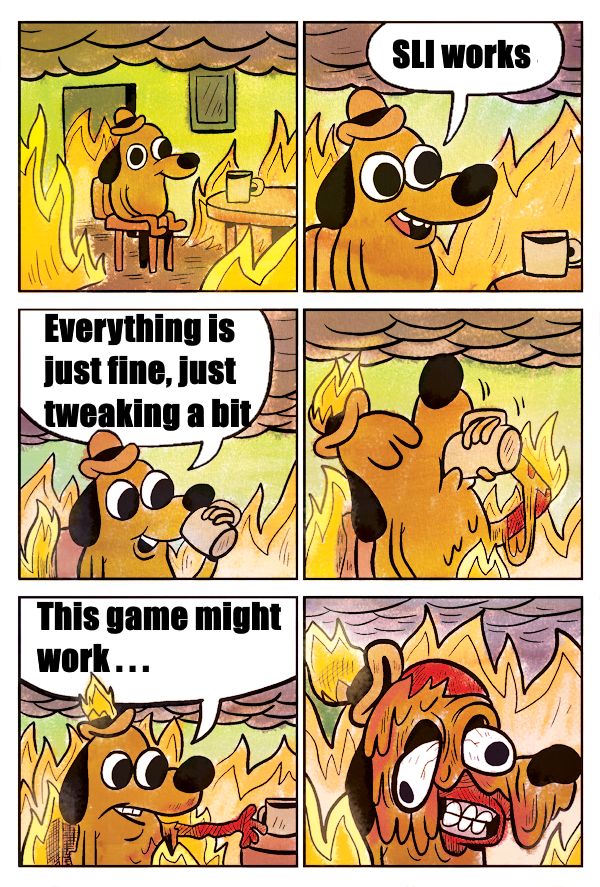
Also, regarding the first part. I think this is for you.

-
3 hours ago, Mr. Fox said:
Absolutely... They are very swiftly ruining everything... literally. The P870DM is the only laptop left anywhere in the entire world that I would consider purchasing. Whatever they decide to include for screens and ports, although important, is a secondary consideration. The core value and base requirements of any machine, for me, revolves are performance, overclockability, serviceability and upgradeability and BGA delivers an unforgivable death blow to what are the non-negotiable design aspects.
I would not consider the P775DM as an option due to it's flawed internal design, although I do like how it looks on the outside. The single MXM slot is also a real pisser, but forgivable in light of what appears to be indications that NVIDIA may end up abandoning SLI. When the P750DM has reached the end of its usefulness I will not purchase another machine with a unified heat sink. (I'm surprised that Clevo still thinks this is a good idea... I definitely don't think so now that I have a machine built with one.) It's an extremely sad situation that out of everything available anywhere in the world in a new laptop there is only one option available for purchase that is good enough to capture my interest. If and when this option disappears, unless replaced by something that is more exotic with sockets and slots, I will be officially done forever with high performance notebooks. I refuse to spend more than about $250-350 USD on a disposable/crippled piece of garbage. If it is BGA that's the financial cap on my interest in flushing cash down the toilet.
Fox, have you considered a desktop?
-
11 hours ago, Prema said:
Oh, look at my post count, the future is looking bright.

does it represent the cuda core count for the next 200w mxm gpu?


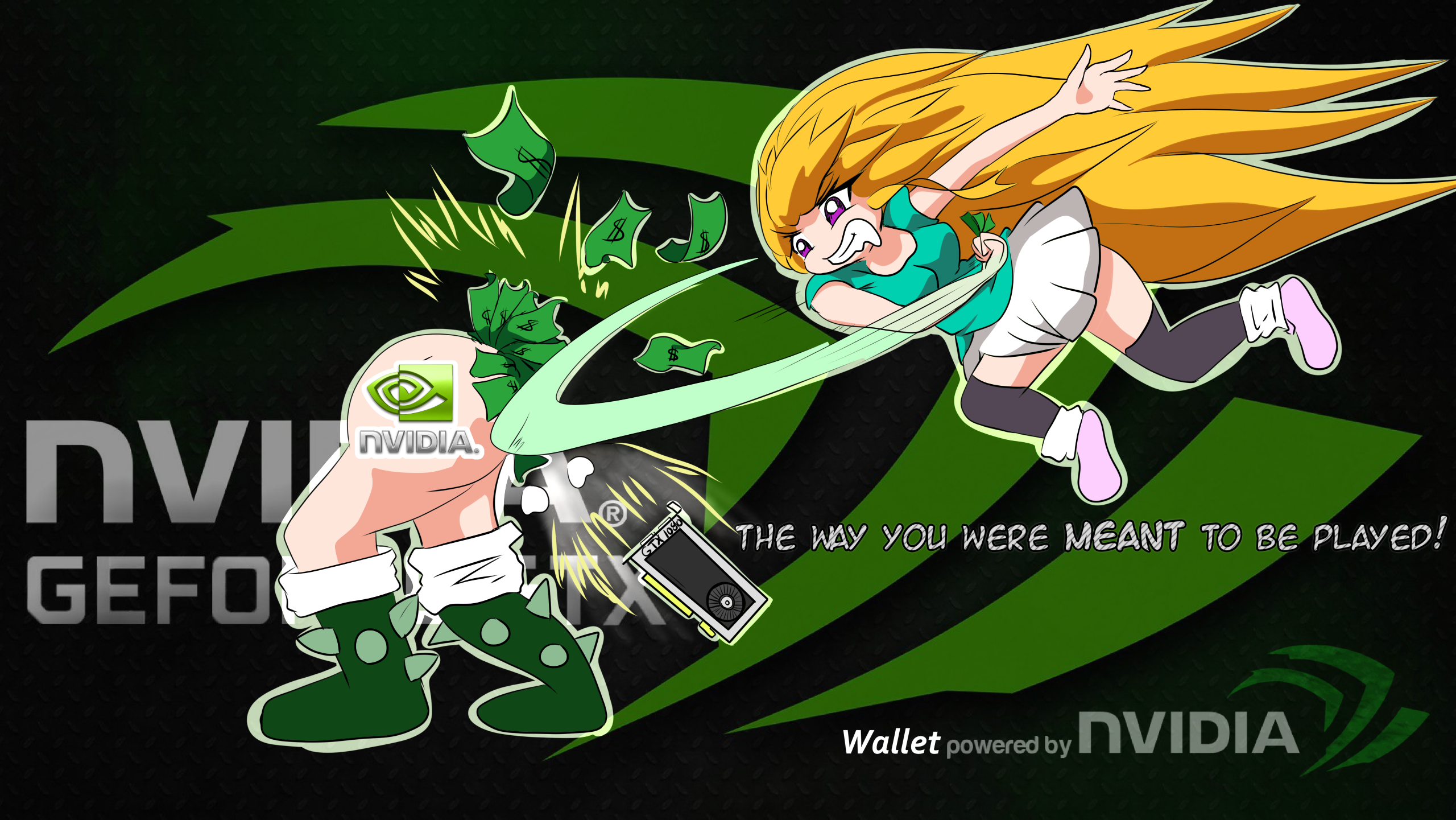

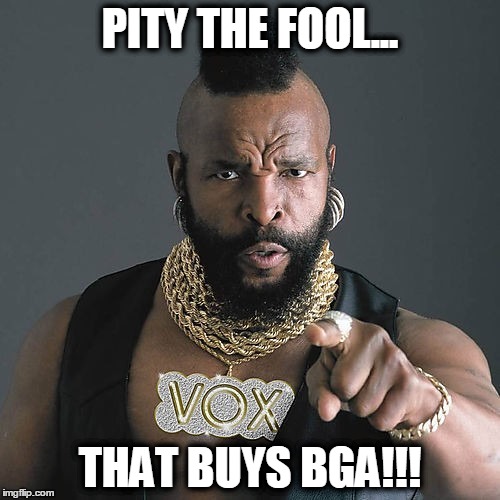
Clevo ASUS 12V cooling fan mod (interest check)
in Clevo
Posted
Copied over from NBR.
I need to check interest for this fan purchase.
So you know the fans on pascal clevos are loud, they're annoying, and you want to lower the sound output.
bsch3r has made a thread here for swapping the fans with ASUS ROG G751 fans and achieved much lower sound while only sacrificing a bit of temperature rise. http://forum.notebookreview.com/threads/p870dm3-phoenix-2-silence-mod.797077/
The problem is the fan costs around 50 EUR or around 40USD PER PIECE
My solution is to bulk import from Delta themselves, I know an OEM in china who can supply new-ish fans for the ASUS G751 that you can mod to fit the P870 or P750/770/775 laptops.
I posted the interest check down below.
There are three version of the ASUS 12VDC Fan.
Currently I do not know if the G750Jx fan works in your Clevo or not, but they are cheaper.
G750: Cheapest version. -> http://forum.notebookreview.com/threads/asus-g750-disassembly.726296/
G751: The one that [USER=651365]@bsch3r[/USER] used -> http://www.laptopultra.com/guide/asus-rog-g751-disassembly/
GFX70 China exclusive "Big boy" : biggest one that you can find (scroll down) -> http://forum.notebookreview.com/threads/new-asus-rog-gfx70jz.758736/
I'm pretty sure all three models are 12V, I will check further before ordering.
I'm not sure if the GFX70 fan can fit in the Clevo.
You can buy 1 pair (1 GPU, 1 CPU) for the smaller machines, or you can buy 2 pair (2 CPU, 2GPU) for the larger machines. I will ship them personally to you.
PRICE ESTIMATE
Price estimate with shipping to US48. THIS IS NOT FINAL AND IS PROVIDED AS A VERY ROUGH ESTIMATE FOR SINGLE ORDER PRICE.
What is "single order price"?
Price for JUST ONE pair and shipping to the US.
Why is it so expensive?
If the Clevo community orders more, we can reduce the price. Most likely by half if the order is big enough.
G751 fan, Pair of 1 (GPU+CPU fan): 50 / Pair
G750 fan, Pair of 1 (GPU+CPU fan): 45 / Pair
GFX70 "big boy" fan, Pair of 1 (GPU + CPU fan): 50 / Pair
==THIS PRICE ESTIMATE IS NOT FINAL PLEASE RE-READ ABOVE==
Note: If you DO NOT LIVE in the US48, PLEASE DO NOT FILL OUT.
Interest check form: https://goo.gl/forms/JmuFfcvm8K8DRHkE3
NBR original thread: http://forum.notebookreview.com/threads/clevo-silence-fan-mod-interest-check-12v-g751-fan-bulk-import.797125/