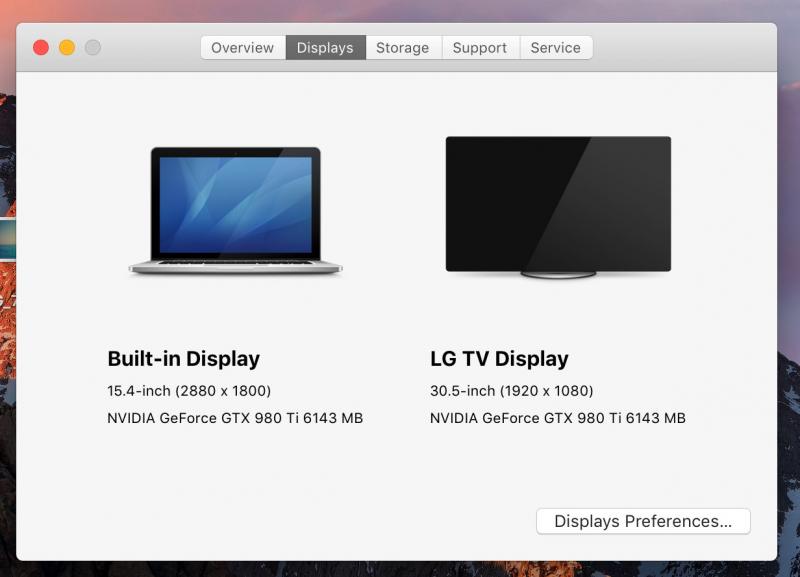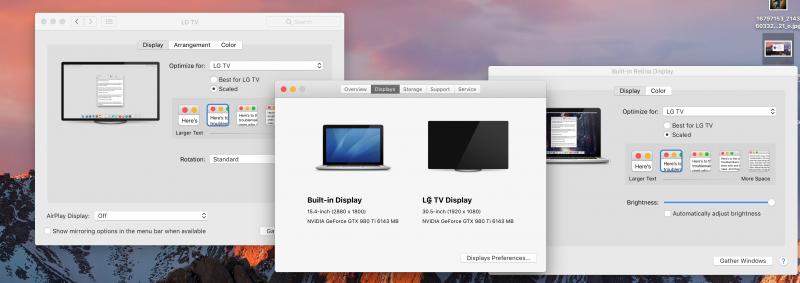MoathSama
Registered User-
Posts
17 -
Joined
-
Last visited
Profile Information
-
Location
Jem
Recent Profile Visitors
The recent visitors block is disabled and is not being shown to other users.
MoathSama's Achievements

Settling In (2/7)
2
Reputation
-
Hello guys , I have this setup 2014 MBP 15inch gt750m + Akitio Gtx 980ti . In windows 10 things run very well; so i was like i will give it a try in mac sierra so i went throw all the steps in this topic And after everything i can see the gpu but the monitor is not showing anything As you can see my mac can see the card and the monitor too BTW its LG TV 43inch 4k I dont know if there is something missing i read about it some people say you maybe you need to instal CUDA from this link : https://developer.nvidia.com/cuda-downloads is that gonna fix the problem or should i try another thing ? BTW egpu is connected via HDMI port to screen .
-
akitio + gtx 980 ti ,, frame rate is so bad . why
MoathSama replied to MoathSama's topic in DIY e-GPU Projects
I tried to put fan at %100 but when i open a game it does crush -
akitio + gtx 980 ti ,, frame rate is so bad . why
MoathSama replied to MoathSama's topic in DIY e-GPU Projects
Thank you , I also got a question , a friend of mine told me that i might need to tweak my cpu voltage and some other things , he said there is that tool i can get it from Intel i dont remember its name but the problem is that i dont know the right settings or even how to do it,, i just dont wanna ruin anything Can you please tell us how ,, which settings do we need to change . -
akitio + gtx 980 ti ,, frame rate is so bad . why
MoathSama replied to MoathSama's topic in DIY e-GPU Projects
Thanks for this dude ,, ill try to check my setup tomorrow i got exam . -
Well i was like you when i first heard about EGPU , and Bizon was the first thing i thought of , but if you want to know that Bizon is actually Akitio with some upgrades . + $300 Bizon is too expensive , for what ! i dont know . I have akitio and it runs well , with gtx 980 ti . if you want to get small EGPU and not too expensive go for Akitio . and get small card that fits inside along with power supply .
- 3 replies
-
- 1
-

-
- bizon tech
- akitio
-
(and 3 more)
Tagged with:
-
Hey guys , i just want to know is there any big difference in performance between these : 1- Desktop with gtx 980 ti , core i7 2- macbook pro 15 inch with gtx 980 ti , akito tb2 is it going to be the same ? like FPS in gaming ! Thank you
-
akitio + gtx 980 ti ,, frame rate is so bad . why
MoathSama replied to MoathSama's topic in DIY e-GPU Projects
yes i did connect it directly to the eGPU .. what program do u want me to use to monitor the load ,, im using fraps but it shows only frame rates . -
Hello guys , first of all thank you for everything ,, i finally got my egpu running but i dont know why the performance is below average . not even close to the real performance of this card . comparing to other desktop with same gpu its a shock . for example when i was running assassins creed syndicate on external display 1080p and the frame rate is not that good i get only 60 fps and it gets even down to 50 and 40 , while the normal performance of the same card can get you above 100 fps and stays between 90 to 70 . my setup : 15 inch 2014 Macbook pro with gt750m akitio thunder 2 gigabyte gtx 980 ti g1 Can you please tell me,,,,,, is this normal for EGPU . you get like only half the performance ? or maybe something wrong here .
-
Are you still having the same issue ? or you solved it .. anyway yesterday i was in the same situation as you ,, and i could not find a way to solve it . so i had to remove and reset my system .. and the problem is that i have exams this week so i stopped everything and ill try later after exams ,, then i saw this in reddit i was like why i did not do it before reseting and all duh so if you still facing same issue please try this and let me know too if it worked for you . plus use external display . You do not need to re-install Windows. Nor, is it a bug. The swapping between integrated Intel graphics and nVidia hardware is handled by the nVidia driver. One of the reasons why nVidia pushes a new "Game Ready Driver" every week or so, is because they update the list of executable programs the driver monitors as you launch them. When it finds a match, it enables the accelerated hardware for that program with appropriate the GPU settings preselected for you. If you right click on your desktop and click on "nVidia Control Panel" , a window will open. Click on "Manage 3D settings" on the left hand side and you will then see a couple of tabs on the right. The first tab (Global Settings) is the settings your computer will use all of the time. I would suggest leaving this tab alone as it can cause unwanted effects or crashes with some games. It can also drain a laptop battery quickly if your accelerated hardware is always enabled - just to open a web site or office application. The second tab (Program Settings) allows you to modify the list of applications that are monitored. My guess is that your install of GTA is not in the list for some reason. It could be the build version of GTA that you are using - or an unexpected source of how it was installed. Either way, the fix is simple. Click on the "Add" button in the "Program Settings" tab. Click on the Browse button on the "Select a program" popup. Navigate to the executable that is used for the GTA game itself. Once selected, you will notice that it is now added to the drop down of monitored applications at the top of the "Program Settings" tab. Keeping that application selected, change the "preferred graphics processor" from "Use global setting" to "High-performance NVIDIA processor". Click the "Apply" button at the bottom right of the Control Panel. Close the Control Panel and then start GTA. You should be using the accelerated GPU at this point. If you are not, you should preform a clean install of the latest Windows 10 nVidia drivers. NOTE: It is common for the nVidia drivers to get confused after an integrated video driver update to leave the GPU on all the time and quickly drain laptop batteries. You will need to reinstall the nVidia drivers if this happens. NOTE 2: When re-installing nVidia Drivers, if you choose to do a "Clean Install", any of your custom application settings described above will be lost and need to be reset up again. I often do this with javaw.exe so that games such as custom modded Minecraft will run using the nVidia hardware. Hope this helps.
-
Update i have followed this https://www.techinferno.com/index.php?/forums/topic/9402-working-dgpu-macbook-internal-display-via-optimusgtx-970-egpu/ reFit/apple_set_os.efi to enable Iris gpu-switch (integrated.bat) to select the iGPU / reboot install the iGPU drivers and run integrated.bat / shutdown -- connect eGPU and boot you should have 3 devices in Device Manager, with the eGPU showing an error icon disable the dGPU in Device Manager and run integrated.bat / shutdown boot with the eGPU connected, check Device Manager for 2 enabled GPUs open Task Manager, there should be a constant 10-15% CPU load from the System process Hibernate (a fix to remove the CPU load) Reboot and the CPU load will be gone, eGPU will work with Optimus! How to shutdown (this is important!) Enable dGPU in device manager gpu-switch dedicated.bat If you get a black screen on reboot, at any point, you probably used gpu-switch and selected a disabled GPU reboot into windows safe mode to fix this and i finally found gtx 980 ti on device manager , so i updated the driver and windows recognized the card , also i have attached it to external display . so i disabled gt750m and i can only see gtx 980 ti when i go to dxdiag . there is no more gt 750m . but the problem is that windows is not using the card even fans dont spin . then i did run this gpu-switch (integrated.bat) but i get stuck at booting . so i had to go back to gpu-switch dedicated.bat and i still can get gtx 980 ti to perform in games . any solution !
-
Hey guys , i just received my egpu . Gigabyte gtx 980 ti g1 , akitio tb2 , psu 650 w, macbook pro 2014 with nvidia gt 750m and windows 10 . i already tried every possible way ,plugged thunderbold first but didnt work , then i plugged after booting still not working then i tried waiting until wireless shows up and still i cant get it run on both OSX and Windows , i noticed something ,before i tried to run my egpu i used to have nvidia drivers for gt750m on windows . so i swithced off then i turned the psu on and i plugged thnderbolt cable and i turned my laptop on , but i could not see the gtx 980 ti on device manager . so i deleted the drivers then turned the system off then turned it on again but i got stuck on black screen even before the beep sound starts . i could not hear it . so i unplugged thunderbolt cable then booting with out it and installed the drivers from the CD that came with the card . no black screen and booting normal but i cant see it on my system , only gt750m . so i downloaded the latest drivers for gtx 980 ti but it gives me wrong msg that it cant be installed, the driver is not compatible with device . anyway im out of ideas ,, can any one help . btw i dont have pcie 16x16 or anything . i modified both akitio and PSU , so the card is directly connected to the slot . thanks .