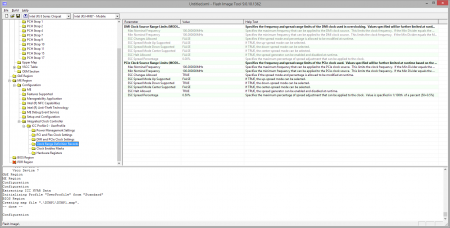Arise
Registered User-
Posts
242 -
Joined
-
Last visited
-
Days Won
1
Content Type
Profiles
Forums
Downloads
Everything posted by Arise
-
Lets enable overclocking on all 6 and 7 series laptops
Arise replied to Khenglish's topic in General Notebook Discussions
I dumped my BIOS and opened it in FTIC, it decompiles just fine, but when I look at the ICC tree I don't see the FCIM/BTM Specific IC branch. And I can't find the Clock Source Select. I am a little bit lost here, in fact I can't really say why I'm looking into this, it is more like fooling around, but... -
What you mean by proper SPD? Sent from my iPhone using Tapatalk
-
Y510 has a M2/NGFF connector, is not mPCIe/mSATA. Sent from my iPhone 5 using Tapatalk 2
-
TL;DR. For a desktop mobo, you need a lot of desoldering/soldering back, you have to remove basically all ports high enough that won't fit, also you need to resolder the 24 pin and 4 pin connectors in 90 degrees. And the mobo must better have SODIMMs otherwise got no ideea how you will get the space even with low profiles. Ok, first nasty problem, what are you going to do for the keyboard connector? And then, second problem, what about the screen connector?
-
Attached is the original Asus video bios for 765m. gpuzGK106.zip
-
Oh, no way, can't try on my own laptop, I have the 765m version, not the 780m. I have a friend with 780m one, but looks like he doesn't want to hear about bios updates. btw, why is the size 123KB? Shouldn't it be like 6MB or so?
-
Can you please post the Bios mod? Or are you still working with Klem developing it? Thanks!
-
Just ask someone to swap their DVD with your card. Sure you will get lots of offers. Sent from my iPhone 5 using Tapatalk 2
-
Mac Mini + GTX660 + Echo Express + W7 = Black Screen?
Arise replied to Radiaing's topic in Apple eGPU discussion
You can get +12V from ATX connector. Some pictures with my adapter here: eGPU - work log (Asus G750JW - Thunderbolt - GTX 680) - lab501 forum When I will have the time/luck to make the eGPU work flawless with my dGPU I will try to port the post with more details here. You don't need a breakout board, you just need an ATX 24 pins extender and a flexible PCIexpress riser card. One last thing. If you power a low power eGPU without 6pin or 8pins connector using something like in http://forum.lab501.ro/attachment.php?attachmentid=39377&d=1381823087 or like in MystPhysX original drawing it will not work (PSU will start and stop immediately). You will also have to provide a grounding, so you will have to solder some grounding pins also. If you eGPU draws power from at least 6 pins connector, grounding is there already, so no problem. -
Yes, I was able to have some success running a GTX 680 on thunderbolt while keeping the dGPU disabled in Windows. Reenabling the dGPU leads to a black laptop screen (only eGPU attached display works so far) but is possible to use dGPU for PhysX. Sent from my iPhone 5 using Tapatalk 2
-
To the above explanation, to see TOLUD you have to pick the first PCI Bus that has 8 digits when counting start memory boundaries. Selected range, starting from E4000 for example is not ok because there are not 8 digits. So you have to look further down the tree. Sent from my iPhone 5 using Tapatalk 2
-
Just managed to trigger the Asus Easy Flash process, it seems that the USB drive must not be NTFS. I used a SD Card of 16MB (a very old SD card bought with a canon camera like 6 years ago) inside a USB Card Reader that I had formated as FAT and placed a single file called G750JW.BIN on it then started my PC while holding the Ctrl+Home button pressed and it worked. So, in conclusion to force a BIOS reflash on the Asus G750 JW, using the Asus Easy Flash, you need: - a USB drive formated as FAT or FAT32 (but not NTFS!!!) - bios file saved as G750JW.BIN. -powering the laptop while holding Ctrl+Home should do the rest. Warning! BIOS overwrite will start without any further confirmation asked, if it starts don't think to interrupt it! Let it finish. Also, after BIOS update and powering on the laptop, it could take a while (up to 20-30 seconds) until it will show something on the screen. Not sure why, and not sure what it is doing, but let it have its time.
-
Hi there. I have an Asus G750 JW and I see the BIOS options are kinda limited. Not looking exactly into overclocking my video card, I'm more into Thunderbolt options enabling to play with my eGPU configuration, but don't mind maybe some extra stuff like CPU overcloking or memory timings. So, I downloaded latest ASUS G750JW Bios ver 208 (from their website) and opened it in AMIBCP 4.53. Then tried to make small changes to some values, like I've seen an option : Speaker Volume with an optimal value 4. I change it to 5 and save under a new name. Binary comparing the files shows 1 or 2 bits to be changed and also some big changes (I was expecting only 1 or 2 bits to be changed) in some part of the file which makes me wonder if I should attempt to flash the result. Also, tried to just save the file without any modifications applied and it still not producing an exact match of the original file, got a different block in some part of the ROM file. So, can anyone provide some help on this matter? What steps should I do in order to mod my BIOS? Lastly, I've read on the asus forums that some sort of recovery would be possible if keeping the CTRL+Home button pressed I turn on my laptop while a USB stick with a bios filename is connected. While Ctrl+Home is doing indeed something (like 4-5 seconds of thinking on a black screen) can't trigger the recovery procedure despite trying several filenames like G750JWAS.208, G750JWAS.ROM, G750JW.ROM, G750JW.BIN or AMIBOOT.ROM. Any ideea on this matter?
-
Uninstall drivers for eGPU, use driver sweeper maybe in safe mode, reboot, and try again installing nvidia drivers. Sent from my iPhone 5 using Tapatalk 2
-
The rating is from reference cards most of the time. Most cards that gets on the market are factory overclocked and could also get some extra little voltage for stability. Also, dont think they (nvidia) test the cards in furmark when providing the ratings. Sent from my iPhone 5 using Tapatalk 2
-
TB1 is x4 2.0. That means TB2 would be x8. This is what gpu-z is telling me: Sent from my iPhone 5 using Tapatalk 2
-
All power is provided from psu, 2x8pin connectors and the pci express port.
-
Power draw from my eGPU MSI Lightning GTX 680 in furmark. Sent from my iPhone 5 using Tapatalk 2
-
@Adriano: if you disable dGPU and install drivers, it will re-enable your dGPU. Also, right after, you said you played, but I think you also played on dGPU not eGPU. Try to disable dGPU, reboot, back to Windows, check if dGPU is still off, reboot and try again your eGPU. Sent from my iPhone 5 using Tapatalk 2
-
First, how is your tolud? Second, did you tried all compact scenarios? Sent from my iPhone 5 using Tapatalk 2
-
Guide: DSDT Override, Simultaneous iGPU + dGPU + eGPU
Arise replied to angerthosenear's topic in DIY e-GPU Projects
Did you changed the setup version? Maybe you could revert to an older one. Sent from my iPhone 5 using Tapatalk 2 -
Guide: DSDT Override, Simultaneous iGPU + dGPU + eGPU
Arise replied to angerthosenear's topic in DIY e-GPU Projects
Try to boot in Windows without eGPU connected and disable the dGPU. Then reboot and start your eGPU, make a compaction eventually on iGPU/eGPU/dGPU if this is the case then chainload again to Windows. If eGPU an iGPU are ok, try to reenable your dGPU and see if that still works. -
You need at least a Sandy Bridge (Core i second gen) to have x1 2.0 speeds. Otherwise you will get stuck at 2.5GT/s.