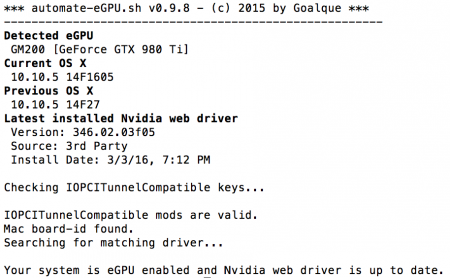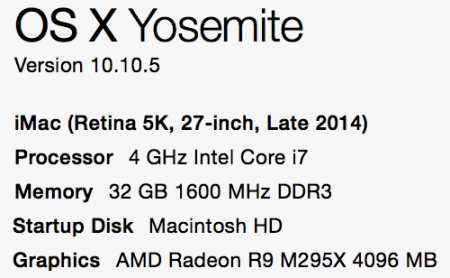cyphersk8
Registered User-
Posts
12 -
Joined
-
Last visited
Profile Information
-
Location
USA
Recent Profile Visitors
The recent visitors block is disabled and is not being shown to other users.
cyphersk8's Achievements

Settling In (2/7)
1
Reputation
-
MacBook Pro Retina mid-2012 OS X 10.11 / Win 10
cyphersk8 replied to None696's topic in Apple eGPU discussion
Are you running 64bit Windows 10? I can't seem to get the eGPU past the Code 12 error. Windows see's the 980Ti, but it can't get enough resources. I've tried everything I can think of even bought setup 1.3, but can't get it to work properly with EFI. Thanks.- 3 replies
-
- macbook pro retina
- mid-2012
-
(and 6 more)
Tagged with:
-
Can't seem to get the setup 1.x working. Anyone know how to get it working with EFI? I did all the steps detailed in the .htm file, but nothing seems to work properly. Thanks.
-
Apologies about where to post the topic. Windows is installed as EFI mode and was double checked. I think it might have something to do with the 5K iMac having only a single Thunderbolt bus (with 2 ports). I believe that windows being booted off a Thunderbolt drive AND the eGPU is causing resource conflicts. I'll to clone the boot drive to a usb 3.0 drive to see if it resolves the issue. Otherwise, I'll try @Tech Inferno Fan setup, but isn't he recovering from his accident still? Should I create my own topic for this? Any admin wish to copy my post and replies into a new thread? Cheers! Hopefully we can get this figured out.
-
Has anyone tried running an eGPU & Windows 10? The 980Ti works beautifully in osx on the 5k iMac as render nodes for my profession, but now I want to use it for gaming on Windows 10. I've got everything set up and booting from a thunderbolt SSD. Windows sees the hardware but it gives me an error: The SSD is part of an OWC Thunderbay Mini 4. It has 4 ssd's inside and 1 of them is my windows boot drive. Single tb cable running to the iMac from the enclosure. The eGPU is running to the second tb port on the iMac. Not sure what I can do to free up 'resources', but I thought I would ask to see if anyone has made this work. Internal card is AMD. NVidia Experience sees the card and downloads the latest drivers, but when I reboot after, it still has Code 12 and Nvidia wants to redownload the same drivers. Hope someone knows something that can help. Cheers!
-
@goalque I will try the DisableMonitor thing later tonight and see. Any idea why my resolution when I start is centered and I am forced to sleep/wake the display to get it to go fullscreen? Any idea why the PSU makes some crazy noises while the eGPU is working? Thanks. I'll update later on when I have a chance to test things away from work.
-
@Dschijn thank you! I've posted a more coherent post over in that thread. Hopefully it explains my set-up and issues better. I'll look into coil whine/buzzing, but it doesn't sound healthy! I can't imagine that would be acceptable for a PSU to make that kind of sound. I wasn't pushing the resolution on the external monitor, it was 1920x1080 (Samsung TV), but I was maxing out the graphic qualities. It ran great, 66fps at Extreme settings, but that whine from PSU was still happening. I've attached an example of the noise while running Starcraft 2 on my external (tv) display through the eGPU. Cheers. psu_noise.m4a.zip
-
@goalque thanks so much for the script and support you provide. I've scoured these posts and with your help I've managed to get the 980Ti/Akitio combo running while leaving the native 5k alone. That line 62 trick works great. I do have a few small questions and/or problems that I hope you can help me to address: ALBUM OF IMAGES: http://imgur.com/a/byL6W 1) If don't disable the eGPU secondary monitor output (using the line 62 trick) I get very weird resolutions on the 5k. When I first boot up, only the center of the monitor is displayed. It looks like how it is when you display vertical video on a widescreen device. If I click 'sleep' before logging in, and then wake it back up, the entire screen fills out but everything gets huge. It's like it thought it was 5k, then HD. I can never get it to look or feel like the native 5k afterwards. 2) For gaming, starcraft 2 doesn't recognize the 980Ti unless I am utilizing the secondary monitor set up as my 'primary' through SystemPrefs/Displays. When I do that, I can run the game in windowed mode and drag it back to my 5k, however, I get horrible fps. It's really bad. Any ideas on how I can use the 980Ti for gaming on the 5k? I don't own a dedicated secondary display. I've been using my TV for testing purposes. 3) The big problem. My PSU (Corsair CX750M) makes some very interesting noises when the eGPU is under load. I'm not sure how to describe it, but it sounds like very fast ticking noises, definitely from inside the PSU chassis. It happens if I run the secondary monitor with starcraft 2 open, but it also happens when I've disabled the eGPU output and only use the eGPU for rendering support. It sputters and changes pitch depending on how intense the load is at the moment. Ever run into this before? I doubt 750w is too little power for such a setup. Attached audio clip of PSU noise. A little about my set up: Computer Hardware: iMac (Retina 5K, 27-inch, Late 2014) 4 GHz Intel Core i7 32 GB 1600 MHz DDR3 AMD Radeon R9 M295X 4096 MB Yosemite 10.10.5 eGPU Hardware: EVGA NVidia GEFORCE GTX 980Ti Akitio Thunder2 Pcie Corsair CX750M PSU Setup is as follows: Akitio board removed and mounted to a custom wood base (I didn't want to destroy the factory case). 980Ti installed directly to the pcie on the akitio board. PSU directly powered by a ups (120v output with almost no load). The PSU came with cabling that I used to power both the 980Ti and the Akitio board. The 980Ti is powered via an 8pin connection on the back of the PSU to a 6-pin and 6-pin+2-pin on the 980Ti. (the cable has two 6-pin connectors and two 2-pin connectors attached at the end, but attaches at the PSU by a single 8-pin). The Akitio is powered by a 6-pin connection at the PSU that had 3 molex connectors on the end. There are 2 molex connectors attached that run to a single 12v DC Barrel plug. All connections securely soldered, heatshrinked, and appear solid. For testing the noise, I can either run a secondary monitor under load or run my single 5k and use the GPU accelerated nodes inside of a program called Nuke. Changing the focus of an image, for example, causes the PSU to make noise when sliding the values around because it is GPU accelerated. Thanks for the help in advance. Truly appreciative of what you've done here. psu_noise.m4a.zip
-
I seem to have resolved a few issues by reinstalling the CUDA drivers from NVIDIA. It now recognizes the card and my programs do too. However, that said, I have a few things I'm still hoping to sort out. The first big issue is that the resolutions on the 5k are all wrong. Everything is scaled massively, it does not look like it used to and when using the 'scaled' options it still does not look right. When I boot up, I get a 1/3 screen, dead center, but sleeping the display and waking it fixes that. When I set my second monitor as my default... the 'About This Mac' displays the 980Ti as it's graphic card. Great! Except I can't use that as my main monitor, I want and need the 5k for all my main work. If I make the 5k my main display (by dragging the white bar in System/Display Preferences) it goes back to saying the AMD 295X is my GPU. Resolutions are still wack no matter which it claims it is using. If I disconnect the external HDMI monitor, it doesn't change. Second, games don't seem to recognize the eGPU. I was testing it on Starcraft 2, from my 5k monitor as default, and it was getting 13fps on Extreme settings. I'm pretty sure that's because it was running off the AMD and not the 980Ti. If I open SC2 on the secondary monitor, and then go into windowed mode to drag the game to my 5k, the power supply makes some crazy noises. I'm running a 750w Corsair PSU so I'm not entirely sure why. Everything is soldered and secure. The noise seems to change with what it's trying to display. The SC2 game was terrible on the 5k in windowed mode. It wouldn't play the menu screen at a reasonable fps. If I switch it off windowed mode the PSU goes back to being silent, the game goes back to full screen on the secondary monitor and it seems to run smoother. I was getting around 66fps playing on extreme on the secondary monitor. Any thoughts on what I can do to get my 5k to display properly again? Any idea why my PSU goes bat shit crazy when I'm running a game on the external? I have the 750w PSU connected to the 980Ti by the 8 pin and 6pin+2pin from the PSU cabling. I'm also running power to the Akitio from 6pin connector on the PSU to 2 molex connectors. Those molex connectors are wired together (as a precaution) and hard wired to a 12v DC plug. Everything is grounded and running through an UPS. Cheers. Thanks in advance.
-
Having trouble getting OSX to recognize the eGPU with my 5k iMac. Installed the drivers using the Goalque script, but it still says I have a AMD Radeon R9 M295X when going to 'About This Mac'. Anything else I have to do? I'm running Yosemite. When I first booted after installing the drivers my 5k screen was stuck into a smaller resolution in the middle of the screen (sort of how it is when you airplay an iPhone). Putting the monitor to sleep and waking it back up made it go back full screen, but the resolutions are broken. It looks like it's set to 1920x1080 only, everything is massive and seems squished. Goalque script says "Your system is eGPU enabled and Nvidia web driver is up to date." I see the 980Ti under the Graphics/Display Hardware info. I can drag windows successfully to the external monitor (a tv in this case). When I open a program over there that supports GPU acceleration it is not found. Let me know if you have any ideas on this issue. Seems like you got it work just fine on your 5k.