-
Posts
163 -
Joined
-
Last visited
-
Days Won
2
Content Type
Profiles
Forums
Downloads
Posts posted by sirana
-
-
Thank you for helping me explain @Doki. @Robigarga 88 In addition to Step #1: To enable the "Testmode" you need to
1. press the windows button and type "cmd"
2. run "cmd" as Administrator
3. type in
bcdedit.exe -set loadoptions DDISABLE_INTEGRITY_CHECKS
and hit Enter
4. type in
bcdedit.exe -set TESTSIGNING ON
and hit Enter
5. Restart your PC, you will see the watermark Doki mentioned in the right-lower corner on the desktop.
-
 2
2
-
-
I had a similar situation when I sold my 6970M Crossfire, the buyer installed the cards in the wrong order (master card in slave slot and vice versa). Same behaviour when installing drivers. All that he did was switch GPUs, but it is also possible to flash the vbios correctly.
@djdblaster unfortunately I am not familiar with EEPROM. The most helpful advice I could give you:
1. Try older non-Crimson drivers. Same procedure, just uninstall the GPU from device manager again, then when the notebook boots up try to install the driver. You could try to install the original Clevo 7970M driver first, and installing a more recent driver on top of it, if it worked.
2. Contact your friend with the Alienware notebook and flash the card from there.
-
 1
1
-
-
+1, v1.1 and 1.2 should work perfectly with a compatible vbios. If it runs in your/a friends Alienware, just flash the card from there. You should be able to get a Clevo vbios from your reseller if you ask nicely.
*Edit: If it doesn't seem to boot, it is worth waiting 15min before restarting manually. You may then proceed to flash the Clevo vbios on your actual Clevo machine, too. I know that some 680Ms did not post instantly, but posted after ~15min, according to Prema.
-
The only thing that fixed it was uninstalling the GPU in device manager, guaranteed, haha.
-
 1
1
-
-
Please try my method. Don't uninstall the drivers. Uninstall the Graphics card in Device Manager.
-
Alright so my input:
I doubt your card is toast. I had lots of bluescreens upon booting my PC back when I had my AMD 6970M's in my x7200.
Solution:
Boot into safemode, open Device Manager, find your AMD card under Display Adapters, right-click on it and select "Uninstall". Click yes if it asks you to delete drivers. Then you should be able to reboot and start your PC normally, to install fresh drivers.
-
15 hours ago, Rotsa said:
Hello there,
Can't download the file, not sure why.
I wanted to try this on my msi 675mx.
Cheers
You need to get promoted through quality posts first (or through purchasing membership).
-
No, it's a Clevo one, haha. MSI vbios' worked for me as well, but were not as stable and had some downclocking issues at times.
-
 1
1
-
-
The best and most stable for me was Clevo 680m - 80.04.33.00.10 'OCedition' revised_01
-
On 13.10.2016 at 7:24 AM, Silverboy said:
If you are living in 3rd part country like me. You cannot afford that much money to buy something that "may" solve the problem. It is too expensive for us. Thanks for helping btw. have a nice day
I specifically said you have two options. 1. Get promoted through good (quality) posts (5 or 10 posts) or 2. buy membership. Just go for option 1 and post some meaningful replies to some threads.
-
 1
1
-
-
Of course you can not download it. You have to get promoted first, as I said in my first reply...
-
If you fail the flash you brick the GPU and make it unusable until you blindflash it back. You have to know what you are doing, but that's why svl7 has written his guide on how to flash properly.
-
Did Prema ever build a 680M vbios? I was under the impression that only svl7 did so. Anyway, his OC_01vbios rocks.
-
Honestly I would flash svl7's overclocking vbios that also resolves throttle issues. You need to get promoted for that though, either through quality posts or becoming a premium member of this forum.
-
Did you try plugging the GPU fan out and back in to make sure it makes proper contact?
-
I can only second the previous two posters. Mobile GPUs in general did never drop in price much, given their limited production.
-
5 hours ago, d3nver said:
Hi,
Some days ago i have bought Dream Machines ( Clevo p775dm3-g) with GTX 1080, once i received package i started to test it, and it was hard to believe but i have very low performance. My config:
Procesor i5-6600K
VGA GTX 1080
16GB DDR4 2133MHz
Windows 10 PRO
Samsung NVMe 950 EVO
Score:
All test where with native resolution 1920x1080
3dMark Firestrike : 8900~11000 (it is not constant)
3dMark Time Spy : 6200~6800
Overwatch (EPIC) : 45~80 FPS
Witcher 3 (UBER) : 40~87 FPS
I have newest drivers for 1080, BIOS is up to date.
Do you have any idea why performace is so low or why there is large variance ?
G-Sync enabled? Windows High Performance Mode enabled (in the energy settings)? Install MSI afterburner to monitor gpu and clu usage, clocks and temps.
-
2 hours ago, Robigarga 88 said:
Wow thank you! I didn't know that! I have bought a 680m with the .33 vbios..now i'm waiting for delivery. I will put the .33 oc revisited too.
So if the card has a .67 vbios version it works but .33 vbios is better. Right?
Yeah, for sure. The x7200 was probably one of the most generous notebooks in terms of vbios and GPU compatibility
 For example, I'm running a Dell K5000M in my clevo x7200. Plug & Play, the stock vbios worked easily, but I even flashing svl7s Dell K5000M vbios on it.
For example, I'm running a Dell K5000M in my clevo x7200. Plug & Play, the stock vbios worked easily, but I even flashing svl7s Dell K5000M vbios on it.
If you have two cards with different vbios' in your x7200 (as the newer card comes with a different vbios) I'm not sure if there is any booting problem because I didn't have this case before. But in the worst case you can remove one, and flash them separately one by one in the master slot to the same vbios, and maybe need to flash the vbios again with indexes 0 and 1 when both cards are inserted.
Enjoy your notebook man.
-
Why should it only work with the 29 vbios in the x7200? I ran the .33 OC revised 01 of svl7 in my x7200 until my 680m died a month ago. But yes, that's how you're supposed to flash sli 680m's. I'm not sure whether SLI requires the 29 vbios in the x7200 but I would be surprised if that was the case. You may want to read up on tirenz thread over at NBR if you didn't already. In my experience the 67 vbios sucked though as I ran into stuck clock issues, but the 33 one was perfect.
-
 1
1
-
-
I'd not be surprised if the "5ms" IPS panels show high Grey to Grey numbers, that's just how IPS works naturally... Watched some YouTube videos on that topic, and the general consensus was that only ridiculously expensive few external IPS panels come with "closer" to TN response times +G2G times, but if real low response times are important to you and don't need perfect colour representation for graphical content creation, a TN panel is the way to go. Therefore, I'd love the 1440p to be TN unless the colours are as hideous as in my x7200 panel. @D2ultima
-
 5
5
-
-
Do you mean if svl7's vbios works on sli cards too? Sure, you have to flash using indexes then, as described in his guide. But be careful to flash the correct vbios.
-
11 hours ago, D2ultima said:
Where do you see 8-bit IPS laptop panels? The only one I've seen selling in the mainstream is that AUO 4K panel (the gsync one).
I thought IPS are generally 8 bit, offering a full colour range of 16.7 million? If this does not apply to all notebook IPS panels, what is the point of getting one over a TN panel, aside of the viewing angle?
-
 1
1
-
-
9 hours ago, Prema said:
QHD 120Hz is TN
TN doesn't make it inferior, unless you overly care about the viewing angle + 8 bit colours, right? Although the colours will naturally look better on an IPS, I'm really excited for that QHD TN screen option

-
 2
2
-
-
1 hour ago, Papusan said:
You mean you will Cripple Clevo's feature?

Aww yiss, I've never been more excited about a purposely crippled feature!

-
 4
4
-


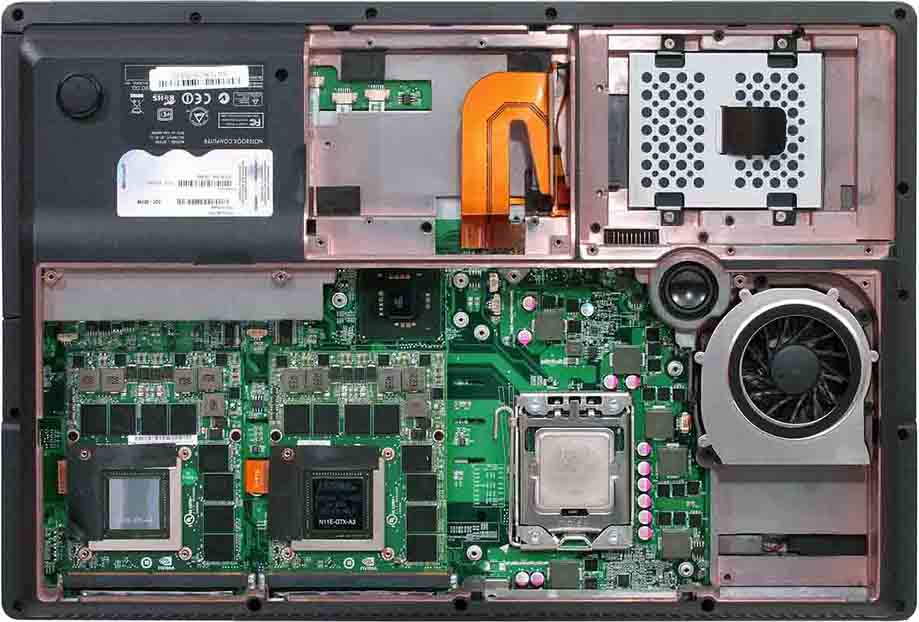
Clevo X7200 Different SLI instructions and updates
in Clevo
Posted · Edited by sirana
Useful indeed! Thanks for summarising our combined knowledge
I am still rocking my 5 years old 300w brick!