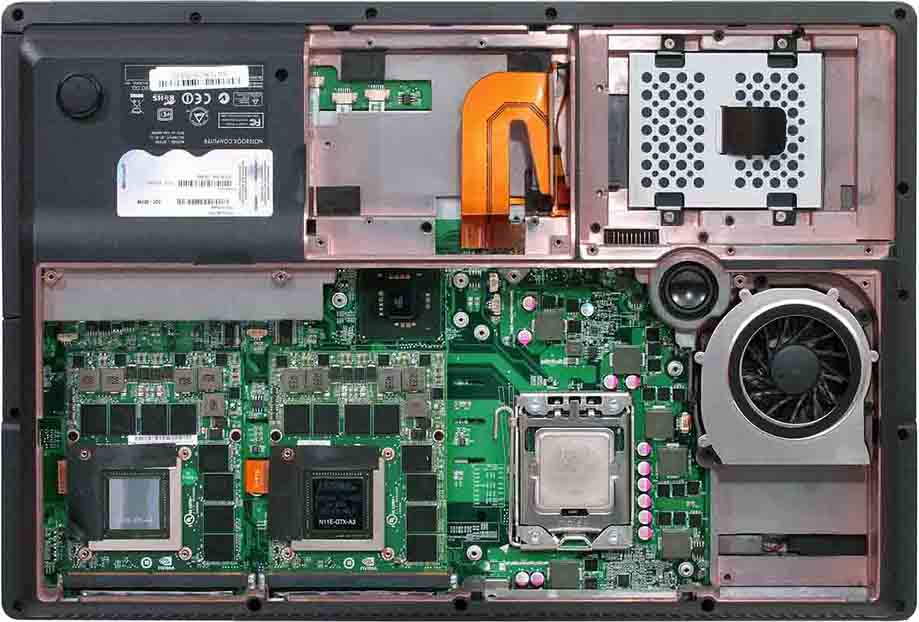-
Posts
163 -
Joined
-
Last visited
-
Days Won
2
Content Type
Profiles
Forums
Downloads
Everything posted by sirana
-
Here my findings with your Clevo New rom. Overclocking works just fine with AfterBurner. Weird is that the stock clock is not 719 but 732. If I apply my OC (+200/+450) in AB, firstly in all loadingscreens I get only 849 on Core, Memory works fine at 2250: http://img10.imageshack.us/img10/5518/ocab.png http://img855.imageshack.us/img855/746/ocload.png But when the loading is finished and the game starts, the Core jumps to 919 (which is basicly 719 + 200, the true default clock) http://img832.imageshack.us/img832/9046/ocbc2.png Is this your inteded GPU boost? BTW if I set the core higher (so that it reaches 960+ with that boost) I get throttling after 1 min. And with those 919/2250 I get around 6700 3dmark11 points. Did 3 runs, all are around 6,7k +- 70 points. 919/2250: http://www.3dmark.com/3dm11/4597462 Then I tried upping the Memory to 2350: Almost no difference: http://www.3dmark.com/3dm11/4597597
-
Using your 4GB GTX 680m to its safest and full potential
sirana replied to widezu69's topic in General Notebook Discussions
Did you include your new findings in the Clevo New rom I flashed yesterday? Since the boost works somehow for me, not 100% correctly, but I'll explain my case in your Kepler thread. Will post there in a few minutes! -
As I said, I think the GPU Boost I'm experiencing in Games (849Mhz in Loading screens etc, 919Mhz when the game is running) is not activating in 3dmark11. I guess it ran with the not-boosted value of 849. I would like to verify this but 3dmark11 won't run when I'm monitoring it with AfterBurner or GPUz.
-
His is 80.04.29.00.01 Okay but now I installed your vbios from the OP, 680m_Clevo_OCeditionNew.zip I believe it's the one that is slightly overvolted (Readme says so ) and it works GREAT so far. I OC'ed it to a pretty stable 919/2250 and got this score in 3dmark11: Generic VGA video card benchmark result - Intel Core i7-980 Processor,CLEVO CO. X7200 score: P6703 3DMarks What is remarkable is that you somehow managed to implement the GPU-boost. When I launch games, they show me 849 on Core, but when the 3D begins after the loadingscreen the Core jumps to 919Mhz. I believe the 3dmark11 run did not jump to 919Mhz but stayed at 849, though. Don't know how to check it as I have to close AfterBurner and GPU-z when doing the benchmark, otherwise I get an error message. Also with this vbios I don't have to mess with P2 state either, Afterburner works just fine. Temps peak at 77°C, then the fan goes max and cools down to 74°C again.
-
Interesting. Well no, the boost function does not work. It stays at 719Mhz no matter what - except changing the P2 state with the command line. Also I just tested my friends 680M Vbios, with his I can overclock via Afterburner etc just fine! Then I tested your vbios that widezu69 slightly modified. The 915 Mhz appears in GPUz, and also stays if I open a game. But if I close it and launch another one, both the Core and Memory stay at 324 Mhz. 3dmark11 never opens in 915Mhz, which is weird. I will now test your Clevo vbios without the voltage tweak. Do you think I could even try the MSI version with the core boost as default (as that is what I'm looking for)? Thanks
-
Using your 4GB GTX 680m to its safest and full potential
sirana replied to widezu69's topic in General Notebook Discussions
I attached it in your Kepler vbios mod thread! Thanks for your time. -
Great guide, I did everything up to backing up my vbios. Next step would be flashing the new one (one of your's ) Is nvflash "-6" <name.rom> sufficiant? Why do some other users recommend "-4 -5 -6", what is the difference?
-
Hi svl7, I just backed up my vbios prior to installing one of your modded ones! Strangely it's 157kb large while your mods are 50kb, why is that? Also a NBR mate sent me his stock clevo vbios which is 88kb large, so why is mine so stuffed up? I would attache it if I could but I don't know how and I think I'm not yet allowed to do it either. backup.zip
-
Using your 4GB GTX 680m to its safest and full potential
sirana replied to widezu69's topic in General Notebook Discussions
Okay thanks, well I never fiddled with P states before so I wouldn't have thought of that So would you say it's "safe" to flash the vbios to my 680M? I'm not having Optimus, as I'm on a X7200, is this an issue? Edit: I just tried to at least save my current VBIOS just to be safe. Therefore I made a DOS USB stick, booted it and wrote "nvflash.exe -b org.rom". I heard 2 beeps and the message "No Nvidia Display Adapter was found"... Why does it work just fine in Win7 but DOS doesn't even recognize it? Edit 2: Forget Edit 1, I used an old version of nvflash, the new version 5.127 recognized it just fine My Backup ROM is 157kb large, how come this modded ROM is only 50kb? Also a mate of the NBR forum sent me his stock 680M bios which is only 88kb. Is it weird that my vbios rom is so big? -
Using your 4GB GTX 680m to its safest and full potential
sirana replied to widezu69's topic in General Notebook Discussions
Ah yes sorry, I forgot to mention: By writing this in a .bat file in the nVidiaInspector directory I can overclock. My best stable oc so far is 790/2300. -
Using your 4GB GTX 680m to its safest and full potential
sirana replied to widezu69's topic in General Notebook Discussions
Well ok then I guess I have to post 4 more times I tried pushing the Core over 800 on stock vbios, (like 810/2200) but I would get Blackscreens after some minutes of gameplay. Does that mean the card is struggling or am I doing it wrong? My PSU is 300W (powered 2 6970Ms before) and the Card peaks at 66°C on 790/2300 that was stable for me. Of course I'd love to flash this vbios, but is it advise-able if the card has issues already at 800? Or is this just because of messing with nvidiaInspector? Thanks for your opinion/help! -
Using your 4GB GTX 680m to its safest and full potential
sirana replied to widezu69's topic in General Notebook Discussions
Hey guys, I'm new here! Just received my 680M yesterday and installed it in my Clevo X7200. I'd like to OC it nice and stable, not really excessively. But for some reason my Core will stay at 719 Mhz no matter which Software I try (AB, Precision, nVidiaInspector...). The Memory overclocks just fine! My situation is that if I move the silder to like +100 Mhz and click Apply/Save, it saves it no problem. But in an actual game the Core won't move any higher than it's default! I tried the 302.72, 306.23 WHQL and 305.53 so far... same with all. So I figured out I'd just flash my card with this VBIOS. Would you guys advise me to do so or do you know a fix for my problem? I would be fine with ~850/2400 I guess. And also, it would be great if someone could PM me the VBIOS as I can't yet download attachments...