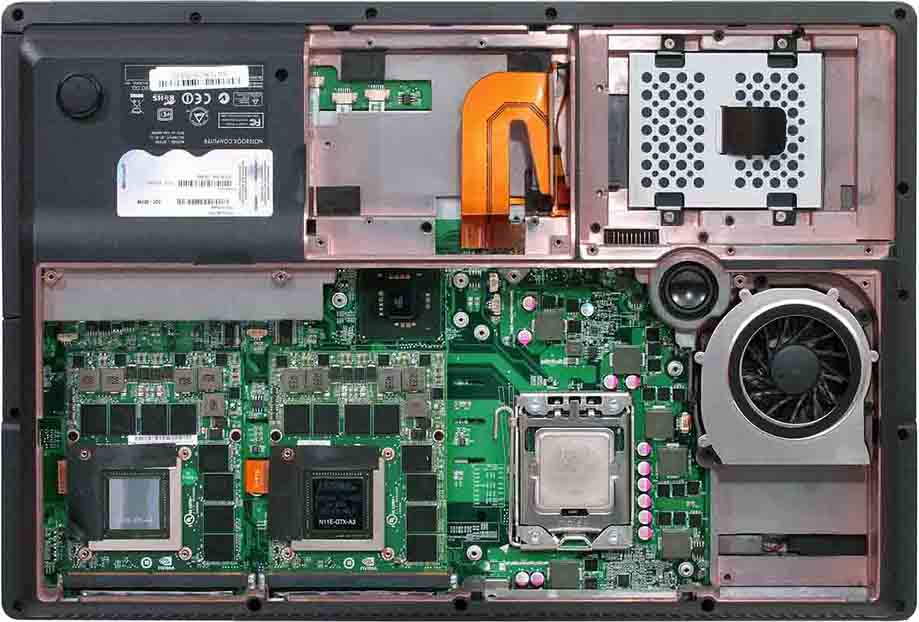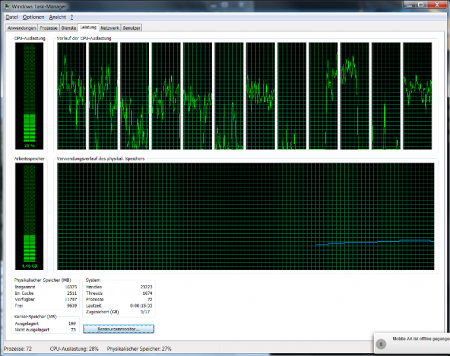-
Posts
163 -
Joined
-
Last visited
-
Days Won
2
Content Type
Profiles
Forums
Downloads
Everything posted by sirana
-
The 80.04.33 works fine for me, I have not tried the .67 yet due to my exams. But if you really think it should not cause any issues I will go ahead and try it.
-
@svl7 A fellow x7200 user with 680M SLI tried the new modded Clevo 80.04.67. vbios, and couldn't get past the BIOS loading screen, it just went off. He used his 480M and was able to boot from it & flash it back, so all is fine again. But now I'm kinda scared of that .67 vbios... do you think it's because he had SLI? Should I still go ahead and try it? BTW Usually the x7200 is not similar to the HM series, since it has no iGPU at all, not even a disabled one.
-
Looks interesting, I will test the new Clevo vbios as soon as I can on my x7200 (which will be later this week) and provide feedback thanks again!
-
Allright, I did the texture filtering tweak to high performance + disabled Windows Aero and now I got this result (still +200/+400): Note the max temp was 59. This is because I went home and it's quite cold outside (~0°C) and I did the 3dmark run immediatly after booting it up as well as FN+1 (full fan). Then I felt lucky and did a "Ghz-Edition" run (1006/2250, +250/+450 in AB): Note that also for this test I had FN+1 enabled. Max temp at over 1Ghz Core: 67°C And to directly compare it to @svl7 's last clevo vbios (the UV one), a run at 915/2250 (which is +160/+250 in AB): Note that I had automatic fan control enabled for this run, as I am going to use this as my 24/07 gaming oc and I just don't want my fans to spin at 100% all the time. Max temp here is 78°C, easily explained as the last fan level (100%) kicks in at 77°C for me. By forcing the fans to run at 100% (FN+1) I got the amazing temps in the previous 2 screenshots. Compared to the UV clevo vbios, this one resulted in ~250 3dmark points more at the same clocks! GPU points changed +500, but this is also related to my new texture filtering tweak I love this new vbios, it prooved to me that my 680M is not underperforming (what I have been afraid of). Also I'm glad my X7200 can cool the 680M properly as it's not officially supported and I have to use a 580M heatsink.
-
Ah I see, yeah I didn't change anything in the NVCP yet apart of setting it to "prefer performance". I will re-run it with the profile tweak in a few hours when I'm at home again! My system is a Clevo x7200 GPU: Clevo 4GB GTX 680M CPU: i7 980, stock 6x3,33Ghz RAM: 16GB Corsair Vengeance, actually 1600Mhz but due to processor limitations only at 1066Mhz it seems :/ SSD: 128GB Crucial M4 HDD: 750GB Momentus XT, Hybrid 7200RPM HDD2: 750GB random brand, only 5400RPM (for storage) OS: Win7 64bit Again a big thank you to svl7 for creating and to you guys for testing these vbios's *Edit: What was your max temp at the second run?
-
Nice! So my 680M should perform properly, your GPU score is 7491 vs mine 7296, so barely 200 difference. Could be because of my CPU is stock at 3599Mhz vs your's at 3987. Btw, did you check your temps? Yeah it's awesome, you pretty much eliminated all throttling that has been before Also if left at stock clocks, your implemented (or fixed) "GPU Boost" now performs properly and jumps to 758Mhz which is great for games like Bad Company 2 that doesn't really require a heavy OC.
-
Yay - will test and provide feedback, thanks a lot *Edit: Seems great so far. Check out my attached screenshot. I did a run with +200 Core +400 Memory which resulted in 954/2198 and FN+1 (full fan), max temp only 69°C I know the score seems kinda low though, at that OC you would expect more than the good 7k I got. Yet it is the highest score I ever got!
-
Wow looks awesome I see it is based off the 80.04.29 vbios again. Looking forward to this!
-
Both the 310.33 and 310.54 were extremely unstable in BF3, causing "BF3.exe stopped responding" every 10-15 minutes. That's why I reverted to the 306.97 WHQL, it is not as good but stable! Probably you got a worse score due to throttling. Not every driver behaves the same way at overclocking.
-
It appearantly is. I'm having a really good time with my 915/1800 vbios that is slightly UV.
-
@svl7 I just donated a little something as a thank you and support for your effort - - - Updated - - - Great to hear! So you were really lucky to have a fellow 9150 owner around at the right time hehe
-
Well it would be the best advice I can come up with. Also it doesn't need to be SLI only, it can be Crossfire too. You just need to have a working card to boot from in the main slot.
-
I guess you need to go to a friend/reseller with a SLI capable notebook. Then put your card in his secondary slot so he can still boot via his own card, and then flash yours in DOS. Then reinstall it in your own laptop again and it should be fine.
-
Hmm weird Apu I was going to ask if you have a HM series notebook since the newer vbios' cause trouble for those... but as you stated you have a 9150 I've no idea
-
Yeah seems BF3 does not make proper use of a hexacore yet... view the attachement please. I just turned HT on to run another 3dmark11 bench.
-
Yes I'm using a single 680M in my x7200. I don't use the OV vbios because it's a MSI one and strangely enough they don't work properly for me (but it does for other clevo card users). If I use the MSI vbios my core and memory clocks get stuck upon restarting a game/3D application or after a few minutes of playing. @svl7 thanks for your input, I didn't know it started throttling in 3dmark when it surpasses 70°C. Now I tried FN+1 which enables full fan mode, and this time on stock clocks (915/1800) I got 6835 points in 3dmark11. Max temp: 66°C. Keep in mind I have HyperThreading disabled which of course results in a lower CPU score.
-
My temps in BF3 never jump over 71°C, due to the under utilization I guess. In Bad Company 2 (which runs at 95%+ all the time) I reached 77°C max after a long round of Valparaiso. Don't get me wrong, the games don't throttle as far as I have tested, just 3dmark11 does. I'm a vsync rejector, so I keep it off in every game except Skyrim which requires it for the engine to handle the physics. My FPS in BF3 jumps down from 70 to 50 in certain areas.
-
So I tested the new UV clevo vbios with my x7200. Even though it still throttles at test 1, I get 6900 points in 3dmark11 on the new stock clocks (915/1800). So far I haven't had a single crash in any game and I think it runs pretty stable. In Bad Company 2 my GPU usage is constantly above 98% resulting in 90-110fps. In BF3 my GPU usage still hovers between 60-90%... I think I am somehow bottlenecked by my i7 980, even though all 6 cores are only at ~55%-60% load. If I choose all ultra settings my GPU usage goes up to 95-99%, but of course my FPS goes down to 45+ in heavy scenes. Not sure if overclocking my CPU would be of any use since it's not really taxed. I just hope future games make more use of 6 cores like the Cryengine 3 or are just dead heavy on the GPU as Bad Company 2.
-
Hell yeah, thanks a lot svl7! I will test it in 2 hours when I get back from work and if it performs well I will as promised buy you a few beers - - - Updated - - - I will later today.
-
Using your 4GB GTX 680m to its safest and full potential
sirana replied to widezu69's topic in General Notebook Discussions
I'm using a Clevo 4GB card in my Clevo x7200, so no Optimus either.