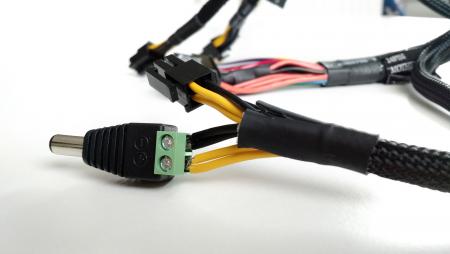maarten
Registered User-
Posts
37 -
Joined
-
Last visited
Content Type
Profiles
Forums
Downloads
Everything posted by maarten
-
Hi guys, I have successfully gotten my setup to work with OS X El Capitan, thanks to the Automate_eGPU script. Everything works on external display. I have also successfully gotten the eGPU to work under windows 10 with the latest Nvidia drivers, with external display. (Just by reinstalling Windows 10, installing all bootcamp drivers, and installing the latest Nvidia driver with the eGPU plugged in). Now the last thing I want to do is to enable Optimus with Windows 10, so I can use the internal Macbook display. I have not gotten this to work yet, even with the latest Nvidia Drivers 361.91. - I have installed rEFInd to use the spoof_osx command to enable my Iris 5200 iGPU. - I have installed the latest Intel drivers. Somehow now the display brightness of my internal LCD is stuck in Windows, cannot change it by pressing the buttons on the keyboard. When I try to use GPU-switch to switch to the Iris Pro 5200, I get the following error: "The program can't start because MSVCR120.dll is missing from your computer. Try reinstalling the program to fix this problem. " So GPU-switch will not run, and I thus can't enable my internal GPU. Does anyone know what could be causing this? Thanks!
-
Optimus now works in Win10 using 361.75 driver
maarten replied to alalaka's topic in DIY e-GPU Projects
Hey guys, I am trying to get Optimus working on Windows 10 on my Macbook Pro with 750M and Iris Pro 5200. I am trying to hook up my GTX 760 eGPU (hardware is working fine) I am running Windows 10 EFI mode. I have enabled my Iris Pro 5200 with the spoof_osx method of rEFInd. I was able to install the latest Nvidia drivers (361.91) with eGPU connected, and the computer recognized all 3 GPU's in Windows Device manager (Iris 5200, 750M and GTX760). I proceeded to disable the 750M in device manager, and rebooted. Now Windows will no longer boot! It gets stuck at the "swirling balls" when starting up, just freezes. Doesnt matter if eGPU is attached or not. I did forget to use Switch-GPU to switch to the Iris Pro before disabling the 750M. Was this my mistake?? Should I have switched to the Iris Pro first, before disabling the 750M?? So are the steps to get Optimus working on Windows 10 as follows? : - Switch to the 5200 Pro, reboot - Disable the 750M in device manager - shut down - hook up eGPU and reboot?? Would it then automatically use the eGPU via Optimus with the latest Nvidia drivers? Thanks for any advice you might have! (Also, is there a way to re-enable the 750M to fix my windows boot problem without a reinstall of windows?) -
[GUIDE] Making a molex-to-barrel adapter
maarten replied to jacobsson's topic in Enclosures and Adapters
Thanks for the feedback! It worked great, first try! So I can recommend this setup to anyone looking to use this cable and screw terminal. Just look at the pictures above for details. -
Hello! I have a Macbook Pro Retina late 2013 with 750M and Iris Pro 5200. I was reading through this thread, and I was able to successfully install my eGPU GTX 760 on my Mac OSX El Capitan. Thanks for the script! I was able to run the eGPU with an external monitor via HDMI. Is there still no way to use the internal screen with eGPU via Optimus? Also, I could not figure out in Mac OS how to run games on the external monitor? When I have the external monitor hooked up with HDMI on the eGPU, when I launch a game, it just launches on the internal Macbook screen. The external screen is still showing the desktop. I am running the external screen as a "second monitor" (not 'duplicating' the screen). Should I just run both monitors as "duplicates" and will the eGPU automatically do the GPU work for the external screen if I launch a game? Or is there another way to launch the games in the second screen? Thanks for any advice!!
-
[WORKING] dGPU Macbook internal display via Optimus/GTX 970 eGPU
maarten replied to pizzacat's topic in Apple eGPU discussion
Hi there! Good to hear you got the Optimus working! I have the same laptop as you do. How did you do it?? I am trying to do the same on my Macbook Pro with 750M and Iris Pro 5200. I am trying to hook up my GTX 760 eGPU (hardware is working fine) I am running Windows 10 EFI mode. I have enabled my Iris Pro 5200 with the spoof_osx method of rEFInd. I was able to install the latest Nvidia drivers, and the computer recognized all 3 GPU's in Windows Device manager (Iris 5200, 750M and GTX760). I proceeded to disable the 750M in device manager. After I restarted, now Windows will no longer boot! Doesnt matter if eGPU is attached or not. I did forget to use Swith-GPU to switch to the Iris Pro before disabling the 750M. Was this my mistake? Should I have enabled the computer to switch to the Iris Pro first?? Are there any other steps required to get optimus working on Windows 10? Or did you just - switch to the 5200 Pro, reboot - Disable the 750M - shut down - hook up eGPU and reboot?? Thanks for any advice you might have! -
[GUIDE] Making a molex-to-barrel adapter
maarten replied to jacobsson's topic in Enclosures and Adapters
Thank you Dschijn for your answer! How does this look? I have attached two yellow wires of the 8-pin EPS ATX power cable to the Positive side (+) of the barrel plug connector, and two black wires of the same cable to the Negative (-) side of the barrel plug connector. (some of the little wires inside got bent out of shape a little bit, it was tough to get them all in at the same time) The other side of the cable goes straight into the PSU. The Unused 4 pins of the 8-pin EPS ATX power cable are just left into their original, unused connector. I don't have a multimeter to test the voltage.. Should this be safe to plug into the Akitio Thunder 2? Thanks a lot!! -
[GUIDE] Making a molex-to-barrel adapter
maarten replied to jacobsson's topic in Enclosures and Adapters
Hi guys, I ordered one of those "screw terminal" barrel plugs mentioned here. I see everyone here using molex plugs to attach the barrel plug to. Would it be possible however to use the yellow and black wires coming straight from the PSU? I am going to use a 450W SFX PSU with fully modular cables. I have attached a picture of the cables it comes with. Could I just use the CPU plug for example, dismantle it, and plug two (or 3 if they fit) black and yellow wires from the CPU plug straight into my screw terminal (the other end connected straight into the PSU)? Or is it better/safer to use molex plugs first, and plug those into the cables going into the PSU? Thanks! -
Thank you for the quick reply. I am thinking of building my own case for it. Could you explain a bit more? Which steps do you think are not necessary? I read on the forums here that the Macbooks with 750M need to disable the 750M to allow for the eGPU to work properly, due to freeing up PCI-e bandwidth or something. In this case I would disable the 750M and enable the Iris Pro iGPU with the combination of rEFInd (to enable Iris Pro on boot) and Gpu-Switch (to switch to Iris Pro and disable 750M). Is this not necessary? Will it work without these steps? Thanks!
-
Hi everyone, (I posted this in the sticky thread on enabling Iris Pro's, but since that thread seems a bit dead, I decided to open another. Please let me know if this is inapropriate.) I am interested in running an eGPU on my Macbook Pro 15 with 750M dGPU and 5200 iGPU. I want to run this in Windows 10 to play games. I am looking at the following hardware setup: Retina Macbook Pro 15 - Late 2013, 16GB RAM, Geforce 750M, Iris Pro Akitio Thunder 2 EVGA Geforce 760 - 2GB Silverstone SFX 450W PSU, fully modular Powered PCI-e riser (I know the barrel-molex adapter is recommended, but I am not comfortable soldering or messing with the wires) Software is as follows: Mac OS X El Capitan 10.11.3 Windows 10 x64 The hardware side of things is pretty clear to me at this point, but not the software. I am reading a lot of things about having to disable my 750M to get the eGPU running correctly in Windows. For Windows 10: If I follow everything in this forum, my Macbook will work only for external displays on windows, but not with the internal LCD using Optimus. If I am not mistaken, the install process for Windows would be as follows: - Install rEFInd from OSX using the rEFInd install script (my Bootcamp OS X and Windows 10 seem to be installed via "GPT", not UEFI. can I just install rEFInd over this existing Bootcamp installation?) - Set apple_set_os with rEFInd to enable the iGPU in Windows - Boot into windows 10 and use the gpu-switch from Github to set it to the 5200 iGPU: https://github.com/0xbb/gpu-switch - Reboot? - Disable the dGPU in device manager? (is this necessary to be able to use the eGPU?) - Reboot with eGPU hooked up to external display? Is this how it would work? Or am I missing something? For OS X: Just install this Script via Terminal? https://github.com/goalque/automate-eGPU/blob/master/automate-eGPU.sh Just plug the eGPU into external display? Can I use Optimus and internal Display with my 750M Macbook in OS X? This thread seems to point only to Iris Pro ONLY macbooks: Please advise if I am headed in the right direction on this install process, or am I missing something important? Thank you very much!
-
Hi everyone, I am interested in running an eGPU on my Macbook Pro 15 with 750M dGPU and 5200 iGPU. I want to run this in Windows 10 to play games. If I follow everything in this thread, this seems to work for external displays on windows, but not with the internal LCD using Optimus. (Does it work in OSX with Optimus?) So to get it working do I just: - Install rEFInd (from OSX using the install script) - Set apple_set_os with rEFInd to enable the iGPU in Windows - Boot into windows 10 and use the gpu-switch from Github to set it to the 5200 iGPU. - Reboot? - Disable the dGPU in device manager? (is this necessary to be able to use the eGPU?) - Reboot with eGPU hooked up to external display? Is this how it would work? Or am I missing something? Also, my Bootcamp OS X and Windows 10 seem to be installed via "GPT", not UEFI. Is this a problem? Do I need to reformat everything and reinstall with UEFI to be able to install rEFInd? Or is GPT the same as UEFI? Thanks a lot for any advice!
-
Hello guys, and JMlee5, I also have a Macbook Pro Retina 15 late 2013 with the Geforce 750M. I am interested in making a very similar eGPU setup, running Windows 10 (or 7 if I must), and using the internal LCD, not an external monitor. I will be using a EVGA GTX 760 and Akitio Thunder 2. I am pretty clear on the hardware side of things, but not the software... I am trying to figure out if I need to use the DIY eGPU 1.3 setup software to make it work. Or does it work just plugging the eGPU in and booting windows? Will windows recognize the eGPU without aditional software? I am very new to this, so forgive my noobish questions. Any help would be greatly appreciated! Thanks!
- 11 replies