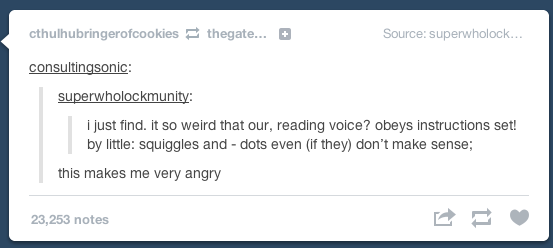-
Posts
551 -
Joined
-
Last visited
-
Days Won
10
Content Type
Profiles
Forums
Downloads
Everything posted by angerthosenear
-
Not full utilization of it, but a pretty good percentage. @MikjoA has his super insanely modded Skyrim running off his eGPU Titan. He manages to use upwards of 5.25GB VRAM. I don't have links of his benchmarks handy, but they are quite impressive. In my tests, the R9 280X far outperformed my GTX 660 Ti.
-

i7 4770K Overclock
angerthosenear replied to StamatisX's topic in Overclocking, Cooling & Build Logs
From what I can find, it was supposedly supposed to come with the Asus Maximus VI Extreme, but that didn't happen (I have a friend with this board, and he didn't get one). No idea on how to get one. I'll probably order some CLU and delid and put it on both sides of the IHS whenever I get a cooler. Still waitin on the NZXT contest to see if won the Kraken X60 (ends the 31st). -

i7 4770K Overclock
angerthosenear replied to StamatisX's topic in Overclocking, Cooling & Build Logs
What is this thinger called? And where can I get one? -

i7 4770K Overclock
angerthosenear replied to StamatisX's topic in Overclocking, Cooling & Build Logs
Oh man really? That's horrible ;-; I'm non-delidded and stock cooler / paste. @BlitzXFire is on a custom water loop and can't even hit 4.1 @ 1.3V (he didn't bother de-lidding since there is no OC potential really). -
You would want to get the PE4L-PM060A, this allows for Gen2 performance (a bit more reliably). PE4L V2.1 (PCIe Adapter ) Nvidia will allow you to get Optimus compression as well which gives a significant performance boost. I've used a GTX 660Ti as an eGPU and a R9 280X. Some users have used up to a GTX Titan.
-
Wow, I just checked that out. I must say that looks amazing. So I'm going to lean toward saying "yes" I'm kinda tempted to get that in the near future.
-
WLAN is almost always mPCIe. I haven't seen a single laptop (and I work computer repair) that has a non-mPCIe base wifi card. WWAN is almost always USB based. I think I've may have seen one mPCIe based WWAN card - and that was by Googling for one. Think of it this way: WLAN = WiFi WWAN = Cell phone data network
-

i7 4770K Overclock
angerthosenear replied to StamatisX's topic in Overclocking, Cooling & Build Logs
Whelp. The stock cooler is less than adequate for a 4.5Ghz OC (what a surprise). 4.5GHz @ 1.26V Waiting on the end of the NZXT Cable Management Challenge to see if I won the Kraken X60. If I don't then I'll be buying a X60 >_> -
Welcome to T|I. As I mentioned on reddit, you'd have to test by putting your wifi card into the SSD slot and see if it works. See if there is an option in BIOS about that port if it does not work. You really cannot tell just by looking at it (they share the same pins to operate. --- edit: Saw your post on reddit. You will have to connect your eGPU in the slot where the wifi card is. You can use a USB wifi device if you require wireless.
-
You guys can bench two of me ;---------------------; (Yes, I'm really that absurdly skinny) .............
-
@Jimbo Your RAM is 2fast4me ;-; ADATA XPG 2x8GB @ 2400. I did nothing but enable XMP (I'm completely new to OC'ing stuffs) Shizuku is pleased. --- Samsung 840 EVO 120GB. 36.8GB free. 2nd OS install. I didn't really close my applications. Had chrome, foobar (music on other drive), steam open. --- Samsung PM830 mSATA 64GB ( @deadbydawn thanks again!) . 32GB free
-
Have you tried stroking your keyboard from the ESC key to the F12 key + Delete? Perhaps you might be able to pull up the BIOS window that way and it's just not showing your a splash. Or did you attempt the BIOS update already and it went bad during the update? If so, then it might be bricked. There may be a way to recover it, I'm not familiar enough with Lenovos to give further insight. As with what @Khenglish said, just change your boot option back to UEFI / GPT / w/e it says in your BIOS and you should be good to go. --- You should have to do anything in particular to boot from USB, if you have a bootmenu option (when it's working properly), you should be able to select your USB drive and boot to it without messing in the BIOS. If it is remotely smart enough, it should load legacy roms when needed.
-

eGPU experiences [version 2.0]
angerthosenear replied to Tech Inferno Fan's topic in DIY e-GPU Projects
Something like this: Amazon.com : KEEDOX® DC/DC Converter 12V Step Down to 5V 3A Power Supply Module : Electronics or Amazon.com : HOSSEN® Car LED Display Power Supply 12V to 5V 3A DC/DC Buck Converter Module : Electronics Not sure how much power the adapter needs, 5V @ 3A = 15W. -

eGPU experiences [version 2.0]
angerthosenear replied to Tech Inferno Fan's topic in DIY e-GPU Projects
Nothing wrong with using that power supply, but as you said, the 5V requirement for the adapter would need an additional circuit to dropdown the 12V to a 5V. -

mPCIe/EC eGPU troubleshooting steps
angerthosenear replied to Tech Inferno Fan's topic in DIY e-GPU Projects
I'd attempt to get it working external first. Then once you do, disconnect your external displays to get it working on your internal. -
I can also confirm that 16GB works just fine. I got 2x8GB @ 1333 in mine with no issues.
-
Have you tried with the 14.1 drivers? Thanks for your continued work, this stuff is growing to way over my head ;D
-
WOOO If we can get it working with more modern drivers, I might be able to scrounge together my friend's parts and boss's laptop again to test once more. Good job @sskillz !
-
Whoops, forgot to say. Yes it's BF4.