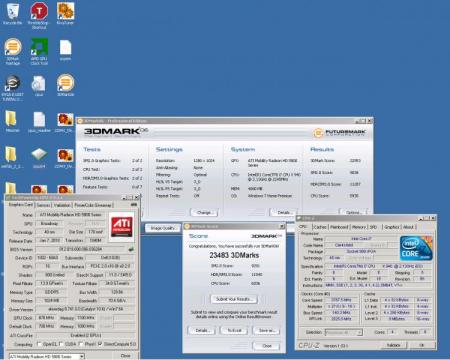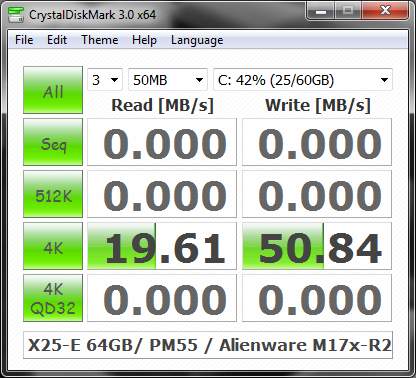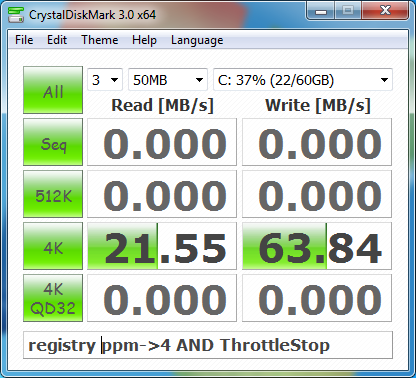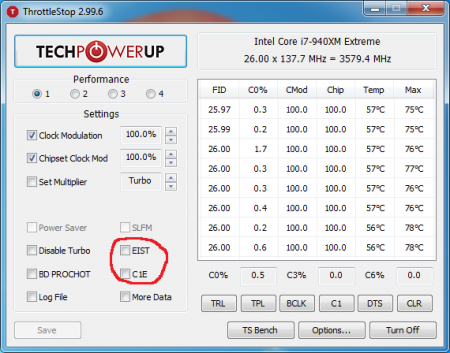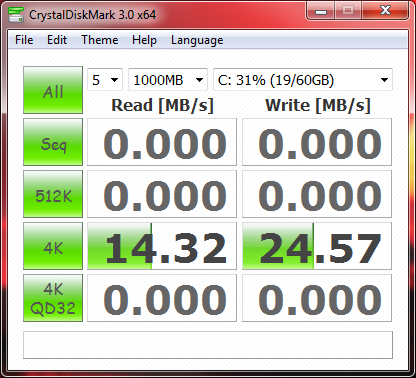-
Posts
2040 -
Joined
-
Last visited
-
Days Won
53
Content Type
Profiles
Forums
Downloads
Everything posted by StamatisX
-
LOL nice story GetFound
-

OFFICIAL: M17x-R2 Benchmarking Thread
StamatisX replied to StamatisX's topic in Alienware M17x / AW 17
-
Also, by simply disabling prefetch from the services doesn't prevent it from continue running, what you need to do is to disable readyboot from the startup events under the performance section of Computer Management like shown in the screenshot below Once done, go to C:\Windows\Prefetch and delete all its contents
- 25 replies
-
- ssd
- ssd installation
-
(and 3 more)
Tagged with:
-

Unlocked Alienware M17x-R2 Bios Version 1 Released!
StamatisX replied to Brian's topic in Alienware M17x / AW 17
I managed to achieve even better results combining ThrottleStop with the registry edit of ppm (basically maxed out my SSD's performance) ---no tweaks----only ppm------ppm+TS--- ThrottleStop settings As you can see I gained 2MB/s reads and 13MB/s writes. That's a very noticeable improvement. The only problem is the temperatures, I am with the retention mod and still as you can see I get 70+ easily... but I am constantly at 3.5GHz on all 4 cores. So for me disabling the C states from inside the BIOS is not necessary, but, for those who don't have an extreme CPU it will be...- 37 replies
-
- 1
-

-

OFFICIAL: M17x-R2 Benchmarking Thread
StamatisX replied to StamatisX's topic in Alienware M17x / AW 17
A new sticky thread for the R3 owners is waiting for your results -
So... let's see how good you are How to submit your scores 1. Make a post in this thread that will contain a screenshot, provide a link of your results if it is a 3DMark Vantage/11/06 run and post anything else you feel like mentioning for that particular run, i.e ambient temperatures, cooling method, etc... 2. Go to Forms and locate your laptop and then click on the benchmark you want to submit your results 3. Complete the form. The last question of the form will ask you to submit the link of either your post or the link of the screenshot you took (i.e [ URL]M17x-R2 benchmarking ) Note: You must type those tags (don't copy-paste them from this post, must be in capital letters, no spaces,) like the example above in order for the link to be clickable. In case you want to edit or delete your submission or need assistance on how to submit your score check the guide here ************************************************** ************************************************** Submit your Scores HERE M17x-R3 League 3DMark Vantage 3DMark 11 3DMark 06
-
So... let's see how good you are How to submit your scores 1. Make a post in this thread that will contain a screenshot, provide a link of your results if it is a 3DMark Vantage/11/06 run and post anything else you feel like mentioning for that particular run, i.e ambient temperatures, cooling method, etc... 2. Go to Forms and locate your laptop and then click on the benchmark you want to submit your results 3. Complete the form. The last question of the form will ask you to submit the link of either your post or the link of the screenshot you took (i.e [ URL]http://forum.techinferno.com/alienware-m17x/133-m17x-r2-benchmarking.html#post519 ) Note: You must type those tags (don't copy-paste them from this post, must be in capital letters, no spaces,) like the example above in order for the link to be clickable. In case you want to edit or delete your submission or need assistance on how to submit your score check the guide here **************************************************************************************************** Submit your Scores HERE M17x-R2 League 3DMark Vantage 3DMark 11 3DMark 06
-

Dell Studio XPS 16 WLED vs Alienware M17x RGB LED
StamatisX replied to Brian's topic in Dell XPS and Studio XPS
yeah RGB-LED IPS 120Hz- 8 replies
-
- 1
-

-
- alienware
- dell screen comparison
-
(and 4 more)
Tagged with:
-
LOL their asses would need something like an SLI/CFX configuration (not to say triple or quad) in order to fit them and support the weight
-

Alienware M18x Rumors & Discussion Thread
StamatisX replied to Brian's topic in Alienware M18x / AW 18
3 days ban for asking about other forums? LOL -
Stare at the center of the picture for 1 min Chucknorium...
- 100 replies
-
- 3
-

-
- animated gifs
- funny pictures
-
(and 1 more)
Tagged with:
-
I agree the temperature drop cannot be easily ignored, but, be careful, it could be CPU fatal
-
Interesting... I thought that due to the overhead and the extra layer added (slower access times), it would make it a bit slower than a seperate SSD but a lot faster than a single HDD with the gain of the extra space.
-
- 100 replies
-
- 2
-

-
- animated gifs
- funny pictures
-
(and 1 more)
Tagged with:
-
Sweet!!! I wish I could maintain half of your CPU's multiplier on my laptop during prime95... LOL As a side note, wouldn't you be better off without the HDDboost? I mean use the SSD for the OS and the most frequently used apps and the HDD for storage? Do you see any gains by using it?
-

Unlocked Alienware M17x-R2 Bios Version 1 Released!
StamatisX replied to Brian's topic in Alienware M17x / AW 17
2x6970 + 330W PSU- 37 replies
-
That happened to my benchmarking partition only once while I was running a benchmark but I didn't have an SSD there and I had many services disabled as well. On my working partition which is on my SSD I have the cache turned off and even though I had many crashes (tried various combinations of overclocking) I always booted just fine. I guess it is a matter of luck if something like that happens and what kind of files were being processed at that time. In case the files corrupted are system files they can be easily restored, but it they are personal documents or files then the chances are slim... Personally I want the maximum performance.
-
Hey Ash, you may want to take a look at Michael's thread as well http://forum.techinferno.com/storage/30-installing-ssd-tips-tricks-benchmarks.html#post53 Plus in the next few days I plan to add a couple of extra things and write another featured article about the SSD performance issue and how to improve the situation for those who don't posses extreme CPUs.
-

Check out what I saw on the main site's traffic stats
StamatisX replied to Brian's topic in Alienware M17x / AW 17
Hey mw86, welcome to our forum, you are right unfortunately Dell decided to sacrifice quality for quantity (see M17x-R3 for instance) with the results we all see... -
- 100 replies
-
- animated gifs
- funny pictures
-
(and 1 more)
Tagged with:
-
I don't know if the video is funny or unbelievably annoying because I still laugh
-
-
wow (2x5970) that's a hell of a system you got there, keep it coming man! btw what drivers are you using for the GPU? If I can see clearly from the GPU-Z 10.10? if yes then give it a try with the 11.2
-