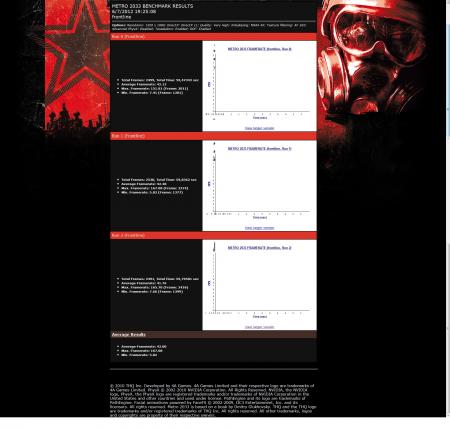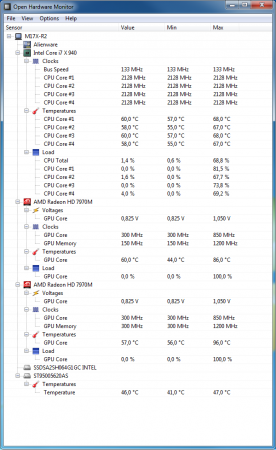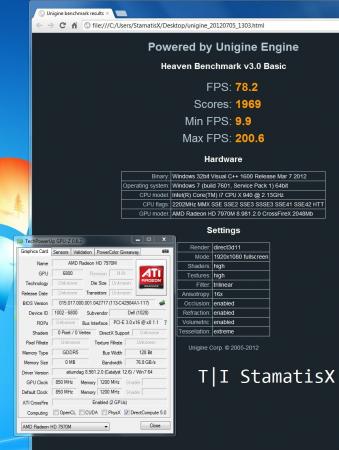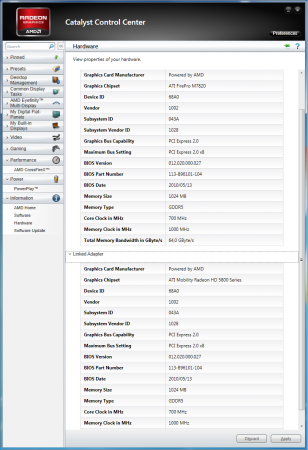-
Posts
2040 -
Joined
-
Last visited
-
Days Won
53
Content Type
Profiles
Forums
Downloads
Everything posted by StamatisX
-

[M17x R2] with AMD 7970M CrossfireX
StamatisX replied to StamatisX's topic in Alienware M17x / AW 17
-
I came across this utility called atiman and it is similar to driver sweeper, but specifically for AMD drivers. I didn't have the opportunity to test it yet, but I will on the next catalyst release. In the meanwhile here is the link if you want to try it first Atiman Uninstaller v.7.0.2.msi
-

OFFICIAL: M17x-R2 Benchmarking Thread
StamatisX replied to StamatisX's topic in Alienware M17x / AW 17
I will, I just wait for the second PSU... -

OFFICIAL: M17x-R2 Benchmarking Thread
StamatisX replied to StamatisX's topic in Alienware M17x / AW 17
Great score chief! Your CPU though has some headroom to improve the score I forgot to upload my score here as well -

OFFICIAL: Asus UX21A Owners Lounge
StamatisX replied to svl7's topic in ASUS Reviews and Owners' Lounges
Ha! nice toy you got there!- 39 replies
-
- asus ultrabook
- asus ux21
-
(and 6 more)
Tagged with:
-

[M17x R2] with AMD 7970M CrossfireX
StamatisX replied to StamatisX's topic in Alienware M17x / AW 17
The problem right now is the PSU... 240W are simply not enough when playing games like Metro 2033 maxed out in CFX... especially when you have a XM CPU OCed... You can always undervolt @0.975V but then you will experience throttling.. I will be able to answer your question in a couple of days, when I will have an extra PSU to run in parallel, to keep my CPU overclocked and run the GPUs at stock clocks. Then I will tell you what the system can do. Another issue that should be taken into consideration is the display and HDMI ports not working... CrossfireX or not... -

[M17x R2] with AMD 7970M CrossfireX
StamatisX replied to StamatisX's topic in Alienware M17x / AW 17
And while on break, a 3DMark11 @890/1300: P9809 (due to very high ambient temps - 36C -the GPUs throttle) AMD Radeon HD 7970M video card benchmark result - Intel Core i7-940 Processor,Alienware score: P9809 3DMarks -

[M17x R2] with AMD 7970M CrossfireX
StamatisX replied to StamatisX's topic in Alienware M17x / AW 17
Undervolting to 0.975V help the temperatures a lot, 9C difference... but I experience throttling during gameplay, the FPS drop and the load on both GPUs drops to 64%. (It's not due to temperatures since the secondary GPU is 5C lower) Anyways... I run a Metro 2033 benchmark real quick -

[M17x R2] with AMD 7970M CrossfireX
StamatisX replied to StamatisX's topic in Alienware M17x / AW 17
Just ordered the second PSU from Dell. It will be here on Tuesday. Now I will have to wait for my father to send me the diode bridge. Also an update concerning temperatures Metro 2033, everything maxed out, primary GPU was hitting 96C and the secondary 86C. Really hot... -

[M17x R2] with AMD 7970M CrossfireX
StamatisX replied to StamatisX's topic in Alienware M17x / AW 17
no seriously i need something like that since i will cut the cables -

[M17x R2] with AMD 7970M CrossfireX
StamatisX replied to StamatisX's topic in Alienware M17x / AW 17
Definitely interested, I told my father to send me a diode bridge that can handle at least 20A so I can connect the 2 PSUs in parallel. I will probably need an something like this -

[M17x R2] with AMD 7970M CrossfireX
StamatisX replied to StamatisX's topic in Alienware M17x / AW 17
btw I need to buy a second PSU asap... tried to play Metro 2033 and crashed the PSU 3 times in a row (no CPU overclock) I wonder where I can get one... -

[M17x R2] with AMD 7970M CrossfireX
StamatisX replied to StamatisX's topic in Alienware M17x / AW 17
@ichime does the display or HDMI port play with your 7970s? -

[M17x R2] with AMD 7970M CrossfireX
StamatisX replied to StamatisX's topic in Alienware M17x / AW 17
I didn't buy them, I have them just for testing -

[M17x R2] with AMD 7970M CrossfireX
StamatisX replied to StamatisX's topic in Alienware M17x / AW 17
Yeah I had to lower my CPU overclock... -
Since I have the 7970s on the R2, and both the beta drivers and the 12.7 CAP1 installed, I tested Skyrim and guess what... Still f'in flickering...
-
I received early in the morning a couple of 7970Ms and a cfx cable from MXM Upgrade Home Page 3DMark11 Unigine If you are upgrading from the 5870Ms, the screws are a bit bigger in diameter and they won't fit the backplate of the 7970M (probably a clevo card? I will find out soon). Other issues I encounter is that both display and HDMI port don't work so I attach my Dell 2410 with a VGA cable... Temps are fine and I am idling at 56-58 C with the external monitor attached (which brings the clocks up to 300/1200 @0,825V) so not that bad. 7970M.zip
-

Processor with Errors in overclocking (Questions with TPL)
StamatisX replied to mav's topic in Alienware M17x / AW 17
The temperature difference is quite big, you need to repaste. On mine the cores with the minimum and maximum temps usually have 2-3 C difference.- 5 replies
-
- i7 920xm
- overclocking
-
(and 3 more)
Tagged with:
-
and as I expected LOL @ FirePro 7820 Skyrim still flickers btw... So unless you have a 7970M or a desktop card don't bother
-
Downloading as we speak
-
I doubt though this is a mobility version... seems more like a desktop one, has anybody tried it yet?
-
Hmm I don't think you have any option.. It should play out of the box @1333
-
Yeah I think it's about time I go green
- 9 replies
-
- 12.4 beta
- 12.4 preview
-
(and 5 more)
Tagged with:
-
That's the reason I abandoned Skyrim, due to AMD drivers and the flickering when on CFX
- 9 replies
-
- 12.4 beta
- 12.4 preview
-
(and 5 more)
Tagged with:
-

Problem with alienware m17x r2 crossfire
StamatisX replied to Antonio Nieto Gutierrez's topic in Alienware M17x / AW 17
I am pretty sure all of them are necessary for CFX to work...