
creacrea
-
Posts
16 -
Joined
-
Last visited
Content Type
Profiles
Forums
Downloads
Posts posted by creacrea
-
-
On 19.01.2016 at 0:13 PM, James Michael Acierto said:
I don't know if this works efi systems but on AWARD bios you basically find the stock vbios or module part on the bios then replace it with your desired file and some trimming here and there so that the modules are where they are supposed to. Be prepared with at least a replacement bios chip and a soldering iron as it is highly probable that the product will be unbootable.are you overclocking the 660m ? slv7 has already made an unlocked bios with an overclocked vbios included as well :
Yeah I know but I wanted try best overclock for my gpu because you know chips are can be different
-
On 17.01.2016 at 3:55 PM, James Michael Acierto said:
likely you have to use bios modding tools to insert the vbios failing that probably with hex editing software best left to seasoned bios modders instead as differing sizes and possibly starting addresses of the vbios and other modules even a different order of the modules is enough to cause the bios to be unbootable.
How can I do it with hex editor ?
-
3 hours ago, octiceps said:
Idk, but you can flash the unlocked BIOS and overclock and undervolt using Inspector. No point in wasting your time with those settings anyway since they won't be stable.
I have unlocked bios already but I cant change voltage from inspector
-
9 hours ago, octiceps said:
I guarantee those settings aren't stable
Can you tell me please How can I put it in bios because I want to try all settings
-
6 hours ago, 2102899 said:
there is bios fot it)search for it
I searched already it dosent have
-
I want to vbios default 1000 mhz 0,90 V , boost 1200 mhz 1,00 V
Y580 660m
-
1 hour ago, Klem said:
I don't know. But I think may be the same program as you use for extract vbios from system bios?
No it is just extractor
-
On 28.06.2013 at 3:43 AM, ErYani said:
I Finally Managed To Increase The Voltage For Y580 GPU "GTX 660M"
Download Link :- "http://www.uploadmb.com/dw.php?id=1372379820" <----------- This Is '1.125V'
"Request Any Voltage And I Will PM It To You , Thanks To @schranzmaster @jester_socom
- - - Updated - - -
I want default 1000 mhz 0,90 V , boost 1200 mhz 1,00 V
-
On 11.01.2016 at 7:30 AM, Klem said:
Before flash, you need insert your mod vbios into system bios, and then flash whole bios. Unfortunately I am not a teacher, and I can't give training to you. I am sorry.
How can I insert ? Which program ? just tell the name of program please
-
How can I insert ? Which program ? just tell the name of program please
-
I want default 1000 mhz 0,90 V , boost 1200 mhz 1,00 V
-
On 08.01.2016 at 4:51 PM, Klem said:
Hey guys, take it easy!

(10DE,0FD4,17AA,3977) - it is Lenovo G580, therefore vbios is a part of system bios. In this case he have flash whole system bios of laptop. A great way for him, in his case just read carefully this link: https://www.techinferno.com/index.php?/forums/topic/1769-lenovo-y580-y480-unlocked-bios-versions/
Thanks but it is for Flash bios not vbios I mean I cant put vbios into to bios flash file. I prepared just nvidia bios file not all bios file. So I dont know how to put inside bios file. When I tried ' Warning: The file does not contain enough data to completely fill
the target write area! Continuing will truncate the Write
Length to the File Length!
File: "bios660m.rom"
File Length: 89600
Write Length: 4718592 İt says size is so less because just vbios not all. Can you help me ? -
The second error
C:\Users\YUNUS\Desktop\bios>nvflash -6 bios.rom
NVIDIA Firmware Update Utility (Version 5.227)
Modified Version by Joe DirtChecking for matches between display adapter(s) and image(s)...
Adapter: GeForce GTX 660M (10DE,0FD4,17AA,3977) H:--:NRM S:00,B:01,PCI,D:00,F:00
ERROR: Detecting GPU failed.
-
Yeah I did "nvflash -6 name.rom"
C:\Users\YUNUS\Desktop\bios>nvflash -6 bios.rom
NVIDIA Firmware Update Utility (Version 5.227)
Modified Version by Joe Dirt
ERROR: No NVIDIA display adapters found -
I cant flash my 660m with nvflash I tried on dos but still dosent work nvflash pc is lenovo y580 has locked bios


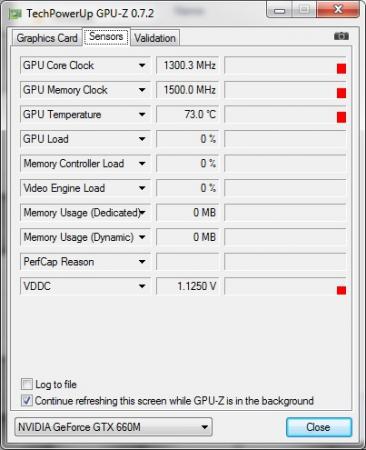
Y580 bricked!
in Lenovo
Posted
Hey guys I have a big problem ; I changed my primary video settings from bios after black screen of course. I downloaded y580 bios mod from here for use restore bios. I changed rom name and fn+r and flashed bip sound finished but didn't restart still I waited some after I shut it off. I wanted try again but laptop bricked I press to power button but no reaction. I think bios rom has a problem.. So what can I do?