-
Posts
377 -
Joined
-
Last visited
-
Days Won
7
Content Type
Profiles
Forums
Downloads
Posts posted by deadbydawn
-
-
well, the gpu score doesn't have anything to do with the cpu
 it's because your card runs at +350 bclock, while mine won't go past 327
it's because your card runs at +350 bclock, while mine won't go past 327 
- - - Updated - - -
this is the highest gpu score i was able to get. atm ^^ http://3dmark.com/3dmv/4197939
and this is my highest score so far. atm ^^ haha http://3dmark.com/3dmv/4197969
-
-
-
@svl7 there you go man
btw, check out the temps...i did a repaste with icd24 today. it's a whole vantage run...overclocked with +320/+1000....mac gpu temp acc. to AB. 57 degrees C....
 GPU-Z Sensor Log_deadbydawn.txt
GPU-Z Sensor Log_deadbydawn.txt-
 1
1
-
-
thanks a lot @svl7! amazing sh1t you put together man!

-
 1
1
-
-
@svl7 provided me a special one, not sure if it's in this thread to download.
-
yeah it does, just tested it

-
 1
1
-
-
@svl7 there you go dude
-
 1
1
-
-
Yeah I use my own fan profile and since i don't notice the fan noise (used to it) i keep them on high all the time but its automatic so i don't have to bother launching any of it. I hate high temps during normal use id rather low idles and medium average temps under load. My gpu fans wont kick into high i should say medium high because its definitely not max fan until 78c. This under top new games... causes way to much heat to be just building in your gpu and heatsink. When i max the fans on stock 7970m in most games instead of mid to upper 70c i see instead 65-67c. Most other games especially locked on vsync i barely see 50c
 Ive been using HWiNFO fan control since support was added to M17x R2. I live buy it lol. Nice work Mumak.
Ive been using HWiNFO fan control since support was added to M17x R2. I live buy it lol. Nice work Mumak. 
nice! how have you set up your custom auto table? i'm just curious about how other people are doing it hehe

on my 14x-r2 i have set the fan pretty much from the beginning to 2500rpm. i can hear the system, but idle temps are around 35 - 40 like that
 now i will play with it on my 17x-r4
now i will play with it on my 17x-r4 -
yeah, remove everything which is plastic and bake the rest. gets rid of issues with messed up soldering spots/lanes. =)
-
i've frozen quite a few hard drives, one of mine and serveral of some friends, and also one at work. with one exception i got the drives back to work to get the data off them. but, it won't last for long, as (if the problem is a warped disk) it will warp back to failure with rising temperature. so better think of what you are going to save first, in case the drive will show up in windows after some freezing

-
 1
1
-
-
in the mean time i installed the drivers, as you posted them in the drivers section haha ^^ now i can't overclock anymore... i forgot that the other ones were modded. hmm.
EDIT: btw, with those 12.7 CAPS drivers, resident evil is now fully playable all maxed out.

 \m/
\m/ -
haha, nah, neither one of them. it's resident evil operation raccoon city...released between 5 and 6 ;-)
i'm using the ones you suggested to me the last time, i will search for the ones you told me now. what is CAPS? always wanted to ask that...
thx bud

-
cool, thx a lot bro! will do so!
did you set it up that way, or are you using regular fancontrol controlled by the system? @mw86
-
is there anyone with an m17x-r4 / 7970m who has resident evil operation r.c. installed? i find the performance it of terrible. i get 23000 in 3d mark vantage, but this game is so slow fps wise. i'm using stock clocks on the gpu and i'm playing the campaign in private mode. will get back with config settings etc. tomorrow, the machine is sitting at work while i'm at home ^^
-
i can do it tomorrow, as i got mine at work. will get back to you tomorrow =)
-
with extreme settings in bios on and modified, i get this
 :
:but cpu temps went to 86 degrees at the hottest core. but for benching it served the purpose

-
 2
2
-
-
looooooooooooooooooooool ^^
next time i photoshop it into 3d mark 2011 ;-)))
haha, thx dude!

-
-
-
@svl7 you're the man! i got this result (personal new record) NVIDIA GeForce GT 650M video card benchmark result - Intel Core i7-3720QM Processor,Alienware M14xR2 score: P13359 3DMarks
with 926/2940. so not maxed out yet.
-
for GPU not clocking down seems to be a new one ive never heard of, maybe a defective card? generally something from nvidia shouldnt have much problems with its driver, although in the past they had driver issues just like current ATI/AMD cards so i dont think its a driver problem. as for CPU overheating, did you re-paste (thermal paste) your CPU at all? ALOT of CPU will throttle when theres no thermal paste, open it up and check to see if the paste getting old/ if theres any stock paste. if you have it and your fans are working at high spin speed and you are still getting such high temperature, im wondering if you got yourself an ES CPU instead of QS CPU chip lol.
its known ES chips can overclock high (with supported overclock bios) but they are known to have bad temperature control, or no control at all. this is why it is generally alright to get an ES chip to overclock in a desktop but not laptop due to poor air ventilation and less cooling. i would say, take out your chip to see if it says ES/QS although i think most QS CPU will say ES on them anyway. take out your CPU, call up on intel and give them w/e number is on the chip and they will be able to tell you if its ES/QS.
if its ES, intel will most likely exchange to QS chip for you as to either intel or your laptop company made a mistake. if its QS, then theres something wrong with your CPU could be a defective one or maybe theres issue with 3720QM that people not currently aware of yet. ( and from the looks of previous posts, i would say maybe there are issues with 3720QM in Dell alienware, or theres problem with 3720QM)
just a question though, you saying you have a R2 so i assume its M18x R2 right? how did you get a 650m in the M18x R2? the lowest GPU option on dell config page is 660m. so wth?
Well, for the GPU downclocking issue, it kind of solved itself. It's performing quite normal now

As for the CPU being ES. I start to think that the temps I get are normal. I never got an answer from a 14X-R2 owner as to what idle temps he gets on his system with the same specs, but, as my M17X-R4 is in the same range of temps, I assume this is just the way it's supposed to be.
And nah, how @Jimbo already stated, it's an M14X-R2


-
 1
1
-
-
i'm using a 3720qm and a 650m.
-
I start thinking that there is a major difference in heat and therefor fanspeed between the i7-3610qm and the i7-3720qm since every post in different forums about both configs ends up that one with the i7-3720qm is a bit loud and overheating (high 80s) and the other stays in the 60s or max 70s at high performance.
Maybe its just me but i tried to read thru the forums to find out what the big differences could be why one R2 is just perfect even in temperature and the other is only a bit better than the R1 which major concern was heat and loudness.
Steven can you again confirm what i read your thread that your R2 with the i7-3610qm is only getting as high temps as you posted of max 60s celsius in game sessions? Or have you only posted the GPU temps? I cant clearly see if it was GPU or CPU temps... GPU is kinda uninteresting since it wasnt even a problem in the R1 due to low low temps of max 65 degree.
Its the CPU that overheats. If that is solved in the R2 but only with the i7-3610qm people should know at least since Dell dont really care about details like that anymore :/.
I will get a R2 as replacement soon since my R1 overheats to the 90s even after exchanging heatpipes, board and repasting. My CPU in the R1 is the i7-2760qm. Problems are throttling, lag and loudness. I want to get the lower CPU i7-3610qm not the i7-3720qm since im afraid this could cause again a heating issue even with the R2.
i can say that on my r2 i have the same impression. i got the 3720qm and was kinda surprised to read that other users' cpu (3610) maxes out in mid 60s while mine can get to 80 if i really really stress the hell out of it. mine even idles at around 50. but how you stated, i can see a major difference in those two cpus by reading different posts in different forums.
EDIT 2: what i noticed though, is, that in some situations, the gpu will not clock down anymore until i.e. gpu-z is opened. if i open gpu-z and monitor the sensors..the gpu will start to clock itself down after a few seconds. after it has clocked down, temps on cpu also drop a lot (if they were in the 50s before they will be in the low 40s after). the gpu not downclocking sometimes is strange, while the temp problem is of course, since theres only one heatsink, leading from gpu to cpu to fan.




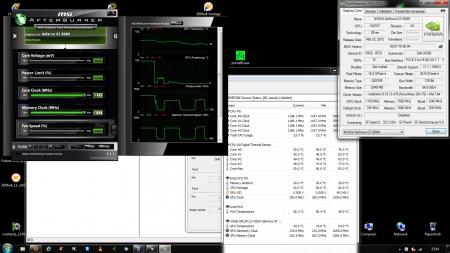
OFFICIAL: M14x - Benchmarking Thread
in Alienware M14x / AW 14
Posted
lol, right after i wrote it and walked away i was thinking just that ^^ i did disable turbo on my m17x-r4 once and gpu score dropped waaay down!