-
Posts
377 -
Joined
-
Last visited
-
Days Won
7
Content Type
Profiles
Forums
Downloads
Posts posted by deadbydawn
-
-
1 hour ago, Brian said:
I was mildly interested until I saw the above. This guy hasn't made a good movie since sixth sense and is basically a master of flops.
i know, i was glad i didn't notice that he made the movie until i finished watching it haha
-
 1
1
-
-
hmmm, somehow i can't embed the video -.-
just some fun we had with the gopro and our monofins at the pool this summer xD
-
i watched "the visit" the other day and was pleasantly surprised about how much i liked the movie. except the little shit that plays the little boy, i was pissed off by only looking at his face -.- xD
-
Desktop:
ASUS Rampage V Extreme
Intel I7 5960X
2 x ASUS Titan X in SLI
4 x 4 GB of G.Skill Ripjaws 3000MHz
4 x Kingston HyperX 480GB SSD in 2 Raid arrays
SuperFlower Leadex Platinum 8Pack Edition 2KW
ASUS ROG Swift P278Q
Windows 7 - Still shivering about if I should upgrade to Windows 10 (Don't feel like doing a clean install haha)
Notebook:
Alienware M18X-R2
Intel I7 3920XM
2 x Nvidia GTX 680M
4 x 4 GB of Kingston HyperX (forgot the speed)
2 x Kingston HyperX 240GB SSD in Raid array
1 x Samsung SSD that came with the notebook (forgot size and model)
-
 1
1
-
-
btw, what i've noticed, is that the setting we talked about (adaptive / static mode) sometimes swicthes back to adaptive mode. so, lets say i acitvate "unlock adjustable volrage", and set it to 1,4004 static, there's a good chance that it will be set to 1,4004 adaptive, as soon as i close the window and open it again. also when the system starts and i start TS, i had it happen that it rebooted (probaby since it went back to adaptive again).
just as an input :-)
Thanks deadbydawn for posting lots of screenshots. That makes it easier for me to see what works and what needs work.When you clicked on the Unlock Adjustable Voltage box, did your computer immediately freeze or did it freeze after you pushed OK in that window?
In theory, just clicking on that box should not have caused any problems but I will double check this. If you clicked on the Unlock Adjustable Voltage box and then clicked on OK without changing anything else, ThrottleStop would have changed your CPU from your 1.4004 Static voltage to Adaptive voltage and that could have caused a problem. If it doesn't immediately freeze, try setting this to 1.4004 Static and then click on the Apply button and see what happens. It would be great if this works on your 5960X but at least the multiplier switching is working.
When you change the Clock Modulation and Chipset Clock Modulation values on the left, do all of these values in the table on the right change?
Overall it is looking good so far. ThrottleStop's biggest fan, Mr. Fox, is going to be all smiles when he sees this. He has been patiently waiting for a 6 core version of ThrottleStop. Thanks for your help.
-
sure thing man! so i tried what you suggested, i set the voltage to static and then set it to 1.4004 and hit apply then it works! and how you said, it didn't freeze immediately, just upon hitting "apply".
yes, when i click on the modifiers on the left, tha values (i.e. multis) change right away.
yeah awesome man! great work as always :-D
hey, what is the difference between when i set multis on the left of the main pannel (while i.e. on profile 1), or when i enter TRL and set them there (while in profile 1)?
so far it works great, funny thing is, my oc-pannel of the mobo still reads 36 as the multi, even though i "cirumsized" it using TS :-D
-
soo, i'm beta-testing @unclewebb 's throttlestop 8 atm. so far i've tested setting profiles and accordingly adjusting the clocks of the octa core.
the clocks change fine, awesome!
when i went into the trl (turbo ratio limits) menu, i accidently clicked on "unlock adjustable voltage" which made my pc freeze, and after a forced reboot i had the bios complaining the the oc failed ;-) but this was expected, as the voltage stuff isn't set up yet in the version i'm testing right now. i just misclicked. maybe the beer as well ;-))
the rest is as always and also works as perfect as always (all the different options with showing ingf in the tray, setting the profile-switch-shortcuts, start minimized etc.)
so far it kicks ass, finding it totally awesome to have my favorite oc-tool working together with the 5960x

will do more testing and beer drinking now...not necessarily in this order ;-)
cheers dudes
-
 2
2
-
-
[ATTACH=CONFIG]14522[/ATTACH]
I finally had time to work on ThrottleStop some more. Mr. Fox told me to put support for the 6 and 8 core CPUs on the things to do list so I did.
I also added full support for the lowly Bay Trail CPUs today.
TS8 is almost ready for some beta testing. Send me a PM if you want to help.
sent you a pm, always happy to help.
-
hey guys
is anyone with a octa core sing any tool to throttle the speed? my idea was to have it set up like my m18x-r2, so that i can switch clock-profiles (like surfing, gaming, and benching i.e.). since i didn't find out how to use the profiles that i can switch using the oc-pannel that came with the rampage v extreme, i thought i will just use throttlestop. but then i noticed that 1. i can't controll the voltage (it will just use the same amount for 3ghz as it uses atm running the 5960x @ 4.5ghz) and 2. it will only controll 4 of the 8 cores xD
i thought maybe someone has run into the same problem before

cheers
-
hey guys, been thinking about upgrading my m18x-r2 as well... it's sitting there with it's 3920xm and 675m sli, now i'm thinking about getting new gpus as well. what i saw is, i could get 2 x 680m for around 520$ the pair (new ones), or i could get for around 560$ one 880m, and in a few months get another 880m. i had the 780m's back when i had the aw18 and didn't like those...they got quite hot. now i'm just about to go and read up on i the 880m's also have probs with the heat. i never had any probs with my 680m's i used to have and also they never ran too hot, even under hardcore oc. now i'm not too sure what to do, what would you guys do or what do you think about it?
-
i finally cracked the 30k barrier with my setup
 so now, there isn't even a non accepted result ahead of mine anymore xD
so now, there isn't even a non accepted result ahead of mine anymore xD-
 1
1
-
-
Nice results Deadbydawn I bet you would do nicely once you upgrade those gpus. Nice physics score buddy

thx man
 yeah i can't wait until i can get something new on the gpus ;-) thx dude
yeah i can't wait until i can get something new on the gpus ;-) thx dude 
-
within the results of my current config (3920xm, 675 sli) there were only two results ahead of mine, ones that are non accepted results since a gpu was dedicated to physixs. with my last result i beat one of those two, making me 2nd place behind a non accepted one and 1st place of the accepted, counting results
 cool, still can't wait until i got the money to upgrade the two outdated gpus
cool, still can't wait until i got the money to upgrade the two outdated gpus 
-
quick and dirty
 ;-)
;-)-
 1
1
-
-
i tried to play day z on an m18x-r2 with an extreme cpu and 675m sli, but the game ran like a slideshow (well, not THAT bad, but you get the idea) not even on the lowest settings.. ;-)
-
If I remember correctly those are the same as the screws labeled with "P". Sorry, I don't know the specs, but maybe this is somehow helpful.
-
Emmm so do all bios come with this options ....
Is it safe to over clock on auto coz I was told that in most cases the system sets up voltages to high .
What's the max oc I van get from this
I have a 3920
Sent from my V5 using Tapatalk
i have the same system specs as you do ;-) for controlling of the fan speed use HWINFO64. you can also monitor all the temps, voltages etc. using it.
i'm not sure about how high the system sets the voltages using the level 1-3 overclocking settings, since i set mine manually (but i'm using an unlocked bios). but, before i got the 3920xm i always used level 1-3 oc settings and i never had any problems so far with it.
EDIT: just use hwinfo64, set on of the overclocking profiles (1-3) within bios and check the voltages within hwinfo64

the max oc is depending on your chip, some cpus go higher with lower voltages, some need higher voltages, others achieve higher clockings than others, it's just something to try out while keeping the temps under control, at the moment i keep mine set at 4.4ghz 24/7 using 1.311V, temps are fine - but then again, i used coollaborative liquid ultra on the cpu.
-
 1
1
-
-
alright, i'll do that, thanks a lot! yeah exactly, those are dell cards 👍 thx 😃
Sent from my iPhone using Tapatalk
-
675M or 675MX? 675M is fermi and not compatible with these vbioses.
i just read the description again carefully and realized just what you said... d'OH!!!
is there any possibility/vbios to flash the 675m fermi pos? looking at nvidia inspector the gpu clock is locked -.-
-
did anyone on here successfully flash their sli'd 675m's in an m18x-r2? i get the ID mismatch error, even though i'm using the "correct" 2GB RAM version from the first @svl7 post.

-
-
first time i broke the 15k barrier
 :D
:D 
NVIDIA GeForce GTX 780M video card benchmark result - Intel Core i7-4930MX,Alienware 01W2J2
-
 1
1
-
-
-
How did you manage that? Can you offer post your settings from the overclocking
Greeting
sorry, took a litte longer, i didn't have any screens of the settings so i had to rebuild them ;-)
so here is a run from today with settings and result. important is to use throttle stop to keep the cpu from throttling, if i DON'T do this, the cpu score will even be a few points higher (funny but true), but the graphics score will go down a lot, sometimes even to the upper 15k... with throttle stop i'm over 17k. if i up the cpu multis, i get a power shutdown at some point (will not try more right now, as i'm benchung over teamviewer again ;-).
have fun playing with your settings.
-
 1
1
-





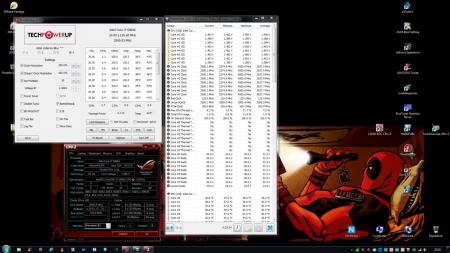
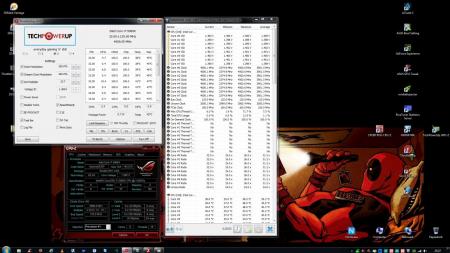
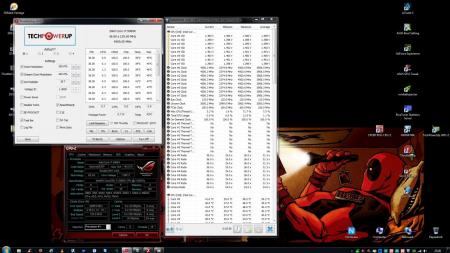
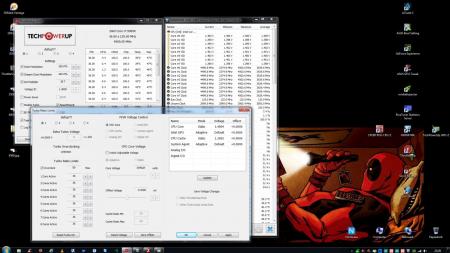
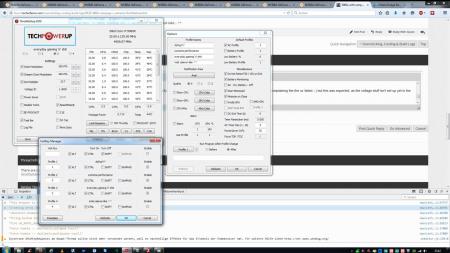
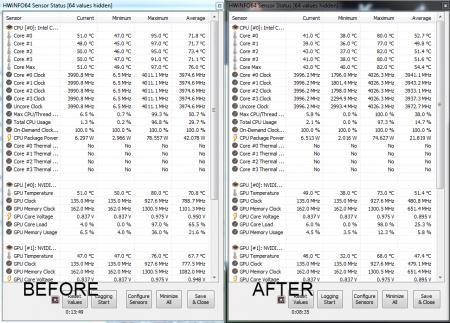
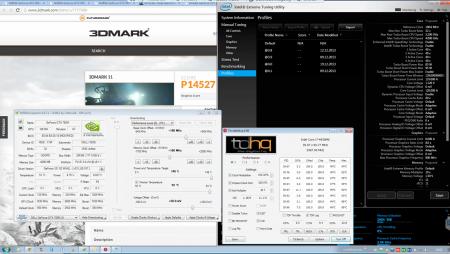
question conc. pump / fan connection....noob watercooler here ;-)
in Water Cooling
Posted
hi all
i've been active in the other parts of the forum but here it's a first timer for me... so is the topic watercooling. now i have a thing i just can't get ahead with and have been thinking about it for a while now:
i plan a build where i use two sperate loops, one for the cpu with one 480 rad (4 x 120mm fans) and one loop for the 3 gpus with one 480 rad (4 x 120mm fans or maybe 8 x 120mm in push/pull...not sure yet) and one 360 rad (3 - 120mm fans), using two pumps.
now my question to pros: how would you hook up the pumps and the fans? all of my fans are pwm fans. now what i though about doing was the following:
- using those pwm splitters (http://www.amazon.com/Phobya-4-Pin-Splitter-Power-Eight/dp/B00OD7MO6E) to "collect" all the fans of one radiator and then sending them to a aerocool touch 2100 fan controller (http://www.aerocool.us/peripheral/touch2100.htm).
so in the end i have 3 rads going to 3 splitters and from there going to 3 ports of the fan controll.
this doesn't seem to work, the fan controller is a 3pin one (only 1 of the connectors is a 4 pin pwm port). i tried with two fans on the splitter and from there to the fan controller. but i'm not able to regulate the fans. if this would have worked out, i would have connected the two pumps the the cpu_fan and cpu_opt headers on the mainboard (asus rampage v extreme).
now i'm thinking about using those splitters to "collect" the fans of the rads and then connecting them to the different fan-headers on the mainboard, but the question i'm facing here is: let's say i connect the pump for the cpu-loop to the cpu-fan header, the pump for the gpus to the cpu_opt header...how does the mobo know that the gpus are getting warmer and therefore regulates the cpu_opt header? and if i do it like this, do i just connect the 3 splitters for the 3 rads to other ports on the mobo? here again my question: if the cpu is getting warmer, the mobo will try to up-rpm the pump. but how does it know, the fans on the rad connected to i.e. chassis1-header has to be upped as well?
i hope anyone understands what i'm saying ^^ i'm so confused about this it's hard to even write straight haha... if you don't know what i'm talking about let me know, i will try to explain in more detail whatever part is unclear..
thanks for your help in advanced and i wish you all a great monday
cheers