-
Posts
1799 -
Joined
-
Last visited
-
Days Won
67
Content Type
Profiles
Forums
Downloads
Posts posted by Khenglish
-
-
You should be fine on A18. I am not aware of NVRAM ever changing between BIOS updates.
-
2 hours ago, senso said:
I would also seize the chance of opening the PSU and changing the power cord, its just tin plated steel/iron in almost all of the power bricks so you can indeed have a 1v or more Vdrop across the cable with such loads.
330Watts at 19v are 17.3A.
If you guess a 1v Vdrop that means that the cable as a resistance of 0.057Ohms, that might be indeed what is happening.
Its not aluminum? I am getting 18.7V after the mobo jack. I xan't measure the voltage aftet the cable but before the jack without cutting up the cable. I did do some measurements at the brick itself a while back and it has very good load line regulation, putting out over 19.5V at around 250W of power draw, and less than 19.7V at no load.
-
There are tons of IFR dumps here:
You don't need to dump yours as an E6430 dump is already there. Just reference that.
You wont' be able to overclock turbo ratio or memory multipliers with an i3. You can only underclock with multipliers.
There is no dGPU control. The dGPU overclocks easily through software anyway.
BCLK overclocking will work if you mod the ME FW. Be sure to check your changes in the FCIM/BTM, ICC Registers, and clock range records vs a E6430 or E6530 mod that has already been done to make sure you don't miss something and brick your system.
-
So it turns out I am getting PSU shutdowns. I measured the voltage and AC voltage in cuts to zero on the power loss. I suppose the PSU cuts itself out when it goes a little over the limit, and only fully shuts down if it goes way over.
Shutdown occurs at combined 67W CPU + 233W GPU. Add in power losses and other components like memory for another 50W and I lose power around 20W over the 330W PSU rating. I heard these things run up to 450W despite the rating, but I suppose not.
I've already doubled up both GPU power supply FETs, and 2 of the 3 AC-in FETs. I am dropping around .2V between the motherboard AC-in and the GPU via board resistance. I could add wires to partially bypass the MXM slot and motherboard, but I can't see that helping by more than .1V, while ruining the ability to measure GPU power draw.
I'm getting .1V across the 4 doubled up GPU supply FETs. I could pull the 2 I added and replace them with 2 spare stronger FETs, but that would only help me by .5W.
So by only adding some wires to keep GPU power reading and replacing the 2 FETs, I can improve efficiency by a full watt... that's not going to help much. The cable seems to be another 1-2W.
I think most of my inefficiency is due to using the 5.5mm x 2.5mm standard motherboard jack on the P150EM. My measurements and math are pointing to that dropping me around .4V, or a little over 7W.
So 2-5W improvement by replacing the motherboard and PSU connectors is starting to get significant, but still not an earthshattering improvement. Summing everything up only saves me around 7W.
Honestly it looks like the thing to do is just open up the PSU and raise its power limit. This is only for benching anyway, so it shouldn't overheat and die.
-
 2
2
-
-
It defaults to trying to load an xml. You can load an image too.
You cannot renumber your ports. You physically plug the WIFI into the WWAN port. The WWAN port is mPCI-E.
The system always defaults to PCI-E 2.0. 1x2 means one x2 width port combining ports 1 and 2.
-
 1
1
-
-
Have you switched the slave card back to the master slot after the flash? Was the PC beep in the autoexec.bat that's after the flash command actually delayed like it did a bios flash?
Also atiflash.exe really is named m.exe on your flash drive, correct?
-
The m18x R2 can choose between the igpu (called IGFX in bios) and dgpu (called PEG in bios) as the primary gpu. What is it currently set to?
Ideally you want the bios set to PEG for optimal performance, and if I remember right there's a bios issue that makes PEG only work in UEFI boot.
If PEG doesn't work though, then try IGFX
-
No, xfire cable is not needed.
-
There are 7970m vBIOS with and without an iGPU presence check. This check will halt the boot sequence if there is no iGPU detected. On the P370EM the iGPU is unpowered, so the vBIOS halts the boot process. The vBIOS without this check run Enduro 100% fine so it is completely pointless and just bricks systems.
I have attached a 7970m vBIOS that does not have the iGPU check. The slave card should flash if present in the system on boot.
It looks like you renamed atiflash to m in your autoexec.bat? Won't flash if you have the exec name wrong.
I would try removing uneccessary lines from the autoexec. Maybe its stopping when you tell it to save a vBIOS on a nonexistent adapter, or some other stupid thing.
Also I don't trust using -pa. It may think there are no compatible adapters due to a subsystem ID check, so use -p 0 or -p 1 instead.
Ex just change the autoexec to:
m -f -p 0 biosname.rom
beep.batYou may need to do "m -f -p 1 biosname.rom" instead as we are flashing the slave slot. I am not sure.
Also remember that DOS names cannot be longer than 8 characters, so shorten any vBIOS name you are trying to flash.
7970m vBIOS also has peculiarities regarding UEFI enabled vs not as well. I am not sure if the one I am linking you have UEFI support or not.
Clevo 7970M - P270WM - 015.019.000.000.042817.BR042817.008 - Stock.ROM
-
I already have to do bench runs with the screen off to avoid AC cutout. That little extra power draw from the CPU when overvolting takes a notch off the GPU voltage. With only 4 older Ivy Bridge cores I'm never winning anything on physics, so I just remove the additional turbo voltage and clock the CPU down 250MHz.
I have no idea why I am losing AC power. I found the 2 AC current monitoring resistors on the motherboard and added a 3rd in parallel, so I should have a 50% higher power limit now. Instead I only got a 2W efficiency improvement due to the 2 AC power FETs (improving current delivery capability seemed like a good idea in addition to just raising the current limit) I added and the 3rd parallel monitoring resistor. I cannot find any other circuits which could be monitoring AC power anywhere in the schematics.
The motherboard does have an AC undervoltage check circuit. Maybe that is triggering, but I'd be very surprised if it was as the 330W PSU I am using has a .5V higher nominal voltage than the stock 180W PSU. I'd have to be dropping a lot of voltage across the PSU cable and motherboard connector for that to happen. Its not hard to check though so I suppose I will.
If it is AC undervoltage due to the cable and connector there is no cheap fix. The motherboard does have the mounting points for the high power PSU connector and I could probably get it from rj-tech. The PSU cable for the correct plug is another story, and I don't see how I can get it without buying a $165 new PSU that is identical to the one I already have. So it looks like ~$200 on just cables and connectors to fix the power problem if it is AC undervoltage.
I have no idea why Clevo used a weaker PSU & PSU connector on the P150 series than the P170 series when both systems had identical hardware. As the PSU connector is the only difference between the P170 and P150 motherbaords all it did was require them to have a separate production line for the P150 boards and likely increased their production costs.
-
 1
1
-
-
So I switched 7 of the 980's memory chips over to the 980(m?). I broke the 8th. Stable clocks improved from 6652MHz to 6884MHz.
1.2V 1502/7160 firestrike 16078 GPU score:
http://www.3dmark.com/3dm/13958342
1.1875V 1495/7160 3dm11 21748 GPU score:
http://www.3dmark.com/3dm11/11477667
I could actually bench at 7250, but I got a failure when trying at 7200 and assumed it was the memory's fault, but I think it was really a core crash. As a result I did not push higher when the laptop was on the top of the high speed air filter. Without it I need to drop 10-15MHz on core, which likely offset the 100MHz on memory.
I am eyeing a dead 970 with Samsung memory on ebay now for 8 more 7GHz memory chips. There is a seller on ebay for the memory, but for some reason Paypal is failing somewhere between us.
-
 4
4
-
-
So I switched 7 of the 980's memory chips over to the 980(m?). I broke the 8th. ~200MHz memory clock gain.
1502/7160 firestrike:
http://www.3dmark.com/3dm/13957945
My gpu scores are just not in line with the normal 980 mxm cards. Extrapolating my score for their clocks I'd get ~16800, while they get 17100. Maybe I'm getting a little optimus penalty? Its strange to be getting it at such low fps though. Usually it only shows up for 200fps+.
1495/7160 3dm11: (needed to drop voltage to avoid AC cutoff)
http://www.3dmark.com/3dm11/11477667
Meanwhile 3dm11 does very well. 21748 is right where a 1495/7160 980 should be.
I am eyeing a dead 970 with Samsung memory on ebay now for 8 more 7GHz memory chips.
UPDATE:
I reran firestrike and scored much higher. It looks like something went wrong on that last run. Same clocks as before, but over 16k gpu:
http://www.3dmark.com/3dm/13958342
firestrike loves memory clocks.
-
 5
5
-
-
3 hours ago, johnksss said:
Thanks goes to @Khenglish!
What are you getting for max stable memory clocks? For the MSI with the 7ghz chips I could bench at 7.5ghz or 7.6ghz, but for fully stable I needed to drop all the way down to the low 6.9ghz range. When playing with other cards they did not have such a big difference netween benchable and fully stable.
Also is that 5ghz on the cpu?
A little update, the 980(m?) now has 5 of the 980's memory chips installed. Memory clocks are improving.
-
 1
1
-
-
40 minutes ago, Ultrax5 said:
I'm using 2 4GB Ramaxel 1600Mhz CL11 sticks. Lowering the frequency seemed to help, but after messing around with the BCLK I can say it is working the same way like on 1600Mhz - it's just a lottery.
And maybe I wasn't too clear about the ME being tied to a particular laptop. I meant that if user A has a laptop A and user B also has a laptop A, their ME's are identical.
Actually there are 2 Lenovo Y50-70 revisions, one has i7 4710MQ CPU and the other one has an i7 4720HQ. It seems like the first one uses HM86 chipset, and the second one runs on HM87. They use the same BIOS packages and they share ME, but as it turns out, one can have its BCLK unlocked, and the other one can't.
We've also found ME FW to contain data specific to each laptop. For example on an E6430 you cannot take a raw ME FW from one laptop and flash it on another. Each laptop needs to have its soecific ME FW dump modified.
-
21 hours ago, EDk-TheONE said:
i flashed your me it but there is no slider for BCLK.
Now, I found my Southbridge is HM86 so it is not contain some feature such as BCLK Overclocking. I think your chip-set must be HM87.
Southbridge should not matter. Reinstall XTU.
10 minutes ago, Ultrax5 said:That is odd. Sometimes memory can hold back BCLK. What is your memory?
21 hours ago, Ultrax5 said:Just flash it, ME isn't tied to particular laptop. Yes, it's smaller than the flash size(probably lacks the padding or sth), but it flashes fine.
Most laptops actually are tied. Even individual laptops of the same model often do not have compatible ME FW. The only exception I have found is Clevo. Dell and HP are definitely tied. I don't know about Lenovo.
-
47 minutes ago, johnksss said:
1.43V is the calculation I get.
You said you pencil modded too. Pencils mods actually bake in over time and lower resistance even more than what you initially read after the mod.
-
2 hours ago, johnksss said:
Thanks.
Yeah, but not sure if the pencil helped any because at first I couldn't figure out why it wasn't working, but I think that has since wore off. So it would be based off your hard mod. And if that is 1.48V, then that's what is running....I think. lol
You might want to check the voltage. You can easily be running 1.7V+ and burn out the memory.
-
-
1 hour ago, Ultrax5 said:
Nah, actually after reducing memory frequency to 1333Mhz(can't change timings) it allowed me to set 103Mhz BCLK and pass a few minutes of Prime95. I haven't tried increasing it more, but I'm pretty sure it overclocks exactly as it should.
Sounds good. Most people can get around 105MHz.
-
57 minutes ago, Mr. Fox said:
Good morning. Before 1500 was the limit and just barely stable enough. 1475 was stable for everything under the sun, but that extra 25 was a big obstacle.
I have not tried going beyond 1800 yet. I was on a roll and wanted to capture those benchmarks while I could. I've run out of core voltage and cannot go any higher on core, so I will bug @Prema for a 1.300V version of what he gave me once I have another 980M available. I'm eager to see how a matching one will perform in SLI.
Do you actually get a performance benefit for vBIOS over 1.2V? I always got best performance on a 1.2V vBIOS. The extra clocks from over 1.2V did not compensate for the bizarre throttling that occurs and increases as you pass 1.1V. The 980m also compensates for vDroop very poorly, adding too much voltage at lower voltage vBIOS, and too little for higher voltage vBIOS (with the 1.225V or 1.25V vBIOS being the most correct). This is why the 1.2V vBIOS draws more power than the 1.25V vBIOS you were using, despite the higher nominal voltage and clocks when running 1.25V.
The M5500 vBIOS base that Prema gave me seems to have the incorrect vDroop issue fixed, but I think I am still getting the ~2% throttle than is seen on the 1.2V vBIOS.
And I realized that I mixed up which card is which. So the card I am using now did 1475MHz memory prior to any mods , and the one you are using now did 1450MHz memory? Sorry for all the questions, I'm just trying to figure out why I currently struggle to get just 7GHz.
-
6 minutes ago, Ultrax5 said:
Sooo I decided to fiddle with BCLK OC on my Haswell-based Lenovo Y50 and I've managed to unlock the ME to enable the slider in Intel XTU. I'm attaching the one I've created, you can use BCLK from 90 to 120, either set it using BIOS or XTU.
Now, to my overclocking results, I've got a mind-blowing 0.5236Mhz increase, which equals about 0.5% of performance increase. Great stuff worth every minute I spent on it.
Actually, it's probably because I'm using the pre-installed Ramaxel RAM, which is just bad.
It sounds like you probably missed enabling some clock dividers. I'll take a look later today.
-
Glad to see the memory finally working right. So is it like jonksss's situation where it only overclocks correctly in win10?
Also how high could you overclock the memory on the card I put the 980 core on prior to it losing the power phase?
-
 1
1
-
-
10 hours ago, str8_an94baller said:
so the limiting factor here is the memory speed? even though it has the same bus width as a desktop 980?
Yes. Memory frequency is the only advantage a desktop 980 has over my card right now. Desktop cards can run their memory between 7.8ghz and 8ghz. I can only do 6.7ghz.
I now have backside memory cooling so I'm going to raise my memory voltage a little more to the full desktop 1.5V. I am currently at 1.475V. That should get me a little over another 100MHz. I also believe I identified 1-2 weaker memory chips. I will replace these with 2 of the 980 donor card's chips. My goal is 7ghz stable. Its gonna be tough.
-
 2
2
-
-
Speedfan sort of works for fan control. It will force the fan speed you set, but the embedded controller resets the fan speed a second later. If you press the up arrow very fast you can hold full speed, but that's not very useful.




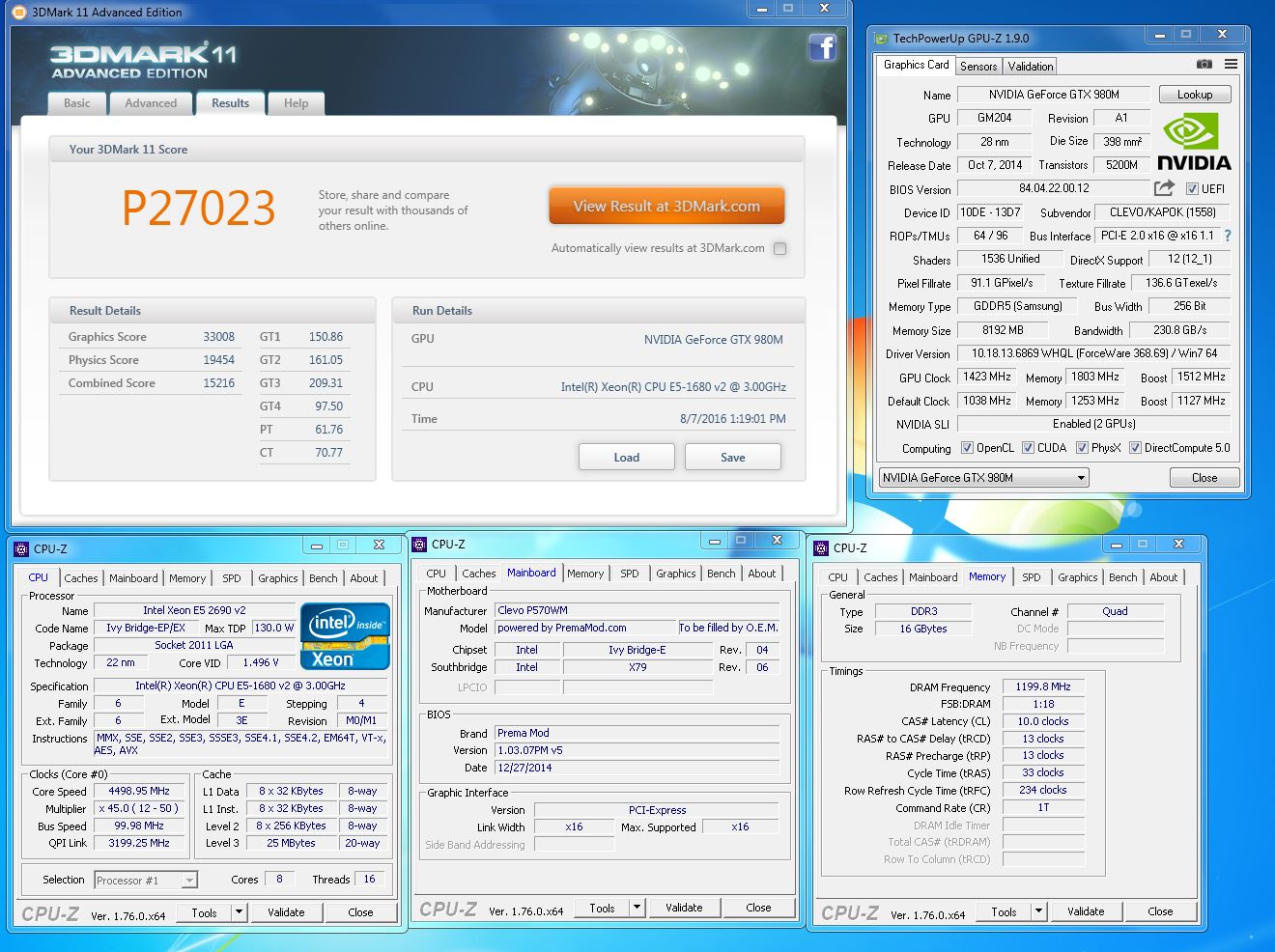
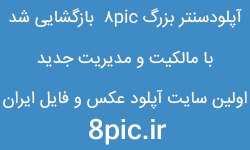

[BENCHMARKS] The OFFICIAL Thread
in Clevo
Posted
So I replaced the PSU cable with one that's twice as thick. This got me an extra .15V to .2V, so a savings of around 3W. So yeah the cable is not aluminum. I do not understand why they would not use aluminum. Aluminum would drop around 1/100th the voltage of this steel cable. I guess a thick cable would cost too much, and a thinner one would break over time?
3W is nice, but very hard to notice.
I replaced one of the two 8mOhm current reading resistors on the PSU with a 5mOhm and no change in power limit. Maybe I only got one power rail or something and need to find another set.