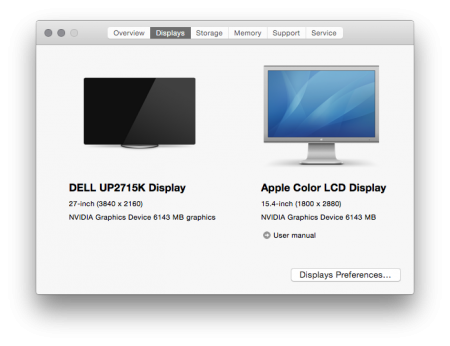ibuick
Registered User-
Posts
13 -
Joined
-
Last visited
Content Type
Profiles
Forums
Downloads
Everything posted by ibuick
-
I have a first generation iMac 5K Retina. I will give it a try.
-
DELL UP2715K for nMP in Sonnet xMac Pro Server with 980Ti
ibuick replied to ibuick's topic in Apple eGPU discussion
thanks, I'v done it. My DELL 2715K now works like a charm. -
Hardware: nMP Late-2013 Intel Xeon E5 2667 v2 3.3GHz 64GB RAM Twin FirePro D500's eGPU-GeForce GTX 980 Ti Monitor: 2880*1800 Retina Display (MacBook Pro Retina LCD interface board - by ROZSNYO | digital cinema devices) Software: OS X 10.10.4 Unigine Valley 980Ti Unigine Valley Benchmark 1.0FPS:55.9Score:2338Min FPS:28.6Max FPS:101.8SystemPlatform:Darwin 14.4.0 x86_64CPU model:Intel(R) Xeon(R) CPU E5-2667 v2 @ 3.30GHz (3301MHz) x16GPU model:AMD FirePro D500/AMD FirePro D500/NVIDIA Graphics Device (6143MB) x1SettingsRender:OpenGLMode:1920x1080 8xAA fullscreenPresetExtreme HD D500's Unigine Valley Benchmark 1.0FPS:22.3Score:934Min FPS:14.2Max FPS:37.8SystemPlatform:Darwin 14.4.0 x86_64CPU model:Intel(R) Xeon(R) CPU E5-2667 v2 @ 3.30GHz (3299MHz) x16GPU model:AMD FirePro D500/AMD FirePro D500/NVIDIA Graphics Device (6143MB) x1SettingsRender:OpenGLMode:1920x1080 8xAA fullscreenPresetExtreme HDPowered by UNIGINE EngineUnigine Corp. © 2005-2013
-
DELL UP2715K for nMP in Sonnet xMac Pro Server with 980Ti
ibuick replied to ibuick's topic in Apple eGPU discussion
Thanks, for now, when I start using the GTX 980Ti, the system always recognize 2715k as two separate display, one this 2560*1440 (half), another is 848*480 (WTF?!!) I will keep moving on it . -
DELL UP2715K for nMP in Sonnet xMac Pro Server with 980Ti
ibuick replied to ibuick's topic in Apple eGPU discussion
Thanks @SimonSays Well, the 5K works perfect with the builtin D500, I'm using it for more than three months. But when I install GTX 980Ti, and link those two dp from 5k to GTX 980 Ti, the system just recognize it as two separate display. So, my issue is the 5k display with eGPU. -
Confirmed, my Mac Pro with 980Ti works well!
-
After three days struggling, I finally get 980Ti worked with the nMP. But new things come out. My DELL UP2715K Display cannot work properly with eGPU. I have two displays, one is DELL UP2715K which needs two display port link and a HD monitor also uses display port. When I connect all of those three display ports to 980Ti, the system recognize the DELL UP2715K as two separated display, each is 2560*1440, but the HD display works properly. Does any one have a DELL UP2715K with a eGPU? I think this has something to do with EDID. But if I config the DELL UP2715K to use single link 4K mode, it works as usual.
-
Late-2013 Mac Pro with Sonnet xMac Pro Server with 980 Ti via TB2
ibuick replied to ibuick's topic in Apple eGPU discussion
Latest update here. Thanks @SimonSays and @goalqu. I have done it. Actually, it's my fault to connect the CPU's 8 pin supply to the GPU, today I changed it to PCIe 8 pin supply and it worked immediately. Thanks @juniordiscart, now I know the Corsair's "fan issue". -
Late-2013 Mac Pro with Sonnet xMac Pro Server with 980 Ti via TB2
ibuick replied to ibuick's topic in Apple eGPU discussion
Thanks Simon, I just make a paper clip but no lucky, OS X still not recognize my card. Do I have additional mod for the enclosure ? Here are what I have got now: If I plug the GPU to III-D directly without 8+6 Pin PSU supply, the OS X recognize the GPU but just show it as a Nvidia Chip with JUST 256MB vram. If I plug the GPU to III-D directly with 8+6 Pin PSU supply, the OS X's System Profiler shows nothing about the card. The PCIe tab of System Profiler now just shows two built-in D500 GPU. I am now considering wether I have a DOA(Damaged on Arrival) PSU. I just bought a diag switch to test it. Would you mind giving me some other advices? Thanks very much. -
hi @goalque I am struggling to get a GTX 908Ti work with my Late-2013 Mac Pro 6,1 under OS X. 10 hours past, and I've been unsuccessful so far. Please help me, any advice will be appreciate. �� My hardware configuration is almost the same with @martona in his post http://forum.techinferno.com/provisional-guides/10351-2014-mac-pro-titan_x%4016gbps-tb2-sonnet-xmac-pro-win-8-1-%5Bmartona%5D.html. Mac Pro Late-2013 6,1 Sonnet xMac Pro Server enclosure, it has a bult-in PCIe expansion, it is just the same as Sonnet III-D NVIDIA GTX 980Ti (Inno3D) External PSU Corsair RM650 (8+6 pin) to provide power to the graphics card. The OS is OS X 10.10.4, I am following @goalque 's guide and use the script with -a argument. The script works fine, And the hardware (including the PCIe expansion and thunderbolt) work fine also. I can see the LED indicator of the GPU and the fan running. Things got weird… If I plug the 8+6 pin power supply from PSU to the GPU, the System Profiler cannot find anything related this device. The Thunderbolt Tab shows nothing related, the PCIe Tab shows nothing also. If I unplug (disconnect) the 8+6 pin power supply from PSU to the GPU, the System Profiler can recognize this device as a GPU but leaving it status as Kext NOT Loaded. I think this may be related to the power supply of the PSU. It has a button for on/off. So, do I need a jumper(paperclip) also ? I saw many implementation has a jumper (paperclip) to turn on/off the PSU. Am I missing something obvious? I seem to be doing things according to what others have been posting here.
-
Hi, I am struggling to get a GTX 908Ti work with my Late-2013 Mac Pro 6,1 under OS X. 10 hours past, and I've been unsuccessful so far. Please help me, any advice will be appreciate. 😄 My hardware configuration is almost the same with @martona in his post http://forum.techinferno.com/provisional-guides/10351-2014-mac-pro-titan_x%4016gbps-tb2-sonnet-xmac-pro-win-8-1-%5Bmartona%5D.html. Mac Pro Late-2013 6,1 Sonnet xMac Pro Server enclosure, it has a bult-in PCIe expansion, it is just the same as Sonnet III-D NVIDIA GTX 980Ti (Inno3D) External PSU Corsair RM650 (8+6 pin) to provide power to the graphics card. The OS is OS X 10.10.4, I am following @goalque 's guide and use the script with -a argument. The script works fine, And the hardware (including the PCIe expansion and thunderbolt) work fine also. I can see the LED indicator of the GPU and the fan running. Things got weird… If I plug the 8+6 pin power supply from PSU to the GPU, the System Profiler cannot find anything related this device. The Thunderbolt Tab shows nothing related, the PCIe Tab shows nothing also. If I unplug (disconnect) the 8+6 pin power supply from PSU to the GPU, the System Profiler can recognize this device as a GPU but leaving it status as Kext NOT Loaded. I think this may be related to the power supply of the PSU. It has a button for on/off. So, do I need a jumper also ? I saw many implementation has a jumper to turn on/off the PSU. Am I missing something obvious? I seem to be doing things according to what others have been posting here.