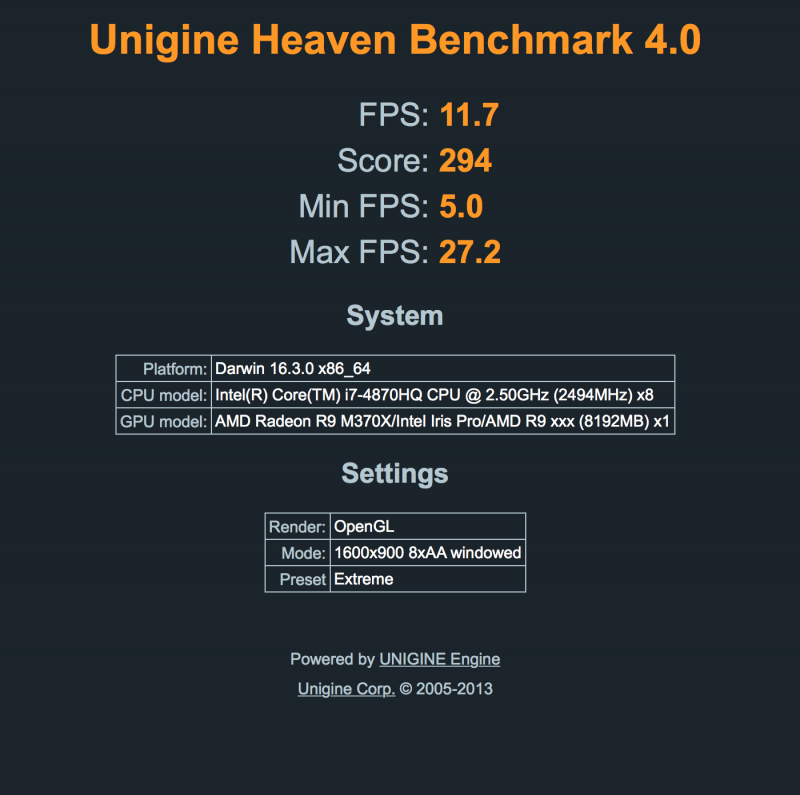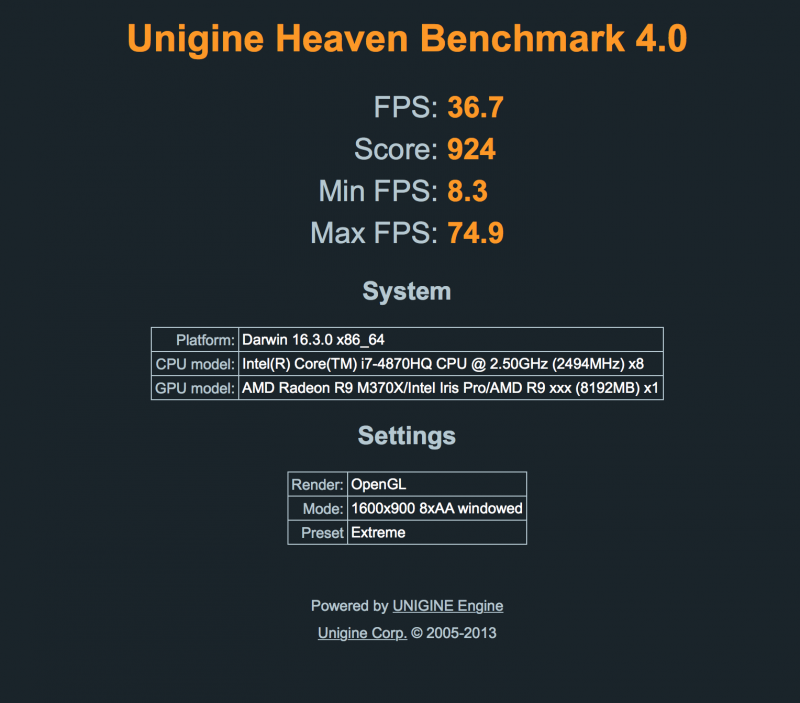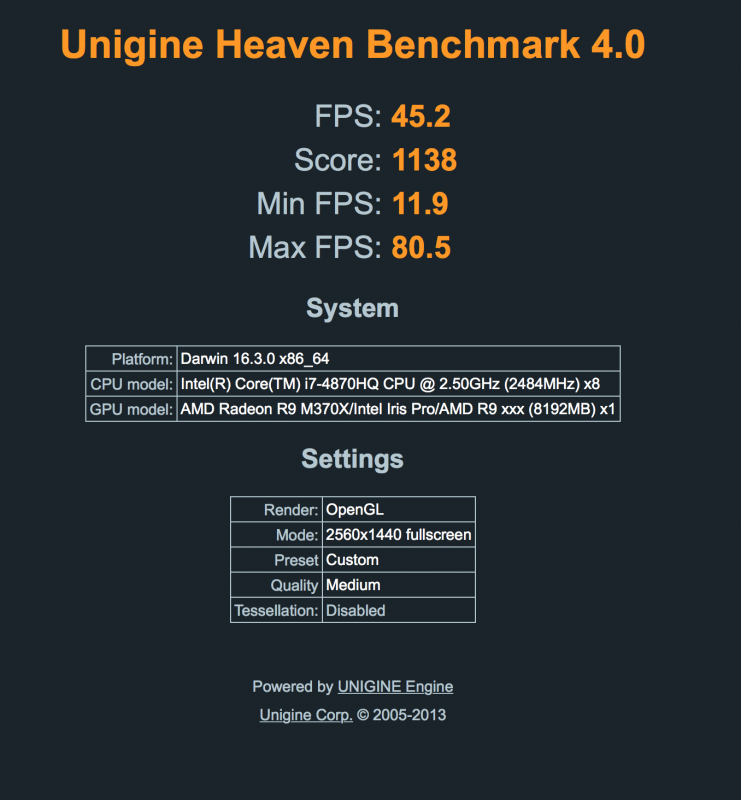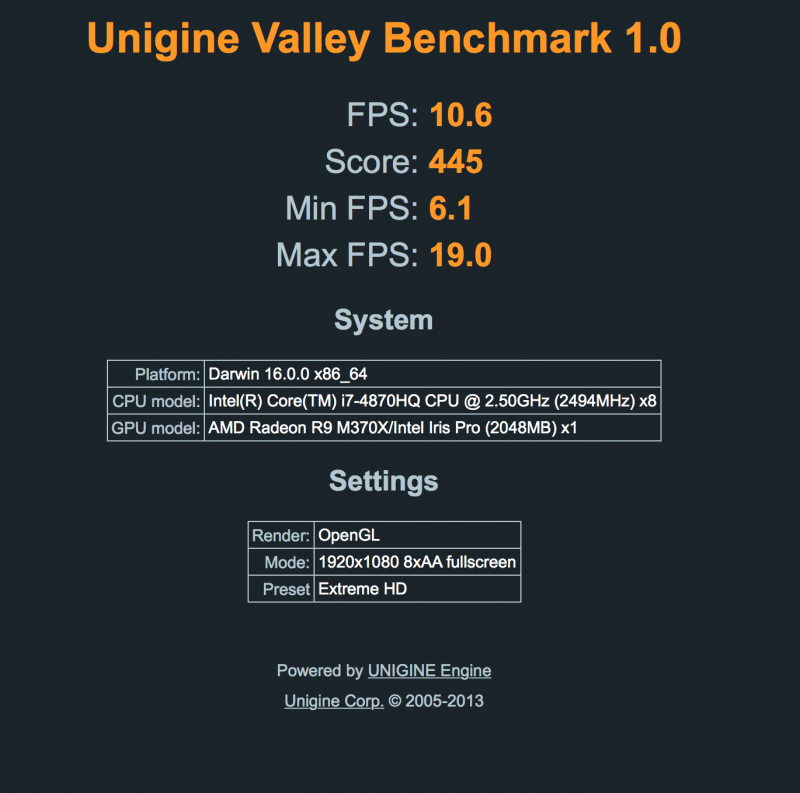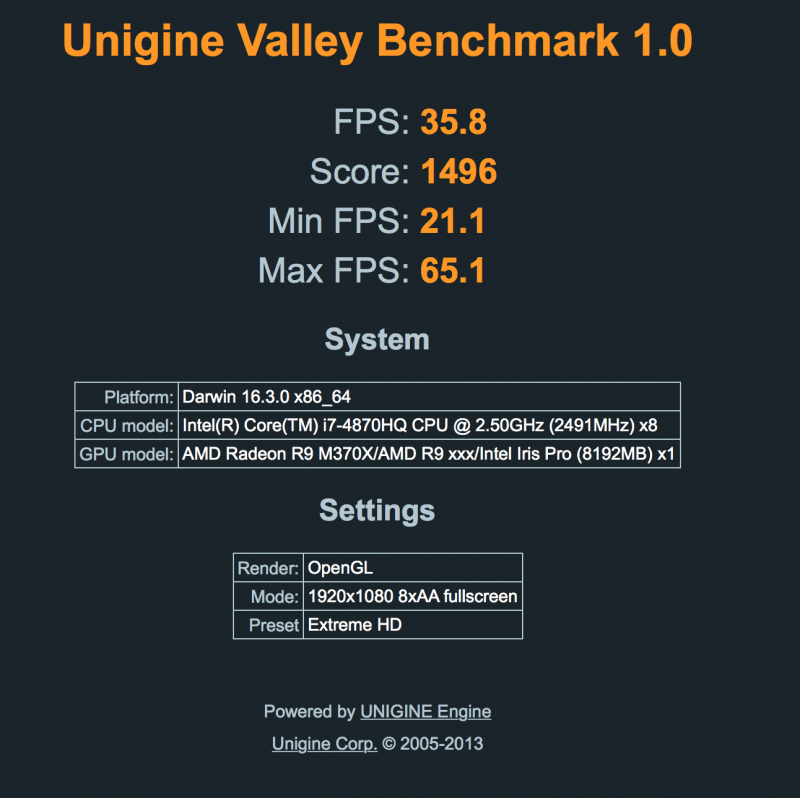FricoRico
Registered User-
Posts
44 -
Joined
-
Last visited
Content Type
Profiles
Forums
Downloads
Everything posted by FricoRico
-
@Leeroy GPU Temperature is being monitored in Valley and Heaven benchmarks in the right upper corner. This temperature is accurate and provided by the GPU itself. @Teddy You should modify the Akitio box so that the PCIe slot provides 75W instead of the default 25W. This is not particularly difficult, but does require some soldering skills. My particular changes are based on: I slightly modified the changes that might have either a positive or negative affect on the power supplyment. I ended up with: One thick cable from the reverse of the J6 (+12V, covers the both pads) to 3 lower and rightmost corner pins (I guess B1, B2 and B3), no Ground cable C2 and C4 capacitors C1 and C3 capacitors removed Akitio’s 4-pin cable completely removed (TB card is powered solely from the x4 slot) 6-pin > self made 4-pin molex to barrel plug No taping tricks
-
It sucks to hear that you are still experience problems in getting your eGPU working. Don't give up! I have dabbled many days with getting my eGPU setup to work in the beginning. You might try asking someone with more experience in these problems. Sadly the person that knows a lot about this has been banned from this forum. Try the forum that I linked before in this thread for the error 12 solution. Your benchmarks are invalid, try selecting the extreme preset as you are probably bottlenecking the Thunderbolt connection instead of the GPU itself. At low GPU loads the Thunderbolt will be the bottleneck due to loading textures and meshes into memory of the GPU that simply can't be done any faster. I ran the benchmark using the same settings as you did and noticed only little improvement whilst using an RX480 over a RX470.
-
@Teddy Somehow mentioning me went wrong so I was unaware of your question. No I suspect that the 10.12.2 kexts might not directly be compatible with 10.12.1... Even if they were no-one will share them with you as that is against Apple's terms. The crashes during load could be because of power issues, which enclosure are you using? Have you done any modifications to the enclosure to allow for a better power draw? @Leeroy Overheating should not happen! My setup does not overheat and I really notice a difference between load and none load. I have ran multiple benchmarks on Mac OS (both Heaven and Valley multiple times). The max temperature never exceeded 70°C and fan speed ramped up quite quickly. Have you made used your setup in Windows? Do you notice similar issues there? Have you double checked your GPU in a normal PC? On a side node, I have also used the eGPU during long 5+ hour sessions of Mac OS gaming (World of Warcraft using Metal). I have not noticed excessive heat, crashes nor idle fan speeds.
-
Interesting to hear that the 2016 macbooks behave differently than mine. Do you have a dGPU in your MacBook? What are the exact specs? I have never successfully got the eGPU working with my dGPU disabled using a special EFI Utillity. In other words, I have never got a combination of Intel Iris with an AMD eGPU to work because of this error 12. I suspect that the AMD drivers take care of the memory allocation issues to make their dGPU work in combination with the Intel Iris chips. You could try the DSDT override in this guide: https://e g p u.io/forums/pc-setup/guide-dsdt-override-to-fix-error-12/#post-5
-
Do you mean that after booting into Windows with the eGPU connected from the start, it hangs on the loading circle? When you move your mouse, does the pointer show up on the screen? This usually indicates problems with the AMD drviers (I had this in the past with the dGPU as well). Try to completely remove all AMD drivers and reinstall, that used to fix it for me.
-
Hi @hdblockx! Which version of the AMD Crimson drivers are you running? Newer versions should not require any changes and not give you error 12. Make sure you boot into Windows with an external display connected and the external display set to the output/input to the eGPU, not the Macbook itself. You should hear the fan speed up for half a second indicating that it accelerated correctly.
-
@jagung The RX480 is actually a really good option for both Mac OS and Windows. Windows has full support thanks to AMD's XConnect in the drivers. Mac OS will also properly support the RX480 in 10.12.2, which I'm using right now in beta. I can do infinite benchmark runs without crashes or hiccups and play some games under Mac OS with both Metal and OpenGL support, and some games in Windows as well (even used it for VR, Oculus Rift). With the latest drivers and kexts power issues are no longer existent though modding of an eGPU enclosure might still be needed in order to hit PCIe specifications (not that hard to do usually). So yes the RX480 is very stable for daily usage, but keep in mind that it will always be a 'hack' and not officially supported by both Apple or Microsoft/AMD they may change anything they want and that might render your eGPU useless. Which of course is also the case for Nvidia graphic cards.
-
The Sonnet Echo Express III-D is a lot easier to get working, sure. But is by far not the best choice for an eGPU enclosure. For starters it is way expensive, being almost 3 times the price of a Thunder 2. Granted, you get a 300W power supply inside the enclosure, but it does not provide 6-pin/8-pin PCIe power connectors meaning you still have to go modding yourself. But worst of all is the introduction of extra latency because of the extra PCIe slots (even though they are not being used), this is quite noticeable in the end. The Akitio Thunder 2 is the cheapest of them all, thus the pick for many users but it has a design flaw: the PCIe slot (even though physically being a 16x lane) is not capable of providing a 75W of power, which is specification for 16x PCIe slots. This is especially bad news for RX480's, as these suffer from terrible power management (which has been fixed in Windows drivers and now also fixed in Mac OS 10.12.2 kexts). Getting the Akitio to work also requires soldering, and using an RX480 requires extra soldering so that the PCIe lane can provide 75W of power. The type of PCIe slot (4x, 8x, 16x) makes no difference in terms of performance for Thunderbolt 2 devices, as the max throughput of Thunderbolt 2 will be the bottleneck.
-
Yes I disabled csrutil, there is no way around that as you are editing Kext files in the process of making it work (minor changes but still). As of yesterday I manager to get a stable RX480 under Mac OS 10.12.2 beta. AMD updated the Kext drivers in this update, finally fixing the power issues that the RX480 has had in the past. Sadly I'm not allowed to disclose the process yet, as I'm discussing the changes in the automate-eGPU script with the creator of the script.
-
Stability woes - MacBook Pro mid-2012 and Akitio TB2 + AMD R9
FricoRico replied to RKelley's topic in Apple eGPU discussion
If you want to stay with AMD, the Fury system is a little better and the RX480 is now stable with the Akitio. I'm running an RX480 with the Akitio 2 in both Windows 10 and Mac OSX with near-native support, extremely stable. -
Hi Touma! Nice to see another owner for the RX480 on the forums. Let me start of by saying that the RX480 is not the friendliest card to get working in a Akitio Thunder2 enclosure. It certainly can be done, as others and myself have proven in the past on these forums. The problems you will face mainly power problems, as the RX480 is extremely demanding on the PCIe slot power rail (which is already running above specifications in the Akitio Thunder2, when using GPUs). You problem right now suggests that the RX480 is indeed not running in accelerated mode. Usually an accelerated mode can be noticed by the 'whoosh' sound after logging in to Mac OS. You could try using Goalque's automated eGPU script, which might still work for you. Also make sure you clear your kext caches. Keep in mind though, that under load the GPU will probably crash with heavy modifications (and even then stability is not guaranteed in Mac OS). I suggest you also try to get the eGPU working under Windows 10. This is a lot easier and the Windows drivers incorporate a different VRM profile to avoid PCIe power issues. For me Windows 10 works great, Mac OS is unstable right now. I'm looking into a solution for this involving BIOS modification or Kext modifications. Good luck!
-
For me the iGPU is also not showing, this seems to be correct behaviour. The fact that it crashes soon after seems to be a PCIe power issue to me. Other than that, 16.10.1 should also work, have you tried doing DSDT Override with these drivers as well? I am not sure about the Highpoint Rocketstor 6361A, I've seen it on the forums before and indeed the molex seems promising. Not sure on the components that come after the molex power though, these must also be rated for the right amount of power. The R9/RX series are really hard to please when it comes to powering them.
-
I am planning to get Rx480 too, after reading this I glad that I went with Highpoint RocketStor 6361A which require no modification except redirect Molex to connect with PSU (I feel uneasy with soldering). Already test with my old ATI 5850 every thing went fine. I just plug in and first time it reboot after windows load, next time it boot normally and after a short while it update as ATI 5800 Series. And with 5850 consume more Watt than Rx480, it should be fine (but don't sure about slot draw / this one got 2x6pins). It's a bit pricier than Akitio $234 vs $219. But I have some question about iGPU and eGPU, May I use one monitor on Rx480 and another one on iGPU HD4000? Currently my computer only detect monitor connect with ATI 5800 but another one on HD4000 is no signal. (I haven't install driver yet since I don't want it to interfere with new card) Still deciding between Rx480 and GTX1060 but GTX1060 have problem with driver on macOS. Sorry for asking here, I will start my own topic soon. Thank you. For me and @goalque it is really easy to use the eGPU in Windows now because of our dedicated AMD GPU that is inside the current MacBook Pro's. AMD have set up the drivers so that it works nicely with dGPU's enabled. However, I do not see any reason why your setup might not behave the same way as ours would. Have you hardware modded the enclosure so that the RX480 received enough power through the PCIe slot? What is your booting proces? What drivers do you have installed in Windows? Are you running the latest AMD drivers? These are good tips by the way! I already did this myself as I suspected that the PCIe Power Management caused my eGPU to crash when it was idle.
-
Actually, with the latest AMD Drivers this might be very possible to achieve. Basically eGPUs are now natively compatible with dGPU under Windows, making it really easy to work. I have not tested acceleration on the internal display as my Macbook is docked in a HengeDock. Other than the hardware issues you might face trying to feed the graphics card enough power, this is a really nice setup.
-
Thanks @goalque! I tried that before but you convinced me to try it one last time. I payed extra care on the soldering used Chipquick for an extra clean soldering result. Also soldered in C4 and C3 as suggested in another post. I come with great news! I managed to get the RX480 working and 'stable' in Windows 10 using the latest Crimson drivers (16.8.3). I used the supplied steps above, using your application to boot into Windows. As before the eGPU gave me a whoosh and also a screen (booting 10/10 into Windows now). Then went for the 3D Mark 11 Advanced test and hoped for the best. I was rewarded generously with a great score and no crashes: http://www.3dmark.com/3dm11/11550574 I couldn't be more excited! For now, I haven't tested Valley on Mac OSX yet and went straight for a Windows test. I suspect that I will still see freezes and crashes under Mac OS because I suspect that their driver does not incorporate the PCIe power draw fix like the Linux Kernel and Windows drivers do. Hopefully AMD will fix that in the future, but that is pure speculation. For future refrence by others, these are the steps I took: Soldered in C4 using 10uF 16V capacitor and C3 using a 100uF 16V capacitor that I had laying around Wired two thick wires from J6 to A1 and B2 on the PCIe 16x lane Created a barrel plug with a double ground and a double 12V wire Used insulation tape to isolate the PCIe points A1-3 & B1-3 on the Thunderbolt board I will disclose the software side later if @goalque allows me to. I'm not sure if we want to keep the procedure confidential for now as well. Thank Bizon Box for this non-sense, this should be open-sourced!
-
Thanks for the detailed walkthrough @goalque. I would have never tried it the way. I have managed to get the login screen through the eGPU several times now. However it is very unstable and crashes as soon as I log in. I wonder if it crashes because of driver issues or it crashes because of power issues. Tried both HDMI connection and DisplayPort and both seem to behave the same way. Sometimes it crashes before I log in, where in both cases my eGPU does not output any signal anymore (not even black). In all cases my internal screen stays completely black now, wether it was a successful boot or an unsuccessful one. Furthermore I was only able to see my login screen if I installed the latest AMD drivers beforehand by doing the following: Removing all bootcamp drivers Booting with eGPU plugged in where it is detected without BSOD on boot Then right clicking the device and pointing to the extracted AMD drivers I kept the dGPU uninstalled and only being detected as a 'Windows display adapter'. I also had no other crimson software, which could be installed when I have the AMD RX480 drivers manually installed first. Booting without drivers installed does not give me the 'whoosh' nor any screen output. When I boot with the drivers I hear the 'whoosh' 8/10 times usually also the login screen appears. In any case it all feels a lot less random.
-
Yes I've tried it multiple times but failed to keep the main screen black. At first it will not show the loader, but then when Windows is almost done booting, the internal screen comes on. I have not been able to get any image from my eGPU to my screen. I do get the XConnect messages, but it makes no difference. The performance stays the same.
-
My apologies, I was under the impression that only the procedure would be kept confidential. The fact that we got it to work does not spoil anything, as others have also got the RX480 to work and posted about it. The procedure will be kept confidential indeed. What would you suggest about powering the eGPU? Do you think that I can modify the Akitio (or PCIe Riser) in such a way that the Akitio Thunder2 is still a viable option? Is there anything else in the sub $500,- price range that is more stable? I'm starting to wonder if it is actually a power issue only, as the power is now completely seperated from the Akitio board (with the riser). I also attached it to an old PSU that I still had, which made it less stable than with the new SFX PSU that I bought. This would still suggest that it is a powering issue. Furthermore, I did see this XConnect message before, however it would not show up in the Radeon Crimson driver overview, nor in the device manager. Is that normal behaviour? Is the R9 M370X actually backed up by the RX480 if I see the message appear? Thanks for still trying to help me out! Looking forward to the (semi) final version of the EFI application!
-
I tried following the DSDT override guide multiple times, each time resulting in a Large Memory entry in my device manager. However I get the feeling that I'm giving the wrong PCI bus the extended Large Memory allocation. Could this be the case? Somehow my .dsl file seems a lot smaller than the supplied example as well. See the screenshot of the device manager(s) to see my devices. I've also attached my .dsl file inside the zip 2570P-dsdt-override.zip
-
Well here is my foolish attempt to get an eGPU working based on the RX480 in combination with a MacBook Pro Retina 15" (mid 2015) that has the R9 M370X dGPU. So far my attempts have been mediocre to say the least. The rMBP that I use has a variety of flaws that keeps me from accurately testing the eGPU right now. Flaw 1: The internal dedicated GPU Everyone around here knows that everything is much easier if you use a MacBook without any dedicated GPUs so that you can utilise either Optimus or some other AMD equivalent that is used under macOS. One would rather disable the dGPU when an eGPU is attached, but this is simply not as easy as it sounds for 2015+ MacBooks (see flaw 2). Luckily I got the eGPU working under macOS 10.12 while still having the dGPU enabled and functioning completely (3 GPUs, yay!). Windows is another story though, disabling the dGPU is possible only by using @goalque his experimental EFI USB application. Disabling the dGPU does not bring the profit that I was hoping for, as I run into the infamous error code 12 in Windows when the R9 RX480 is attached. Solving this is still under my attention but sadly I am not able to use @Tech Inferno Fan 'DIY eGPU Setup 1.30' (see flaw 2). I'm not sure if it is even possible to enable PCIe compaction without it or from an UEFI boot loader. Flaw 2: UEFI only bootloader With releasing the new MacBook Pro Retina, Apple thought it might be wise to update it's firmware so that it would support UEFI boot only. This means that I'm unable to boot from any MBR source, albeit Bootcamp or USB applications. This is a complete disaster and is devastating for my eGPU setup, as I have to reinvent the wheel every time and can't rely on great solutions like 'DIY eGPU Setup 1.30'. This also means that I can't use Windows so far to actually test or adjust the eGPU for the moment. Right now my eGPU is not running stable (see flaw 3) and I would very much like to under clock it to see where the cause of the problems lie. Flaw 3: Akitio Thunder 2 This flaw is the worst of them all and is the cause for my headache's the past couple of days. As many of you may know the Akitio Thunder 2 is a relatively cheap and fine Thunderbolt 2 enclosure, but it has one major flaw: supplying enough stable power. AMD cards are very power hungry over the PCIe slot (especially the RX480), this upsets the Akitio very much making it very unstable under load. So far I've tried several solutions to try and fix the stability (under macOS as Windows is still not working for me): Barrel plugging the Akitio Thunder directly to a PCIe power header on my PSU, without any changes to the Akitio board (freezing at scene 1/16 in Valley benchmark). Soldering two thick wires from the missing J6 header to the 16x lane PCIe ports as described here, while also using the manufactured barrel plug (freezing at scene 7/16 in Valley benchmark). Soldering two thick wires from the missing J6 header AND soldering the two missing capacitors at C4 and C3, while also using the manufactured barrel plug (freezing at scene 10/16 in Valley benchmark). Soldering two thick wires from the barrel plug positive pad to the 16x lane PCIe ports without using C4 and C3 anymore (freezing at scene 8/16 in Valley benchmark). Using a quality powered PCIe 16x riser connected to molex connector on PSU while using custom barrel plug for Akitio, without changes to the Akitio board (freezing at scene 7/16 in Valley benchmark). Using a quality powered PCIe 16x riser connected to molex connector on PSU while using supplied Akitio power adapter (to avoid 12V power rail instability), without changes to the Akitio board (freezing at scene 8/16 in Valley benchmark). So far I've tried everything I could find or come up with, but maybe there is one other solution to get the Akitio to work or maybe I should just give up on the Akitio all together, hoping that another affordable box is more stable. I would very much like to under clock the RX480 or even test it under Windows (as their drivers have fixed some of the ridiculous PCIe power draw). But flaw 2 is keeping me from it and this pisses me of my now. The Akitio supplied power brick outputs a steady 12.28V under all circumstances. Using the multimeter I was able to make the following readings on the 12V rail when only having the GPU and PCIe riser attached: Under idle: 12.02V Under load: 11.90V Under crash: 11.97V I'm really hoping that posting my findings will help others, but maybe someone on the forums have successfully dealt with AMD eGPU power problems before (without spending a $1000 on a Netstor). I use the following hardware for my setup: Akitio Thunder2 PCIe Box XFX Radeon RX480 XXX OC Backplate (RX-480M8BFA6) MacBook Pro Retina 11,5 (R9 M370X version) Corsair SF450 Any help is more than welcome! References:
-
Actually I have the R9 M370X MBP, hope that doesn't make it a lot more complicated