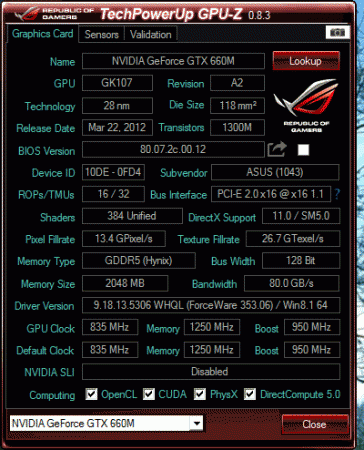Tecchie
Registered User-
Posts
4 -
Joined
-
Last visited
About Tecchie
- Birthday 05/06/1980
Profile Information
-
Occupation
Machine Operator for Coffee Manufacturing
Recent Profile Visitors
The recent visitors block is disabled and is not being shown to other users.
Tecchie's Achievements

Curious Beginner (1/7)
10
Reputation
-
@BAKED I tried to download your BIOS update/mod for the P770BM-G, but when attempting to flash with the newest version from 2019 that you posted, I get this error: "Secure Flash Rom Verify Fail" Any thoughts what could be causing this? For reference, the specific model laptop is a: ProStar Clevo P770DM-G MB Series: P7xxDM(-G) CPU: I7-6700K BIOS Version: 1.05.10 KBC/EC Firmware Revision: 1.05.03 ME FW Version: 11.0.1.1001 VGA Card: NV GeForce GTX 970M VBIOS Revision: 84.04.8C.00.32 VBIOS Build Date: 12/02/15 I hope that info helps. I would really like to get this BIOS updated and unlocked. I appreciate any help you may still have the time to offer. Thank you
-
[G75VW] - modified BIOS & VBIOS for higher overclocking
Tecchie replied to svl7's topic in ASUS Gaming Notebook Forum
I am really wanting to know if this modded BIOS/vBios will work with my GPU? Also, will I retain my UEFI bios options? because the LATEST system bios has those options eliminated. Here is a screen shot of my GPU vBios -
Another thing I've tried myself that sometimes works is having bootable media on hand (like a thumb drive or CD/DVD bootable media) and pull the hard drive & power the system on, and as it's booting from the media, plug the drive back in. Just be VERY CAREFUL!! not every SATA port follows the hot swap specifications. It's worked for me, but may not work for you, and I take absolutely ZERO responsibility if you fry/break/damage something. Do so at your own risk! But when it's worked for me, it allowed me to change the boot option easier, and format the drive if needed.. Also, look into a product from Zalman called the VE200 or VE300. You can put a drive in this external enclosure and put a folder on it called _ISO and dump ANY ISO and mount it (on the device). It'll show up as something like "Zalman Virtual CD-ROM" and you should be able to boot from it. I've backed up my windows CD's to it for easy reload as I test software and like a clean machine after i'm done. Good Luck!
-
You can also press the ESCAPE key to bring up the bios boot menu. That should help also. and should also give you the option to go into the Bios Setup!