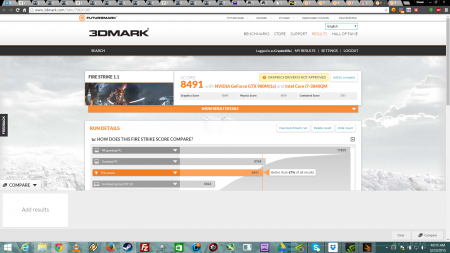N!IGHTHAWK!
Registered User-
Posts
8 -
Joined
-
Last visited
About N!IGHTHAWK!
- Birthday 02/09/1978
N!IGHTHAWK!'s Achievements

Curious Beginner (1/7)
17
Reputation
-
Going to test clevo 980m in alienware m17x R4, m18x R2, AW17
N!IGHTHAWK! replied to godfafa's topic in Alienware
<aside> @ J95 </aside> Man you are awesome! I went into safe mode DDU the old video drivers (clean and shutdown) Then shut off driver signature > GeForce 353.00 Hotfix unziped added yourINF MOD v353.00 Here are the results I ran it twice, scores were 8491 and 8439. There is no throttling and I have no OC. It "seemed" to be alot smoother overall. A definite walk in the right direction! Also I just updated my procedure I put in there I think everything you need to do to update! I read though it a few time and tried to make sure it has tips from Guru's that helped me and my lessons learned. I hope it helps somebody. I can't wait to get my second one installed the mail need to hurry up!!! -
[Alienware - Clevo - MSI] Aftermarket Upgrades Driver Support - Modded INF
N!IGHTHAWK! replied to J95's topic in nVidia
@J95 Man you are awesome! I went into safe mode DDU the old video drivers (clean and shutdown) Then shut off driver signature > GeForce 353.00 Hotfix unziped added yourINF MOD v353.00 Here are the results I ran it twice, scores were 8491 and 8439. There is no throttling and I have no OC. It "seemed" to be alot smoother overall. A definite walk in the right direction! -
[Alienware - Clevo - MSI] Aftermarket Upgrades Driver Support - Modded INF
N!IGHTHAWK! replied to J95's topic in nVidia
@J95 Here are the results! Thank you so much! Throttling is gone for now. I really don't understand this stuff. When I started out a couple of days ago. I didn't have these issues. The more I played with it the worst it got. I don't mind playing around with setting and trying things but it really is weird when you can't get back to a good baseline. I'll be donating you some cash today or tomorrow! Big thanks! Do you have any tips for pushing it more? Or should I be happy with that? Plus I'm still waiting on my second heatsink for the other beast and I hope I don't mess anything up on that one hahaha Things of note running it without the OC still had throttling. First pass was good at 7420. Second pass 1290. OC first pass was 8504 second was 8550 so I am hopeful things are good to go. I'll be calling it a day in a few so I'll update if I get any major issues. Also before I noticed that when I had my ext monitor pluged in I got a much worse throttling issue. Thanks Again -
Going to test clevo 980m in alienware m17x R4, m18x R2, AW17
N!IGHTHAWK! replied to godfafa's topic in Alienware
Is unlocking the Bios a must for the 980m upgrade or is it mostly for bench testing and OC? -
Going to test clevo 980m in alienware m17x R4, m18x R2, AW17
N!IGHTHAWK! replied to godfafa's topic in Alienware
Guys, I have a 3840QM CPU do you guys think I need to upgrade to a 3920X? I would only be playing games not chase benchmarks. I'm thinking I will only be giving up a couple of FPS the way it is currently which I can live with. -
Going to test clevo 980m in alienware m17x R4, m18x R2, AW17
N!IGHTHAWK! replied to godfafa's topic in Alienware
I ordered some of these. Probably don't need them but I wanted to try them out. -
The reason for the rectifier in a DC to DC is usually to insure the popularity is correct/clean/good. Do you have to have it? maybe not but I'm not going to be the crash test dummy lol! People have been very successful in the current mod it does add too much access. The is another circuit chip that could be used to do the same thing and is maybe a little more user friendly. But if it ain't broke!
-
Going to test clevo 980m in alienware m17x R4, m18x R2, AW17
N!IGHTHAWK! replied to godfafa's topic in Alienware
Disclaimer: Upgrading/Mod/Unlocking/Overclocking is your choice and any damages or problems are your fault! Happy Gaming!!! UPDATED as of 23 MAY 2015 Please note I am not a guru and this is only what I have read and pulled together from many threads. I installed one 980m and am waiting on the heatsink for the second one. I must admit this wasn't very easy. (At least not for me) But the bugs are being worked and the Guru's really deserve thanks! (and donations to keep the work alive. If you buy a $700+ video that isn't worth $200 without the support of these guys I don't know what to say about you) I will try to update this post with everything I have learned to this point so if you choose to do this upgrade you will have an easier (not easy) time. So far I am very happy with it coming from one 7980m! Guru's if you see anything incorrect let me know and I will fix it. Procedure for upgrading the M18X R2 with 980m’s 1. You must create a bootable thumb drive with Windows 8 or 8.1. (Or a DVD) 1a. Rufus is a free small utility that creates bootable USB flash drive for Windows 7 or 8. 1b. Plug in USB flash drive 1c. Launch Rufus 1.c.1. Under Partition Scheme and target sys type> Choose GPT partition scheme for UEFI computer. 1.c.2. Under Create a bootable disk using> Chose ISO image then click on box to the right and add your WIN 8.iso file 1.c.3.Hit Start and create you boot drive. 1.c.4.Restart computer and hit F2 to enter the Bios 2. In the Bios, 2a. Click on Boot tab> UEFI = Enabled/ Legacy ROM = Disabled. 2b. F10 to save bios and Exit. (Tip make sure you backup your steam game saves!!!) 2c. Shut system. Install your Single or Dual 980M and a Pro Tip from Mr. Fox!3. Plug in your Win 8/8.1 Boot drive. (Or DVD) 3a. Power on the computer and install Win 8/8.1 3b Install drives and software (Do not install the unmodified nivida drivers. Plus install dot net 3.5) 3.b.1. Windows 8 clean install guide (Tip the Dell/Alienware website isn't updated well for the M18x driver support. You will get though it) 3.b.2. Alienware look and feel after a clean install of windows 3.b.3. “Disable driver signature enforcement” 3.b.4. Install GeForce Hotfix driver 353.00 to J95 3.5.4.a Extract the drivers using something like 7zip. (with 7zip installed, just rightclick and press "Extract to "/File name here"") Inside the extracted driver folder open Display.Driver. The "nv_dispi.inf" in that folder is what we need to replace it using NV_dispi.inf. 4. Unlock your GPU’s 4a. Disable the 980M in Device Manager 4.b.1. Flash Prema's vbios version 1.1 run modme.bat and modme2.bat answering "y" when asked (Make a donation to him - HERE The Password for all files is: premamod.com orbiosmods.wordpress.com) Pro Tip! 4c Enable the 980m in Device Manager 4.c. NV Inspector -> Match P0/P1 stock clocks first -> Run Valley Benchmark then find out how much the card will hold w/ 1.068v , finally update settings. Don't mess w/ voltage offset including undervolting, only when OCing. Do some benchmark (3DMark FireStrike 1.1, 3DMark 11, 3DMark Vantage...) Downloads Rufus is a free small utility that creates bootable USB flash drive for Windows 7 or 8. Prema's vbios version 1.1 (Make a donation to him - HERE) I did! j95's modded GeForce Hotfix driver 353.00 drivers and NV_dispi.inf (Make a donation to him - NV_dispi.inf. NV Inspector DDU This program will wipe your video drivers you will need this eventually. If you are updating you video drivers for whatever reason, poor performance, throttling, or updating to new drivers. Run this in safe mode, select "clean and shutdown" then power your laptop on then disable unsigned driver protection. Like in step 3.b.3 Notes Unlocking the 980 SLI with OC may/will require Dual PSU mod (NON OC is fine with 1 PSU) ATI to Nvidia Heatsink are interchangeable Appreciation’s!!! I do specially thanks to @@Nikos, Peter, Kenny27, and godfafa for procedure. @Mr. Fox@@j95, @svl7, @Prema, For the keys to success!!! @ And finally the Alienware community NRB and Techinferno forums!!! -
Member Introduction Thread - Post Here!
N!IGHTHAWK! replied to Xonar's topic in Site Announcements, Rules & New Member Intros
Hey Guy's I'm coming over from nrb forums. I have a M18x R2 and their is a lot of stuff for it here and there. Great to meet you guys!