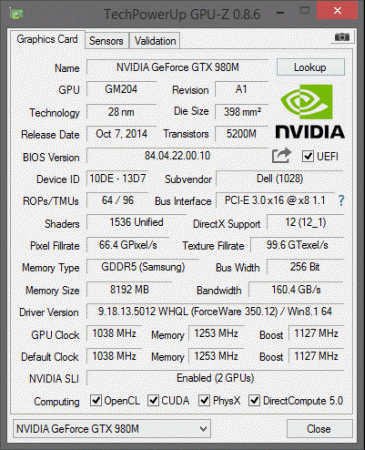-
Posts
56 -
Joined
-
Last visited
-
Days Won
1
Content Type
Profiles
Forums
Downloads
Everything posted by Infini
-
I'd like em make a BIG model like the alienware18 series with an 18 or 20 inch screen (I like a big laptop like my M18x but hard to get one with the same size or bettter)
-
j95 posted up mods. Installed the latest drivers. Good news: They look like theyre working. Bad news: Still got that DX11 intermittent throttle in certain locations of FFXIV :C I put on nvidia inspector and watched it in the rising stones area of FFXIV with no FPS cap as this triggers it. Its dropping to P1 for whatever reason. Dunno how to stop this happening or whats triggering it :s Below SS is what im getting with the FPS on DX11 unlocked and in certain areas (Aetherite Plaza in Upper La Nocsea an example).
-
Prema just posted up a version 2 of his custom vBios over on another section thats supposed to fix the issues with the 9xxM series blackscreening and allow the latest 361.xx drivers to run on modified machines. Need a vbios mod tho for windows 10 (My M18Xr2 is my guinea pig!) since I dont know how to do it myself. Mebbe J95 or MrFox can test as well to see if the fix works for them.
-
Flashed the new version onto my own cards as well. Fans work fine on M18Xr2 and voltages are nearly identical in both cards but I still get that inconsistent throttling down to 800 memory clock for a few seconds on FFXIV in certain areas (shows power/sli in GPU-Z but I dont see anything on it thats causing it to trigger, Im assuming this is a bug with DX11 in the game with this laptop configuration) . Has to be something with the drivers themselves as its wasnt throttling on 8.1 with 350.12 under the same conditions :/ Now if only I could get a modded inf for the 361.75 drivers for win 10.....
-
Just a quick question but is their any difference between the gsync and nongsync vbios and how do you tell if your card can use it. Just asking since atm I have the non gsync vbios installed on my cards that you modded and dont wanna select the wrong one.
-
The 35x.xx series past 350.12 hasnt been the best for me. DX11 on FFXIV for example on the 359.12 drivers is triggering a 5 second throttle under certain areas of that game. Doesnt happen on DX9 tho. As for the 361.xx series so far they seem to be the buggiest yet from reports. Has been quite a few gripes with drivers coming from nvidia for the last year or so they seem to be making a bollocks of it big time. I'd be using 350.12 if they were for windows 10 but earliest are 352.84 and I gave them a try last night only to find that they not only trigger the throttle but the clocks get stuck at low speed with em! XD
-
Gonna ask this but M18Xr2 and Windows 10: Whats the story on this, has anyone been 8 beeped since they narrowed down the EDID issue to the the EVGA precision software? My system is still under warrenty atm for another lil while though ive heard confusing reports about microsoft terminating windows 8.1 security patches as early as may. Finally with a lil help from Prema managed to get my system working fully stable with the semi newest drivers (most until now unstable since 350.12) but while I would like to use windows 10 out of consistency I wanna be at least reasonably sure that it doesnt brick on me outside my warrenty. My system initially had windows 10 installed until i rolled back due to instablility issues with nvidia drivers. Also noticed this http://nvidia.custhelp.com/app/answers/detail/a_id/3832 361.60 version drivers. Anyone tested these yet to see if they correct for the issues with the 980M's crashing that mrfox reported earlier?
-
If your M260 works in your dads computer then most likely the old Motherboard mightve been on its last legs. Did you check it to see any signs of wear or damage on it?
-
This is a SS of my current setup for my graphic cards atm as im not sure which bios file is the correct one to flash. Setup is a M18Xr2 on the A12 Bios with Dual GTX980M's. Anyone know which would be the best file to use dont wanna pick the wrong one and brick it accidentally.
-
https://www.techinferno.com/applications/core/interface/file/attachment.php?id=11400 Looking at the M18 GTX980 bios. My computers the older M18Xr2 with the 980M's installed are those firmware files you got ok for it even tho theyre for the newer M18 model?
-
Could be worse. Last stable drivers for my GTX980M SLI on my M18xR2 is 350.12. Havent been able to get anything beyond that reasonably stable ever since! XD
-
I didnt do anything with the P-States tbh. All I did was import the file with NVI and restore the current profiles to nvidia defaults. I dont have any overclocking on the cards theyre using the stock bios I got em with unmodified. Have no intention with changing anything on the Vbios atm at least as I dont have much experience on vbios flashing (also dont want to have to remove the cards or swap em either since taking apart the laptop is time consuming and I dont want to move the heatsinks either after getting them in there X_X) Dunno why the drivers up to 350.12 worked perfectly fine and only after those ones problems began showing up. My desktop uses the 980 Ti's and installs without issues and never has had any problems with the drivers. Edit: Looks like the throttle issue came back.Logged into FFXIV and the same zone again I Noticed on GPU-z that the perfcap shows pwr,sli on it at the same time it throttles to 340ish. Im just gonna stick with the 350.12 drivers for the time being since I know therye reliable enough, I dont have enough confidence to flash the vBios right now incase I make a mess of it. May keep occasionally testing new drivers but I went back as far as 355.82 and the throttle issue seems to be there in all of them dunno why It does that on later drivers and not 350.12. In anycase thanks for helping anyways.
-
Well when I installed the drivers INITIALLY the way you have it there the issue was there where the clock speed dropped from 1100 to 360ish at certain points...... but I saw that 2nd part with the stock throttling fix and I applied that through NVinspector and....... its gone! Seems to be working fine now. Gonna keep an eye on it for a while tho to be sure but that seems to have sorted it for the moment. Also system is a M18xR2 with Dual 980M's. Had win10 initially on it till I saw that whole thing about it killing the display and went back to Windows 8.1 to be safe. Been using the 350.12 drivers since they came out more or less since later drivers were iffy at best (computer would lock between the windows load screen and the login a few times with the newer ones while others would be stuttery on the initial boot which eventually caused an OS failure -.-) and Im hoping I dont end up with a repeat performance :/ Thx again for that J95.
-
Might try them again later with those instructions and see what happens. If they work afterwards then perfect as ive been stuck with the 350.12 drivers for ages since newer ones over the summer would cause my poor M18xR2 to not always boot the screen once the windows loading screen passed. :C Derpy question but which post is it btw do you know? X_X
-
Tried the 359 drivers myself. Seemed to work fine but was getting throttle spikes while playing FFXIV :C. Only using stock rates as well I dont overclock at all. Ah well back to 350.12 again......
-
Alienware Nvidia Graphics Driver Driver Details | Dell US Dell OEM windows 10 nvidia 353.54 drivers. Anyone know if these install unmodified or have an inf file for them if they dont?
-
In regards to the windows 10 issue has their been any update on what happened or any idea what exactly caused the screens to cut out? I've been using the 353.62 drivers since windows 10 launched and I've had no issues bar the occasional need to restart after a cold boot (also for some reason the icons on the screen were larger once or twice or it would boot occasionally with a lower resolution like 1024x768 instead of the native.) Restarting always fixed the issue. I tried the earlier drivers but had to uninstall em when I found them throttling with low memory usage when checked with GPU-z. My own systems an alienware M18x-R2 with dual GTX980's (both use stock bios I've little interest in overclocking em). Also boots under UEFI with legacy disabled. My own systems also under warranty still so in the event my screen dies (hope it DOESNT happen tho) I can get it replaced but has their been any common factor besides windows 10+353.62 drivers? Also how long after windows 10 + 353.62 was installed did the monitors die? Saw Mr.Fox's computers both died within a day of that configuration being installed. Only stable driver configuration I've had with the GTX980's instaled was the 350.12 drivers with windows 8.1. Later drivers seem..... buggy. Monitor doesnt kick in after the bios screen, Stuttery picture etc.
-
So whats happened so far with the 353.62 drivers just trying to get an idea of this if anyone can sum it up for me? They killing external LCD's or is it the laptop monitor itself thats being fried by them? Also what GPU's are in use on the machines that got the fried monitors? is it the older 700 and 800 series or has the GTX980's been affected as well? One other thing? Does it fry the monitor itself completely or is it just breaking something like the firmware on the monitor? Software is Kinda complicated for me C_C I've rolled back to the earlier drivers but I cant use them really I noticed theyre throttling and not as stable on my system and wont use more than 180mb of memory. For the time being I'm on the 353.62 drivers. Hopefully whatever has caused this is only an issue with older series cards and wont affect me long enough till a newer driver comes out and I can update >_<
-
Got Win 10 along with all the Drivers installed on my M18Xr2 with dual GTX980m's. Works perfectly apart from locking up on cold boot tho powering it off and turning it on again gets it to boot normally. Dont suppose anyone knows a way to fix that? Its not present on the 350.12 drivers on windows 8.1.
-
Odd thing with my m18xr2 (GTX980Mx2 SLI). When I start the computer under a cold boot the computer is stuttery and freezes every few seconds when I log into my profile on the computer. Dunno whats causing it with the driver because the older ones dont seem to be doing it. For the moment im using the basic intel graphics chip to boot the computer then switching over to the SLI setup without issue. Have restarted it directly as well but a couple of times its caused it to blackscreen after boot and ive had to do a startup repair once or twice. Using stock settings btw I dont use overclock on this since the stock settings can max the games out that I play anyways. Edit: After suffering an OS corruption (exe files wouldnt launch) and reinstalling the system I found that rolling back to the 350.12 drivers has solved the issue completely. Computer runs perfectly again. Cold boot issue seems to be with the 352.86 and 353.06 drivers. Dunno whats causing it to stutter like this from a cold boot though,
-
Noticed since i installed the new drivers that when i initially start my system the computer is doing slow stuttering like freezing for a 1-2 seconds every couple of seconds in part because the computer is almost jumping strait from the bios to the login screen nearly strait away.. Restarting the computer seems to sort it out tho. Havent uninstalled for now but it is a little bit of an oddity.
-
Latest release drivers only came out this morning 352.86. You can download the latest package but until J95 is nice enough to get round to putting up a modified inf file for us the latest ones you can actually use would be the 350.12 drivers. Would do it myself if I could wrap my head around the modification process but not that great at it personally.
-
Dell Alienware 18 Laptop i7 4900MQ 4 0GHz 32GB 2080SSD 8GB 780M GTX M18x | eBay Someones selling new unused Alienware 18's if your interested. Good price on em too and hardware by the looks of em. Seem to be lower scale on the graphics but if your competent enough eurocom is selling 980m's and heat sync parts.
-
OK so gonna throw this question out see if anyone can point me in the right direction since google has failed me :S Looking for an upgraded wifi card for my Alienware since my router is AC. Currently have the killer N card and want to replace this but the only ones I see wouldnt fit in the slot. Anyone got any ideas on if or where I could get one of these for my M18x?