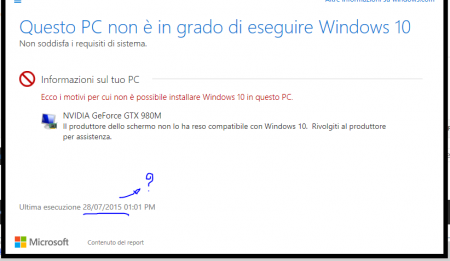-
Posts
19 -
Joined
-
Last visited
Content Type
Profiles
Forums
Downloads
Everything posted by vj88
-
I have PEG dedicated, (120hz model), last time I looked (looong ago) there wasn't way to flash vbios...is it something change? PS I don't have prema vbios now, could it works without prema previous vbios or is it true that we need prema v2 in any case?
-
Hey guys! I have a strange issue... everything was great with windows 10 and 361 drivers till now : yesterday while playing pc shut down and now when I start playing a game after a while my fans start to go max as usual but then fps go drastically down for a while and fans shut off, in that moment fps go immediately up again...then fans start at max, everything normal for a while fps drop,fan shut down... what could it be my problem? throttling? broken gpu? PSU (330w)? Didn't install anything... driver version 361.75 but same thing with old driver version too, max gpu temp 66°...already trying to put gc extreme on again...but nothing... still fps issue (never had till yesterday when pc shut off) EDIT: fixed, never mind.
-
Yep, did it already...just saying that even if I had it, no problems at all with 353.49... I was lucky!!!
-
M17 R4 3D here...just update to 359.00 today... I used 353.49 (without Precision X but with MSI) for months without problems.. however I wouldn't suggest to update 'cause probably I was just lucky...do it at your own risk!
-
Tnk you!! So...let's try it...I will let you know if my display will die or not after testing 359.00 for a while! :D hope not!!!! Hehe
-
Windows 10 1511 update... could it have been solved this mess?? Hehe I highly doubt it, however... I still have no problems whit R4 and windows 10 till now but after upgrade to 1511 I had to reinstall nvidia drivers (353.49)...still "testing".
-
Any news? Still no problem here but I'm stuck on 352.49... just unistalled MSI even if it doesn't gave me problems...
-
Will this situation ever come to an happy ending? However: Samsung 173HT (Dell GN36T) 120hz, windows 10 and 353.49 here...no problem till now. <.< More than three weeks...
-
Hi!! Alienware m17x r4 with W10, 120hz display,gtx 980m not overclocked and 353.62 (installed as soon as released) here... Everything normal until now. I usually use an external asus display (144hz)... have I to downgrade in your opinion? Tnk you very much!!!
-
unfortunately it didn't work..... I don't understand why.... It doesn't seem to do nothing at all.. ( I have windows 8.1) EDIT I did it!!!!! Windows 10!!! ^ ^ ( <code>wuauclt.exe /updatenow)</code>
-
Same problem as miguel. Can't update to 10. Tried to unistall driver...but same problem. Any news? Unistalled everything from device manager and using DDU...what am I doing wrong? T_T
-
Hi! I just want to inform that new drivers GeForce 347.52 came out Drivers | GeForce
-

NVIDIA Maxwell VBIOS mods - 900m series overclocking versions
vj88 replied to svl7's topic in General Notebook Discussions
..so there's no way to flash for me , alienware m17x r4 120hz, infinite sadness...however I have windows 8.1 and hidevolution 980m whit their own drivers, 8400 at "fire strike", no overclock. Is it good? How to know if my card is throttling? Sorry..quite noob on the argument. -

NVIDIA Maxwell VBIOS mods - 900m series overclocking versions
vj88 replied to svl7's topic in General Notebook Discussions
Hi, sorry if I'm asking..any chance to flash vbios on Alienware m17x R4 120Hz? I can't enable legacy I'm afraid... someone can help me? ^ ^ -
Hi! I have an Alienware m17x R4, 120Hz display. I have bought 980m from hidevolution and installed it. I wan't able to make it run on windows 7 at all so I had to install windows 8.1 and now everything seems to work just fine (no 3d) with their drivers. Here what hidevolution answered me when I told them that I wasn't able to make it work on windows 7: " I'm sorry to hear about the trouble. Please try to follow these instructions and let us know how it goes. Settings and instructions on how to install your new NVIDIA GTX 900m series on your laptop when running windows 8/8.1 1.) Make sure all previous GTX graphics drivers are uninstalled and cleaned out of your computer. 2.) Install your new GTX 900m series GPU using supplied hardware, then boot up your system. 3.) Download and Extract the driver in your C:\ drive install will try to install but will fail. 4.) Go to “PC Settings” 5.) Go to “Update and Recovery” Tab 6.) Go to “Recovery” Tab 7.) Under “Advanced startup” click “restart now” 8.) After computer restarts, click on “troubleshoot” option. 9.) Under “troubleshoot” choose “Advanced options” 10.) Under “Advanced options” click on “Startup settings” 11.) Startup settings will ask you to restart your computer and will go into windows. 12.) Once in windows you can now install your modified driver. Instructions on how to install your new NVIDIA GTX 900m series on your laptop when running Windows 7 1.) Make sure all previous graphics drivers are uninstalled and cleaned out of your computer. 2.) Install your new GTX 900m series GPU using supplied hardware, then boot up your system. 3.) Download and install your modified driver. 4.) Install your modified driver. " I have tried in every way but nothing. However I have a x4175 in 3dmark 11 without overclocking (I'm not very good with it), I have a 3940xm cpu and 32gb ram 1600..could it be a correct score? PS sorry for my bad english
-
Hi! I have an Alienware m17x R4, 120Hz display. I have bought 980m from hidevolution and installed it. I wan't able to make it run on windows 7 at all so I had to install windows 8.1 and now everything seems to work just fine (no 3d) with their drivers. Here what hidevolution answered me when I told them that I wasn't able to make it work on windows 7: " I'm sorry to hear about the trouble. Please try to follow these instructions and let us know how it goes. Settings and instructions on how to install your new NVIDIA GTX 900m series on your laptop when running windows 8/8.1 1.) Make sure all previous GTX graphics drivers are uninstalled and cleaned out of your computer. 2.) Install your new GTX 900m series GPU using supplied hardware, then boot up your system. 3.) Download and Extract the driver in your C:\ drive install will try to install but will fail. 4.) Go to “PC Settings” 5.) Go to “Update and Recovery” Tab 6.) Go to “Recovery” Tab 7.) Under “Advanced startup” click “restart now” 8.) After computer restarts, click on “troubleshoot” option. 9.) Under “troubleshoot” choose “Advanced options” 10.) Under “Advanced options” click on “Startup settings” 11.) Startup settings will ask you to restart your computer and will go into windows. 12.) Once in windows you can now install your modified driver. Instructions on how to install your new NVIDIA GTX 900m series on your laptop when running Windows 7 1.) Make sure all previous graphics drivers are uninstalled and cleaned out of your computer. 2.) Install your new GTX 900m series GPU using supplied hardware, then boot up your system. 3.) Download and install your modified driver. 4.) Install your modified driver. " I have tried in every way but nothing. However I have a x4175 in 3dmark 11 without overlocking (I'm not very good with it), I have a 3940xm cpu and 32gb ram 1600..could it be a correct score? PS sorry for my bad english